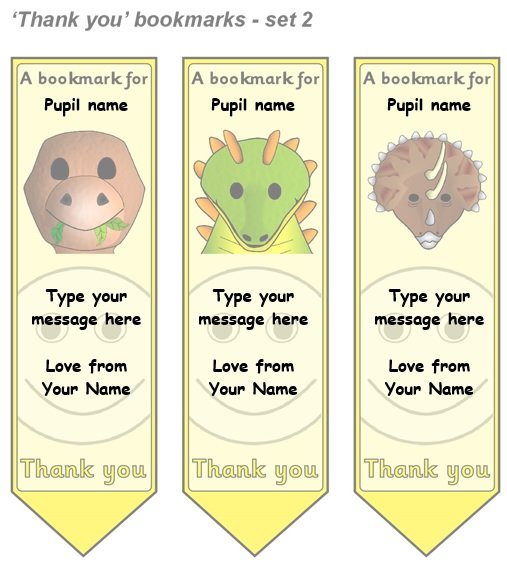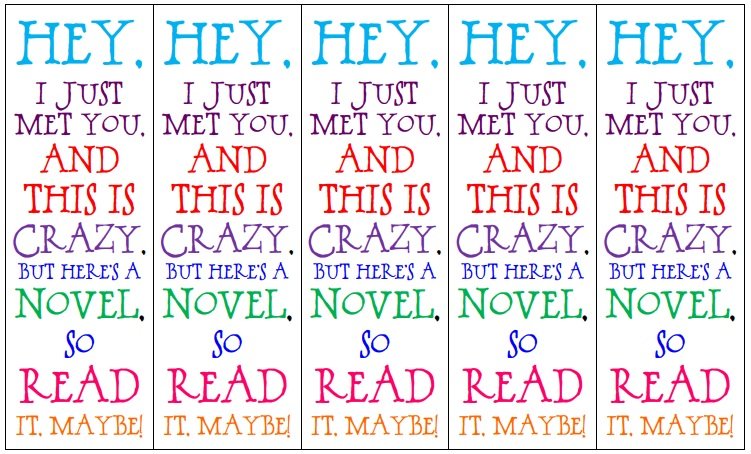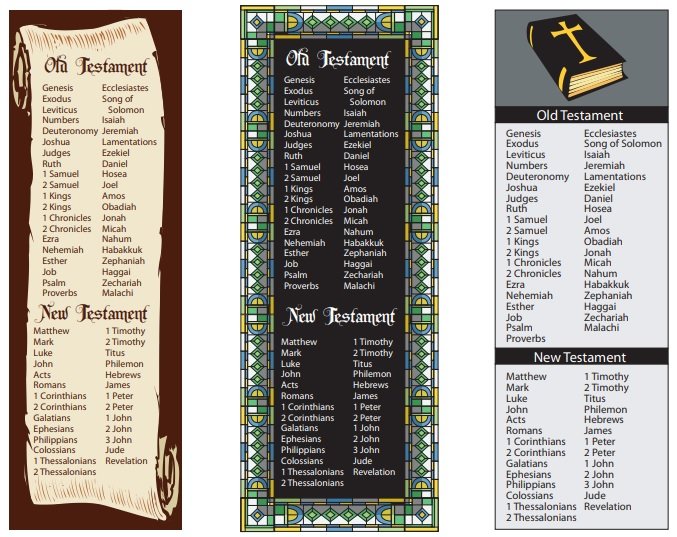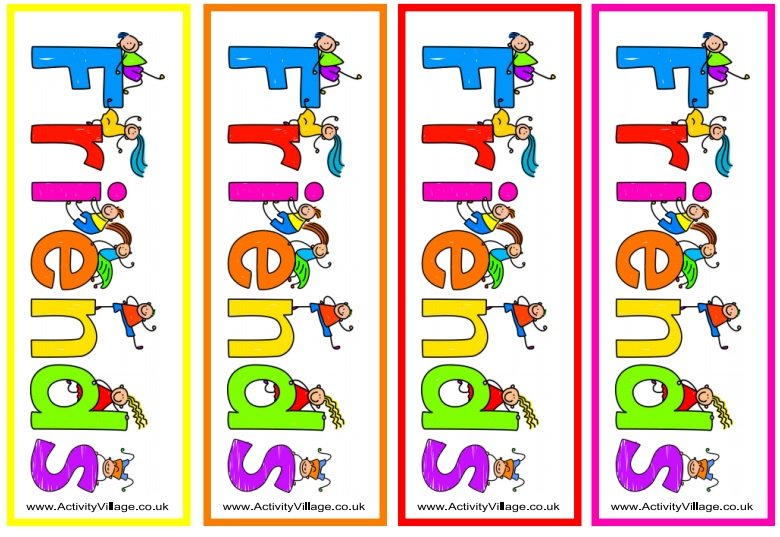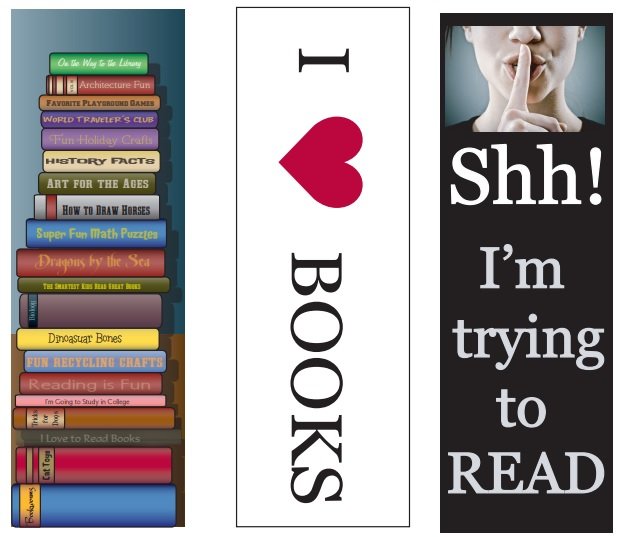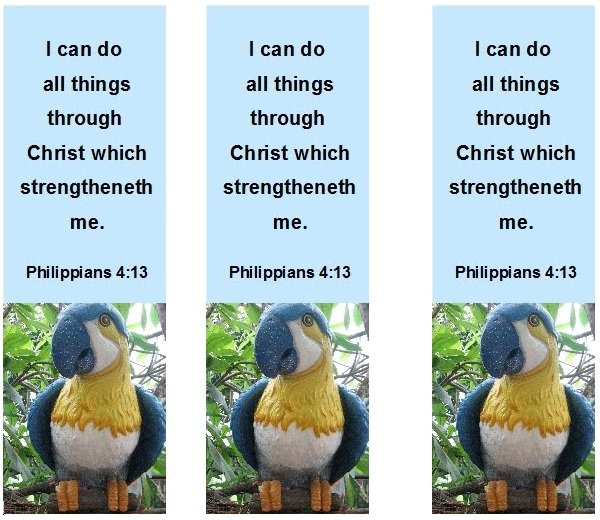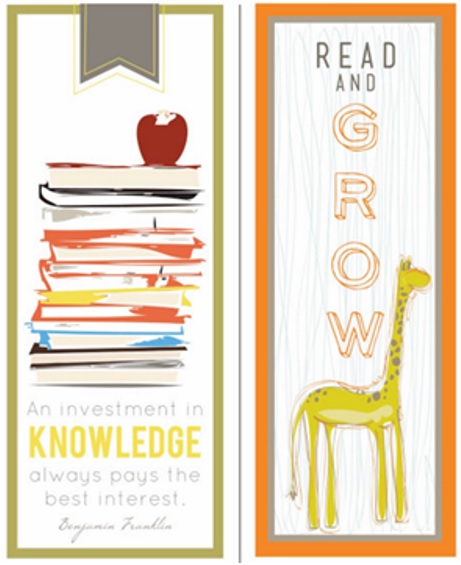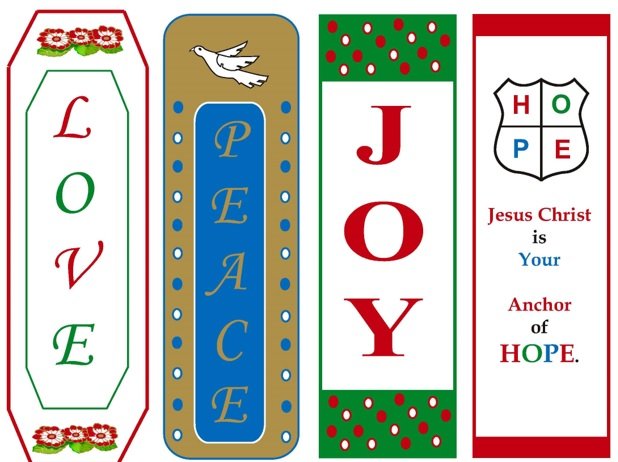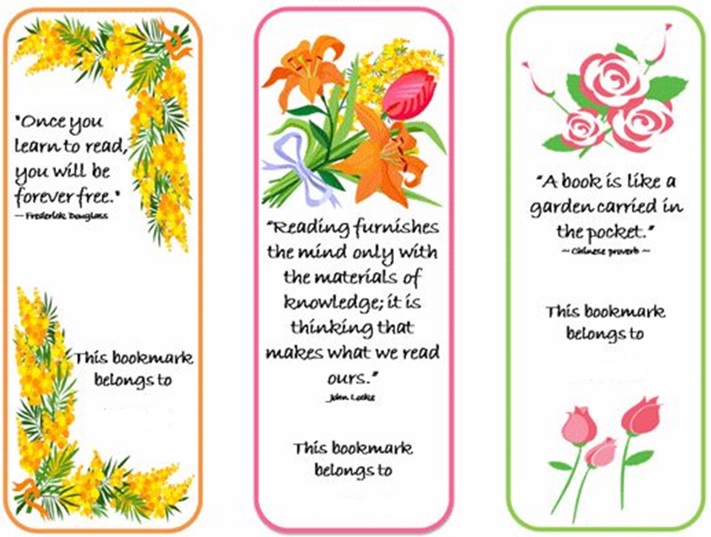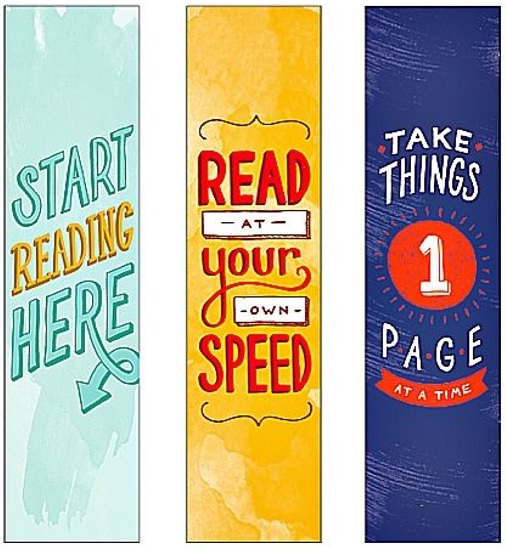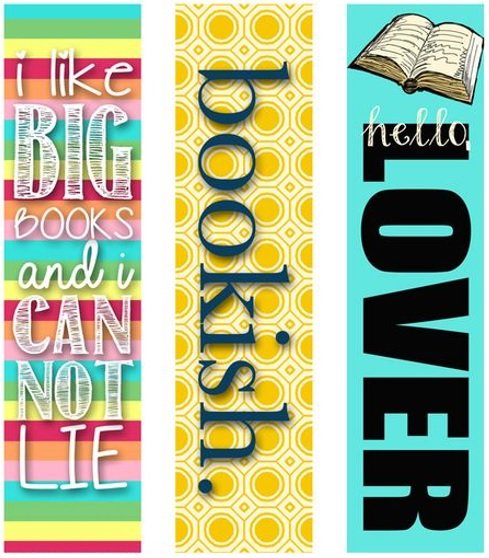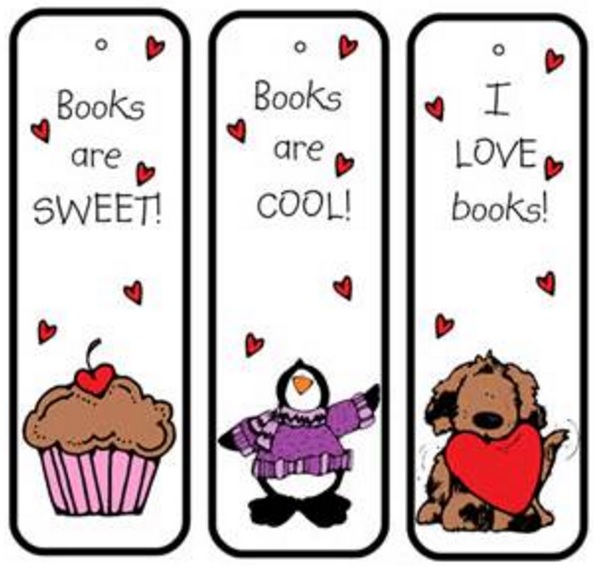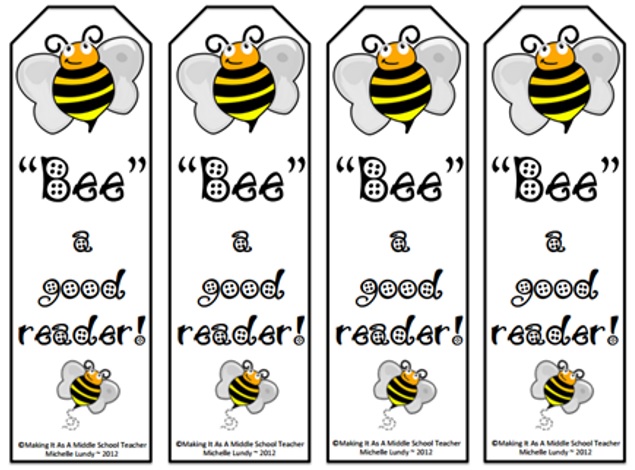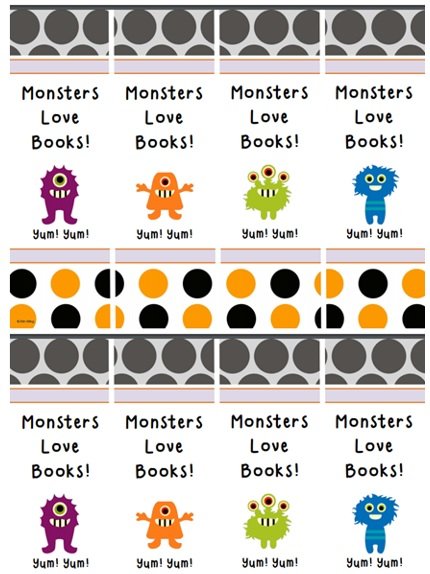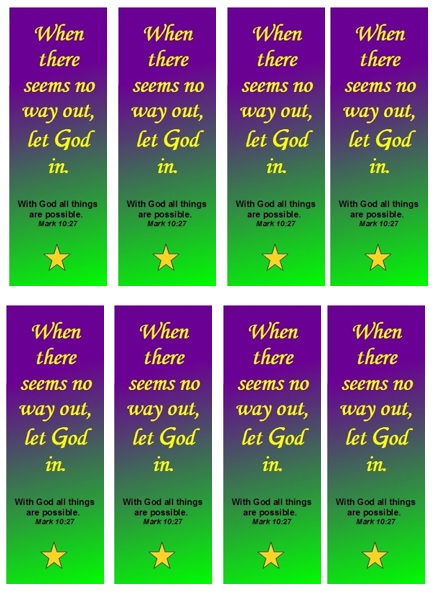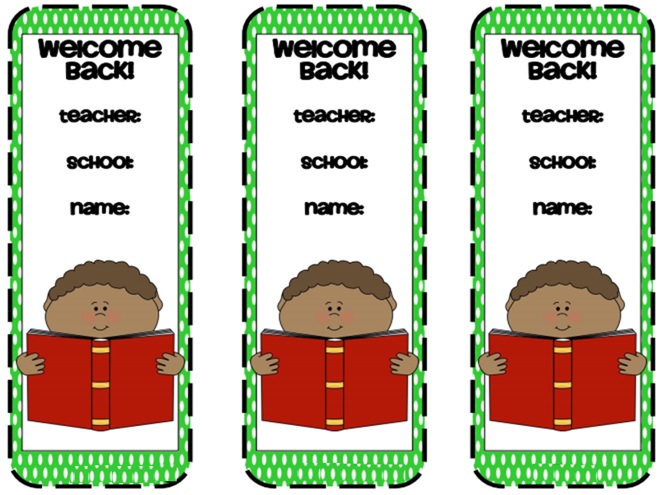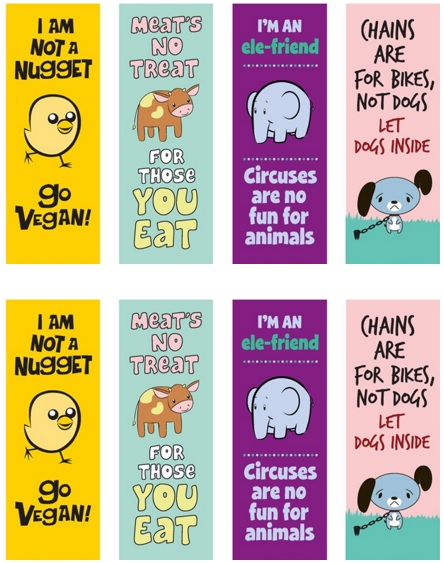People use a bookmark template to create original and decorative bookmarks that they use in any book that they are reading to hold the page and return at a later date. The bookmark is basically a physical item that is made by using a wide variety of materials. However, some bookmarks are simply long strips made out of cardboard. With the help of a bookmark template, you can create your own bookmark easily.
Before creating your own bookmark, you should download the professional quality template that can give your creation a fantastic look. You should also use your own special creativity. These bookmarks are super easy to design. You can also attach your company or group logo and name to them as well as slogan or phrase. You may also like 18+ Free Customizable Catalog Templates.
Table of Contents
- 1 Some attributes that every good bookmark should possess:
- 2 Different types of bookmarks:
- 3 How to create bookmarks using MS Word?
- 4 How to create hand-made corner bookmarks out of paper?
- 5 How to design your bookmark template?
- 6 What to consider while designing your bookmark?
- 7 Importance of Bookmarks:
- 8 Conclusion:
Some attributes that every good bookmark should possess:
Some attributes that every good bookmark should possess are as follow;
- A good bookmark should make of thin material so that it doesn’t disturb the book or you during the course of reading.
- The size of a good bookmark should be big enough so that it can be easily found on the pages. Also, it contains an element like a tassel or ribbon.
- It should be unassuming so that it couldn’t stick out too much from the confines of the book’s edges. A quality bookmark also not too small as to be lost.
- The width of the bookmark should be a quarter of any page.
Different types of bookmarks:
Let us discuss below the different types of bookmarks;
Beads
Some bookmarks contain beads, crystals, or other shiny objects to mark the page of the book. Outside the book, you can hang these beads.
Book thongs
Likewise any bookmark, it is also a uniquely designed bookmark that marks your place in a book. Usually, it is composed of a thin string or ribbon. Some thongs contain on both ends decorative elements. Due to their artistic design, they are a great gift for book lovers.
Charms
Little charms such as beads and trinkets when attached to strings, ribbons, or other thin piece of metal can serve as bookmark. Such type of bookmarks are reflective and charming as well as sturdier than others.
Clips
It is very practical to use a bookmark as a paperclip. You can also use them for the purpose of book-safe. They clasp a couple of pages together by keeping the page marked. They stay in the book without any risk of falling out which is the best advantage of these clips. However, some clips may leave indentations on the pages which is the only disadvantage of it.
Combination
As its name implies, this bookmark is a combination of different things such as charms, ribbons, or metal with strings. Combination bookmarks can be made by creative people easily.
Embroidered
Embroidered bookmarks are very classy and exotic and appear as fancy rugs that give them a beautiful appearance.
Metal
This type of bookmark is composed of different types of metals and they have fancy designs. Usually, they are malleable and thin because of their purpose. The filigree designs metal bookmarks are more expensive.
Paper
Almost all traditional bookmarks are made up of this material. You can purchase them from bookstores. They contain pictures, sayings, and other design elements. Also, you can use a folded piece of paper as a bookmark.
Ribbon
Often, you see ribbon bookmarks. Typically, you can find them in ethnic, organizational, or religious books. They are made up of silk or stain.
String
A bookmark can be a thin string made up of different materials that help to mark the right page.
How to create bookmarks using MS Word?
Let us discuss step-by-step how to create bookmarks using MS Word;
Step#1:
At first, open a blank document in MS Word. Go to the ‘Insert Tab’ and select ‘Shapes’. From Shapes, select the shape for your bookmark such as rectangle, square, oval, whatever you want.
Step#2:
On the top left-hand corner, there is a crosshairs icon. After selecting the shape, click on the crosshairs and drag it to create the shape you have selected for your bookmark.
Step#3:
After creating the shape, the Windows menu will take you on its own to the Format Tab. Here you can see different Shape Fill options such as colors, textures, gradients, or even you can insert a picture inside your bookmark. Moreover, it’s up to you how you can decorate your bookmark. You can also add multiple colors, pictures, etc inside it.
Step#4:
Now, go to the Insert menu and insert a text box and add your favorite quote or phrase whatever you would like. You can change the font type, color, or size from the text box menu. However, you can also drag text box, pictures, etc inside of the shape you have created. If you want to remove the border around the text box then go back to the Shape Fill menu and select ‘No Fill’.
Step#5:
When you have all done with the above steps save your document and print it out.
Step#6:
If you want to make a double-sided bookmark, you just have to draw a straight or middle line in the middle of the shape you have created. After printing the bookmark, you just have to fold at that line and then glue the ends together. When the glue has dried make your bookmark unique by adding glitters, stickers, googly eyes, etc. Then, use a paper punch to make a hole and tie a string or ribbon through it.
How to create hand-made corner bookmarks out of paper?
Step#1:
Firstly, take a square piece of paper such as 6’’ x 6’’. You can use any size of paper but make sure that the dimensions would be the same for best results.
Step#2:
Now, rotate the paper so that it looks like the shape of the diamond. After that, take the bottom corner up to the top corner and then fold in the middle so that it looks like a triangle or a pyramid.
Step#3:
Next, take the right-hand corner at the top and fold and then bring the left-hand corner at the top and fold so that it looks like you have another diamond.
Step#4:
From the folds, you have made open both corners and it should look like a square diamond from the folds that you have made.
Step#5:
Bring the top corner of the square down and fold and then bring the right-hand corner up. Inside that same fold, tuck the top portion and fold again. After that, take the left-hand corner up and tuck the top portion inside the same fold and fold again.
Step#6:
When you have all done with the above steps, your bookmark has made. Now it’s time to make it unique by using pencils, crayons, markers, stickers, googly eyes, glitter, or whatever else you want. Furthermore, you can make changes to your bookmark in whatever way. You should also check Cover Page Templates.
How to design your bookmark template?
Nowadays, you can use many online bookmark-creating tools. They assist you in making many bookmark favorites templates. Here are some tips for you;
- The complications involved in designing bookmarks, the bookmark-making apps remove them. These apps consist of intuitive drag-and-drop tools and have a vast library of elements and layouts. With just a couple of clicks, you can make amazing bookmarks.
- You can search for the image in the media library of the app in case you already have an idea for an image. For any type of bookmark design, many apps provide tons of illustrations, vectors, and photos.
- These visual elements contain a high-resolution quality in the library. There are also other types of free images apart from real-life photos. It is suggested to browse through the library in case you don’t have an idea yet.
- Make your own layout if you have a creative side. When you use an online tool, you don’t have to start from scratch which is one of the most enjoyable aspects of designing a bookmark template. After downloading the template, select a layout, browse through the wide range of ready-made templates and choose the one of you like the most.
- Customize the template after choosing the design and layout. Resize and reposition the text, choose visual elements, and insert a quote. Until you are satisfied, keep customizing the design.
What to consider while designing your bookmark?
It doesn’t matter what type of bookmark template you plan to use, first consider the following things;
Audience
When making your bookmark, think about who will use them.
- Do you make them for yourself?
- Are you planning to give them to your friends or to sell them?
It becomes easier for you to design your bookmark by knowing your audience.
Materials
Just download the template in case you’re using a free bookmark template and then print it on high-quality cardstock. But, you may require more materials if you plan to make crafty bookmarks.
Quantity
In order to know the number of materials you may need, think about the quantity whether you create a single bookmark or you require several of the same design.
Time
The more complex bookmarks need more time to make. This might be an issue for you if you don’t have a lot of time.
Budget
You don’t need a lot of money for making bookmarks because they are fairly simple. However, you can select more expensive materials for crafting your bookmarks if you have enough budget.
Importance of Bookmarks:
Almost every book contains a bookmark. Some books have more than one bookmark in them. With the help of a bookmark, people can be easily referenced pages and find the words they are looking for. You often notice that more than one person can read the same book at the same time by using different bookmarks.
Hence, it is a great activity that brings the entire family in great discussions. It acts as a symbolic gesture of membership in book clubs. Some libraries and bookstores give free bookmarks to the readers to motivate the readership. It doesn’t use for just marking the pages of a book. It can serve various functions. In addition, students use blank bookmarks during the class to write down the words that they don’t know and want to look up. They also use it to add their favorite quotes.
Conclusion:
In conclusion, a bookmark template provides their users variety and ease as well as quantity. It’s difficult to purchase your favorite bookmarks much times but, with the help of these printable templates, you can find your favorite bookmarks and print as many of them as you want. The bookmarks use for various purposes such as for marking the pages, compiling endless notes, highlighting favorite hobbies, etc. They are easy to use and can be fun and creative.