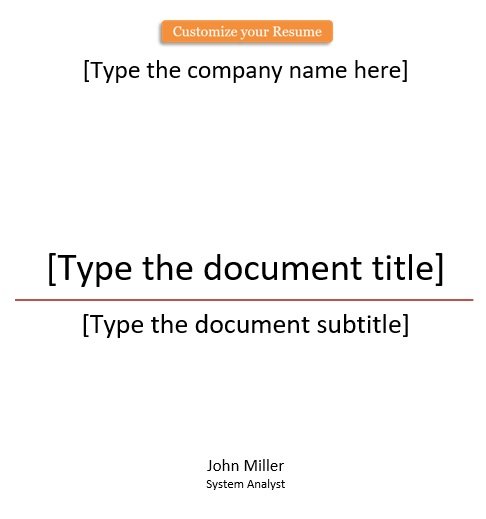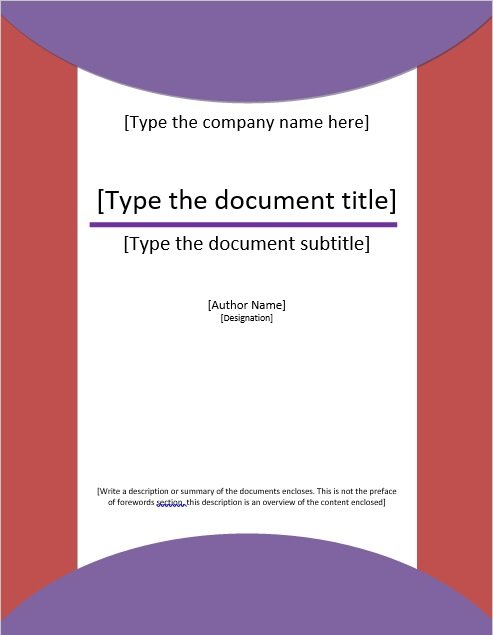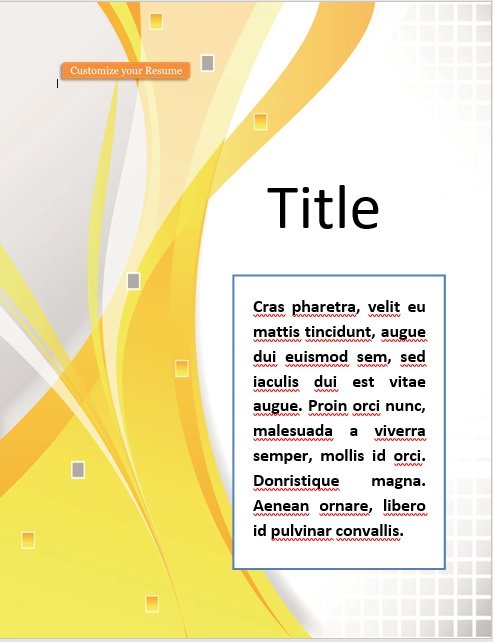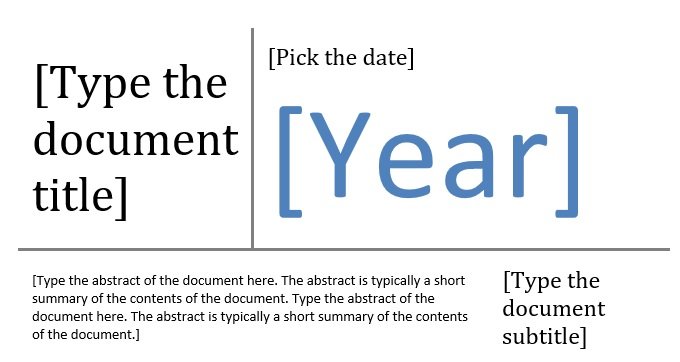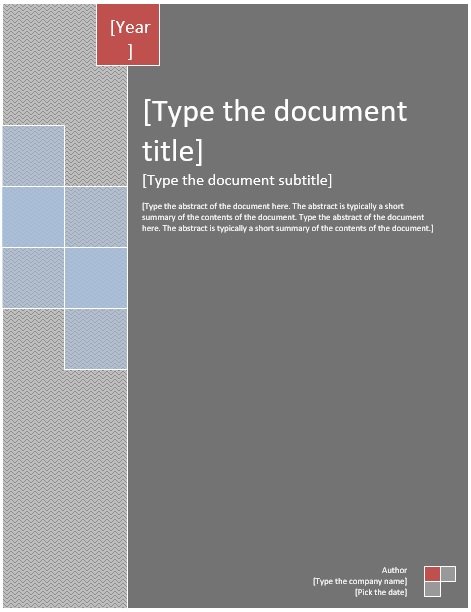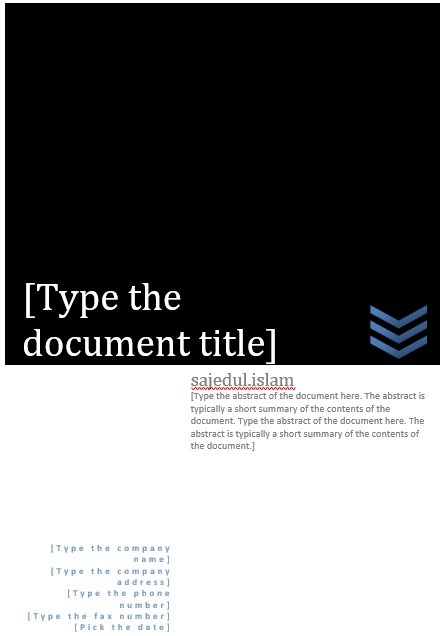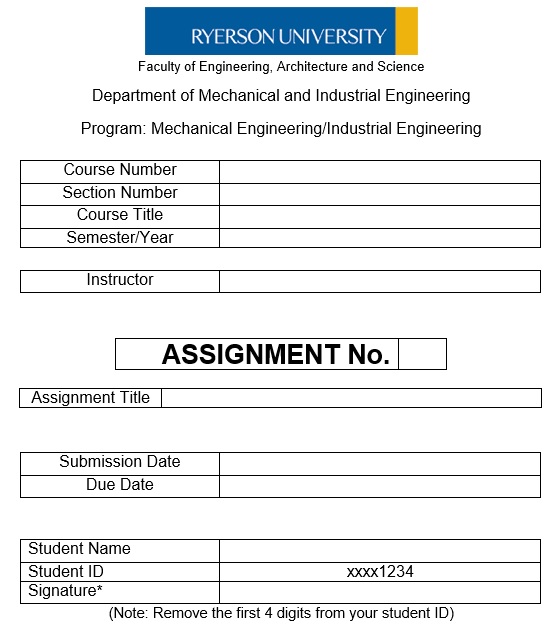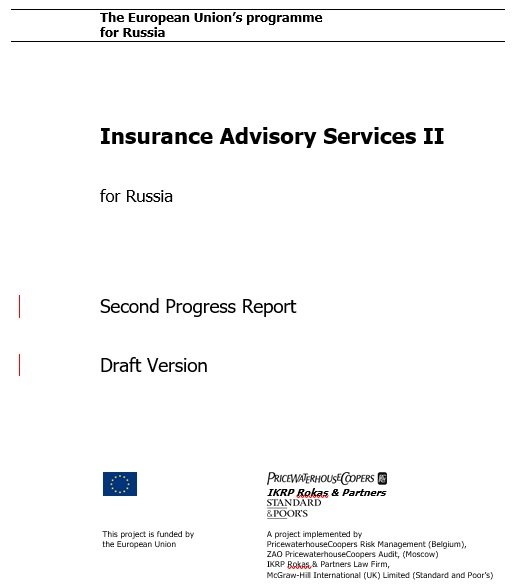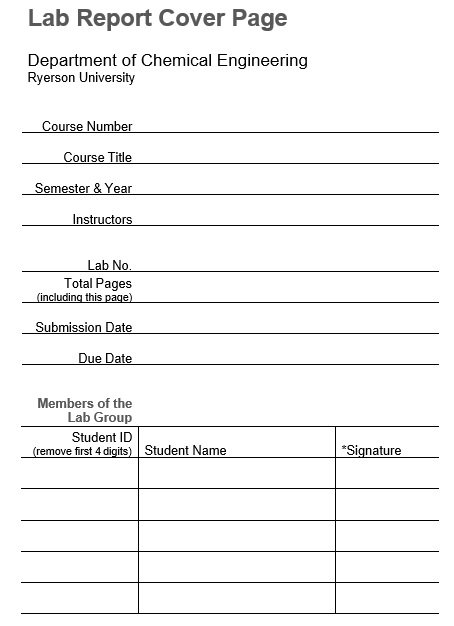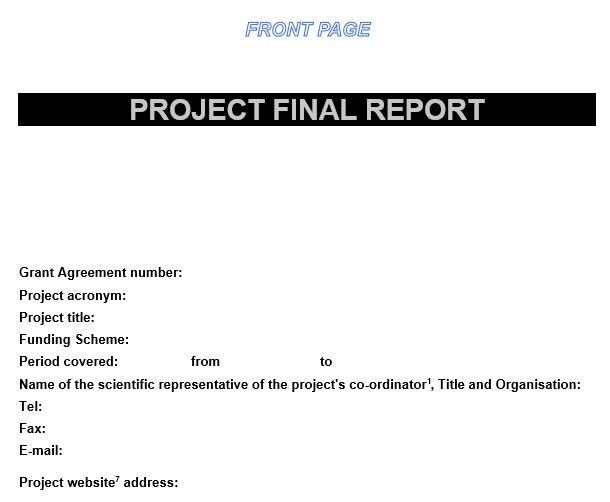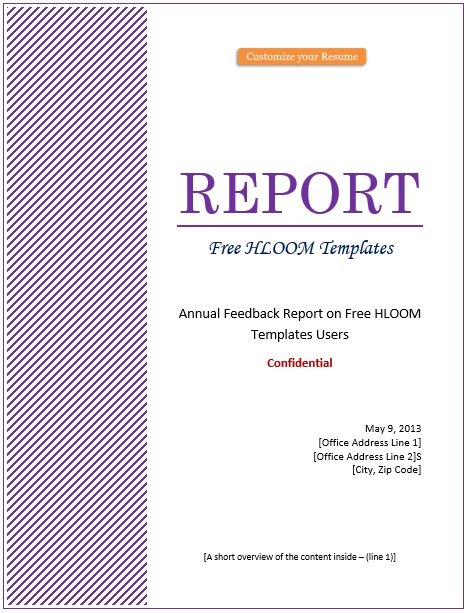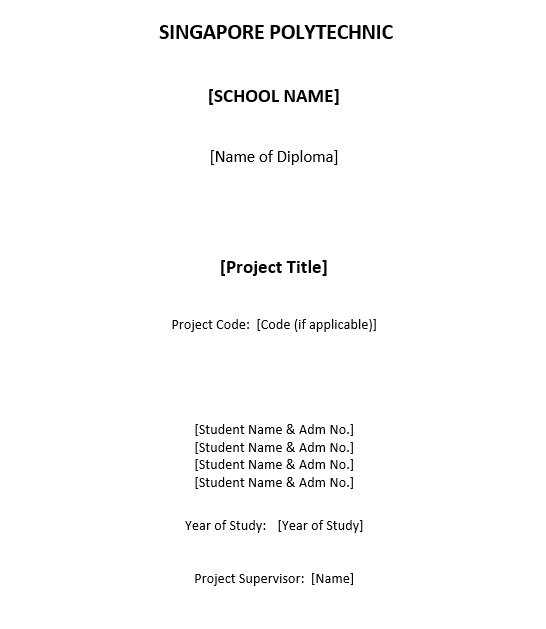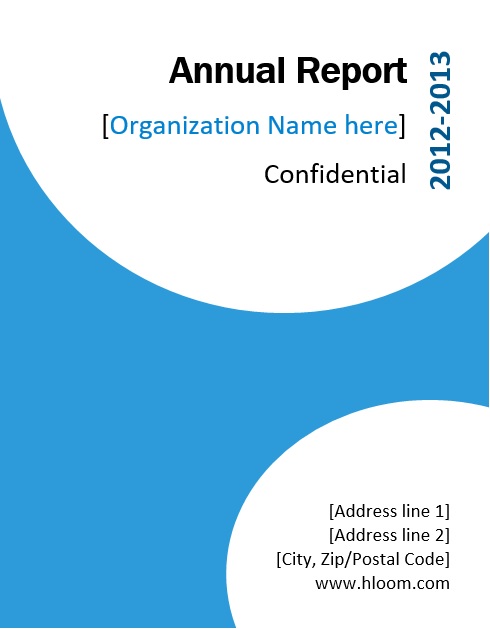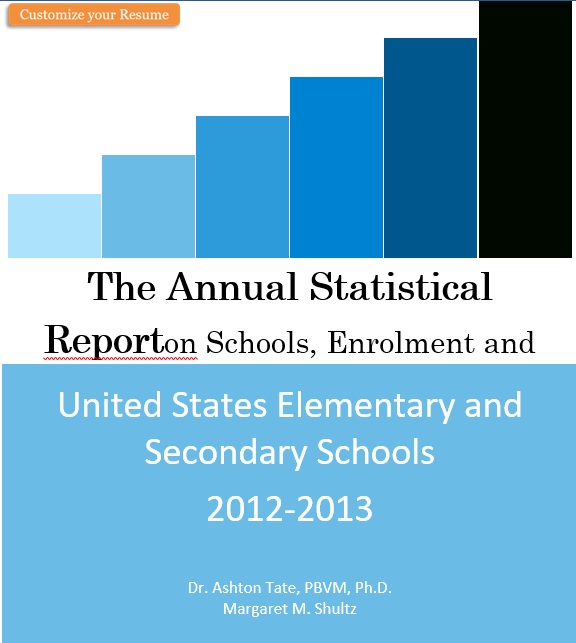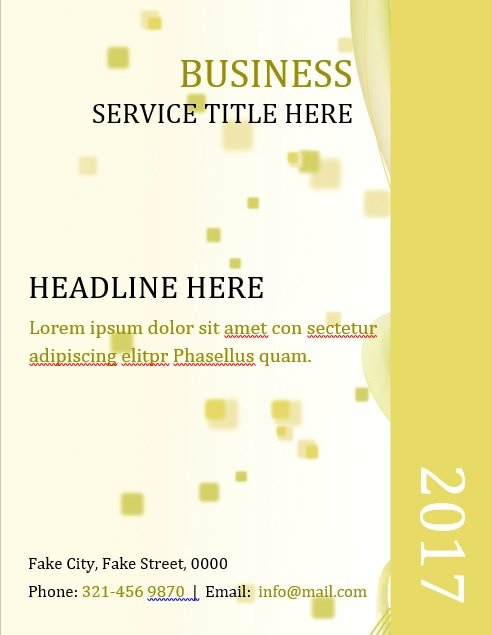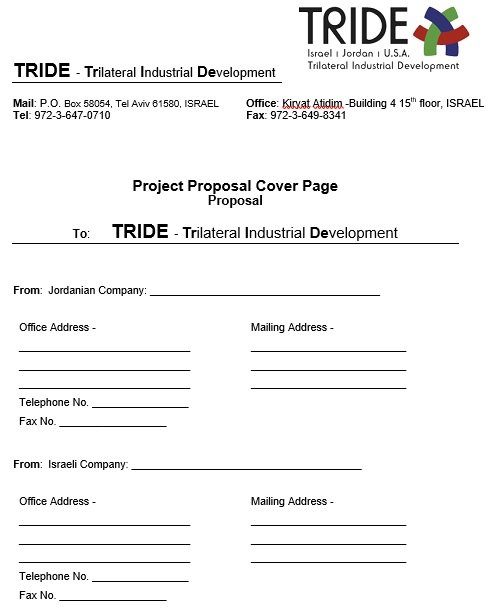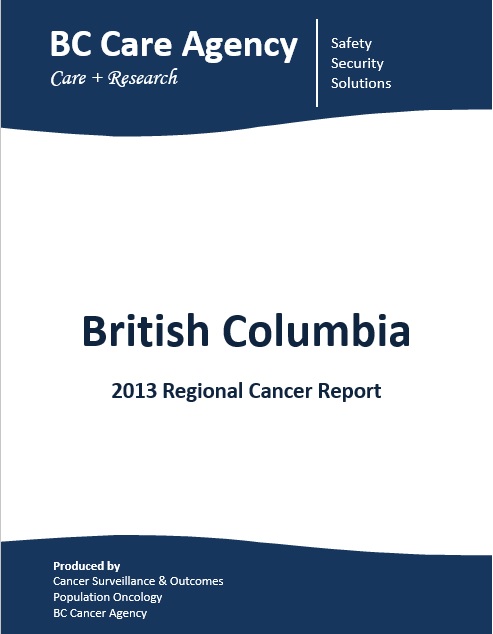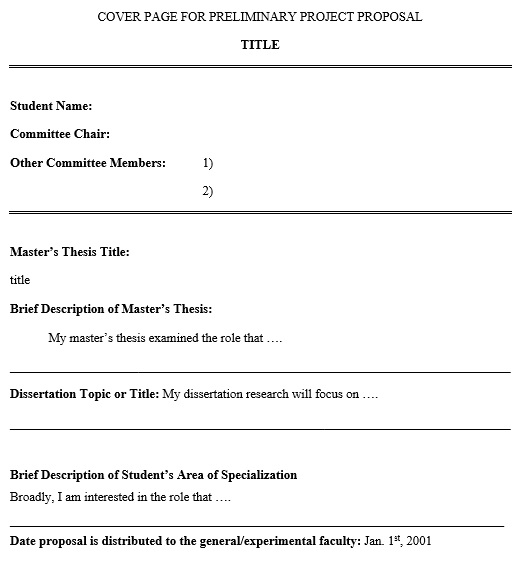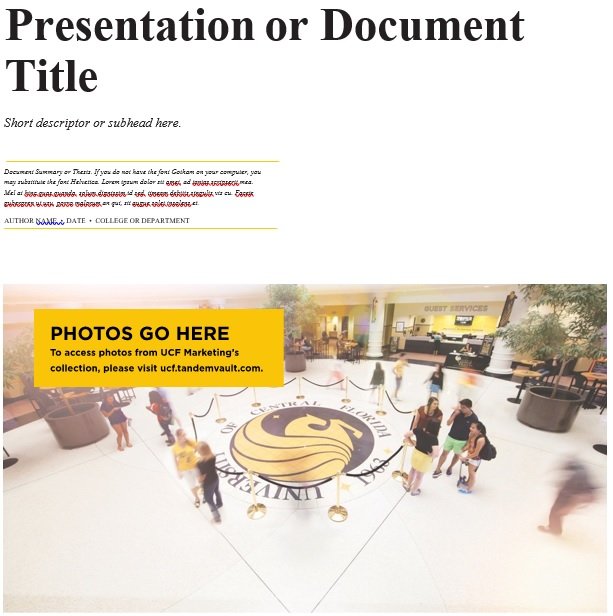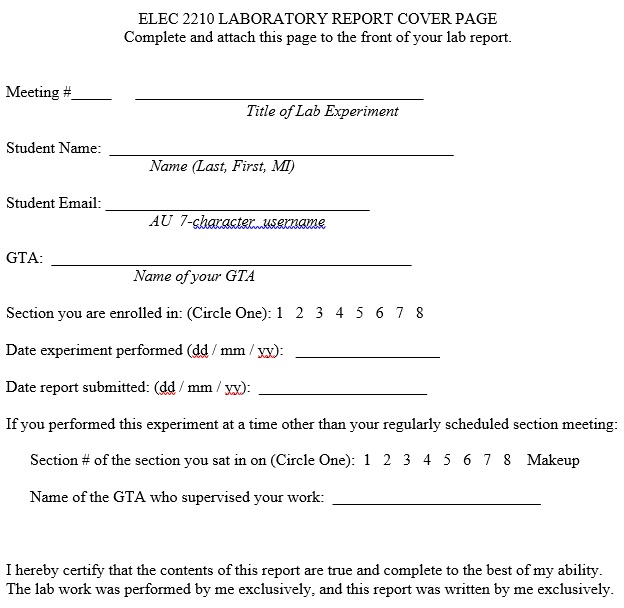A cover page template often requires in the preparation of reports and projects. It is the first thing that the reader sees. That’s why it must be well-designed. Cover page templates generally use in academic and professional areas.
Table of Contents
What is a cover page?
A cover page basically represents the author. Every cover page has a different format. The cover page includes information such as the name of the author, his/her professor name, educational institution name, and the due date of the paper. Moreover, it also includes the topic of the project or report and course name. As its name implies it is placed at the front of the report and the first thing that your professor sees when he/she receive it.
A cover page helps the reader to determine your work at a glance. Furthermore, with the help of a cover page, your work looks neater and more professional. You may also like Acknowledgment Samples.
What are the important elements of a cover page template?
The elements of a cover page depend on the kind of project you are preparing. However, you should include the following elements on your cover page;
- The title of your project
- The name of the author
- Title of the author
- Cover photo
- Submission date
- Description of the document.
You can also use different colors, fonts, styles, and layouts on your cover page. Also, include all the elements that your instructor has required on your cover page.
Types of Cover Page Templates
The different types of cover page templates are;
Academic cover page template:
Creating a cover page template in the academic world needs some rules. Likewise contents these rules are also important within the document. The academic cover pages have common format styles that are discussed below:
- APA: APA (American Psychological Association) is now in its 6th edition. It is used in the field of social sciences.
- MLA: MLA acronym of Modern Language Association is now in its 8th edition. It is used in the field of humanities and arts.
- CMS: CMS stands for Chicago Manual of style is now in its 16th edition and used in humanities and arts fields.
Business cover page template:
This cover page template is used in marketing and business. However, its style depends on the nature of the company. You should make it more imagery and colorful so that it attracts more readers.
Report cover page template:
You can use different styles of cover page template for a report but it looks professional that impress the target audience.
How to create a cover page?
When you are going to create a cover page, bear in mind that it’s all about your first impression. You should use a well-made cover page so that it attracts the reader. There are several things that you should keep in your mind while drafting a cover page. Moreover, include all the essential information in it. Here are some steps that will surely help you in creating your cover page;
Step#1:
At firstly, open a new document in MS Word.
Step#2:
Secondly, click on the Insert tab. In the Insert tab, a drop-down menu for cover page templates. Then, select a template that you want to use for your project. Now the selected template appears as the first page of your document.
Step#3:
Click on the pre-formatted fields and start entering the information. Firstly, enter the title of your document, then the subtitle, your name, and so on.
Step#4:
If you don’t like the style then you can also customize it according to your choice. For example, if you want to change the background image, simply right-click on that picture then choose ‘click picture’ in the menu.
Step#5:
When you have entered all the relevant information on your cover page, save it in a place that is easily accessible.
Hence, creating a cover page doesn’t require much effort. Also, if you want to make your own template you can make it in a matter of steps. The templates in MS Word can save your time and effort but if you want to make your own template then follow the below steps;
- At first, select any pre-formatted template in MS Word then start editing it. Now make changes as you want such as change fonts, styles, and all other components in the template.
- Next, download images from the internet for your cover page. Around the selected image move the elements and see which arrangement is more appealing.
- When you make it according to your choice, save it.
It doesn’t matter which template you are using, make sure that you have entered all the important information on your cover page. You should also check Non-Compete Agreement Template.
How do you make a title page?
Below are some guidelines that will help you in creating a title page;
- Type the title of the document or report about a third down the page. If the title of your document is long then use two lines for the title.
- At the beginning of the important words make use of ‘title case capitalization.
- Next, write the name of the author of the document below the title. The author should write his/her complete name such as start with first name, middle initial, and then surname.
- After that, type the name of your institution. If there are several authors from different institutions then write the name of the institution exactly below the authors.
- After doing the above steps, format your template. The title page must be double-spaced.
- Always use a horizontal center alignment.
- At the top of the page, add a running header. It continues throughout the document.
- In the end, at the upper right-hand corner of the cover page, insert the page number and all the other pages in the document.
In conclusion, a cover page template allows you to make a well-formatted cover page that grabs the reader’s attention. It also saves your time, effort and makes your cover page more professional.