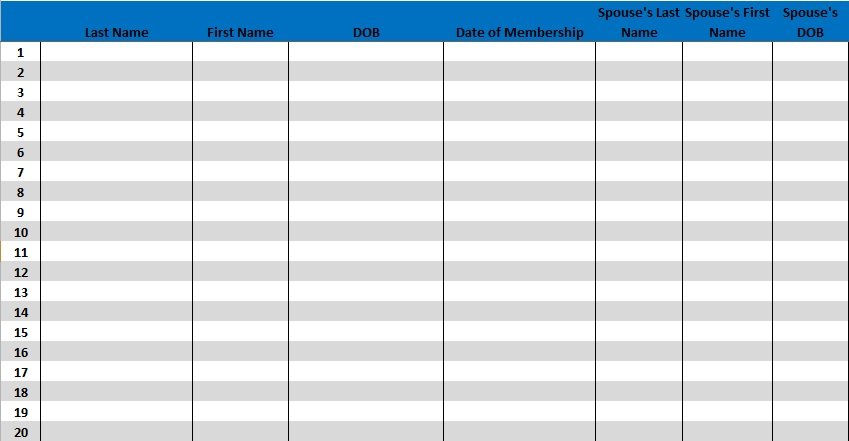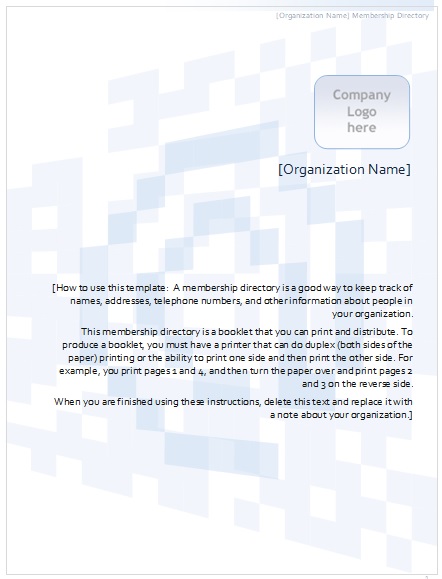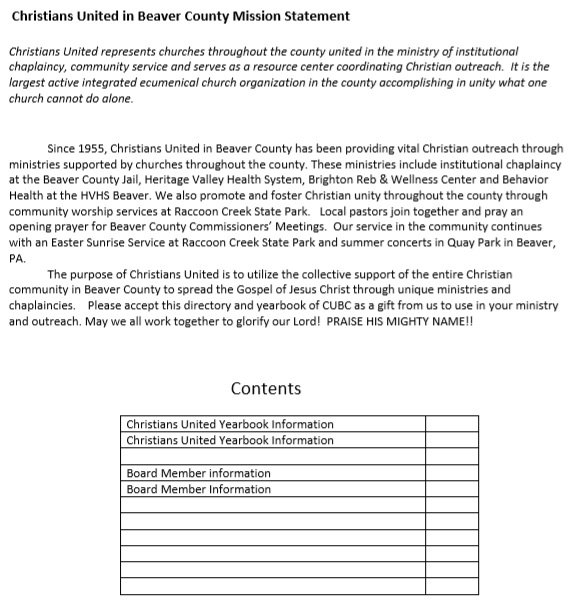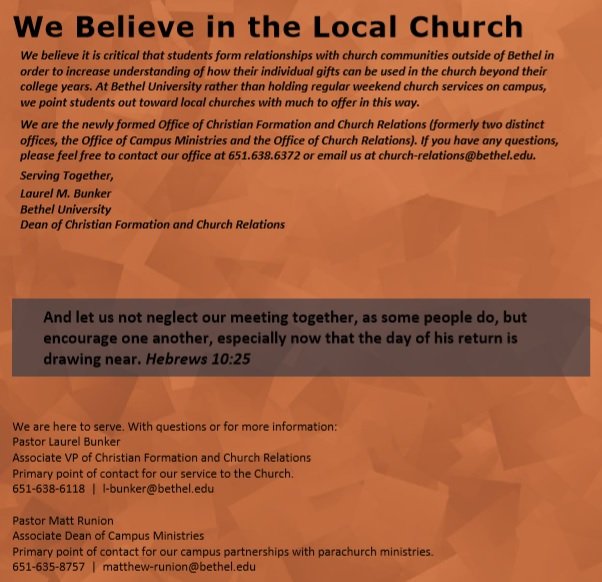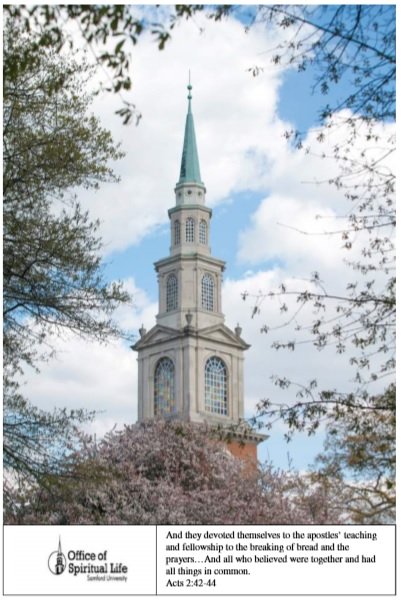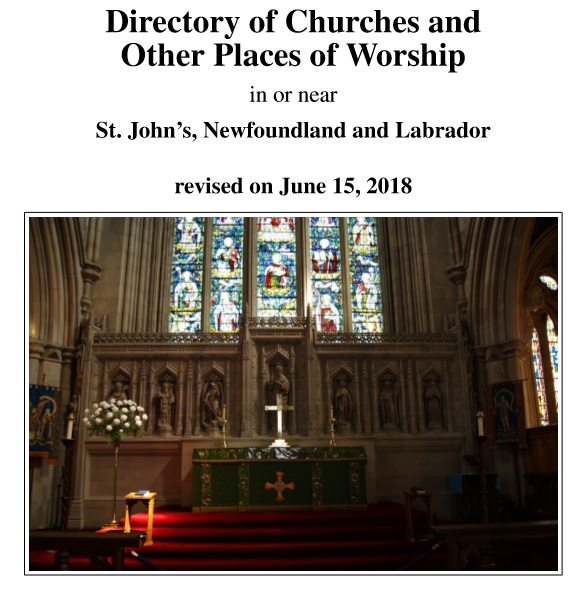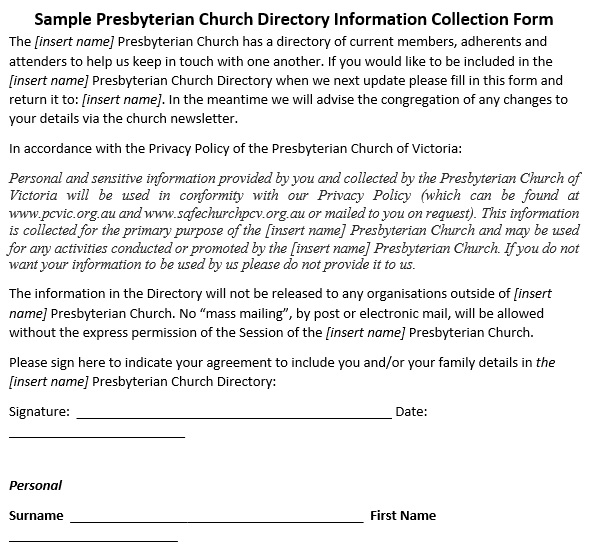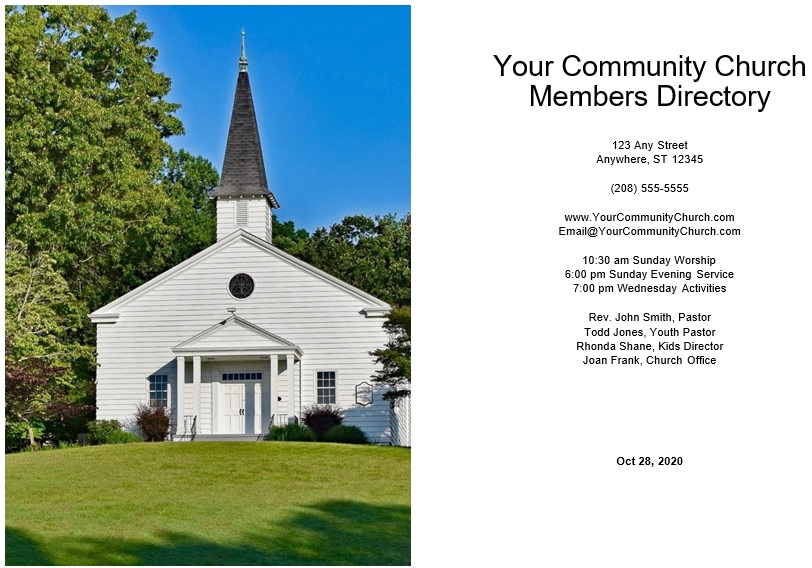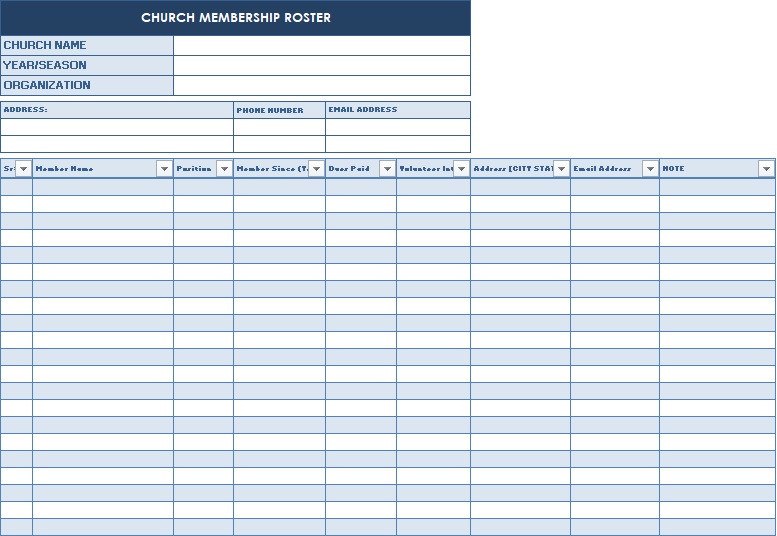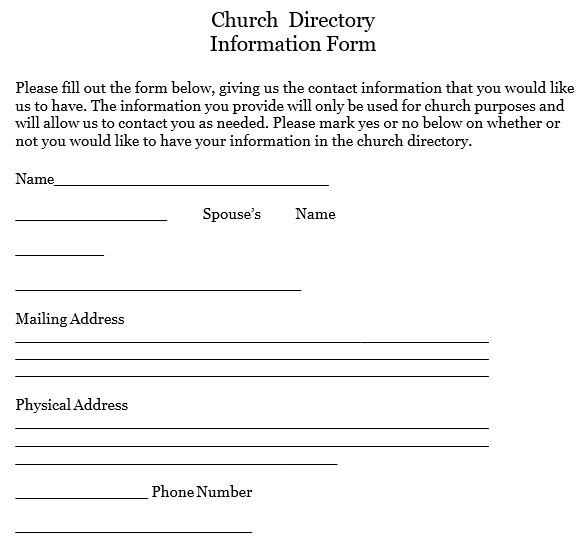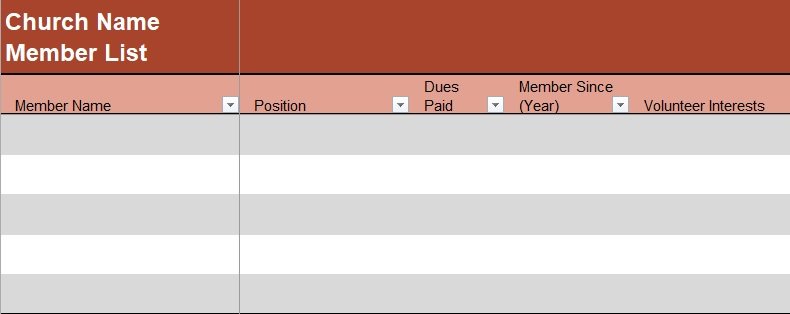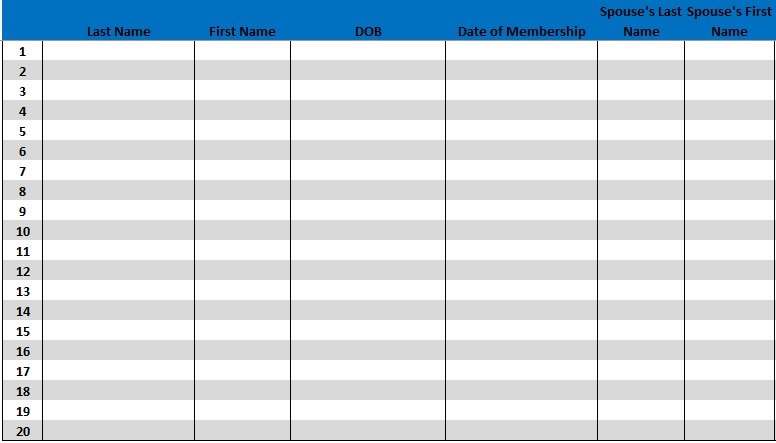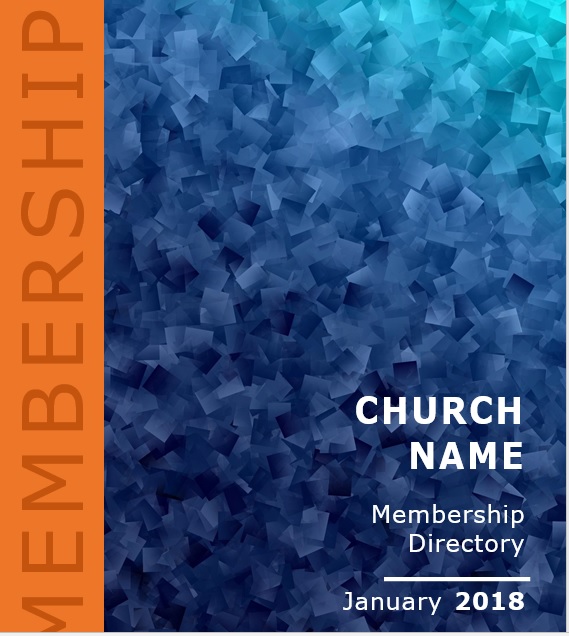Church administrators or volunteers use a church directory template to make the process of creating and updating directories smooth. With the help of this tool, you can create comprehensive directories of church members and their contact details.
Table of Contents
- 1 What is a church directory?
- 2 What is a church member’s directory template?
- 3 The importance of church directories:
- 4 How to create a church directory?
- 4.1 Set apart your timelines
- 4.2 Prepare the personnel
- 4.3 Generate a membership information form
- 4.4 Sort out the forms
- 4.5 Create the directory form
- 4.6 Provide the member’s details
- 4.7 Prepare for the photo phase
- 4.8 Make sure everything is in order
- 4.9 Print your church directory
- 4.10 Set the directory dimensions
- 4.11 Set printing budget
- 4.12 Binding preferences
- 4.13 Distribute the directories
- 5 Using the Church directory template:
- 6 The benefits of using soft church directory templates:
- 7 Frequently Asked Questions (FAQ)
What is a church directory?
A church directory includes the name and contact information for all the leaders and members of the church. It’s an opportunity for churchgoers to contact and get to know each other. In addition, some directories also have photos of churchgoer members and list the committees and the activities in which they participate.
The church directory is a practical welcome gift for new members. With the help of the church directory, new members can learn about the aim of the church. Moreover, they can also better acquaint themselves with leaders, staff, and fellow members. You may also like Church Bulletin Templates.
What is a church member’s directory template?
A church member’s directory template is a rooster template having details of all members as well as containing email and telephone contacts, for easy management of the members. The following details are included in a good and complete church directory;
- Name of the church
- Church’s Physical address and postal address
- Membership number
- Name of the member
- Year the member joined
- Member’s physical & postal address
- Member’s occupation
- Telephone contacts of members
- Email addresses of members
- Picture of member
The importance of church directories:
The church directory template enables the church members to have a connecting environment with one another. By having this template, they can get members’ contacts and send them an email, make a video call, or chat.
A systematic member’s follow-up strategy is required by the pastor and their team. So, you can contact members with the church directory and know how they are doing as well as you can also know their whereabouts at the same time.
From one of the members, an emergency or a crucial need may arise. Thus, every member can be accessed easily and informed of emergency or urgent needs with a Free Church directory template.
The pastor can harvest member contacts from the church directory and due to the current advancement of technology can send notices, notes, videos, and sermons to members. Moreover, according to the church calendar or according to the needs of members, they can also communicate on upcoming events of the church.
In church congregation, accountability is important and the church directory assists members and particularly the clergy to be accountable. Every member feels that they belong to church when they know that their name is in the church directory. In addition, they become liable to the beliefs, rules, and protocols of the church.
How to create a church directory?
Consider the following steps to create a church directory;
Set apart your timelines
First, you have to set apart the time in which you will complete building up the directory. The timeline is usually between months to 4 months.
Prepare the personnel
After setting the timeline with your team, prepare and train the workers who will be involved in the process.
Generate a membership information form
Create a membership information form and then include the following information in it;
- Name
- Membership number
- Physical Address
- Postal address
- Occupation
- Marital status
- Spouse name
- Children names
- Telephone
- Social media
Print the copies of the form and distribute it among all your church members. Also, provide them instructions to fill in the forms without missing any details and submit the form tin the church office within a set time frame.
Sort out the forms
Begin the sorting out process after collecting back all the forms. As per the names of the primary key, arrange them in alphabetical order.
Create the directory form
Use different ways to create the directory form such as;
- Ms. Word processing software
- Church directory template
- Excel church directory template
- Church photo directory template
Provide the member’s details
In the form, enter the church member’s information as mentioned in the membership forms. Use the member’s contact information if you want to clarify some details or inquire about missing details.
Prepare for the photo phase
Prepare the members for the photos phase when all the information has been captured.
Make sure everything is in order
Before preparing to print your church directory, make sure whether everything is in order or not.
Print your church directory
Nowadays, church administrators prefer the soft copy of church directory. This is because they can work with soft copies easily and add members as they join the church.
Set the directory dimensions
To set the dimensions of the church directory, you can hire a printer or do it yourself if you have some knowledge in printing. You may set the directory into A4 size or A3 on the basis of the number of members.
Set printing budget
Set your budget to print copies of your church directory. This way, you can know whether or not you have enough money for the project.
Binding preferences
The most common way to bind your church directory is perfect binding and stitching. Another ways include stitching, spiral, and wire-o-wire.
Distribute the directories
Distribute your church directories to the church members. Also, ask them to use it to build positive bonds between themselves.
Using the Church directory template:
- First, download the church directory template online from any website and fill in the organization data necessary. On your computer, save this information to a file.
- For each church member, compile the organization’s data and list it on the simple directory template form. This may include information like name, address, or length of membership.
- Print out paper copies of the church directory template. It is essential to keep accurate paper copies and a file on the computer.
The benefits of using soft church directory templates:
Soft directories have several benefits. Some of them are as follows;
Easy to expand
We know that churches keep progressing and all the time, new members enroll. When new members join, if you use a Free Church directory template then it will be easy to keep expanding it.
Easy to manage
The church directory templates are very easy to manage. This is because you can use the keyword to search for members. You can easily scroll up or down and navigate through and find out the members or contacts you need.
You can obtain data from other software
It is easy to get data from Ms. Word, Excel, PowerPoint, and others while using the soft church directory. You can also merge it with your church directory template.
The benefit of hard-copy church directories
Through the pages of hard copy church directories, it is easy perusing and to distribute among the members. Once every year, the church can print an expanded copy of the directory and it assists in having the data of every member in one book.
Frequently Asked Questions (FAQ)
Here are some steps that will help you to determine which church your spirit belongs to.
1- Firstly, learn about your denomination choices. You should begin reading about the different church options that you have. Reading the general history of the denominations is a better way to start. From every denomination learn different teachings. Remember one thing that every denomination has its own worship taste.
Learn about different churches and shortlist those churches that you think to align your morals.
2- When you have all done with your research then introspect which church is right for yourself. It’s important to know who you are inside and how your personality will fill it. Also, ask yourself which type of worship will make you happy.
3- Now, when it comes to the teachings, select the churches with morals you agree with. You should well aware of what you are looking for in life for your spiritual peace is important.
4- After that, start doing the things for real, visit the church. Interact with church members.
5- When you are visiting the churches then get information from the members of the church. It’s a better way to ask questions as many of them you can. During the worship service notice how they react.
6- After seeing the church works, it’s time to realize that you are in the right faith. Then, ask for a statement of faith, also known as a doctrinal statement. However, as a worshipper asking for a doctrinal statement is your right. It contains the essential tenets that the church believes in.
7- After doing the above steps you are still unsure then the only thing is left is to pray to God. You should ask for some guidance from Him, think you are looking at the best way to serve His will.
Let us discuss some top-level tips to create a church directory;
1- Firstly, you have to understand your church’s approval process.
2- Then, decide either you want a printed directory or an online directory.
3- Next, identify which member’s details to include.
4- After identifying the member’s details, gathers that information.
5- Now, add some special features that make your directory unique.
6- When you have all done with the above steps it’s time to rolling out your church directory. Share it with your members.
The church directory helps you in the following ways;
1- It connects your churchgoers.
2- In-reach
3- Adorable families portraits
4- Updates your member’s database regularly.