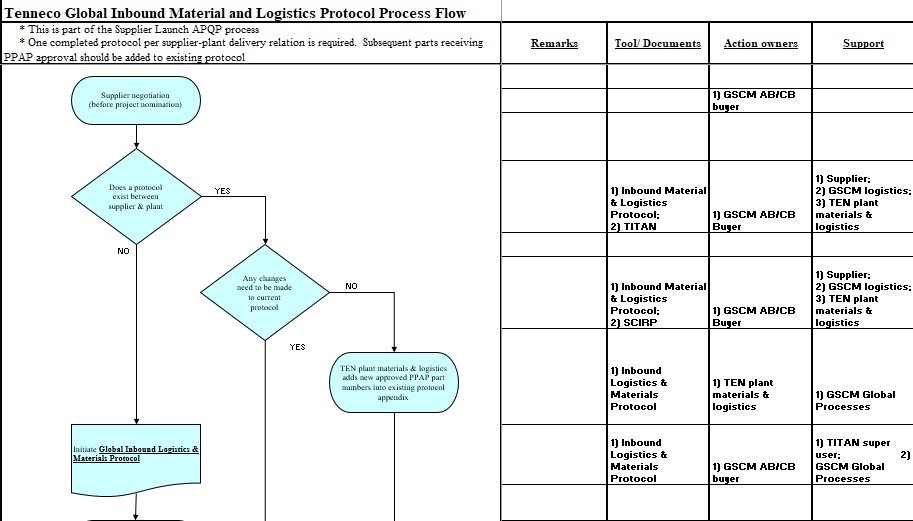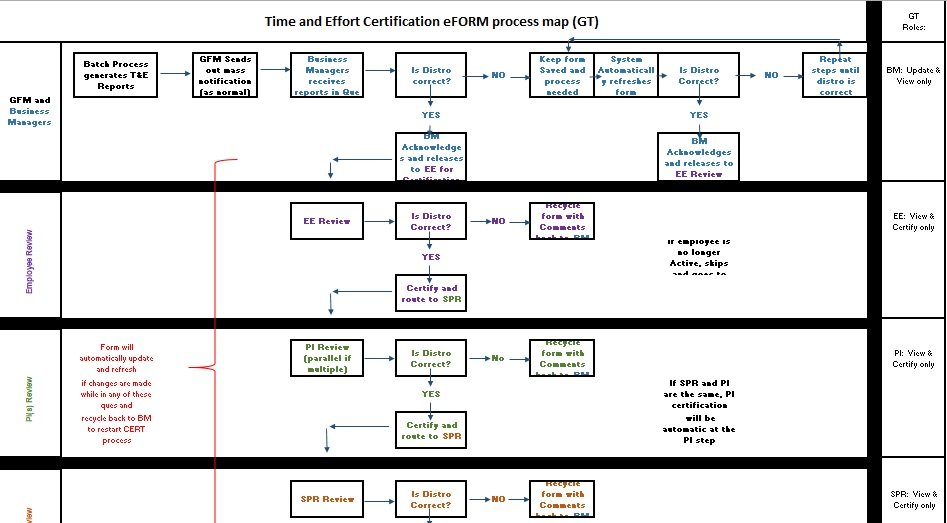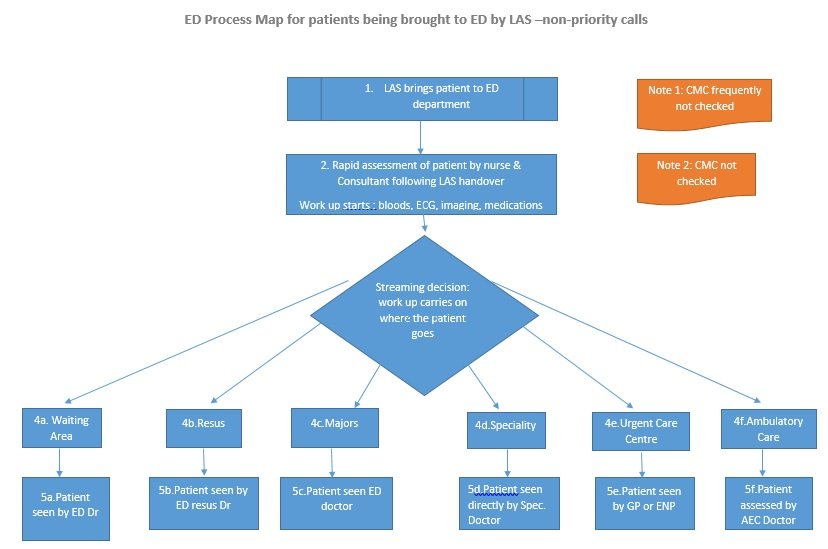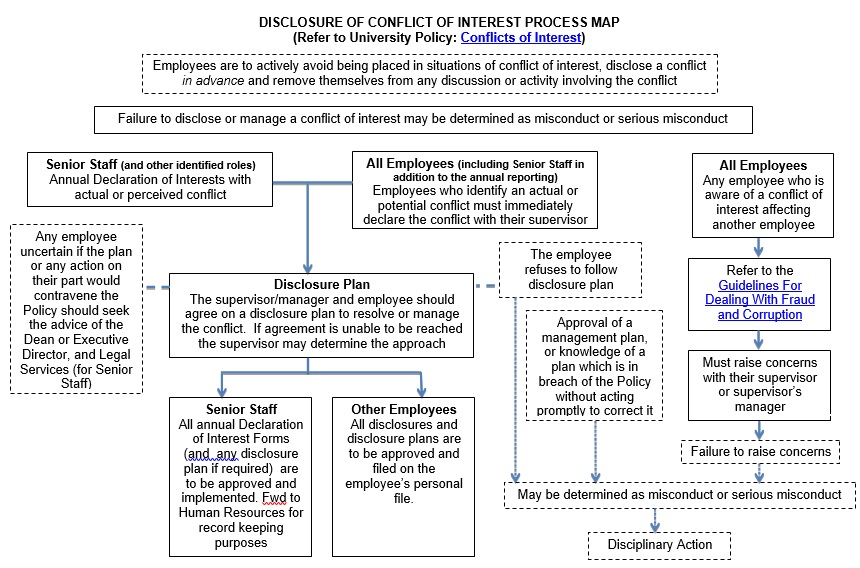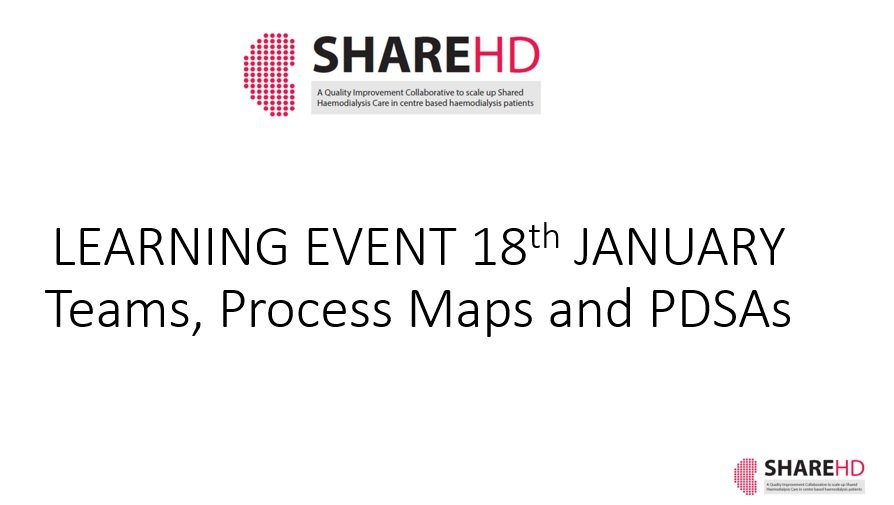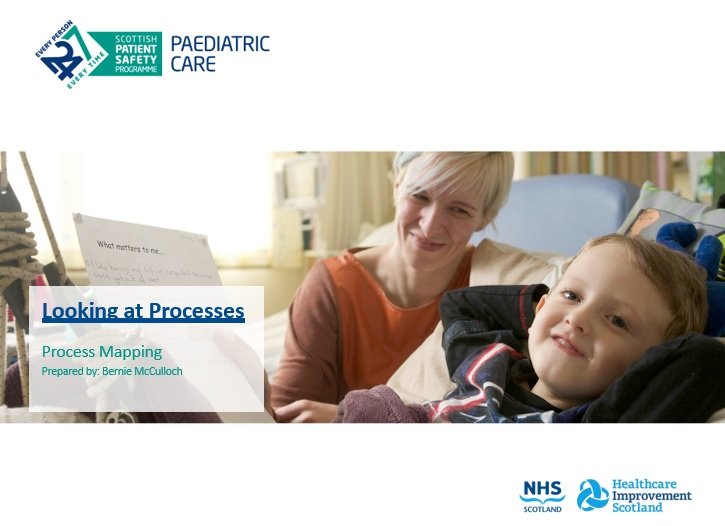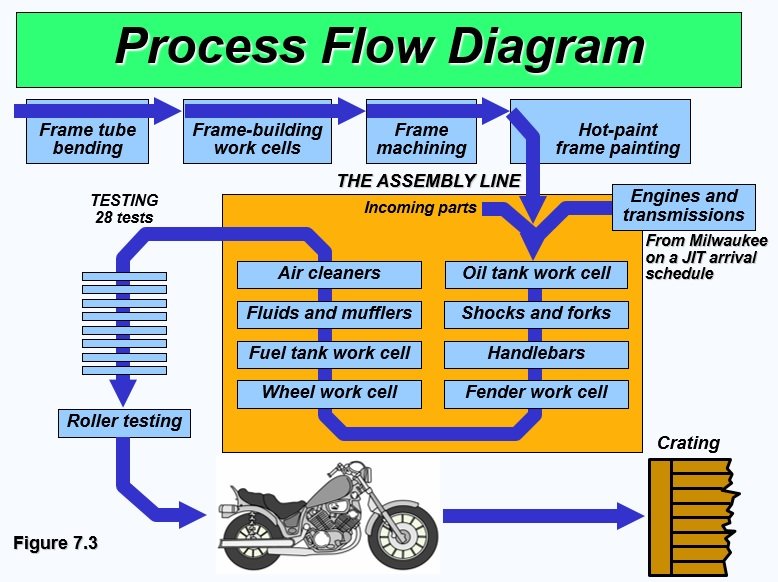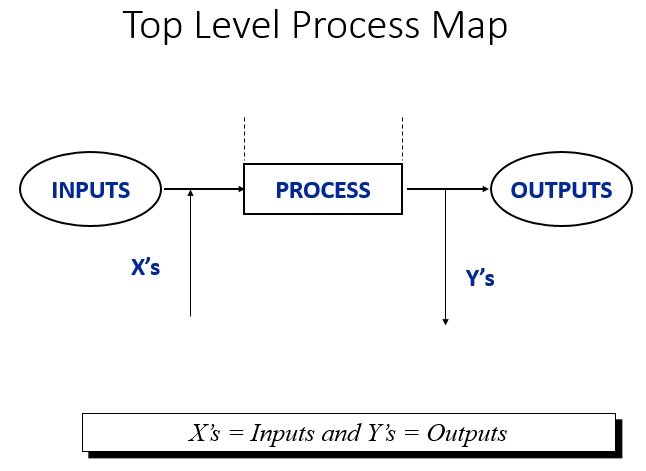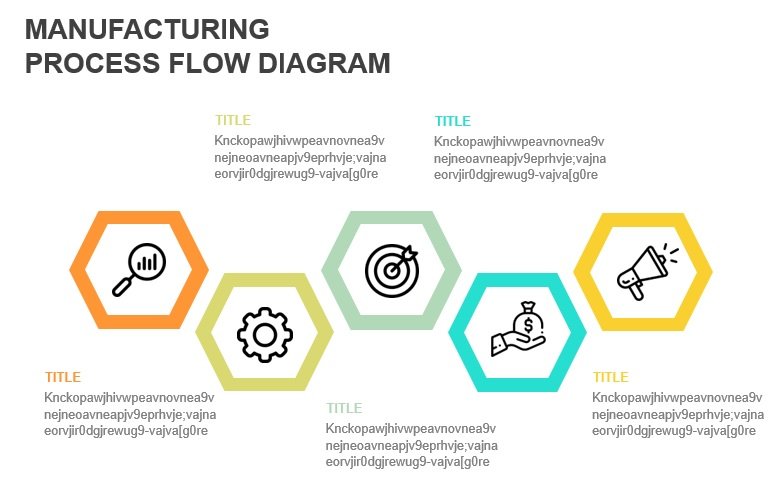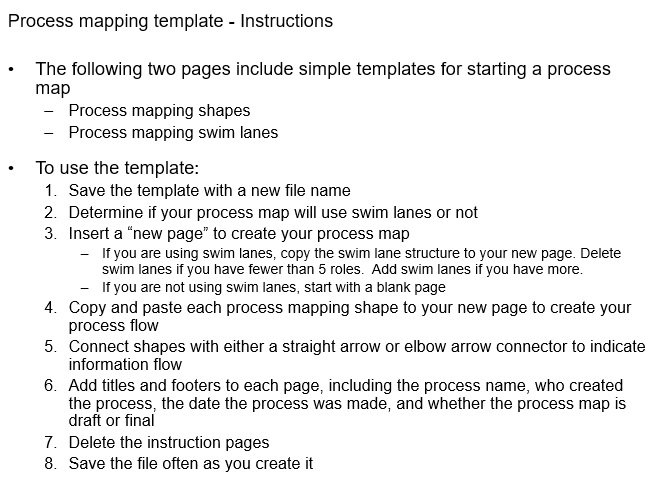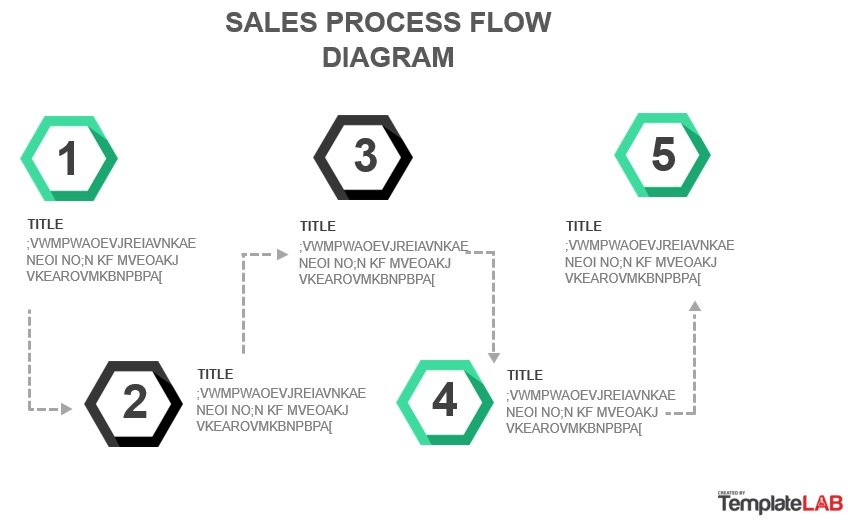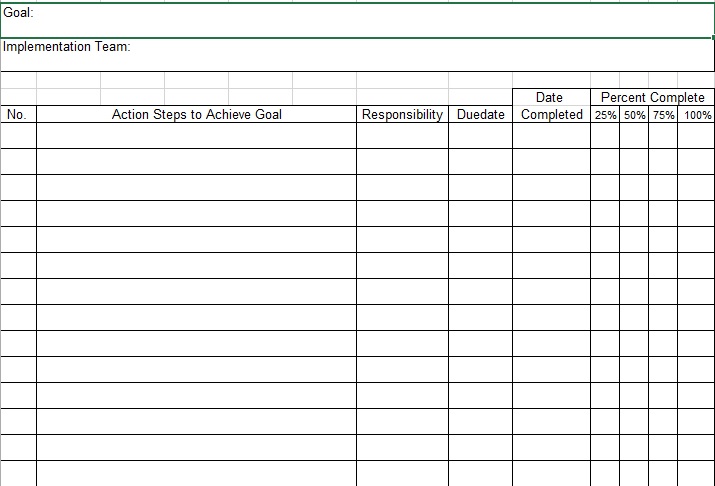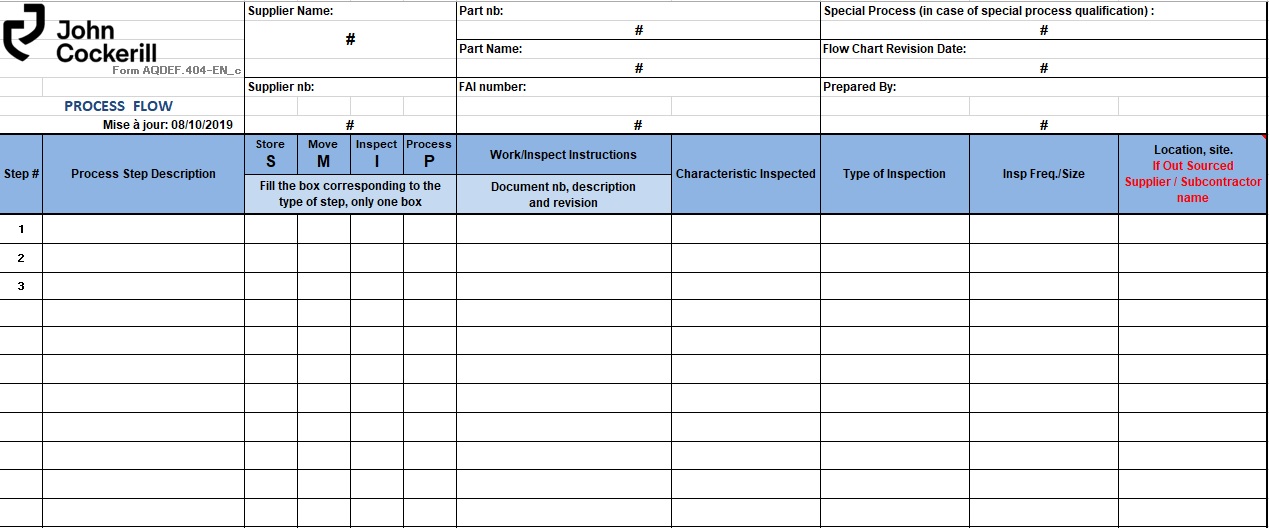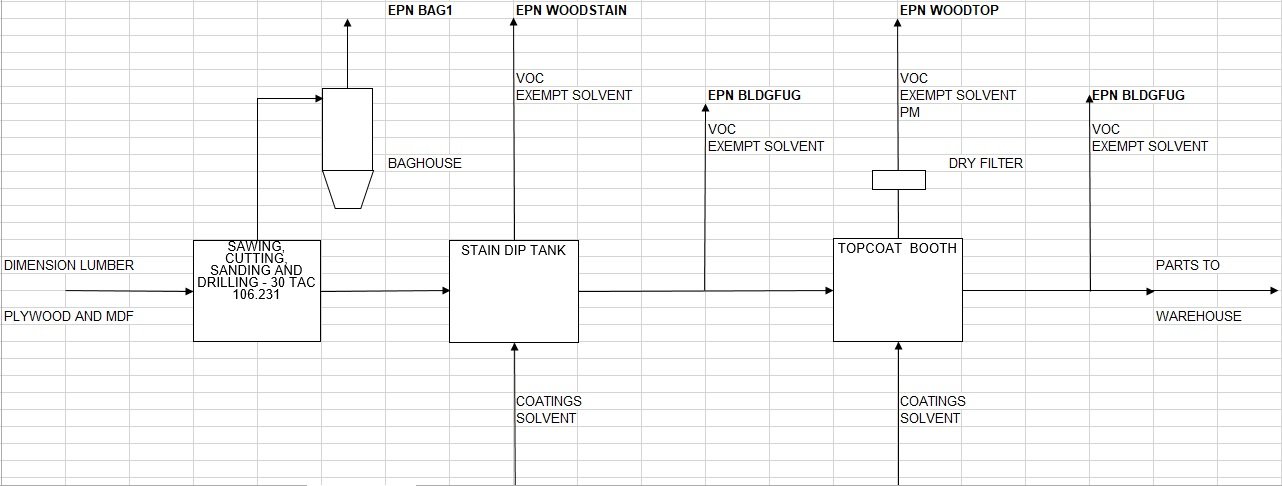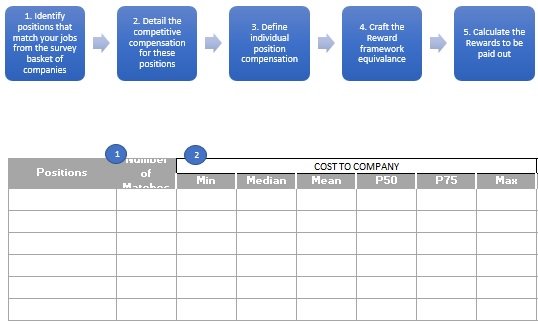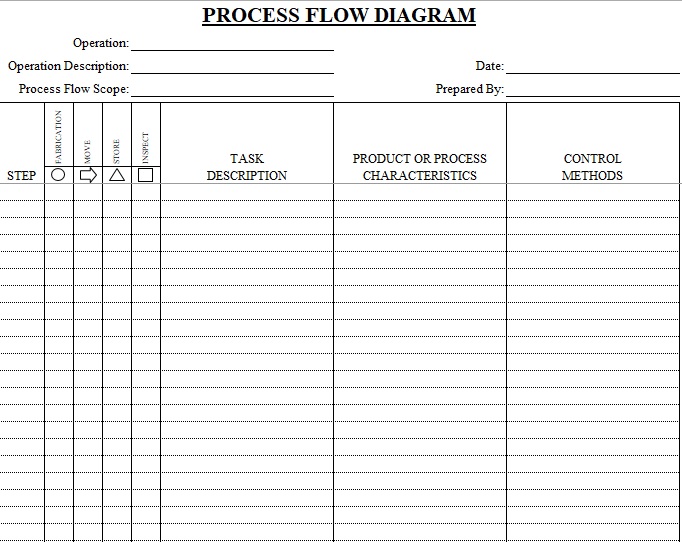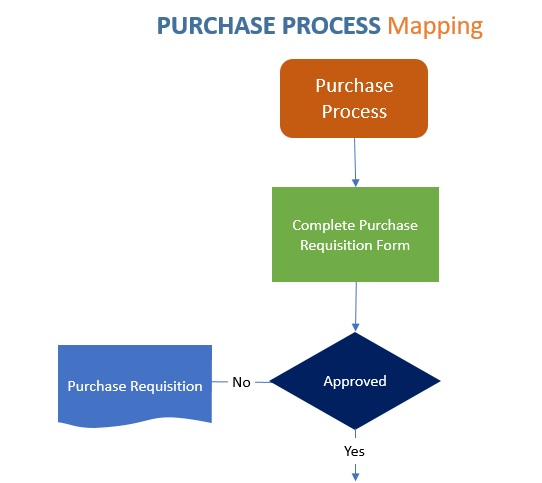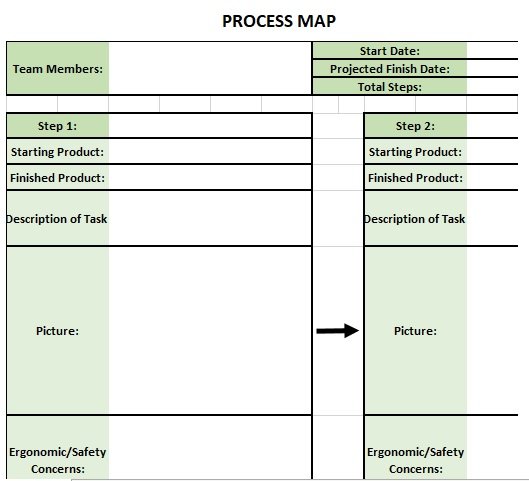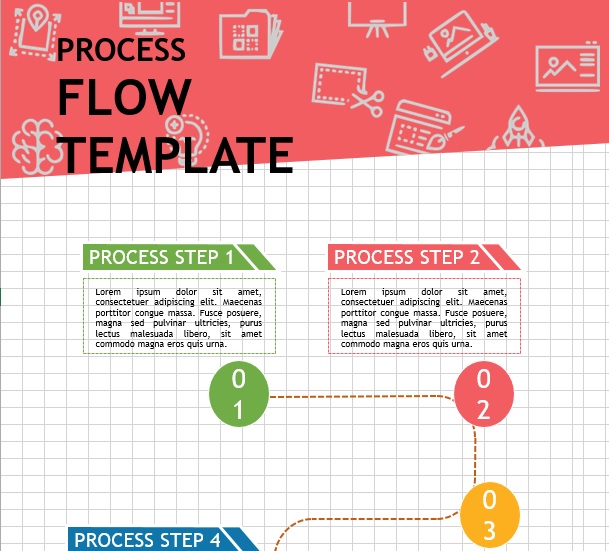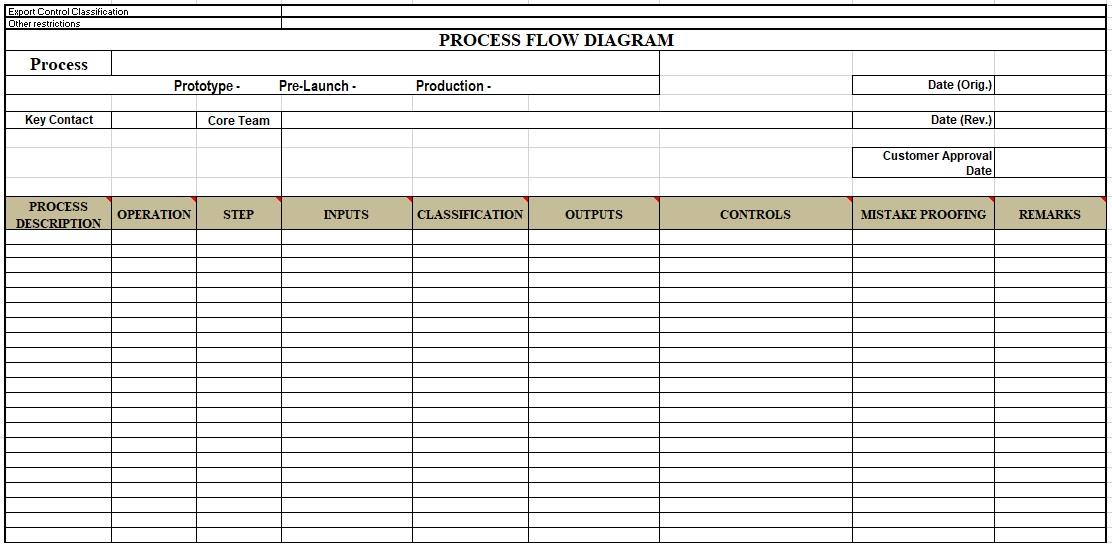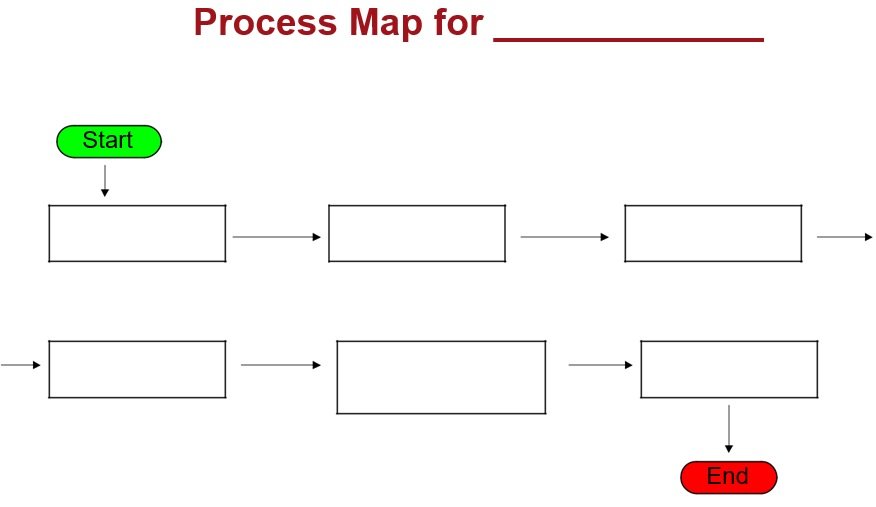A process map template is a useful tool used in many organizations to visually describe the flow of task or project. This document helps them for planning and managing projects. Using a process map template is an integral part of business process management. Within your organization, for the creation of visual representations of work processes, it provides you a framework.
Moreover, you can explain the relationship between the inputs and steps that establish an end service or product with the help of process mapping. Process mapping is usually concerned with the;
- The tasks your business performs.
- The reasons behind performing these tasks.
- Your business’ standard for success.
- Who is responsible?
- The place and time that indicates where and when the various steps occur.
Table of Contents
The purpose of process mapping:
The main purpose of process mapping is to evaluate, document, or strategize around any plan or approach that your team might have. You can get overview of whether you are on track or effectively working through a problem by splitting the objectives, activities, and deliverables at any stage of a project.
Different types of process map templates:
Let us discuss below the different types of process map templates;
Basic flowchart:
This is the most well-known process map template and a simple map that provides a visualization of the steps in a process that includes the outputs and inputs. You can use the basic flowchart to;
- Plan new projects
- Document and organize a process.
- Solve problems.
- Assist teams show their ideas more effectively.
- Manage and identify workflows.
High-level process maps:
This type of process map template indicates the core activities of a specific process. It doesn’t contain enough detail about work loops, decision points, and roles involved. It is useful for;
- Defining and designing business processes.
- Determining the most essential details and steps of a certain process.
Detailed process map:
A detailed process map indicates a drilled-down version of a process. It includes all of the details of the sub-processes. You can use it for;
- Giving all details relevant to each of the process steps.
- Listing down the decision points within a specific process.
Cross-functional flowchart:
For displaying the relationships between the functional units and process steps this document is used. You can use it to;
- Determine the most important roles responsible for the process and how they are relevant to one other.
- To indicate how processed flow along the boundaries of your company.
- Analyze any potential process redundancies, failures, delays, and more.
SIPOC:
This map displays the key components of a process that involves Inputs, Suppliers, Processes, Customers, and Outputs. It is useful for;
- Before you create a more detailed map, determine the most significant elements of a process.
- Explain the scope of a complex process.
- Utilize in the Measuring phase of the DMAIC methodology.
Value stream map:
This type of process map template is used to visualize the flow of information and materials required to present your product to the consumer. You can use it to;
- For each process step, record measurements of the outputs and inputs.
- Determine waste between and within processes.
- Identify, list down, and improve the flow of materials and information.
- To get insight into process flow and decision-making.
- Analyze where you have to pay attention to your subprojects or projects in the future.
Why do you require a process map template?
To improve the efficiency in your business is the main purpose of using a process map template. Let us discuss below some advantages of this document
- It gives an overview into a specific process.
- The process mapping assists the teams in brainstorming and improving processes.
- It proves very helpful in improving communication.
- It gives documentation for your processes.
During defining process ownership, boundaries, metrics, and responsibilities, you should use process flow template to determine repetitions, delays, and bottlenecks. It can also be used for waste management and streamlining work processes. Below are some other uses of this document;
- The understanding of a specific process gets increased by using this template.
- It is used to identify how you can improve a process.
- It provides assistance in planning your projects.
- The individuals engaged in the same process, it helps in improving communication between them.
You can understand the characteristics of a process with a process map. This way, it can enable you to make helpful data that can be used in problem-solving. These maps also allow you to ask relevant questions strategically.
How to create a process map?
To develop an effective process map template, follow the below steps;
Select a process:
At first, determine the reason that why you have to create a process map. Analyze the start, focus on the events that created the demand for the process map and activate behind the process. To satisfy the end, uniquely define the end that contains the conditions or parameters. Furthermore, make a document that contains information about the details of;
- The specific process
- Shareholders’ expectations
- Business problems
- The scope of the process
- Business objectives
Determine the scope of each process step:
It is important to analyze the whole process and collect information and data. You should properly document this data collection and observations. You should also determine all of the parameters involved in the process such as the suppliers, machinery, and more.
Schedule your resources:
The systems that are involved in the process, you should identify them. For this, during designing the map, you have to shift your mindset from functional to process-oriented. You can achieve this by paying attention on the roles instead of the jobs. The tasks involved, people involved, and the estimated time required for the completion should be properly scheduled.
Select your mapping technique:
Now, you have to select a mapping technique such as a deployment flowchart or a process flowchart. Plan the process of conducting interviews with individual people and focus groups after selecting the technique. To gain an understanding of past organizational charts, job descriptions, and mapping efforts, you should review your previous process map.
Conduct interviews:
Since you have established the interviews in the process map so conduct them in a sequence of roles. You should demonstrate the objective, purpose, and scope of these interviews. Also, explain the process maps to the participants so that you can get effective results. Moreover, it is important to establish and identify the following while conducting the interviews;
- The roles
- Input tasks
- Output tasks
- Performed
- Decisions
- Links to other processes
Perform the as-is process:
You have to give a precise detail of all the activities that transformed the inputs into outputs. Without providing any consideration to the so-called “as per standard operating procedure” or “must be process,” it’s time to map the process.
Analyze, Assess, and Sign-off:
Review your flowchart to check the following;
- Any delays
- Redundancies
- Ambiguous roles
- Unnecessary steps
- Cycle time
- Repeated activity flows
- Activity lapse
- Rework loops
- Bottlenecks
After that, assess the performance of the process. After final review, it’s time to affix your signatures along with other authorized individuals. You should also check Communication Plan Templates.
When should you use the process map template?
The process map template helps the team in enhancing efficiency. Teams can determine areas for improvement by seeing a process outlined on the page. They can also know how to streamline the process, improve communication, and make an effective documentation. You should use the process map tool when;
- You have to assign stakeholders
- Define ownership and boundaries
- Clarify responsibilities
- Develop metrics
Conclusion:
In conclusion, an effective process map template assists you in facilitating improvements in your business processes. During defining process ownership, process boundaries, process metrics, and process responsibilities, this document identifies repetitions, delays, and bottlenecks. Process maps make your projects simpler and save time.