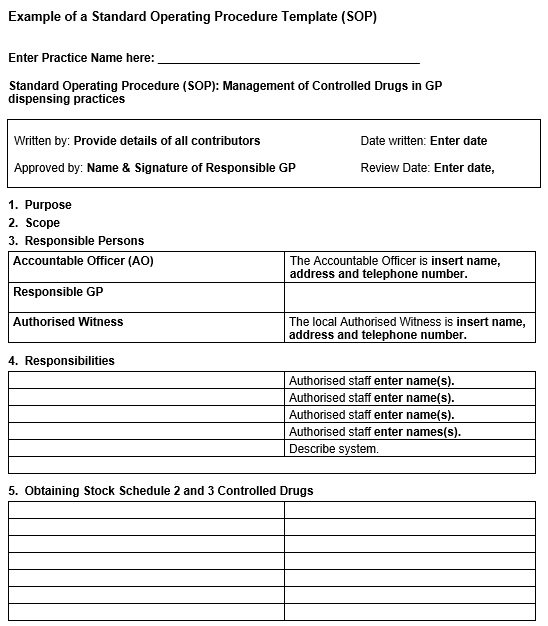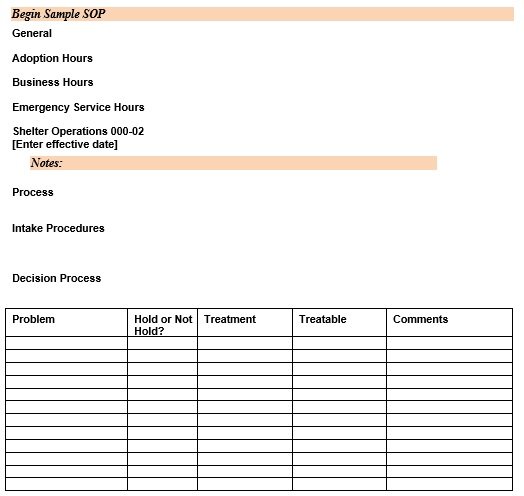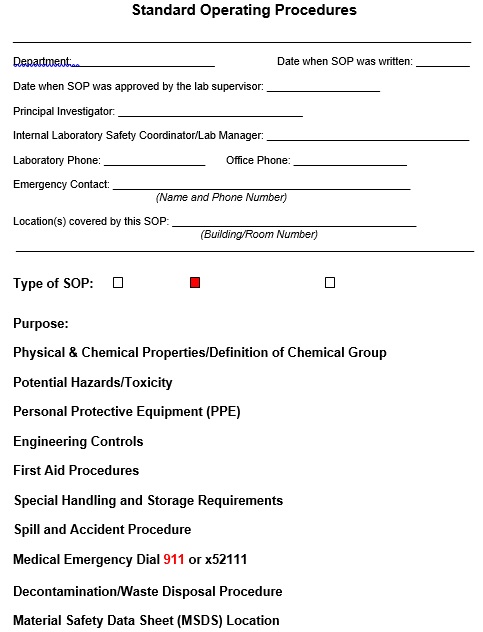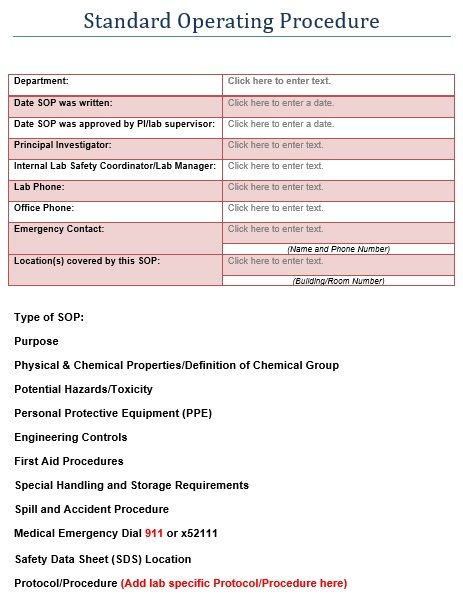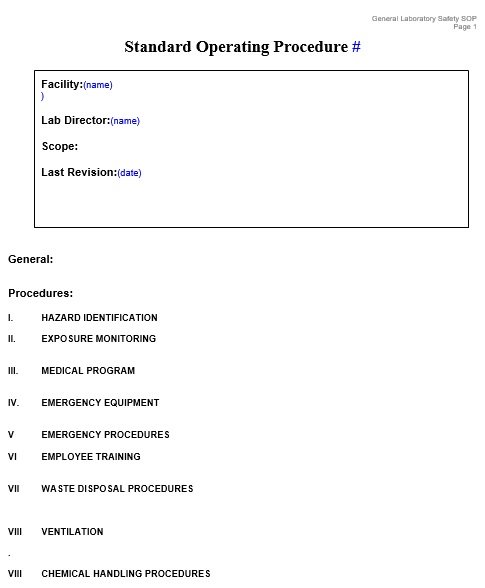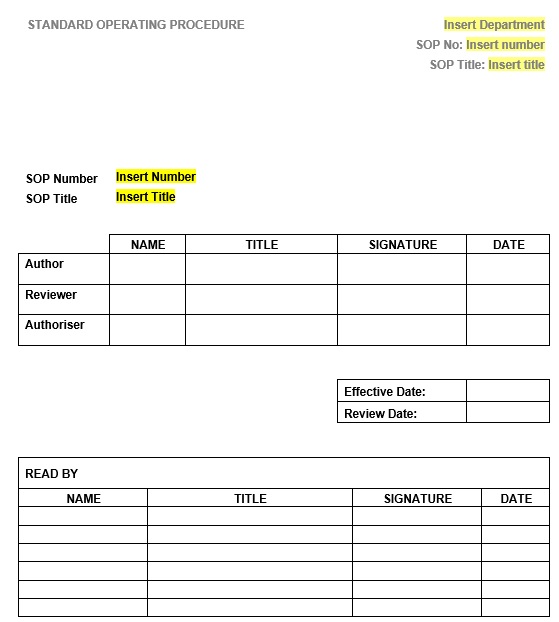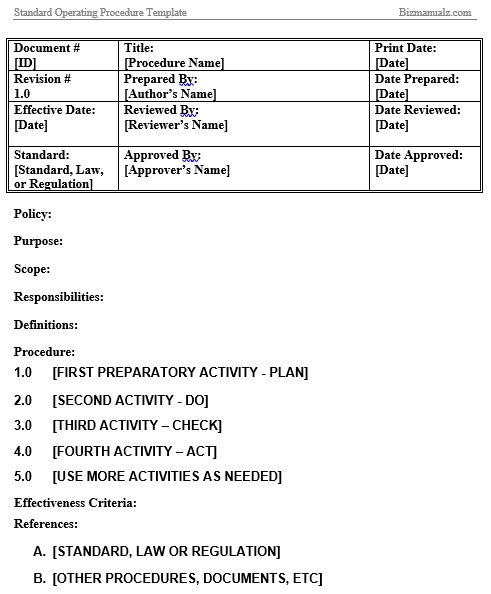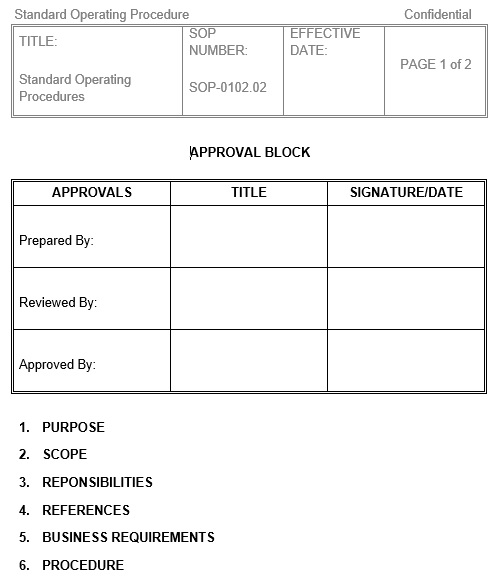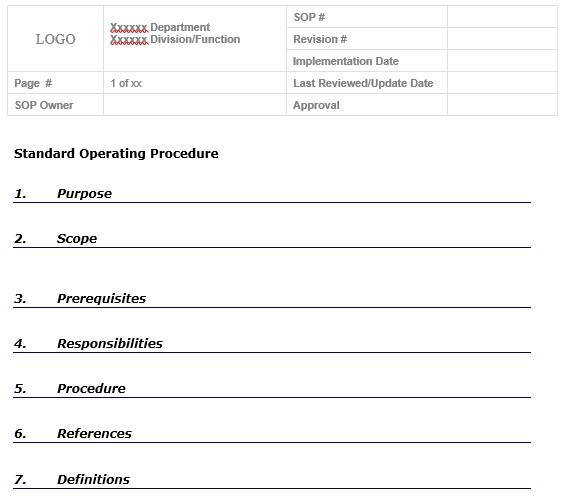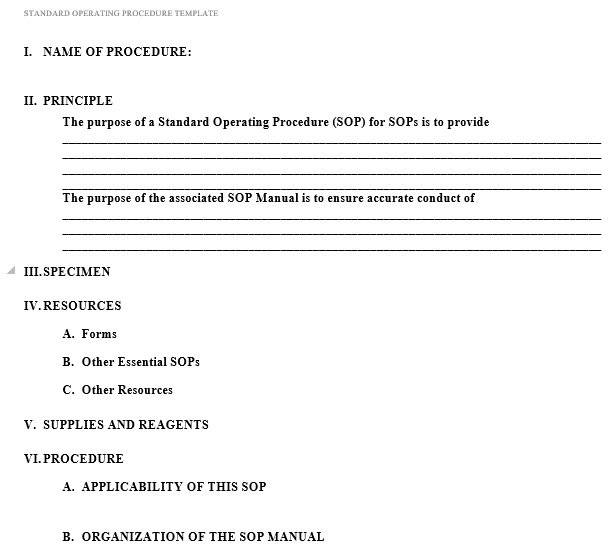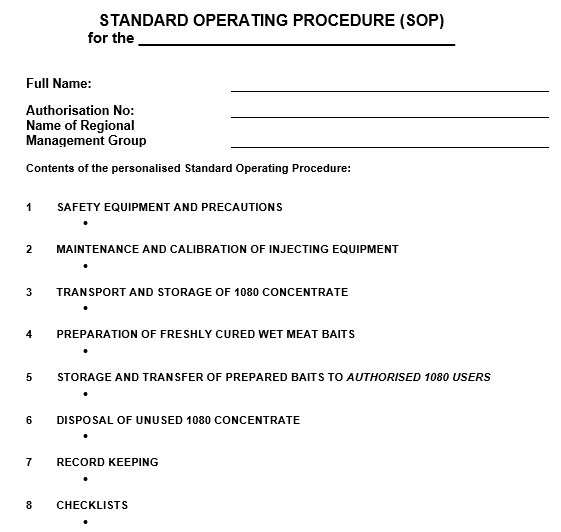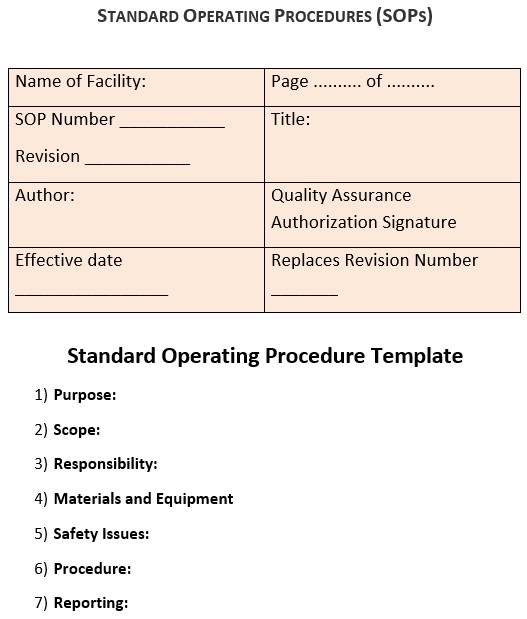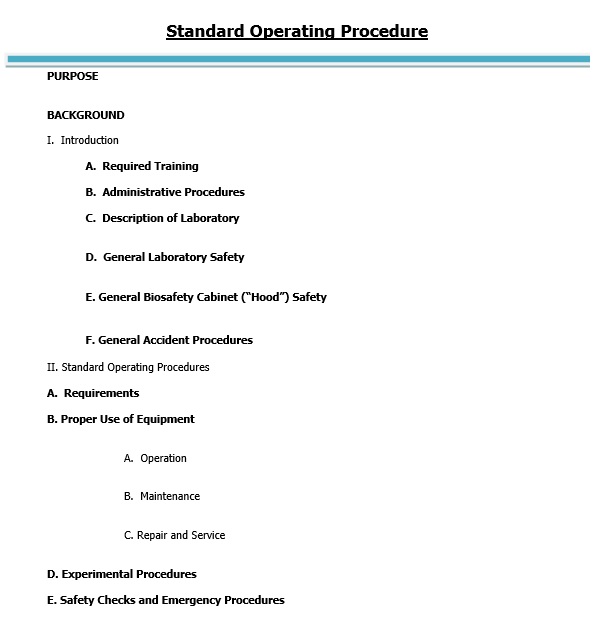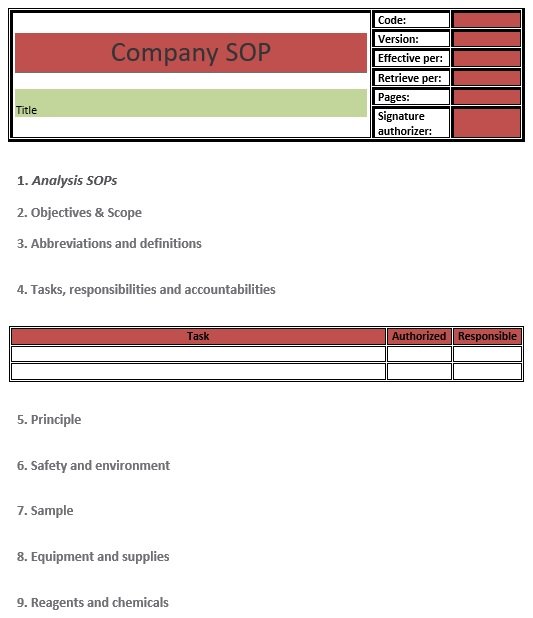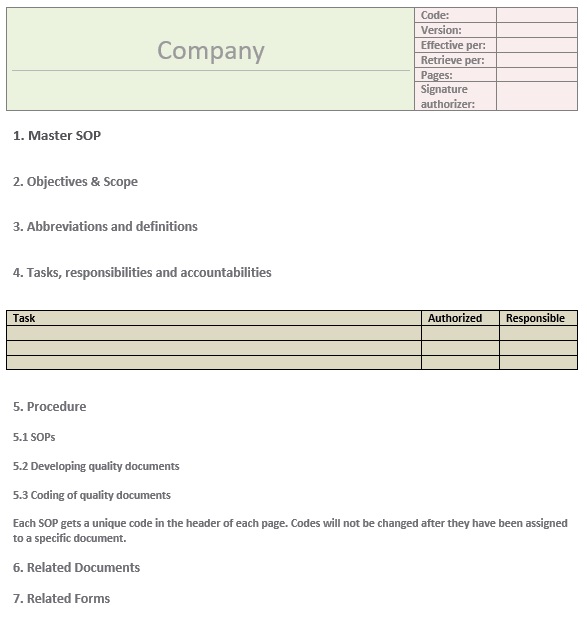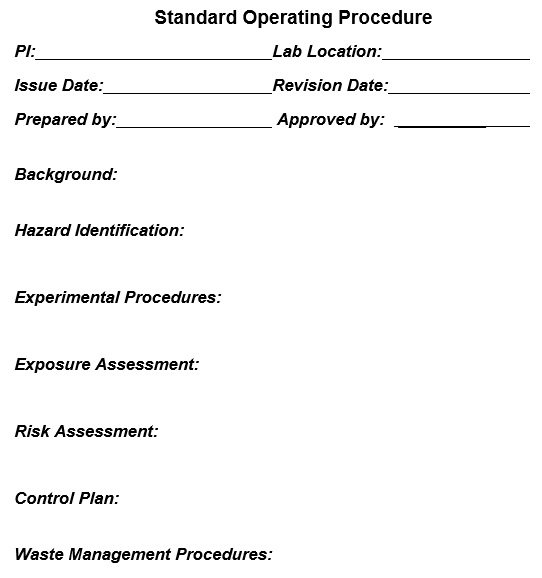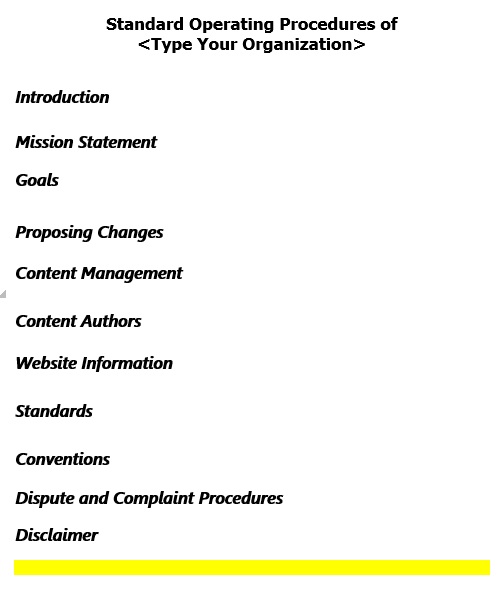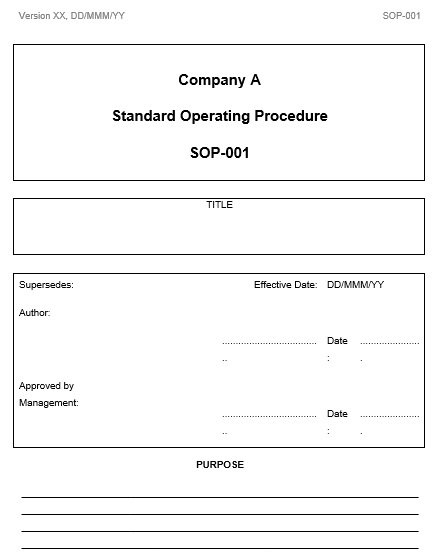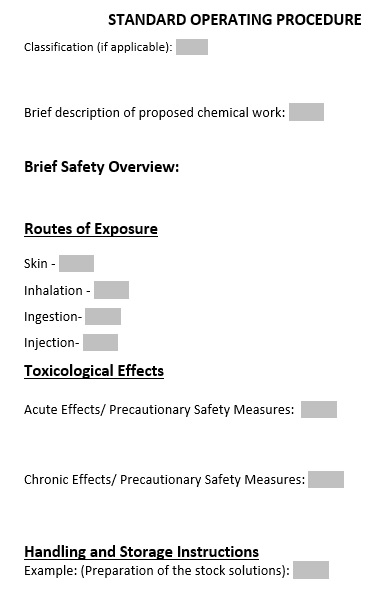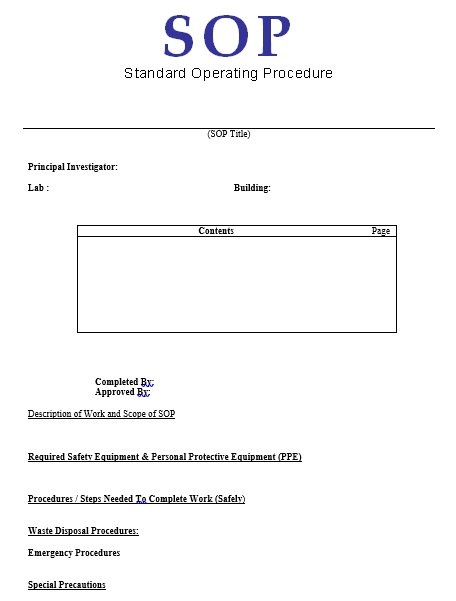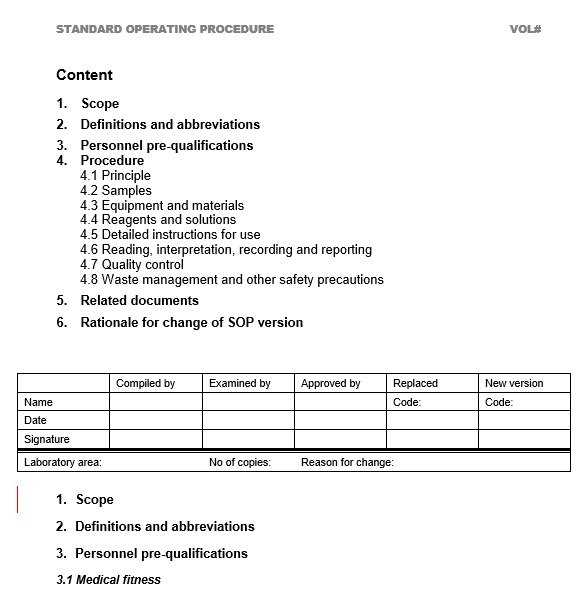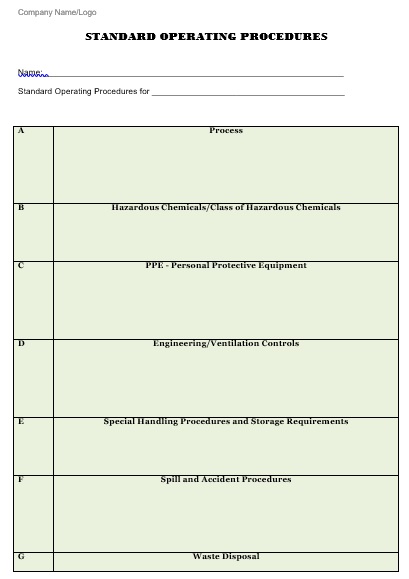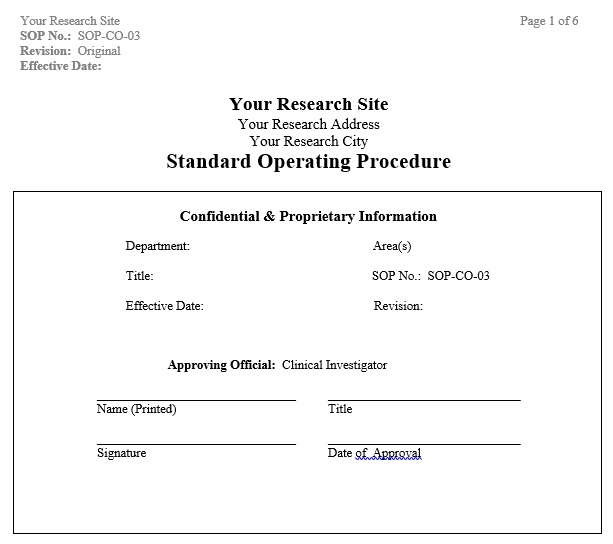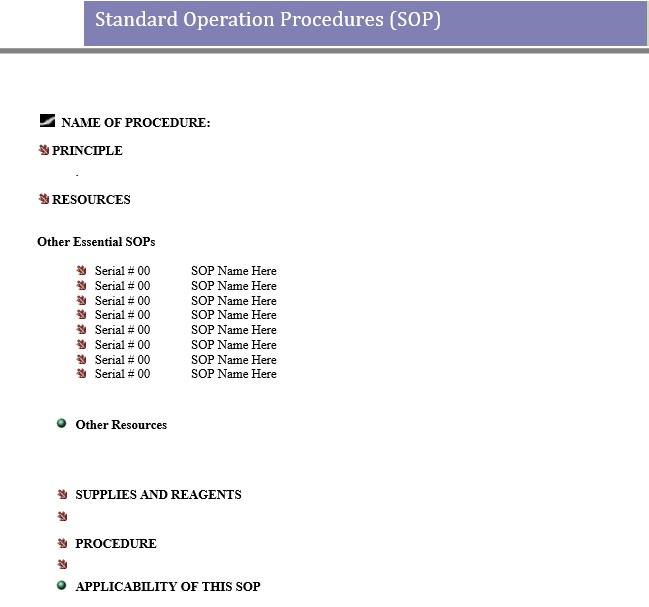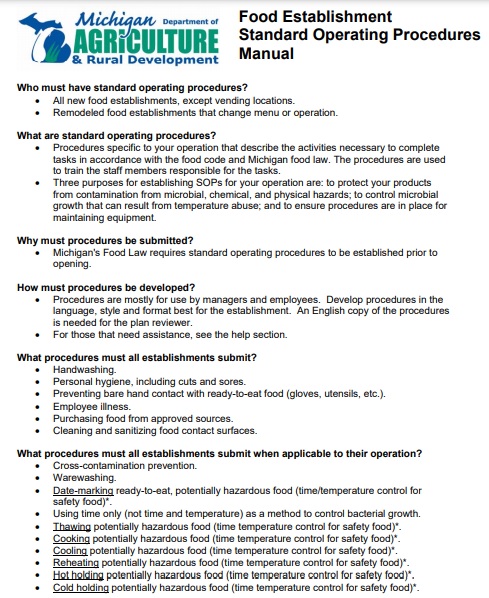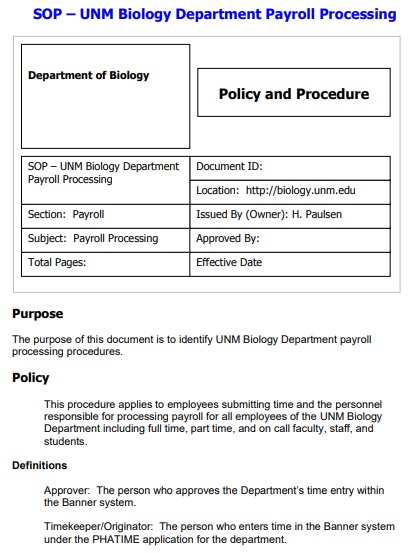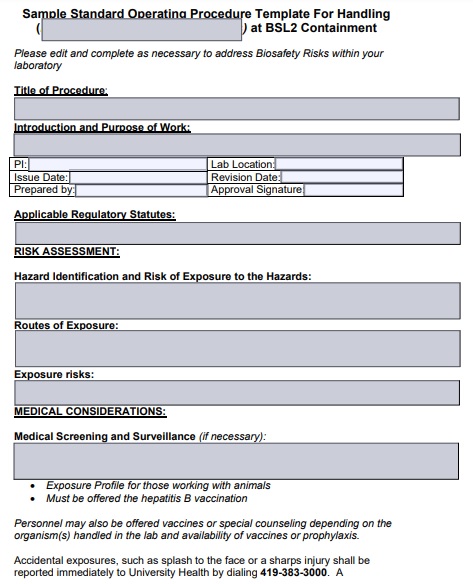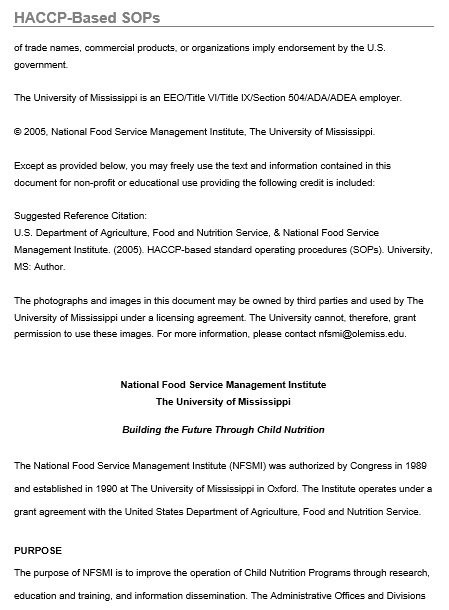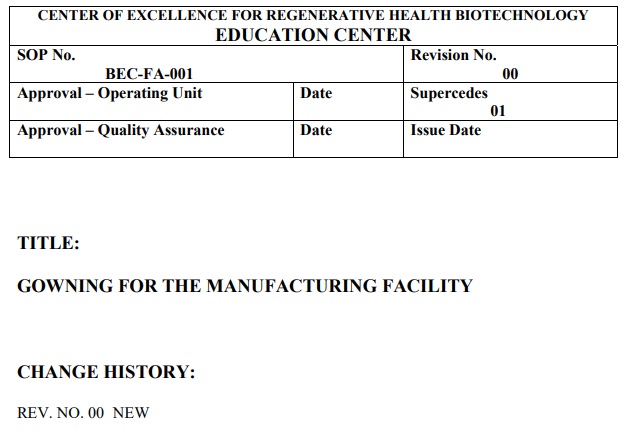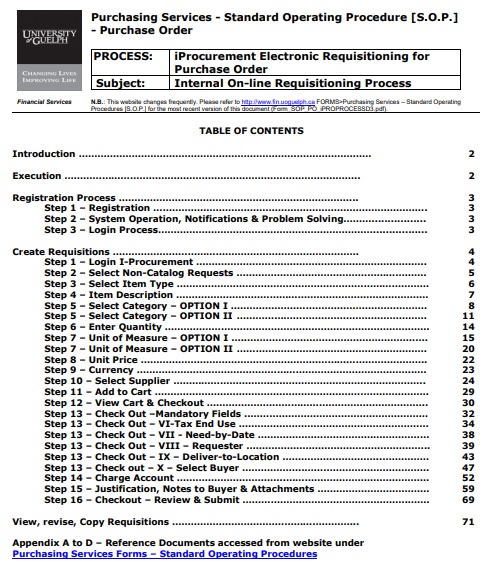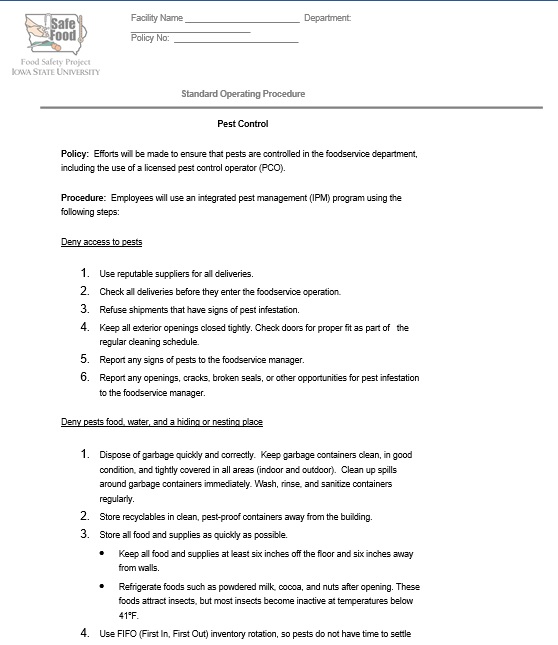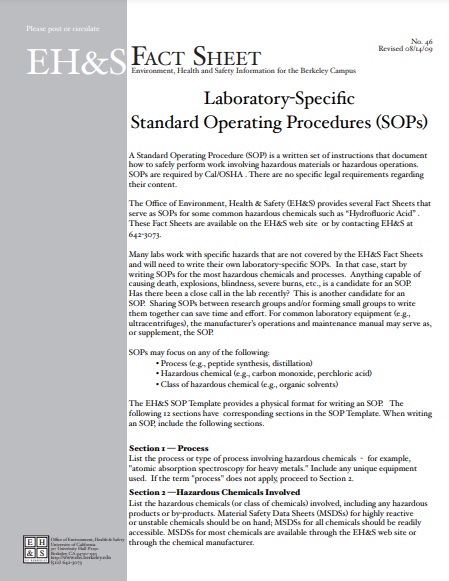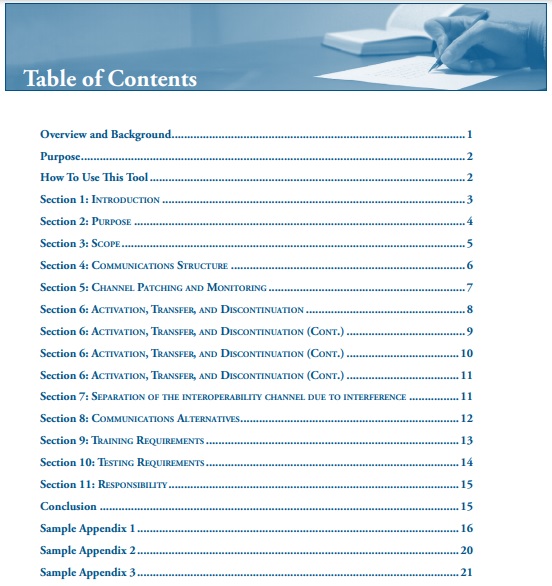Standard operating procedures (SOP) templates are used in various organizations in order to follow a strict set of steps to perform certain activities. Basically, these are the set of rules that helps you to handle certain situations. In addition, standard operating procedure templates assist you in creating this set of rules in a more organized manner.
Table of Contents
- 1 What are SOPs?
- 2 Some types of SOP templates:
- 3 How to make a standard operating procedure template in MS Word?
- 4 Steps to writing a Standard Operating Procedure:
- 5 Difference between technical SOPs and management SOPs:
- 6 How to publish your SOP template?
- 7 Benefits of SOPs:
- 8 Conclusion:
- 9 Faqs (Frequently Asked Questions)
What are SOPs?
SOPs refers to a document that contains a specified set of rules to perform a certain activity, created by an organization or a company. It highlights directions and instructions on how things need to be done when completing a certain activity. Moreover, it explains in-depth what should be done for a certain activity to be completed as planned. The main purpose of creating SOPs is to ensure seamless and effective operation.
Some types of SOP templates:
There are various types of SOP templates that prove useful for stating standard operating procedures for employees. The best format for your company and project is based on the following;
- The nature of the work
- The operating procedure you are stating
- The time employees need to review the material
Flowchart
For an SOP template, a flowchart is useful when the standard operating procedure can give various possible results. Make use of a flowchart to map out the various ways to proceed if a task’s result isn’t predictable. In the flowchart, every step gives a directive for what to do next on the basis of the results.
Hierarchical steps
For indicating a procedure where the order is important, the hierarchical steps format of an SOP template is ideal. The order of completion for the steps is important to the outcome in this SOP template format.
Checklist
In checklist format, an SOP template is simple to make. It can be used for various applications. This checklist format gives the people a list of tasks or factors to refer to. You can use checklists for everything whether it is technical work or managerial tasks.
How to make a standard operating procedure template in MS Word?
SOP templates help you to standardize your procedure and make you able to answer some common SOP questions quickly. With the help of these templates, there is no need to worry about margins, fonts, outlining, etc. In addition, you can use any format that you want. Let us discuss how to create these templates in MS Word;
- At first, open a new file in MS Word and give the file a common name.
- With an SOP Control Block, you have to start your SOP format.
- The SOP Control Block is basically a simple table like 3 by 4 table. It is used to control particular information that is needed to configure management and compliance standards.
- Next, move towards the header and the footer. The header i.e. at the top usually contains the name of your company. While the footer is at the bottom contains the name of your procedure as well as the page number.
- After that, write down the procedure elements such as the policy, the purpose, the scope, effective criteria, references, revisions, etc.
- In the end, give your document a final touch on the styles and fonts you want to use. Also, work on the margins and include bolding or special treatment that you want to apply.
Steps to writing a Standard Operating Procedure:
Let us discuss step-by-step how to write a standard operating procedure template;
Step#1:
Firstly, define your goals. Take an initiative by thinking about what you wish to achieve by the SOPs. Determine what procedure will complete in the end. This step helps you to identify either the process needs SOPs or not. If you know what you want to achieve at the end then you can write a detailed standard operating procedure.
Step#2:
After knowing about the goal, select the format that best suits your company or organization. The most general formats are simple step format, hierarchical steps format, and flowchart format.
- The first format i.e. simple step format, as its name implies it is the short and easiest o follow. It contains either bullets or numbers. Moreover, it has short and simple sentences that are easy to understand and follow.
- Just like simple step format this format also contains bullets or numbers but it has a set of certain ranked subsets.
- A flowchart format utilizes a map with a possible outcome. Thus, it is ideal for activities that are unpredictable. However, you can also use different templates for easier guidance and illustrations.
Step#3:
Next, include the relevant teams together. Your team members may include management, employees, and other people that you want to stick to the SOPs. If you want that your SOPs make sense for your team then include them in its formulation.
Step#4:
Now, it’s time to write and review the SOPs. For writing, include the relevant stakeholders and select the right format. You must include the following things in your document;
- The title page: The title page of your SOPs must contain the brief introduction, document unique identification number, the date, and people details involve in drafting. You can also include the table of contents because it helps the users in finding the information with ease.
- Introductory information: In this section, give a brief introduction of key elements such as the purpose of SOPs, the responsibilities of each team member, the resources, and the materials that are required in the process. In addition, also discuss the safety measures that should be taken during the procedure.
- Methodology and procedures: During completing a task which operational procedures and methodologies are followed should be mentioned here.
- Performance assessment: Having a performance assessment is important if you want to confirm that wither the procedures set to meet the required standards or not. The team should determine which area needs improvement so that they can operate best in that particular area.
Step#5:
In the end, after writing the SOPs in detail, give them to your team members to review it. The document accuracy, extensiveness, and cohesiveness should be checked. After the approval, make it accessible for anyone who requires it to perform their particular task. Furthermore, the SOPs must be updated and maintained once a year. You should also check the Policy Brief Template.
Difference between technical SOPs and management SOPs:
Technical SOPs give detailed instructions regarding how to perform and complete a task. They are in the following forms;
- A repeating work order
- A preventative maintenance work order
- An inspection
On the other hand, management SOPs indicate the processes for explaining, recording, and implementing standard operating procedures. To manage a large number of technical SOPs, companies often require management SOPs. It is useful for anyone who is performing a task more than once.
How to publish your SOP template?
You can publish your SOP template easily and conveniently on your local server. You can inform everyone in your company that you have completed your procedure template when you are done with publishing. Also, let them know that everyone has to use and stick to what is mentioned in the procedure.
Many industries use these standards to speed up activities and the execution of various tasks. Many business processes share similar characteristics. Many of these can benefit from the use of a specific procedure template although all the processes have their salient differences.
Furthermore, you will provide your company by having a sop templates a standard starting point for undertaking a specific activity. The benefits of SOPs are innumerable so every company must adopt them in carrying out their activities. It makes them able to meet several standards in a timely manner as well as they will end up saving time.
Benefits of SOPs:
Some of the benefits of SOPs are;
- They help in many workplaces for receiving certain outcomes.
- They act as the reference for the employees who require to follow a specific set of procedures. Even the best employees can forget important things but with the help of SOPs, they can follow the right procedure.
- Furthermore, they are also helpful for new or trained employees. They provide specific instructions and act as an easily available reference source.
- Also, they assist the companies or organizations by guaranteeing them that consistency and a certain quality of certain products or services are maintained.
Conclusion:
In conclusion, a standard operating procedure is a defined set of instructions that allow an organization or a company to systemize its processes. Also, with the help of standard operating procedure templates, you can come up with your SOPs more conveniently.
Faqs (Frequently Asked Questions)
It is important to follow SOPs to make sure your team completes tasks and larger-scale projects on schedule. You can save time and money if you use a template for formatting your SOPs.
A person having experience in creating workflows and procedures at a high level should write the SOPs. Also, team members can review the SOPs when they are completed.
They are designed for the following;
1- Quality and Compliance
2- Routine activities
3- High-risk tasks
4- Highly-repetitive activities
5- New processes
6- Training program initiatives