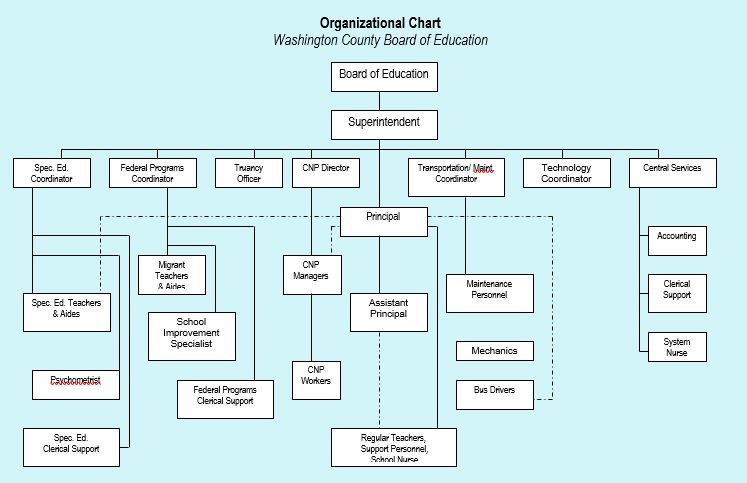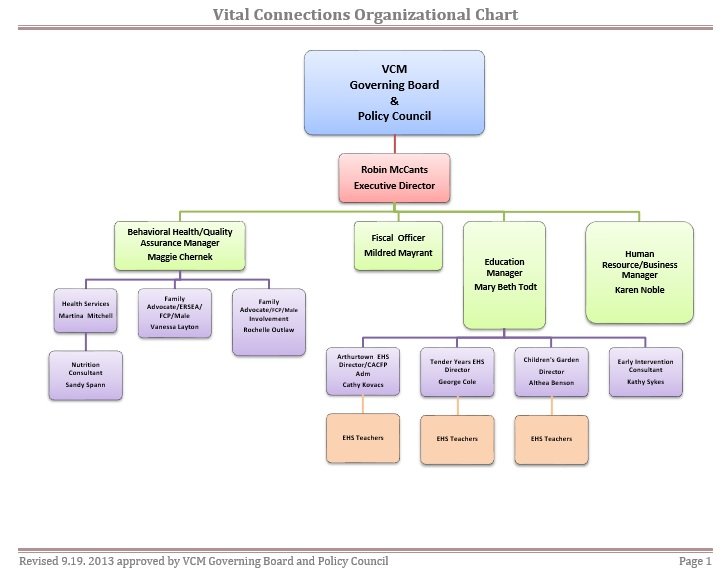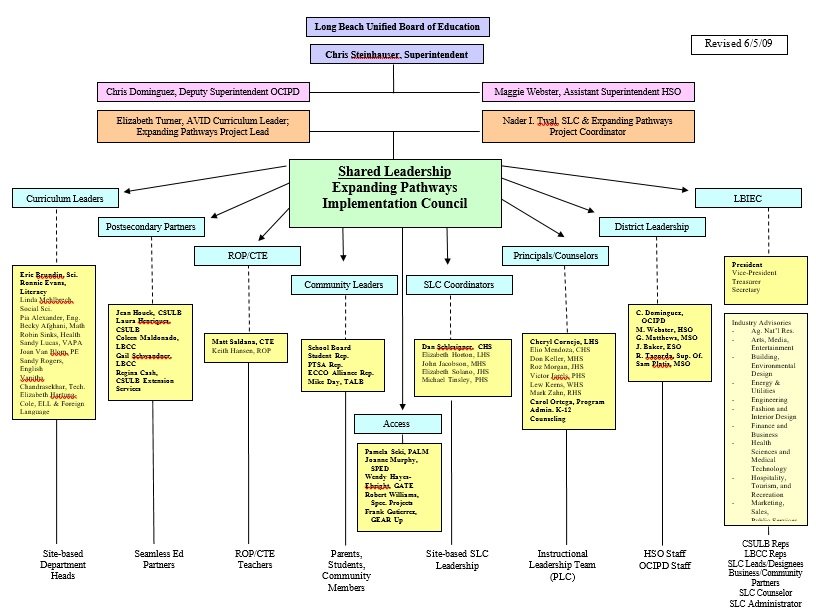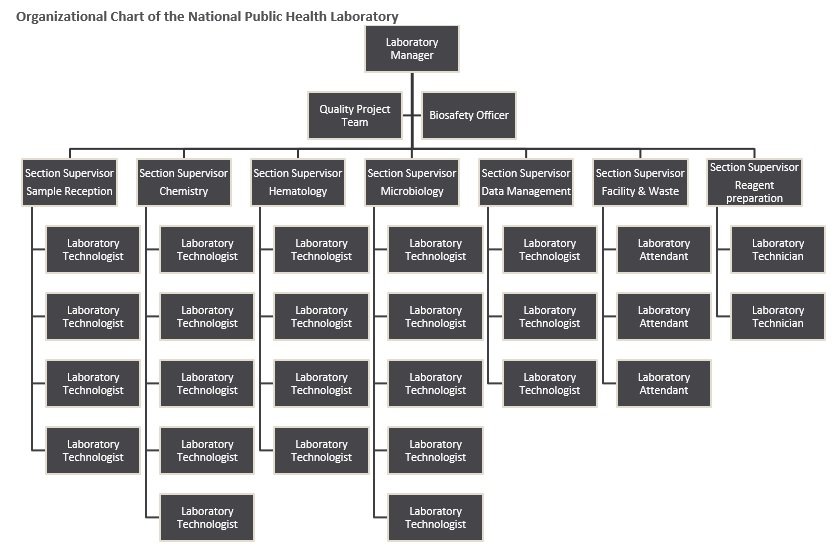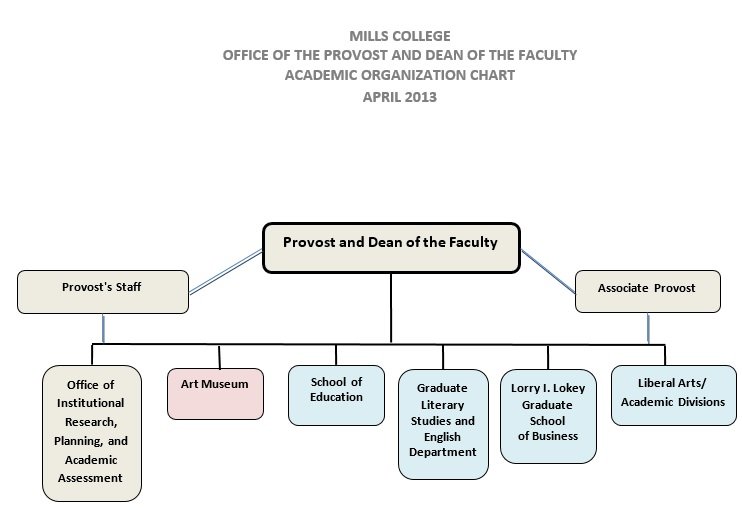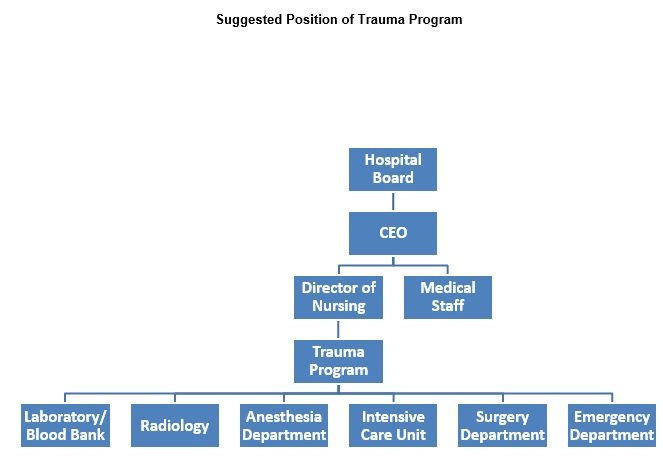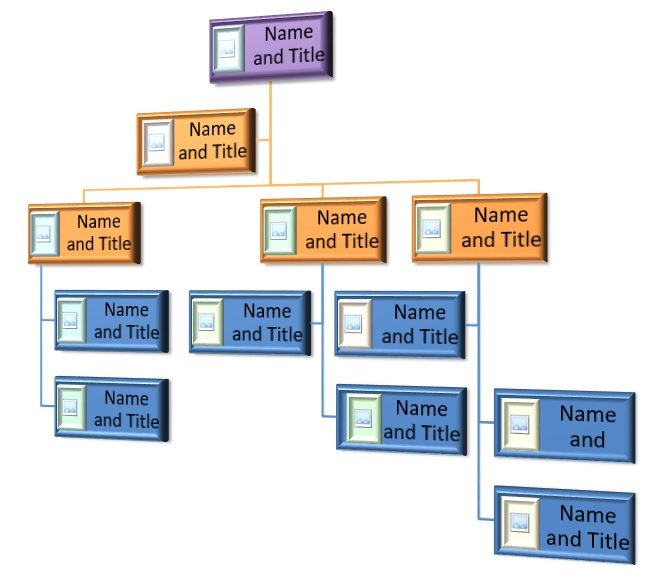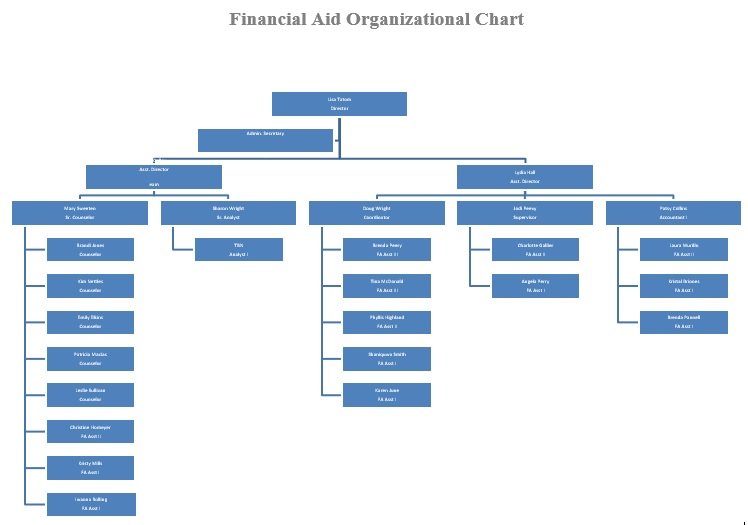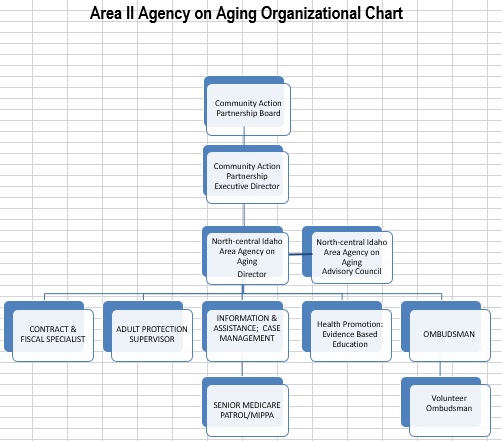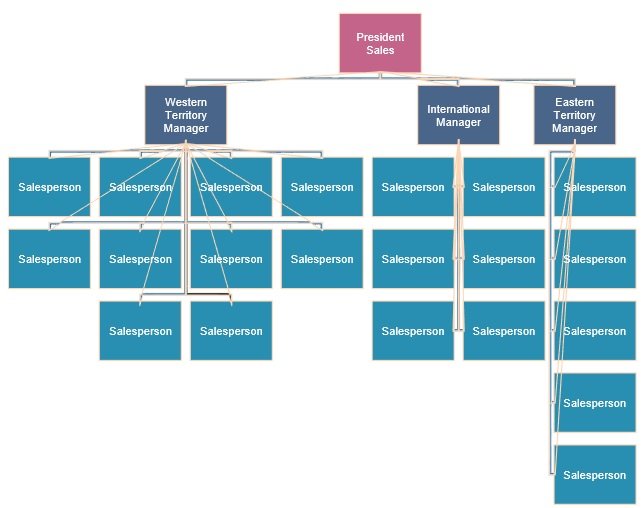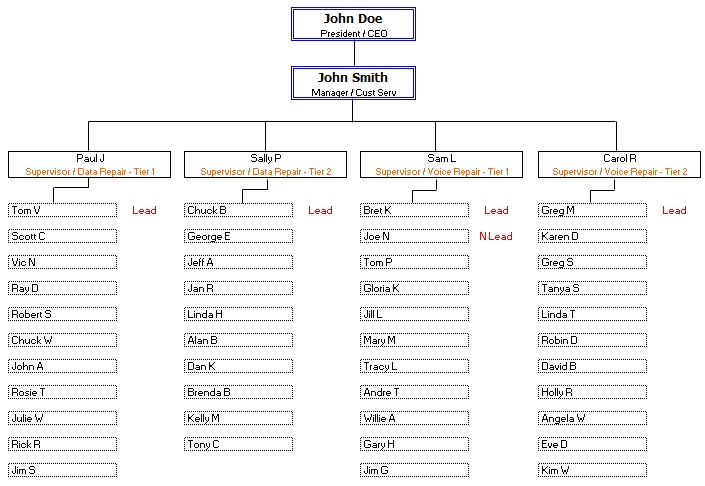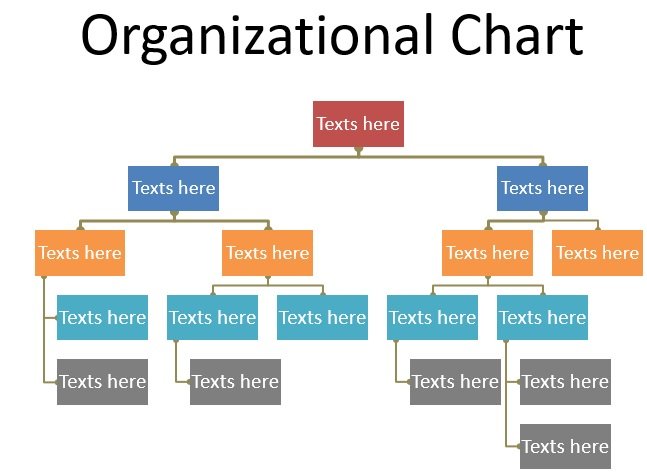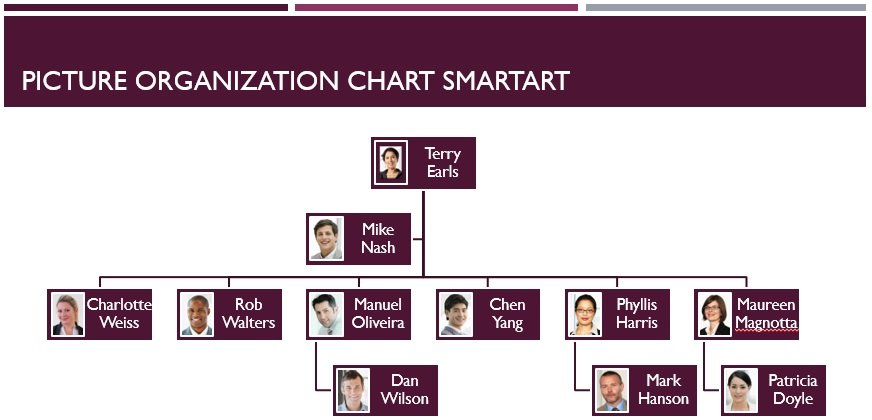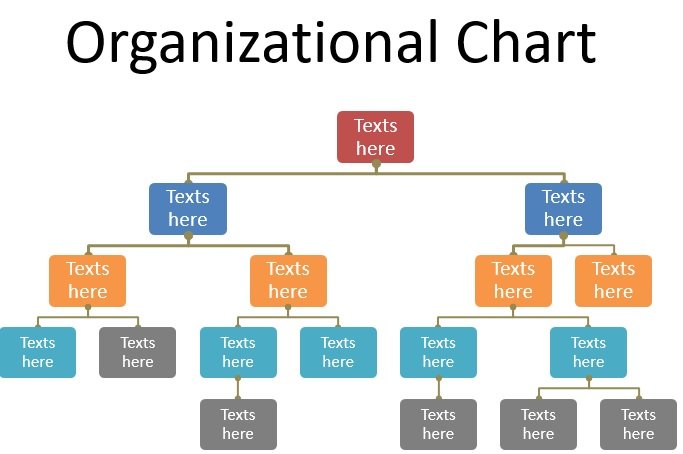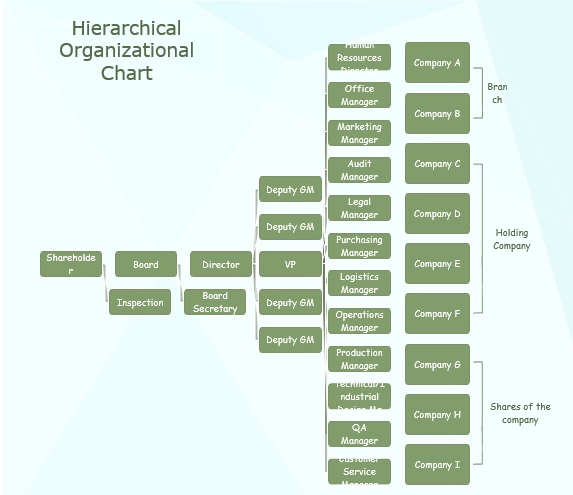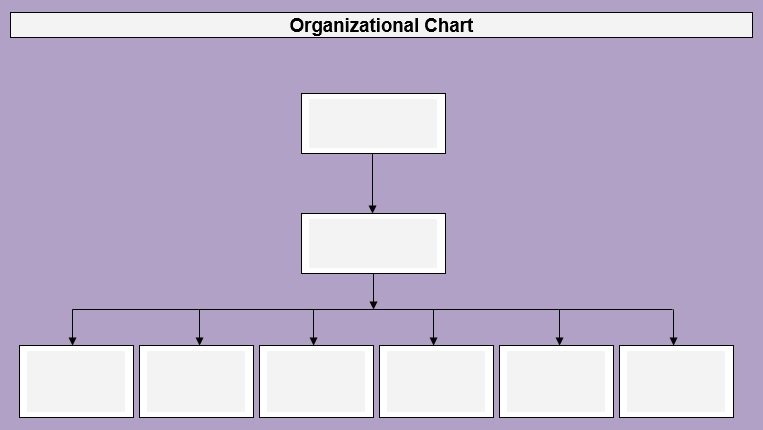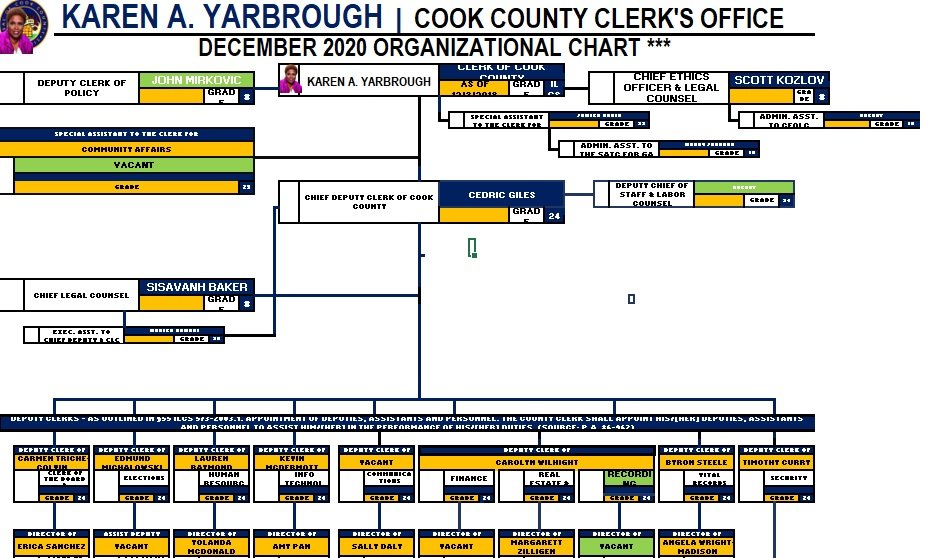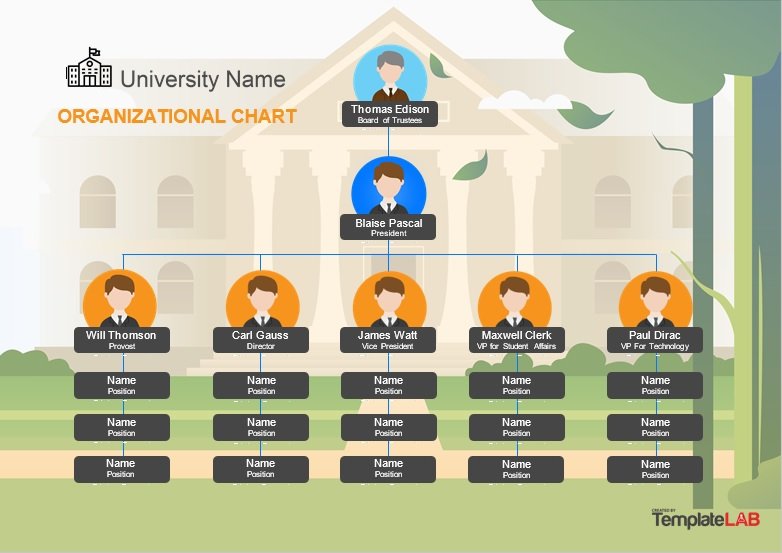An organizational chart template is a visual tool used by managers to show a company’s internal structure. It helps to illustrate the roles and an organization’s hierarchy. You can use the different formats of organizational chart templates depending on the needs of your organization.
Table of Contents
- 1 What is an organizational chart?
- 2 Different types of organizational charts:
- 3 Uses of an organizational chart:
- 4 Why should you use an organizational chart template?
- 5 What’s so good about an organizational chart?
- 6 When an organizational chart should not be used?
- 7 What to do after filling out your organizational chart template?
- 8 How to create an organizational chart?
- 9 Conclusion:
- 10 Faqs (Frequently Asked Questions)
What is an organizational chart?
An organizational chart is a visual tool that represents an organization’s structure and its components. It uses different boxes and shapes to represent the staff and their positions. The shapes include the photos and other information like email addresses, contact details, and much more. The straight lines between these shapes show the relationships between the employees.
With the help of this chart, employees understand the chain of command with clear information on which people report to which manager. Moreover, an accurate chart allows you to develop growth strategies and assign new projects.
Different types of organizational charts:
Before creating an organizational chart template, you must learn about the different types of organizational charts. There are commonly three different types of organizational charts;
Hierarchical:
This type of organizational chart widely used in organizations. It appears in a pyramid shape. At the top of this chart, there is a person or group and at the lower positions, there are employees. With the help of a hierarchical organizational chart, the employees will communicate easily with the people they report to.
However, when using this chart in a vertical organization the lines of communication and authority should be understandable. While in the world of business, take start with the chief executive then senior managers, directors, team leaders, and down to the team members. This structure has the advantage of stability and clarity. Also, it has a disadvantage due to its rigidity.
Matrix:
The matrix organizational chart is used by the organization which has several managers. In such types of organizations, the relationships between the staff members and departments become more cooperative and fruitful. Furthermore, when an employee reports to more than one manager than this might create a conflict.
Flat or horizontal:
The flat or horizontal organizational chart just consists of two levels i.e. the administrators and the employees. It has minimal to no minimal management. This type of organizational chart use in small companies, it is not recommended for bigger organizations.
Uses of an organizational chart:
You can use an organizational chart to evaluate company functions. It is a helpful tool to eliminate inefficiencies. This chart assists you to identify skill and duty gaps and determine the employees who may be able to fill those gaps.
Moreover, it is used for restructuring. This chart helps the organization to lighten the workload in some of the departments. With the help of this chart, you can see positions and functions that you may assign to a person. You can also decide who will be the manager of this new person and which managers they can report to. The chart also helps you to speed up productivity.
Above all, it is used by an organization to design a company structure according to its objectives. It is also used to logically explain the functions of each department.
Why should you use an organizational chart template?
Efficiency is the main reason for using an organizational chart template. When you make an organizational chart from scratch, you lay out the company management and reporting structure. But, when managers use a template, they just have to input the names or roles of employees. They only set the boxes and arrows according to the company’s particular structure.
Furthermore, templates provide a set framework that has all managers, departments, or reporting lines that promote accuracy. Experienced business leaders approve these templates and managers can draw on that experience.
What’s so good about an organizational chart?
In large organizations, organized information is important with many different departments. An organizational chart makes it easy to get in touch with the people you are working on a project. It acts as a roadmap for new employees because it helps them to know the company and learn the names of the people they are going to work with.
As we discussed above, this chart helps your company to manage its workload. Managers use this chart to see the workload of individuals and then redistribute certain tasks between staff as required. This chart makes company planning easier for you. By having an organizational chart, the information you need is at your fingertips. Furthermore, this chart makes you able to allocate resources more efficiently and search the competencies of individual workers quickly.
When an organizational chart should not be used?
Sometimes organizational charts are not functional. They are not useful when you are taking a hard look at departmental budgets and day-to-day operations. They are not able to show the complexity of inter-office relationships. Your organizational chart can be difficult to keep up to date if you have a lot of temporary workers. It’s better to assign the updates to the HR department; they can keep track of the comings and goings of temporary workers.
However, you have to find a better way to list employees and their duties if you find it difficult to keep the chart updated. You can only list departments or managers rather than having a comprehensive chart.
What to do after filling out your organizational chart template?
Go through the following checklist, after filling it;
- At first, review and revise it. Distribute it among all of your employees and discuss its contents. For key employees, it’s important to include extension numbers and other contact information with each chart.
- Format a chart in a way that it fits on a single page. A large organization has to use legal-sized paper.
- Use a landscape mode because it will give you enough space to read the chart. You may have noticed that there are more employees at the bottom than at the top. So, you need a landscape mode to fit them in.
- Keep the design of your chart consistent. Use a combination of vertical and horizontal arrangements of the chart boxes. Also, use the same size for all boxes except for boxes containing several people.
- List the group assistants with their manager and write the titles before names.
- An organization should make a digital version for your internet.
How to create an organizational chart?
Here are some tips and tricks to create an organizational chart;
Make a group of employees with the similar job title
Creating a visual representation of the entire team structure is the primary goal of an organizational chart. Make sure your charts are precise and easy to understand. Usually, large companies have many employees with similar job titles.
Create uniform sizes and spacing of boxes
Keep chart boxes the same size in order to make your organizational chart and company structure easier to understand. The spacing between each box and column should be uniform.
To differentiate departments, use color coding
In your organizational chart, use different color schemes to distinguish between the different departments.
Link out to essential documentation
Link job descriptions to each role to maximize the efficiency of digital organization charts. You can also make a separate document to elaborate on the relationships between different employees.
Keep your organizational chart up to date
Organizational charts quickly become out of date as employees are constantly leaving and joining the company. Assign someone on your team the responsibility of regularly updating your chart to make sure it remains relevant and helpful. It would be better to update it monthly. Also, the human resources team should update it each time a new employee joins.
Conclusion:
In conclusion, an organizational chart template allows you to show the structure of your organization in a visual way. It indicates the relationships between departments and employees. Additionally, before creating your organizational chart, figure out the organization along with the chain of command. You should highlight the key positions within the organization to enhance readability and attractiveness.
Faqs (Frequently Asked Questions)
To make a truly readable and usable organizational chart, use proper colors and other design elements. The fonts you use are consistent and readable and have at least 10 points. Futura, Garamond, Gills Sans, and Helvetica are some of the fonts recommended by graphic designers.
Company planning becomes easier by using an organizational chart. It doesn’t matter whether you are planning a new project launch or a company picnic, you have all the required information at your fingertips. It can also assist you in assigning resources more efficiently and quickly.