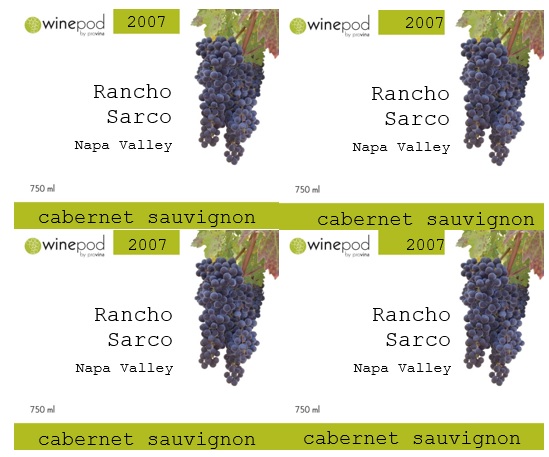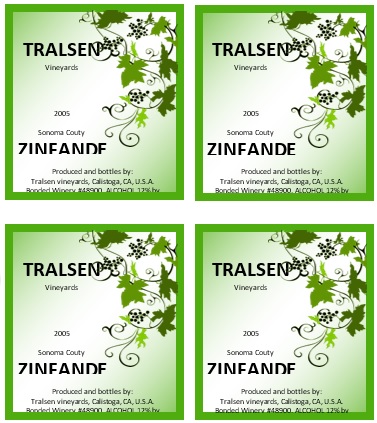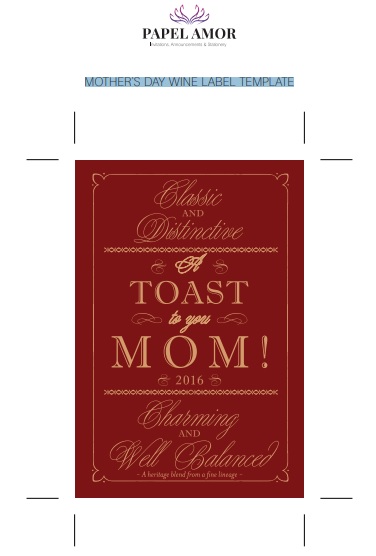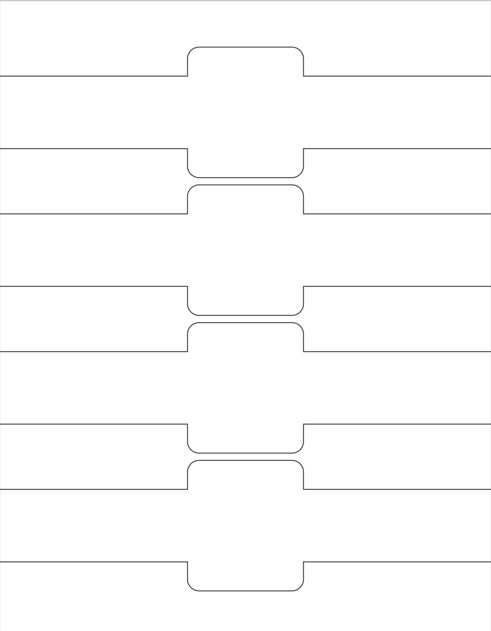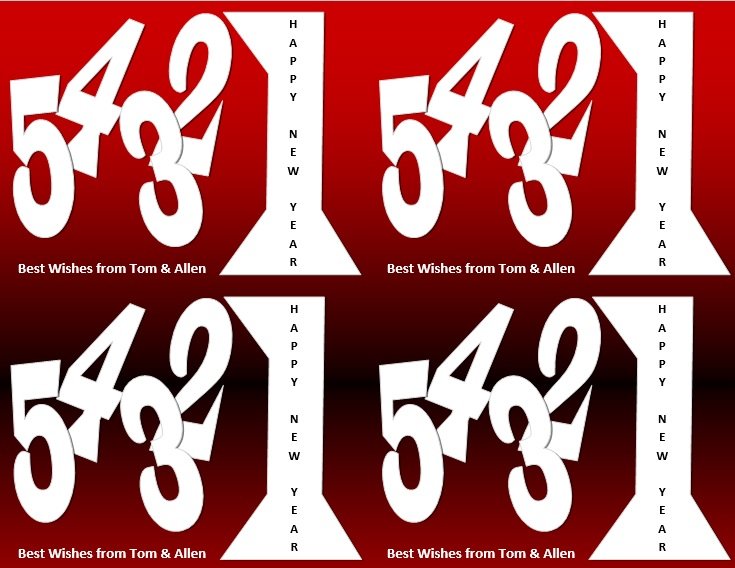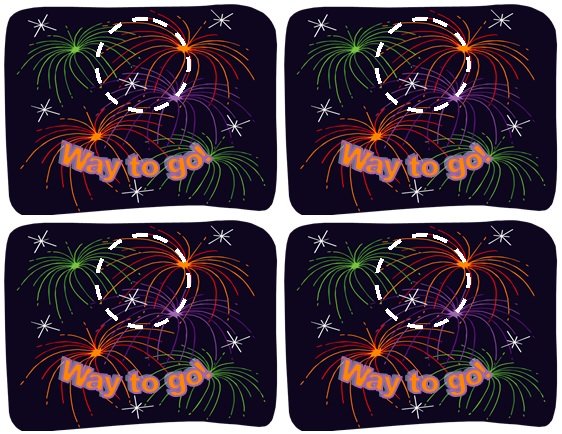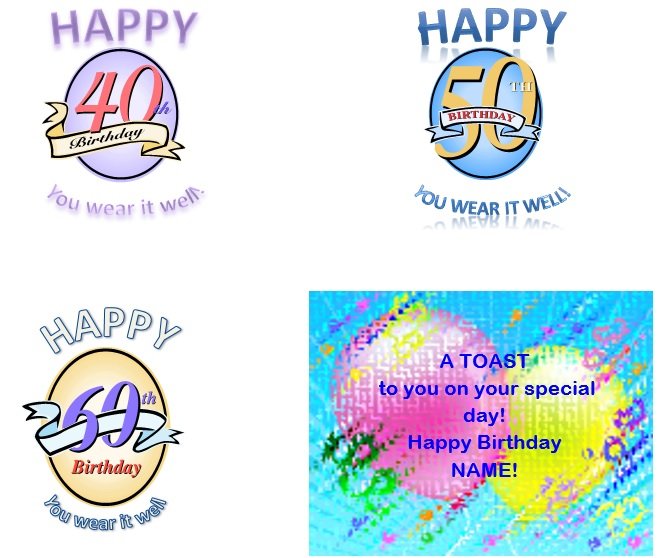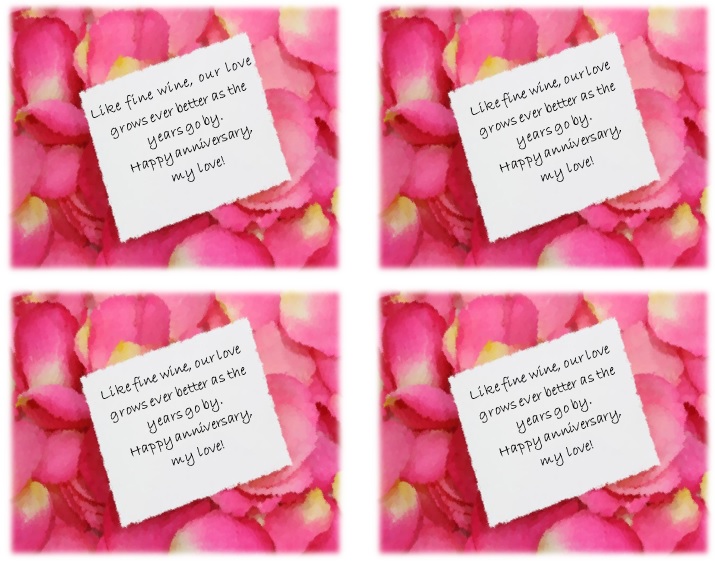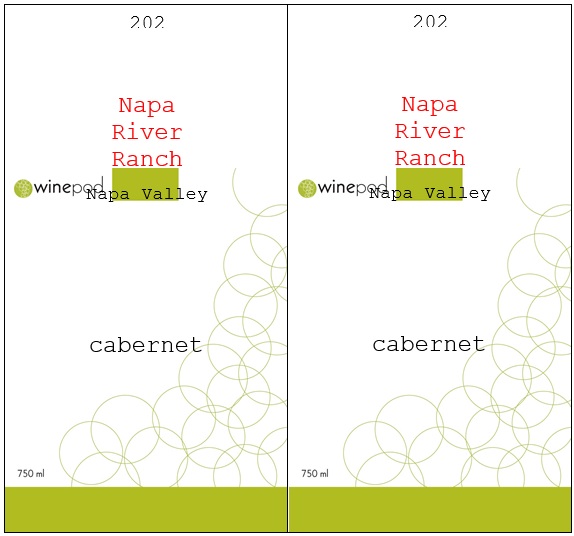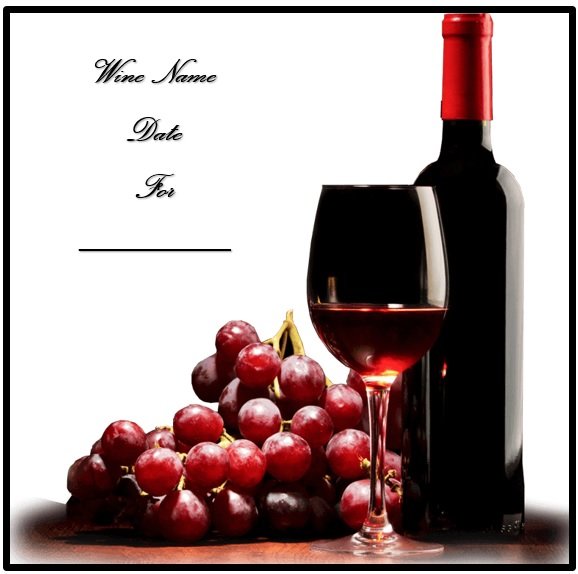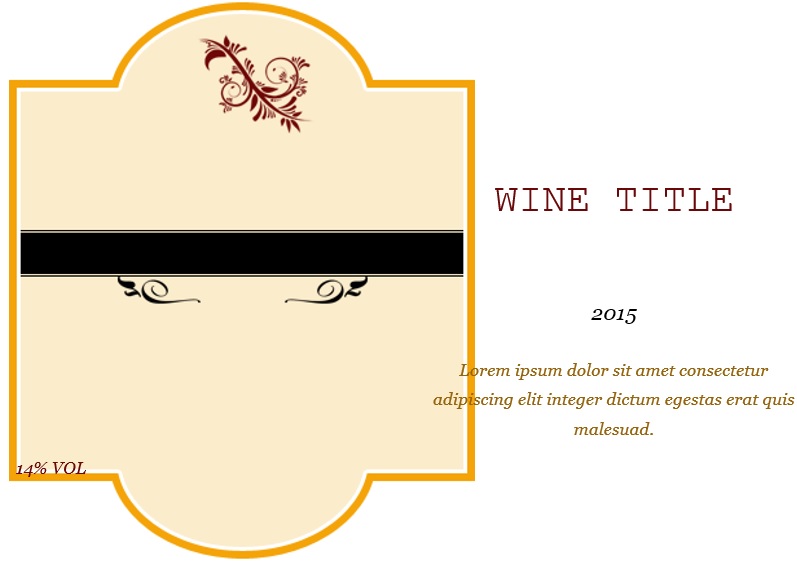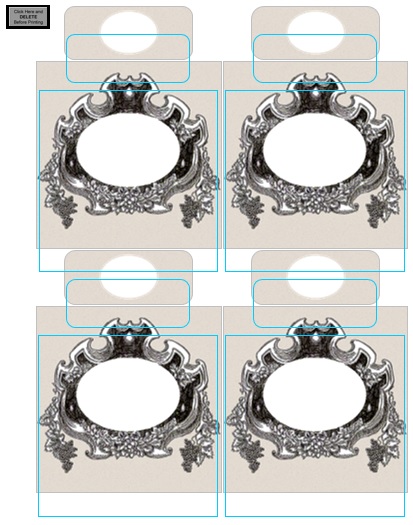Wine label template plays an important role in the world of wines. The main purpose of wine labels is to attract the attention of buyers. They contain important information about the wine. Trying to understand wine labels isn’t always easy.
Table of Contents
What to include on a wine bottle label?
Wine bottlers usually create two wine label templates for their bottles. The label on the front has the name of the wine. Label is placed to catch your eye as you’re going through the bottles. The back labels contain a lot more information. They have useful and helpful suggestions about the wine.
Moreover, some states require from bottlers to add specific information on their front labels that may include the wine type, alcohol content, and the wine’s country of origin. On the typical wine labels, you may find some other kinds of information;
- The name of the wine’s brand
- The type of wine like sparkling, dessert, table, and more
- The percentage of the alcohol by volume
- The bottler’s name and address
- The net contents of the bottle
- The government warning
You may also find some other terms that you’re not really familiar with. Let us discuss below some of those “unfamiliar terms” and their definitions;
Estate-bottled
It indicates the company that bottled the wine. They also grew the grapes.
Reserve
It shows that the wine went through extra aging and before the bottlers released it from their winery, they did this.
Vintage year
It is the year in which bottlers reaped the grapes for the wine. You may also like Shipping Label Templates.
How to read wine bottle labels?
Wine labels have a lot of information. Some are quite easy to read and some requires more effort to comprehend. Below are some pointers for you regarding the common information written on wine bottle labels;
Alcohol by volume or ABV
The level of alcohol indicates a lot regarding the wine. Usually, a high quality wines have an ABV of 13.5% or above. A higher value indicates that the wine is created with riper grapes. That’s why, they have fruitier flavors.
Appellation Credential
Regional procedures receive an appellation credential when they follow all the strict rules. These rules apply to;
- The types of grapes
- The quality level of the alcohol
- The percentage
However, different countries have different rules. In stores, you may typically find 2 major wine styles. The wine can be determined by its brand name or its appellation credentials. The wine’s label indicates the grapes they used to make it if it contains the brand.
The wine indicates other things such as the quality level rules and regulations of the appellation when you determine it by its appellation credentials. It also shows that what’s exactly in the wine bottle.
Contains Sulfites
For domestic or imported wines, these words are requirements. Different varieties of grapes naturally include sulfites from the vineyard. In addition, it is also essential to mention this on the label;
- Estate Bottled Wine: On their estate, this indicates that the wine-makers grew, produced, and bottled the wine.
- Old vines or vielles vins: You’re getting wines made from older vines when you purchase wines with this information on the label. They generally contain more concentrated flavors. Moreover, there aren’t certain rules that indicate how old the vines should be to get this designation.
- Producer or name: This element should be in bold, lettering or a smaller font. At the top or bottom of the label, you can find it. This information states that who produced the wine. Some labels just have the wine name while other contains the brand.
- Region: region refers to the place where the producers sourced the grapes for the wine. A wine is usually a more valuable type of wine when it comes from a larger region. But, the information is usually indicated in quotations if a wine comes from a vineyard site.
- Vintage or non-vintage: It indicates the year when the producer reaped the grapes. If you know about vintage variations then this says a lot about the wine and while non-vintage wines have lower values.
How to make your own wine label by using template?
You can create your wine label by hand or digitally but creating them by using template is the easiest method. Here are steps that you should follow;
- In case, you don’t have enough time to design labels then you can download it from the website. You just have to select a template that you want. You can also upload your own designs on the templates. After that, you have your professional printed labels.
- In the next step, you have to enter all the information in the downloaded template. Input the name of the wine and other important information you want to include on your label. But, it should already have the needed info in case you are using your own customized label.
- Place your order after you are happy with your design. Give your design a final look before clicking that final button. Also, check all the information. When everything is ok you can finalize your order.
- After receiving your labels, check them for accuracy. You can start sticking the labels on the bottles if you receive exactly what you ordered. It is similar for other labels and sticks them carefully on the bottle.
- To protect the labels from water damage, apply some sealant. You can skip this step as commercially-made labels are already waterproof. Before skipping this step, you first make sure the waterproof feature. You should also check Packing List Templates.
Conclusion:
In conclusion, a wine label template contains all the information about the wine. These labels pay a significant role in the world of wines. The main purpose of these labels is to grabs the attention of the customers. so, by using templates, you should make them eye-catching.