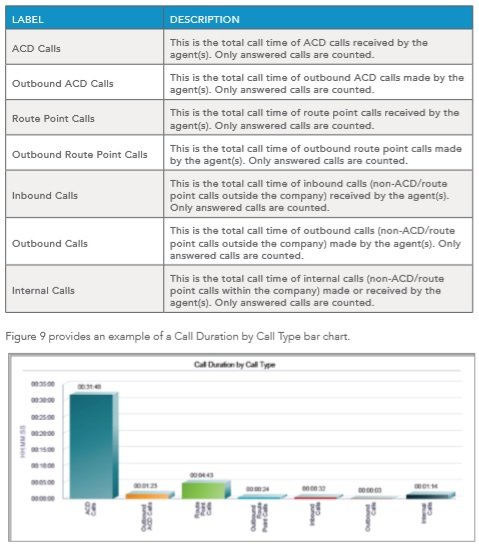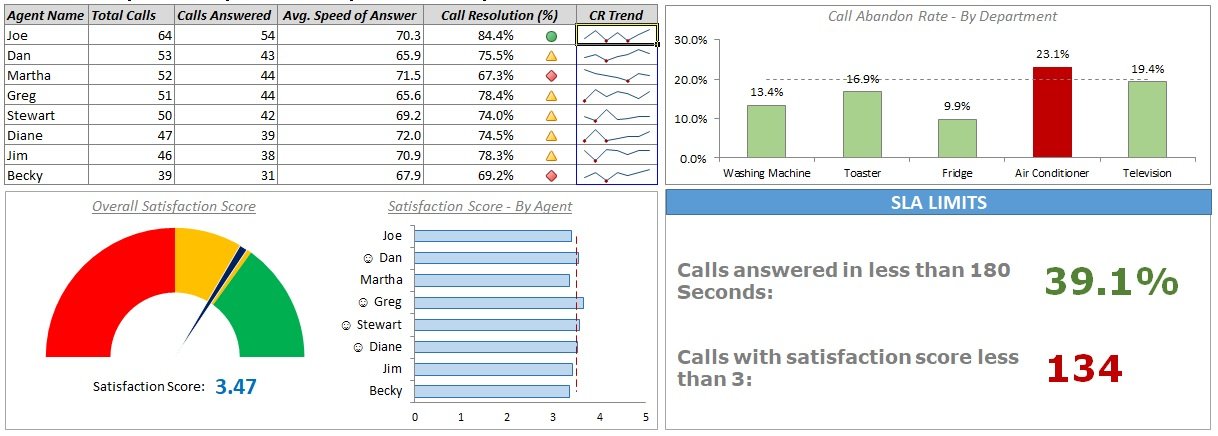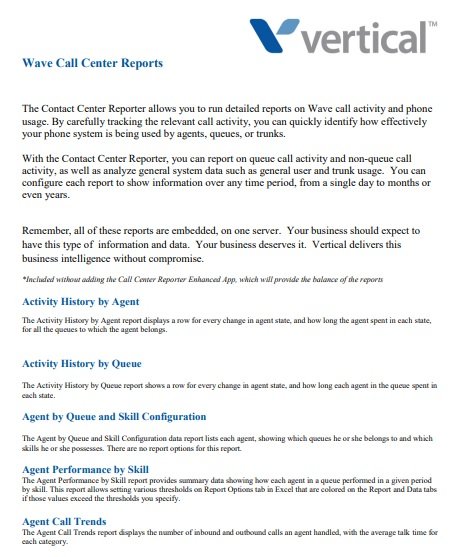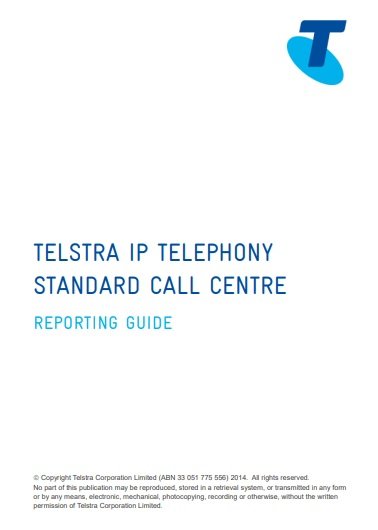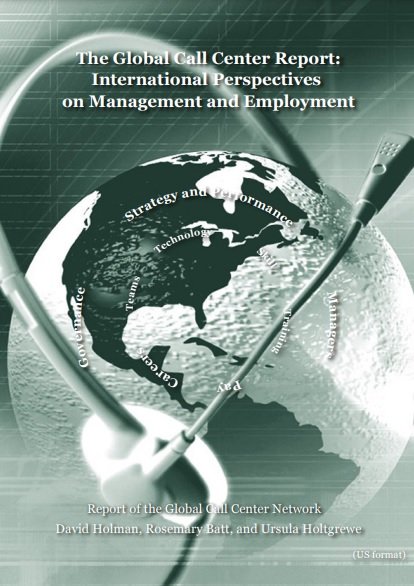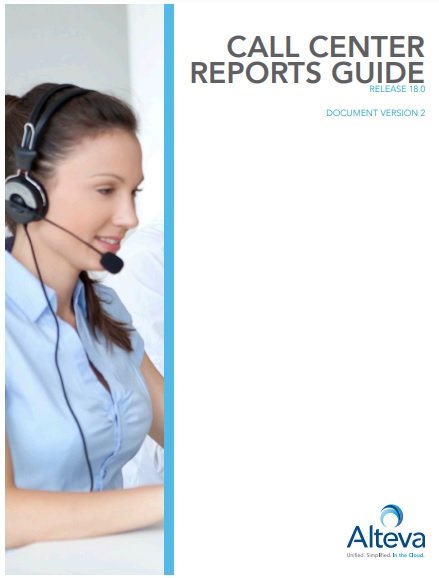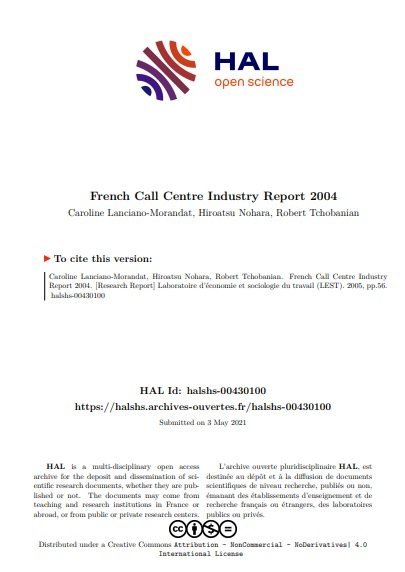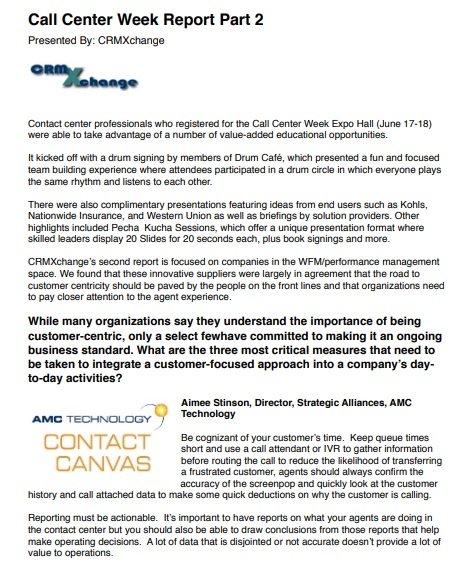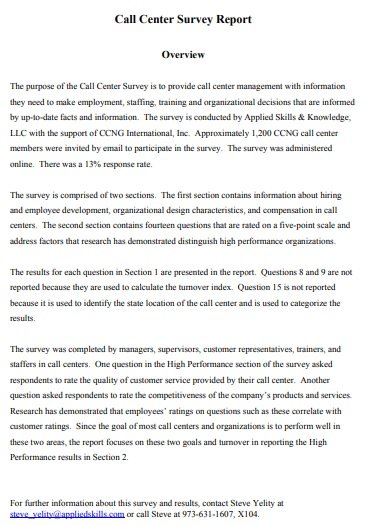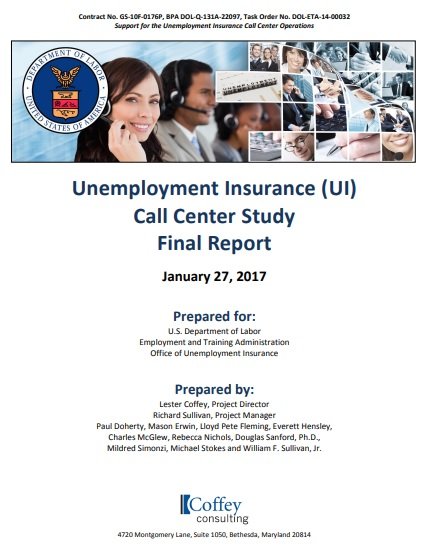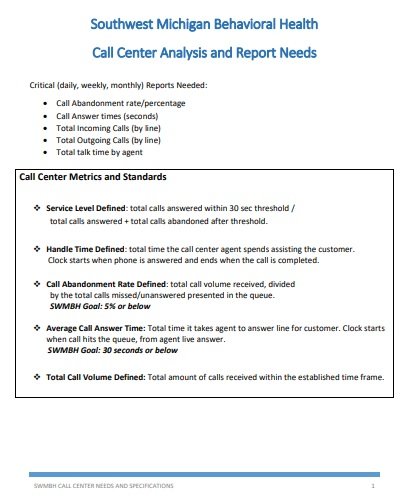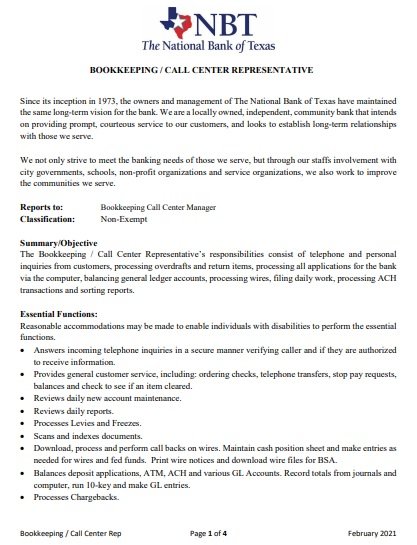Managers and teams use a call center KPI dashboard report template to monitor and optimize the performance of some key metrics over a period of time. This reporting tool displays call center metrics and KPIs which simplify the analysis. Also, the teams with this visual display can understand their performance at a glance.
With the help of these dashboards, you can spot issues earlier and resolve them quickly. In addition, you get a focal point for performance measurement which assists you in motivating your team to achieve their goals.
Table of Contents
- 1 What is a call center report?
- 2 What do you know about KPI for the call center?
- 3 Examples of Call center dashboards:
- 4 How to be successful in your call center reporting?
- 5 What mistakes should you avoid with call center reporting?
- 6 How can I analyze data in a call center?
- 7 Performing call center analytics:
- 8 How do I write a call report?
- 9 What are the benefits of call center reports?
- 10 FAQ (Frequently Asked Questions)
What is a call center report?
A call center is an office in which both incoming and outgoing calls are handled. It handles the calls for both new and existing customers. All the calls are handled by a team of advisors known as agents.
And, call center reporting is the process of taking away key insights from within contact center systems into specific reports. With the ACD system (automatic call distributor) your reports are automatically created. These reports involve such as agent activity report, agent status report, call detail records, and much more.
What do you know about KPI for the call center?
Measuring the success of a call center’s aims begins with setting KPI. A KPI (key performance indicator) is a measurable value that explains how effectively a company, team, individual, or department is getting business goals.
Call center KPIs are also measurable values that are monitored by managers and directors. They see how effectively the contact center is getting operational objectives and how customers are meeting the customer’s needs. KPIs are also served as a form of communication. It can be used to improve customer services or customer experiences.
Examples of Call center dashboards:
Here are the examples of call center dashboards;
Call center KPI dashboard
You can monitor the efficiency of your call center with this dashboard. It enables you to understand the strengths of your team by identifying trends over a long period of time. This dashboard provides tactical awareness and the ability to act and react that you need to manage a call center.
Call status
A call status dashboard allows you to monitor the status of key metrics including the following;
- Call abandonment levels
- Your current service level
- Your capability to handle the current call volume
Call center metrics
The call center metrics dashboard describes the key metrics that you need to monitor the status of any call center. Additionally, you can manage your call center performance on the basis of the right data at your fingertips.
How to be successful in your call center reporting?
Here are some tips for you;
Benchmark key statistics
The numbers and key KPIs need to have context when you look at them. So, you have to measure and monitor your key statistics. You can do this well by setting internal benchmarks and assessing your performance against that benchmark.
Check for agent well-being
You should use reporting to get a glimpse of agent behavior. Along with looking out for negative behaviors, you should also make sure that advisors aren’t overwhelmed.
Customize your dashboards
In order to monitor agents, queues, and active contacts in real-time, you should build multiple reports onto the same screen. It will also provide you with a sense of how your contact center is performing.
Simplify things
You are simply overwhelmed with information which is the main problem with call center reports. To avoid this, determine the root cause and understand how different statistics are related to each other.
Understand what is important
In your contact center systems, there are various metrics that you can measure and track. Thus, a lot of time is required to focus on each statistic. So, it would be better to focus on which metrics are important.
What mistakes should you avoid with call center reporting?
You should avoid the following mistakes;
Creating biased narratives
The purpose of reporting isn’t just to gather numbers. There is a reason behind these numbers so you should look to wrap a context around it. But, you have to avoid sharing your own ideas in review sessions and looking at the data to make sure biases.
Ignoring trends in data
You can easily look at a metric in your reports. You just have to search the average statistic within your ACD system and then consider that at face value. But, you can’t take away average scores. This is because, in a wide variation, they may just be one point.
Over-complicate reporting data
It can be easy to get lost across an entire host of contact center systems as so many reports are now available. In your reports, you don’t have to look at every statistic.
How can I analyze data in a call center?
Let us discuss the ways to analyze data in a call center;
- Firstly, you have to enrich the demographic data. This is because most call centers gather demographic data about their customer’s bases but they don’t take full advantage of this information.
- Next, you should understand the emotions. During the calls, have a look at the customer’s emotions whether they are angry, sad, surprised, or frustrated. By doing this you can pair each emotion with the topic of conversation that created it.
- Tally the call duration and resolution with customer sentiment will also help you to analyze data. It’s significant to keep records of call duration paired with time till resolution. This will surely help you to know which topics come up repeatedly and which drives the longest calls.
- Your agent’s emotions, tone of voice, and overall demeanor play a key role in how your customer response and engage with the company.
- Companies should pair the call data with post-call survey results. In this way, you can determine how many customers are facing similar issues and then you can drive the solutions for change.
Performing call center analytics:
Consider the following steps to perform call center analytics;
Set your goals
You have to set clear-cut goals after making the executive decision to invest in your service strategies. Improving your customer service offerings and maintaining them is your ultimate goal in terms of call center analytics reporting. It is essential to build particular areas of potential improvement.
Work with the right metrics
After setting clear-cut goals and better understanding KPIs, you have to work to achieve them. You need to involve a little deeper in contact center reporting and analytics at this time. In addition, you should consider the following key metrics along with your call center software;
- First Response Time
- Call Volume Trends
- Call Handle Time
- First Call Resolution (FCR)
- Quality of Recent Support
- Average Wait Time
- Customer Satisfaction & Recommendations
- Top Support Agents
- Customer Retention
- Support Costs Vs. Revenue
Support your agents
Your department will suffer in case your service agents are unmotivated, or unproductive. It is essential to analyze KPIs and metrics relevant to support agent performance regularly while working with a call center metrics dashboard.
In case, you find issues in individual or group performance then you have to plan strategies to improve engagement, performance, and motivation.
Analyze all touchpoints
Consumers, in this digital age, have touchpoints at their fingertips. When it comes to giving a seamless level of support, it is important to cover all possible touchpoints from telephone assistance to email and social media.
Use call center predictive analytics
You will become able to find trends in your data and define benchmarks by using predictive analytics. This will make you able to better performance tracking and better strategies on the basis of possible outcomes.
How do I write a call report?
Below we will discuss how you can write a call report;
- Firstly, write down whom you were speaking with. Then, write the name of this person.
- Next, also record the presence of others whether you spoke with anyone else during the call.
- Then, note down the purpose of the call whether it was in person or on the phone.
- Write the outcome. The success is generally determined by the result.
- In the end, you can also include other relevant information.
What are the benefits of call center reports?
Here are the benefits of call center reports;
- With the help of call center reports, you can improve your customer-facing interactions. It also allows you to enhance overall productivity and improve complaint response.
- A contact department dashboard offers insights that will provide a level of insight to assist you in the following;
1- Spotting service inefficiencies
2- Allowing you to streamline your processes
3- Increasing service
4- Employee encouragement levels as a direct result of your struggles - By using a more personable approach, agent metrics will assist you in providing assistance to those that require help in specific areas of their role.
- You can spot trends and deal with any potential issues when they occur with real-time analysis. Before these issues spiral into a more detrimental and time-consuming problem, it helps to nip them in the bud.
- You can easily view, analyze, and share vital metrics because the data is presented in an interactive and visual format. It also saves time and helps to cross-departmental collaboration.
- Communication is key when considering how to build a dashboard. Customer service executives and agents can view and analyze important metrics simply by making a modern mobile dashboard because they are accessible through a multitude of mediums.
FAQ (Frequently Asked Questions)
1- Answer the calls quickly
2- Keep your tone of voice humble
3- Be compatible
4- Be ready for well-researched prospects
5- Summaries the key points of calls.
6- Take a follow-up procedure.