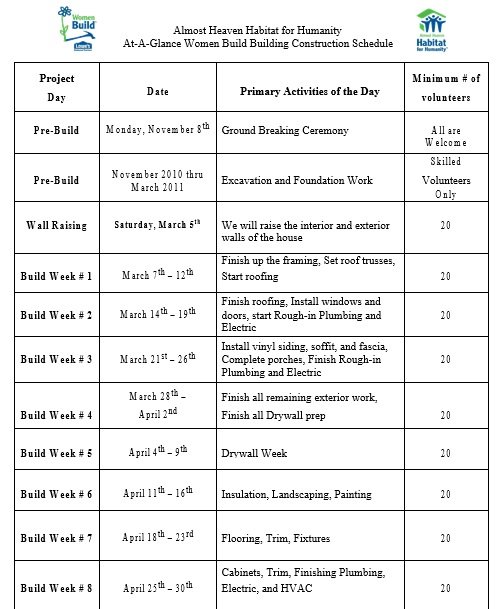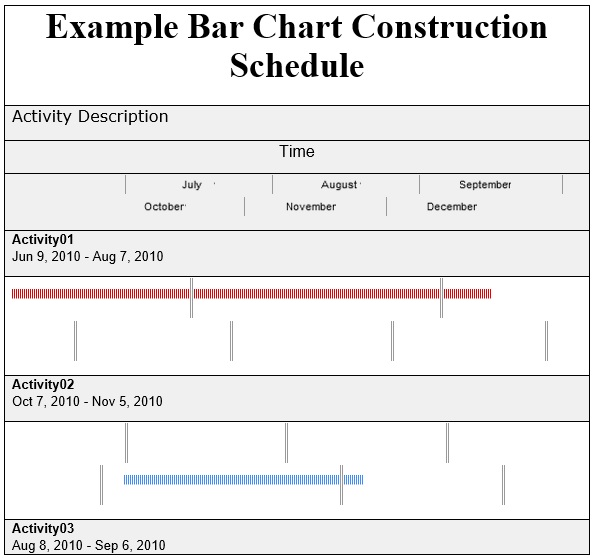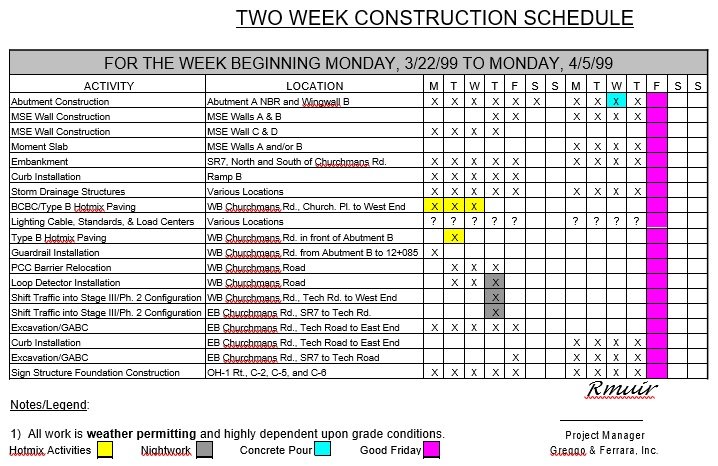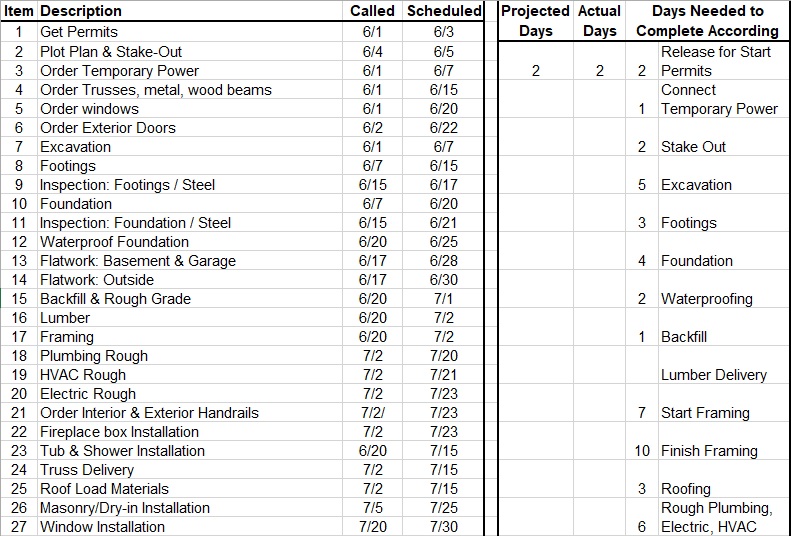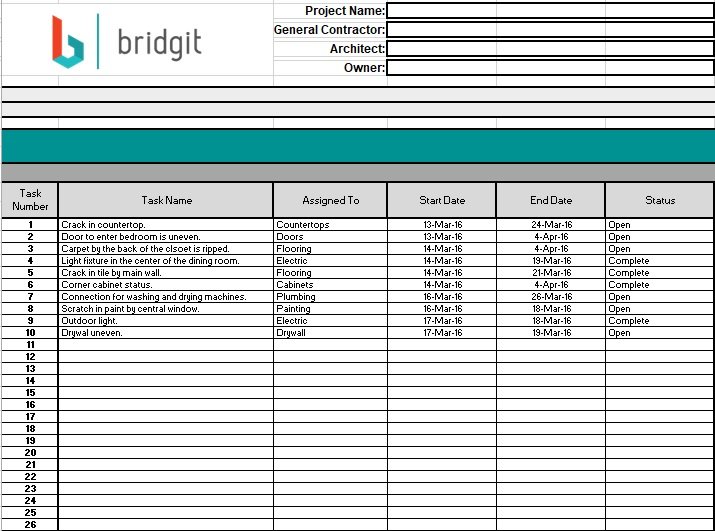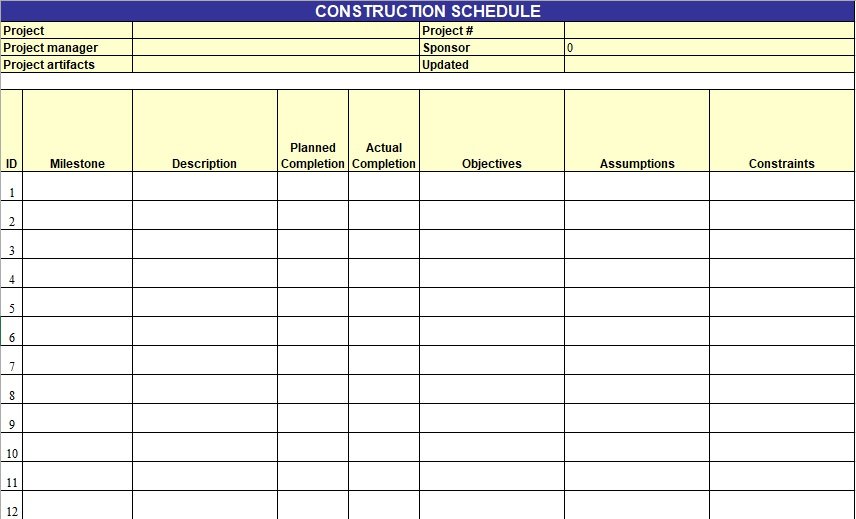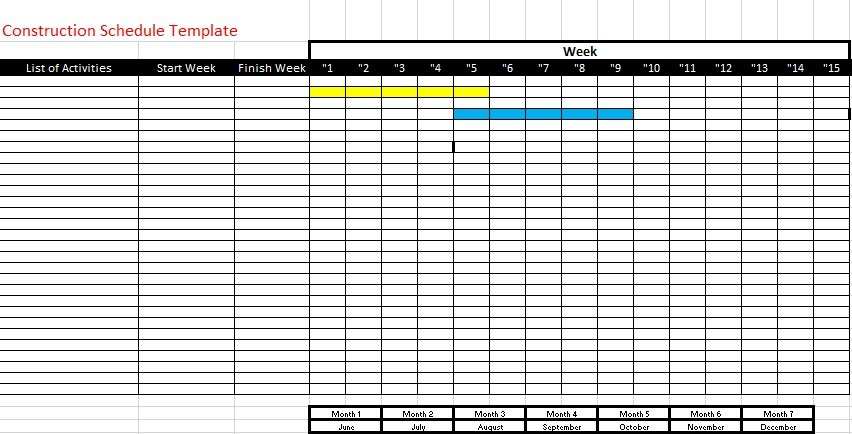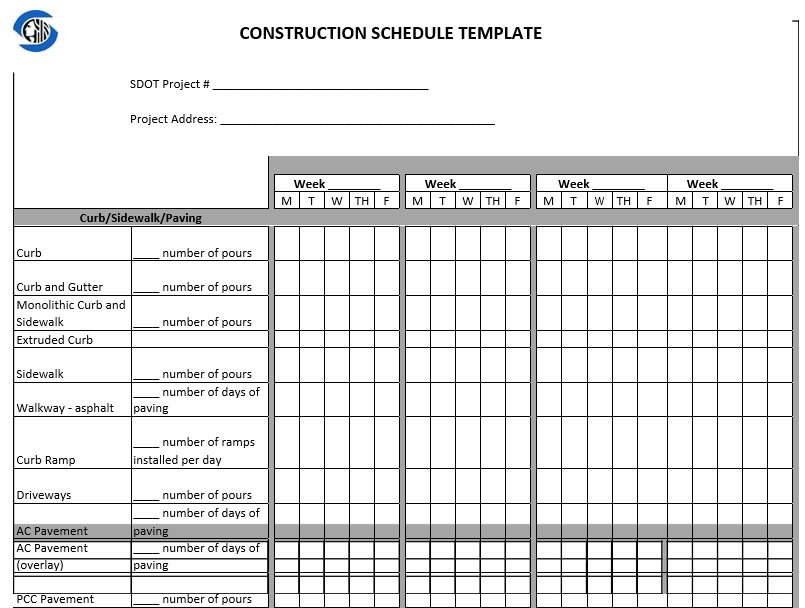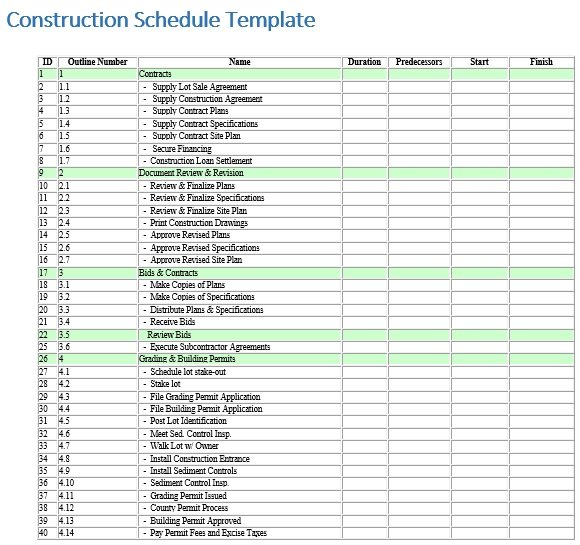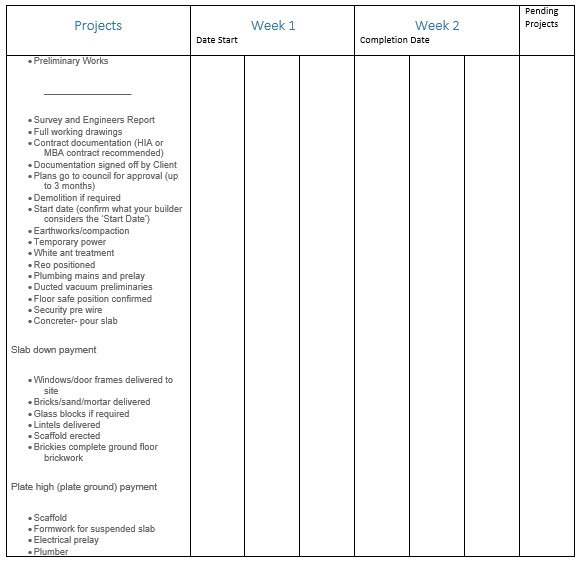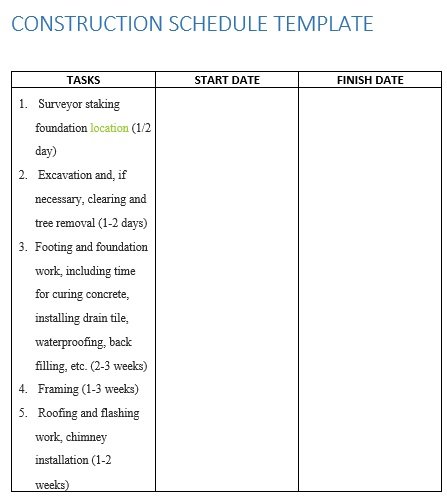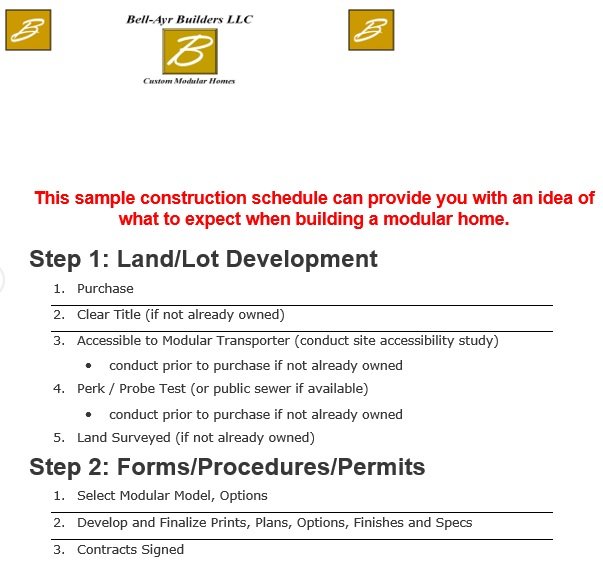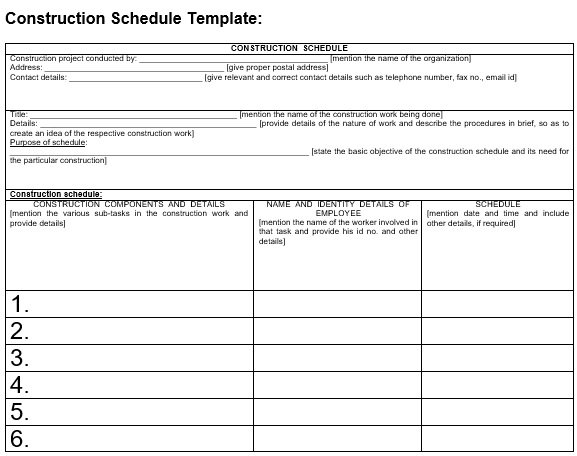A construction schedule template is used to create a plan for a whole project along with the timeline. This document indicates the chronological sequence of the activities. These are the activities that would be done throughout the whole building process. Some activities may be done simultaneously or some may come one after the other. Moreover, the schedule also includes the amount of time needed for each of the activities.
Creating a construction schedule is simple if you know all the information you have to write about. Basically, it’s a day to day plan of activities. This document guides the construction team on how to go about the entire project. It contains the following information;
- List of all the milestones, activities and deliverables
- The starting date of the project
- The date when project supposed to end
- Allocation of resources
- Estimated budget,
- The duration of each of the activities
- Any or all linked scheduled events
However, there is no standard format for this kind of schedule. The format of this schedule may vary from industry to industry. The essential thing is that it should include all the information about the project’s schedule. This schedule isn’t just limited to industrial applications. You can also use it to organize the description of your life or an event which you are planning. You may also like Construction Invoice Templates.
Table of Contents
- 1 The significance of a construction schedule:
- 2 Methods for making construction schedules:
- 3 What to do before creating a construction schedule?
- 3.1 Understanding the entire project
- 3.2 Identify all the constraints that come with the project
- 3.3 Create a list of the activities required to complete your project
- 3.4 Make a sequence of the activities
- 3.5 Set the unit of time that you will be used
- 3.6 Identify the duration of your activities
- 3.7 Determine what to expect on the completion date
- 3.8 Identify the project milestones
- 3.9 Make a Gantt chart
- 4 How to create a construction schedule with Excel?
- 5 Conclusion:
- 6 Faqs (Frequently Asked Questions)
The significance of a construction schedule:
Here are the essential reasons of having a construction schedule;
- The schedule contains the time the client has given you to finish the project. So, you can submit a different schedule to your client if you think you won’t be able to meet the deadline of the project.
- With the help of schedule, you can estimate the initial costs like management cost, supervision costs, and the running costs.
- You can make early calculations that enable you to make any adjustments need to be made. You can provide your client the estimated budget and the schedule. In this way, your client has better idea of the project.
- The schedule informs the client of any duties that they would have to fulfill. For instance, they have to assess throughout the whole course of the project.
- You can also predict the cash flow of the contractor by having this schedule. If the cash flow is not enough then the contractor ends up having a hard time completing a project.
- It opens communication between you and your contractor. This document indicates that you both are on the same page.
- You can use it to monitor your budget. The schedule makes you able to see all the aspects of your project and how it is progressing. This will provide you a good idea that when payments will be expected. Moreover, by making payments on time, your project will flow smoothly.
- It indicates you that when you should begin calling and booking your subcontractors. It’s better to use the schedule to book subcontractors in advance. In this way, they will be available when you need them.
- When starting a construction project, you would also have to think about the schedule inspections. The schedule permits you to start submitting your applications earlier when you are having a home built. Thus, you don’t run into any trouble with municipal or government agencies.
- By having schedule, you can easily plan the rest of your life around it.
Hence, we can see that a construction schedule is very useful and you should also make your own if you are planning to start a construction project.
Methods for making construction schedules:
There are different methods in making a construction schedule;
Bar charts:
This is the simplest and easiest way of making such a schedule. It has a lot of applications to different kinds of projects and different kinds of events. In making this kind of schedule, all the information would be plotted on a timescale for your project. In your bar chart, the level of details depends on how simple or how complex your project is.
Additionally, another kind of bar chart is known as a linked bar chart. It contains lines and arrows to link the activities with the following items. This means that the successors and predecessors of each activity are specified.
The critical path method:
This technique is considered as a more detailed and complex for making a schedule. With a huge list of activities, it starts and then each activity is connected to previous and following activities. Furthermore, this technique determines and assigns start and completion dates. It depends on the particular logic or key indicators that are used in identifying how activities should be sequenced.
Line of balance method:
Line of balance techniques is a planning method for work which is repetitive. For each activity, operation or step, all the resources which are needed are assigned. This is the most important procedure for this technique. In this technique, the next activities are not delayed and outcomes can be received on time.
In this technique, the principles used are taken from the planning. These principles are controlled in processes of manufacturing or the processes used in the construction process. Hence, this technique is very powerful and quite simple and easy to understand. You should also check Construction Proposal Template.
Q scheduling:
It is considered as a quantitative technique of scheduling. In varied locations of the project, the quantities which need to be executed develop the elements of your schedule. In this technique, in one location, no two quantities should be done at the same time. This technique basically has been derive from line of balance technique wherein modifications have been made to permit models which are non-repetitive.
What to do before creating a construction schedule?
You have to do the following things in order to make an effective construction schedule template;
Understanding the entire project
Before making a construction schedule, you should understand the whole project. You don’t know what activities would be required to complete it in case you don’t actually have a full understanding of your project.
Identify all the constraints that come with the project
Consider all the possible constraints that would come with your project once you have understood it. These may include weather conditions, local laws, holidays and any other possible concerns.
Create a list of the activities required to complete your project
You should break down your project into activities after understanding your project better and creating a list of the constraints that may impact it. Create a detailed description of all the listed activities so that have to enter all the details on your spreadsheet while creating your schedule.
Make a sequence of the activities
Now, make a sequence of the activities throughout the whole project. To make the actual scheduling easier, you can also add possible start and completion dates.
Set the unit of time that you will be used
It depends on the actual length of time required to complete your project. Then, measure your time units by using hours, days, weeks, months or years.
Identify the duration of your activities
Identify how long each activity would actually take when you have decided the unit of time.
Determine what to expect on the completion date
You have to determine what is to be expected upon the completion of the project before you start talking to sponsors and stakeholders. This way, you would be credible and become able to answer any or all of their questions when you present it.
Identify the project milestones
You have to identify all the project milestones early on. Doing so is important so that you can add them in the schedule and assign dates to them.
Make a Gantt chart
You have to make a Gantt chart correctly as it is the result of a critical path analysis. You should do some research to make this chart effectively.
How to create a construction schedule with Excel?
Consider the following useful steps and tips to make a construction schedule with Excel;
- Open your Excel software. Start establishing all the biggest subprojects within your construction project.
- Create an outline of your all biggest subprojects. In the first column of your Excel spreadsheet, enter all of them. The next column should include all the start dates of your major subprojects. After that, the next column includes the estimated completion date.
- You have to insert new rows under each of the subprojects in order to create a breakdown structure of the work involved in all your subprojects. Next, explain in detail all the tasks involved.
- You have to specify start and completion dates for each of the tasks apart from writing down the tasks in each subproject.
- All the minor tasks that are involved in all the tasks, establish them so that your document will include all the necessary details. Smaller tasks need just hours to complete instead of days so it might be more challenging to add dates to them.
- The fourth column includes the estimated and proposed budget for each of the tasks.
- In the next column, determine all the people who are to be involved in each of the main tasks.
- The status of each task would be indicated in the last column. This column contains most important information as it indicates how much of the work is done and how much is still pending.
Conclusion:
In conclusion, a construction schedule template is an effective tool that keeps you aware about your project progress. It makes you able to plan accordingly. We have discussed different techniques that you can use to make your schedule. You should identify which one would be most ideal for your own project. In addition, this document helps you in organizing your project.
Faqs (Frequently Asked Questions)
Excel have limited free templates so you require a Microsoft Office subscription in case you want the really good stuff.
A project tracking template can be used to track construction costs. With the help of this template, you can stay on top of project schedules, purchase orders, and more.