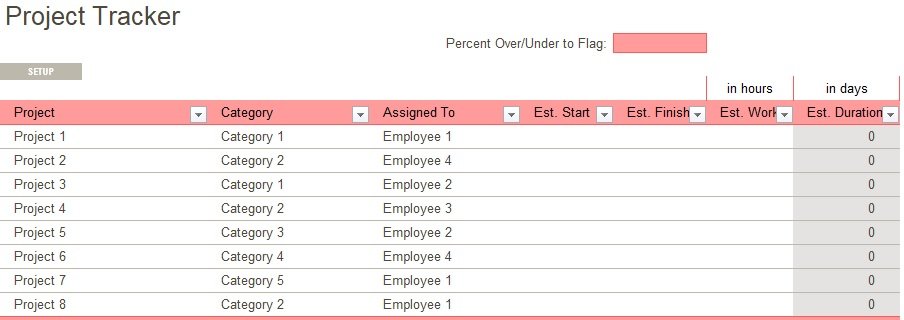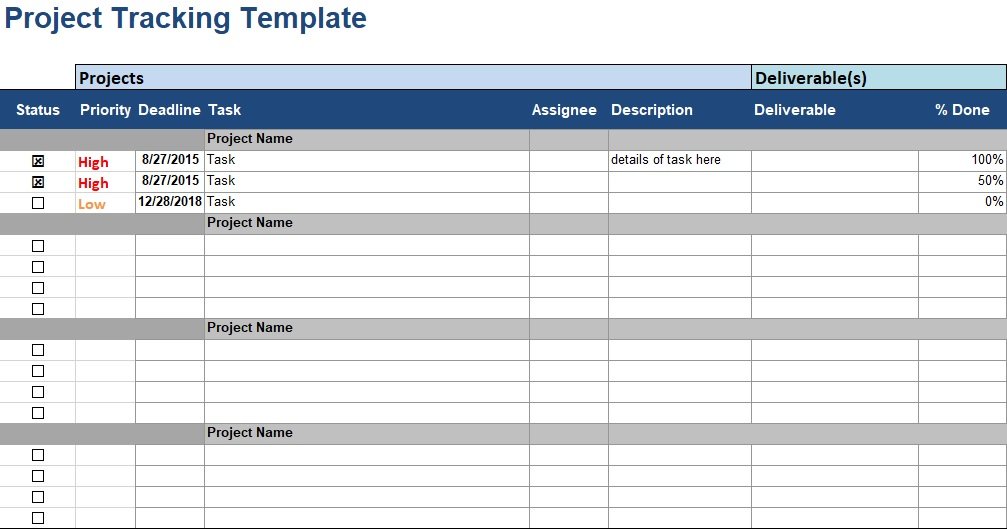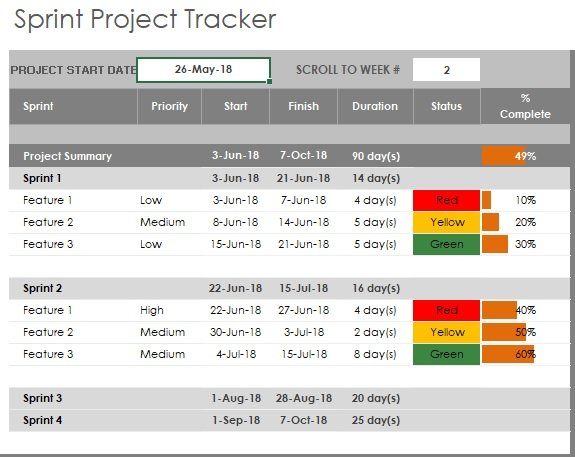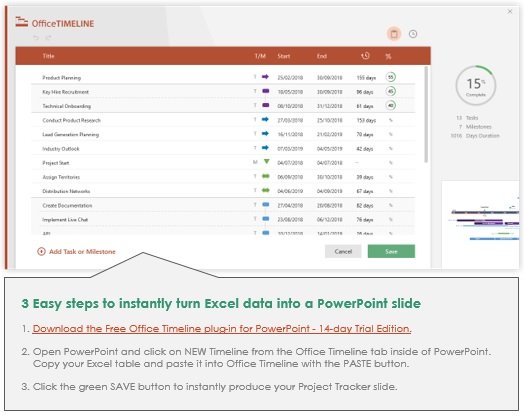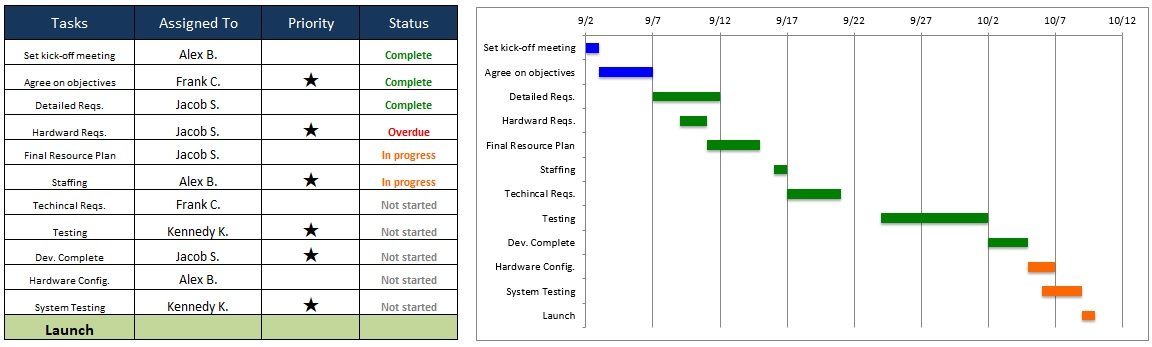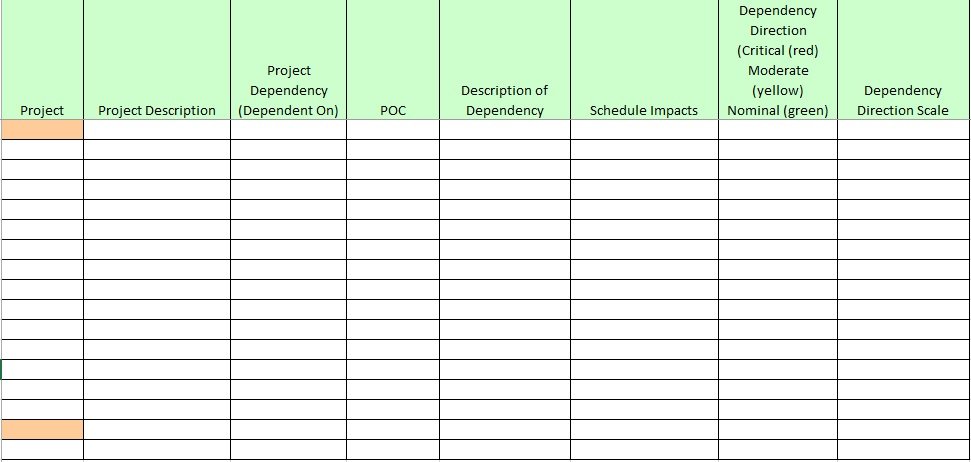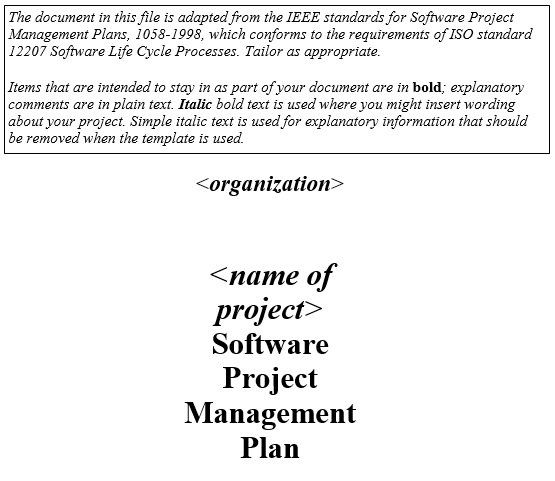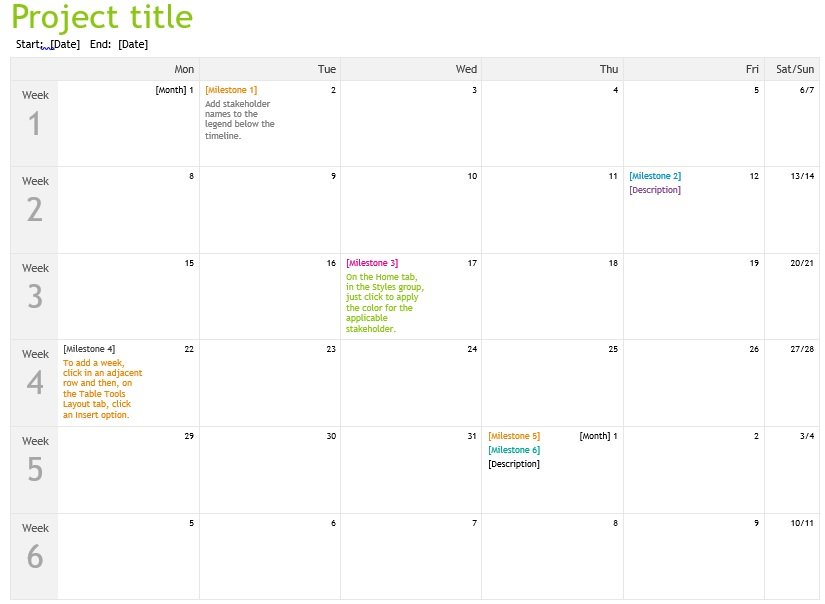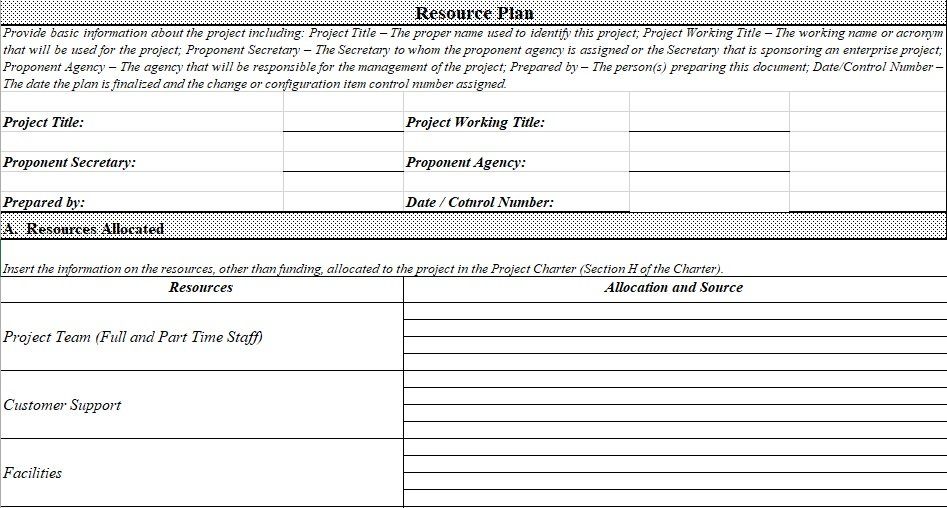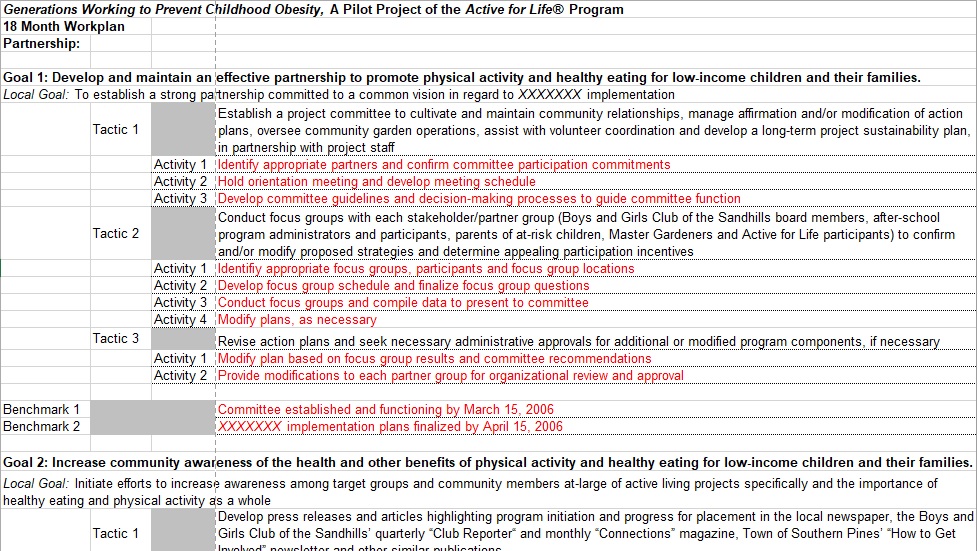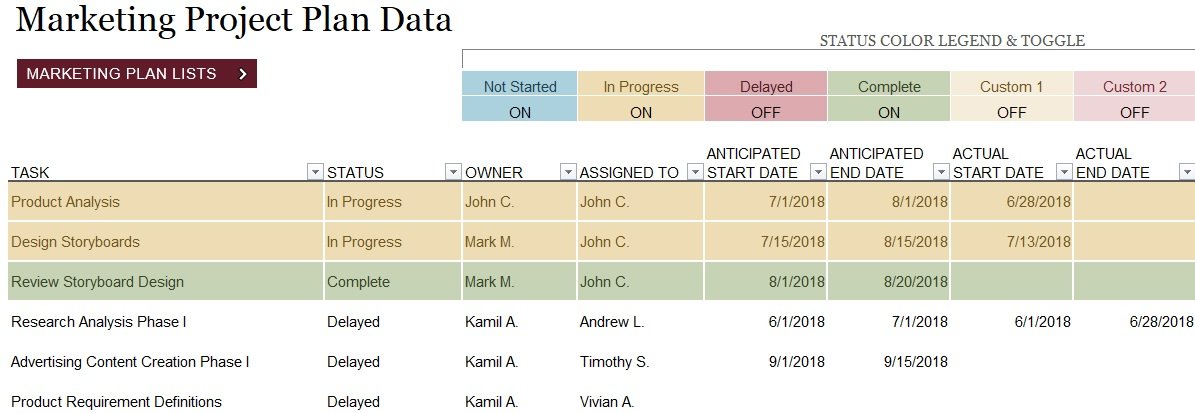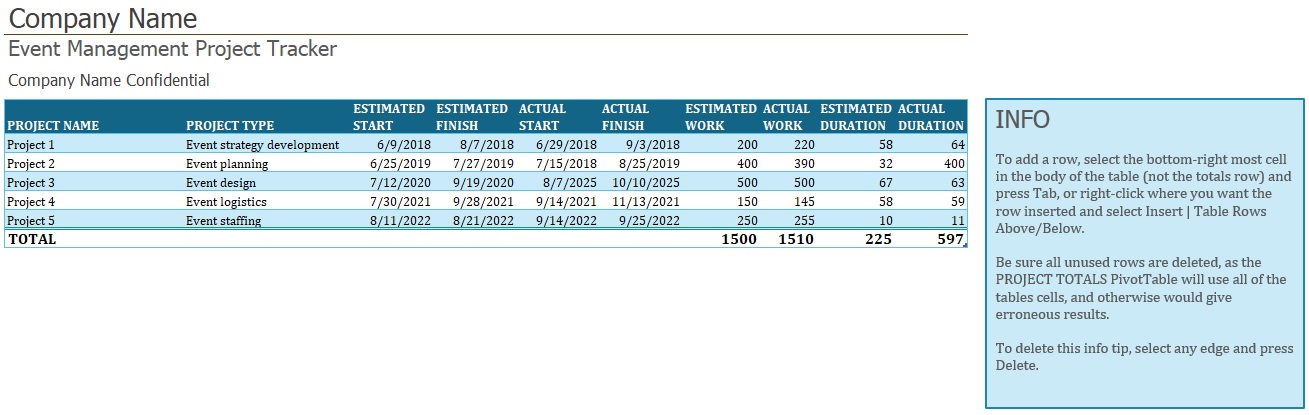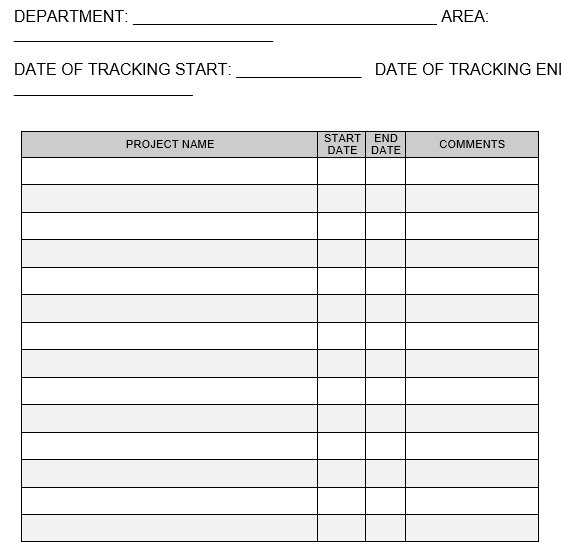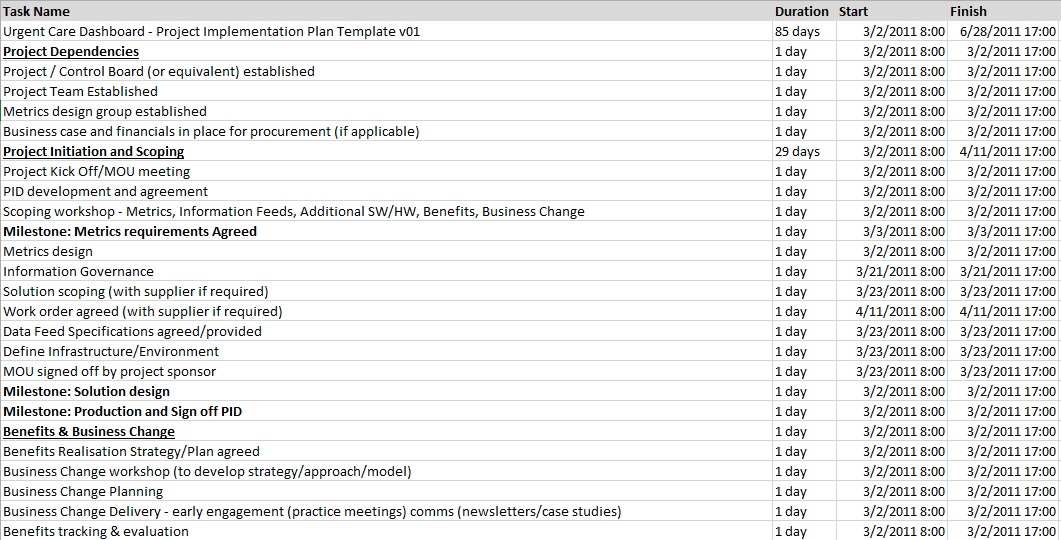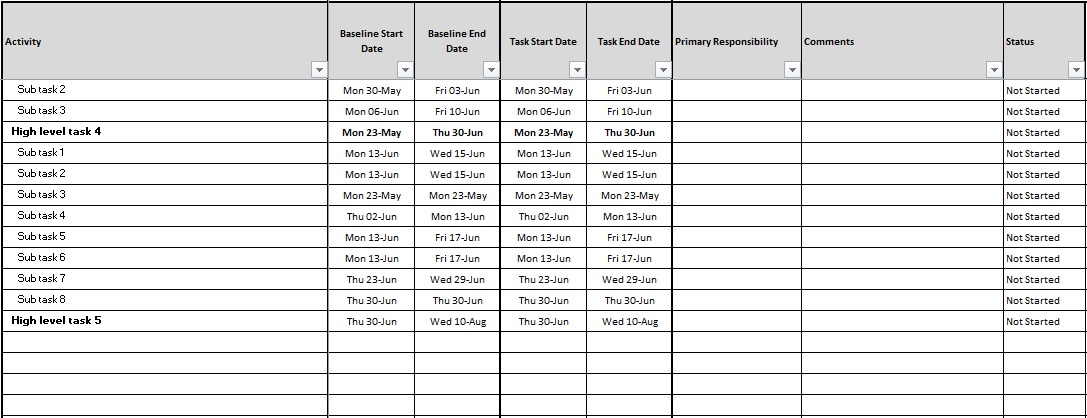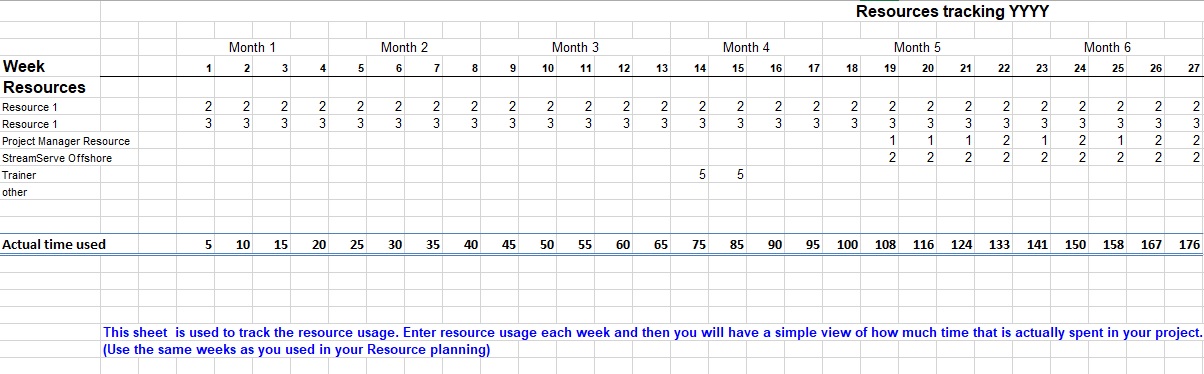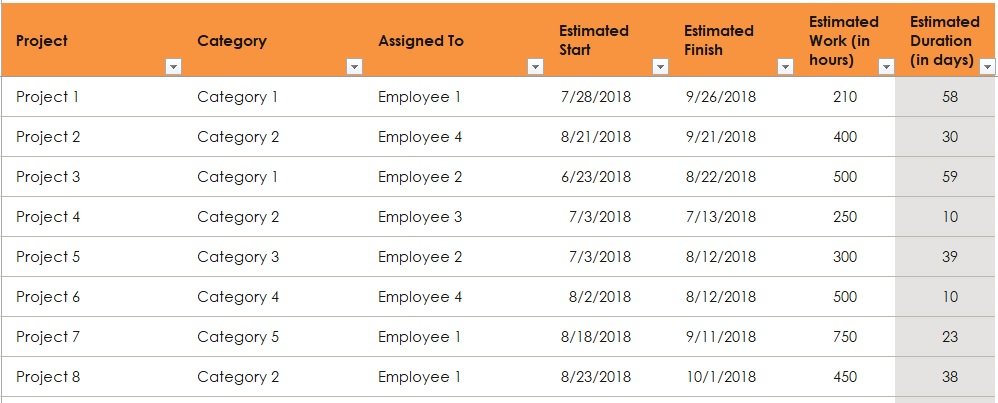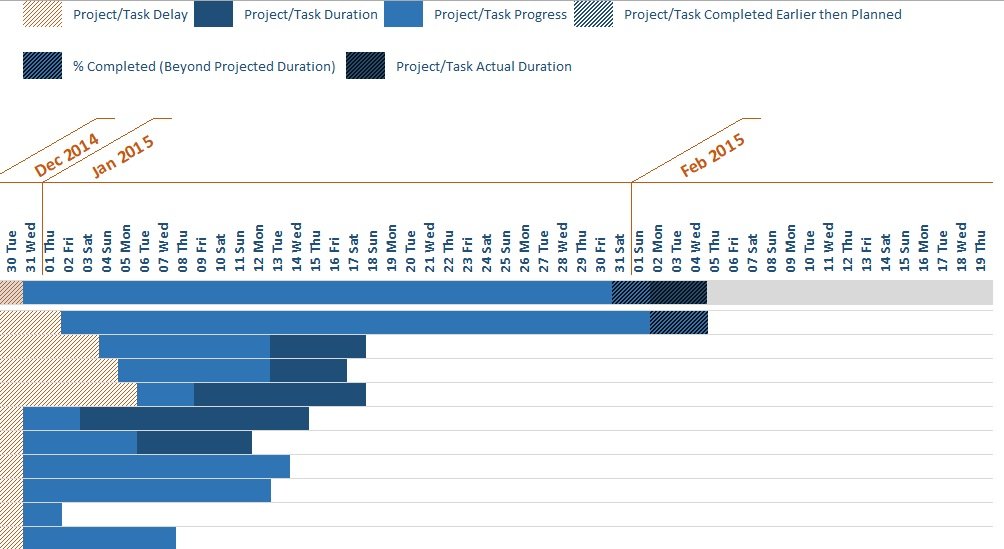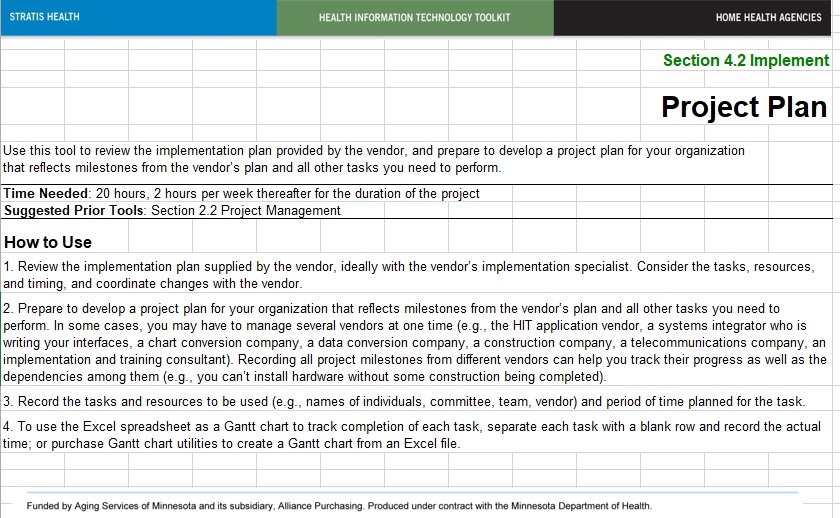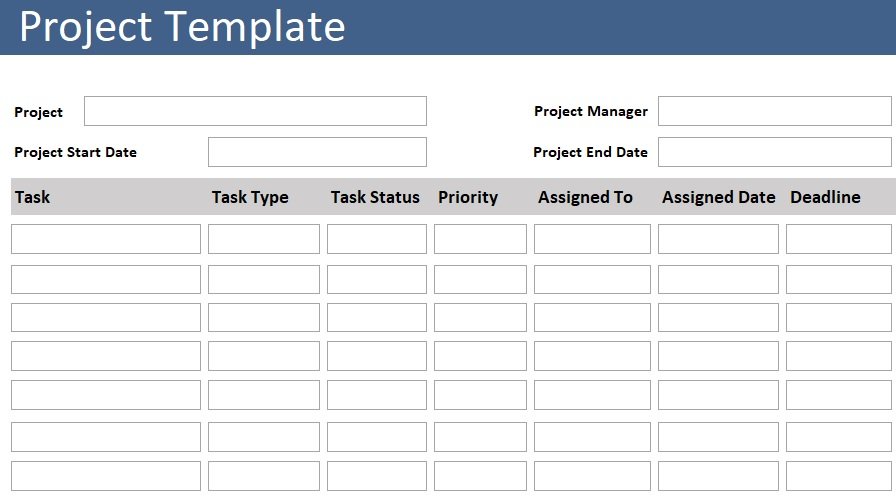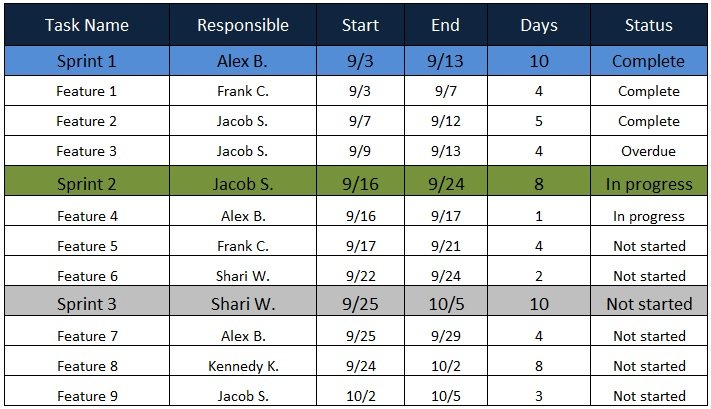You need a multiple project tracking template to keep track of several projects. It helps you in making the task more manageable. This template allows you to manage your projects using a single file.
Table of Contents
- 1 What is a multiple project tracking template?
- 2 Reasons for using a multiple project tracking template:
- 3 Common types of multiple project tracking templates:
- 4 How does a multiple project tracking spreadsheet work?
- 5 How to use multiple project tracking template in MS Excel?
- 6 Conclusion:
- 7 Faqs (Frequently Asked Questions)
What is a multiple project tracking template?
A multiple project tracking template is an efficient tool that allows you to see all of your projects at once. It contains all your projects, their tasks, and other relevant information. You can track the progress of each project by seeing a complete overview in your project tracking template.
Reasons for using a multiple project tracking template:
It is an effective tool that you require to manage a number of projects whether simple or complex, big or small. Some people may think that this document is usually required while dealing with big or elaborate projects. But, in fact, you can use such a template in every project. It doesn’t matter how small your projects are. With the help of this document, you can stay more organized.
A multiple project tracking template is a helpful tool that helps you in all the different phases of your projects. It has a space to keep all of the essential information about your project. To keep your team updated, you can also share it with them. Moreover, you can keep reusing this template after making every time you have many projects that need handling.
Common types of multiple project tracking templates:
Let us discuss below common types of multiple project tracking templates;
Agile project plan
The projects’ features are the main basis for this type of project management spreadsheet. Without adding too many details about the delivery process, it allows you to provide estimations of how long the delivery of each feature will be. You can also make group of projects that have the same features into categories in this template. After creating this type of template, you should keep on updating the information as needed. In addition, it includes the;
- Tasks of the projects
- The people responsible for those tasks
- Start dates
- End dates
- The status of each task
Gantt chart
This type of multiple project tracking template is one of the most popularly used templates. You can include the following in this type;
- The names of the tasks
- The start dates
- End dates
- The duration of those tasks
You can transform all this aforementioned information into horizontal bar. This Gantt chart makes the visualizing of priority levels of the tasks easier and quicker. It also finds out which of them depend on each other. The Gantt chart is an effective tool while dealing with an elaborate project with many features.
Furthermore, you can use an interactive Gantt chart with the right software. By using different symbols and colors, you can make this chart more detailed and easy to understand. Also, to highlight the important parts of your projects, you can make use of conditional formatting and other features. With this chart, you can keep all of the information about your projects in a single place. It will help you in keeping everything organized and under control.
Issue tracker
Some issues may go unnoticed if you are dealing with several projects. Most projects have hidden risks. For example, you may forget to define the scope; you can have inaccurate dependencies, etc. But, by making an issue tracker template, you can prevent this from happening. You should also determine all these risks early so that you’re prepared to deal with them. This way, their chances of affecting the projects’ budgets or deadlines become little.
An issue tracker is the best tool for your project tracking or project management. With the help of this template, you can identify any issues quickly and assign someone to resolve them as soon as they arise. This template is very useful while dealing with medium to big projects.
Project budgeting
Dealing with more than one project might take a toll on your company. Project budgeting is one of the most important parts of project management. Therefore, you should use a project budgeting template for your different projects. They will help you maintain diligence in terms of spending. It lets everyone know involved in the project that how much money they have to spend. No matter how many projects you have and what their sizes are, this template proves very useful.
Project Timeline
It is also another important tool if you are dealing with several projects. You can visualize your projects better in a way with it. With the help of timeline template, you can;
- Track the progress of your projects
- Identify any potential sources
- Determine causes of delays
- Keep track of how much time each task of your projects take
Likewise budgeting template, you can use it for different project sizes. It is highly effective for managing different projects that have varying resources. In this way, you exactly know how to assign your time to accomplish everything. You can also present it to the investors or stakeholders of your projects. This provides them an idea of when you will accomplish everything.
To-do list:
If you are dealing with a number of projects then you must know all of the tasks involved in their completion. You can do it effectively by using a to-do list type of multiple project tracking template. According to the priority level, make a list of all the tasks so that you can pay attention more on the most relevant tasks. Make this template as specific or as detailed as you want to make it. this way, you have a better idea of which tasks to do first and which ones you can delay if required.
Hence, you can make the different types of templates on your own or download them online. Then, by adding all of the relevant information about your projects, you can start customizing it.
How does a multiple project tracking spreadsheet work?
A multiple project tracking spreadsheet makes you able to enter your multiple projects and then classify them by type along with a stoplight system for tracking status. Every product has an owner for tracking who is responsible and they add the files as attachments. To make tracking easier, a separate view option is available to organize view by type of owner.
Additionally, every project has an associated customer and associated tasks. Each task is listed in the tasks worksheet along with its associated Project, the task Status, and stoplight status. Every task contains a Start date, End date, and Duration. Also, they have fields to include any Notes or include any relevant Attachments. While, in the customer worksheet, each customer is listed as well as a photo of the establishment and other vital statistics.
How to use multiple project tracking template in MS Excel?
Consider the following tips for using multiple project tracking template in MS Excel;
- At first, start with a list whether you are creating the template on your own or downloading it. In such a way, you know what projects to include in the template and their important details.
- Establishing the goals of your project is the next thing to do. To make them more specific, give statements for your projects.
- After that, you can make your Excel project management template by downloading this template or making one on your own.
- Now, it’s time to add your projects and create the lists of tasks that you want to accomplish as per the priority. Adding your target start dates and end dates for your projects would be highly recommended.
- It is essential to differentiate the more important ones while adding tasks.
- In case, you are working with the team then discuss how the tasks work and the duration of their completion.
- At the end, save your document by using a unique file name.
Conclusion:
In conclusion, a multiple project tracking template is the best tool for keeping track of various projects. You can use this template as a guide to make sure that you don’t leave any task undone or unaccomplished. After completing everything, keep the template of file. You can then use it as a reference for your future projects.
Faqs (Frequently Asked Questions)
Here are some tips for you;
1- To handle each project, make a comprehensive plan.
2- Allow your whole team to get involve and use all the planning tools that are available.
3- According to priority, arrange all tasks.
4- Conduct reviews on daily basis and adjust your plans.
5- Delegating your tasks to the team.
Making entries in your diary to manage multiple projects at work. This way, it reminds you to review the progress of each project. Management tools such as project tracking templates can be used for this purpose.