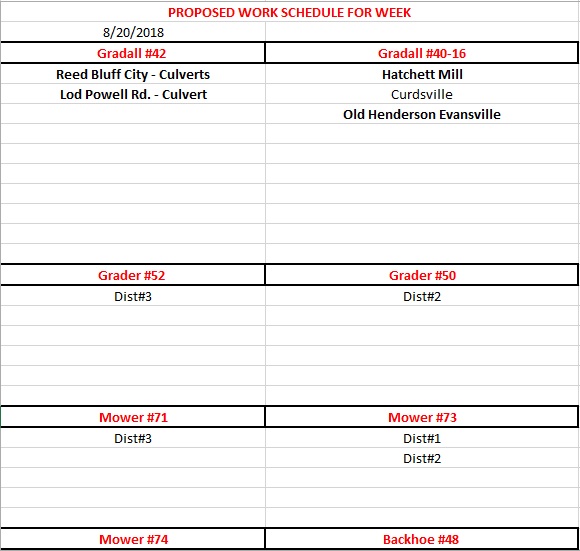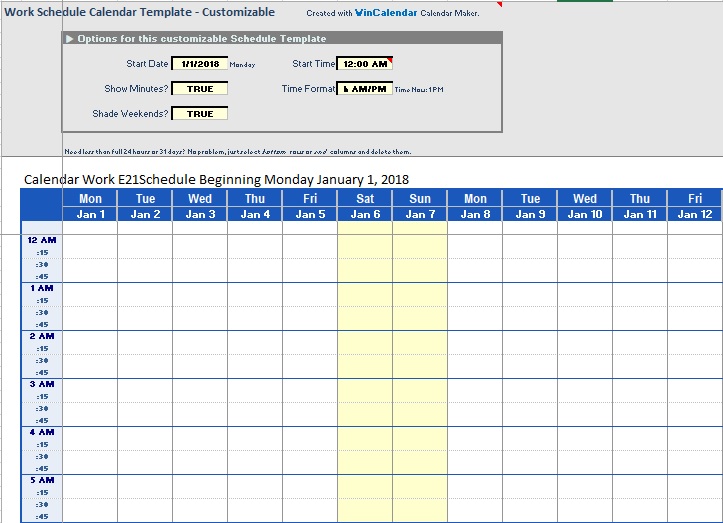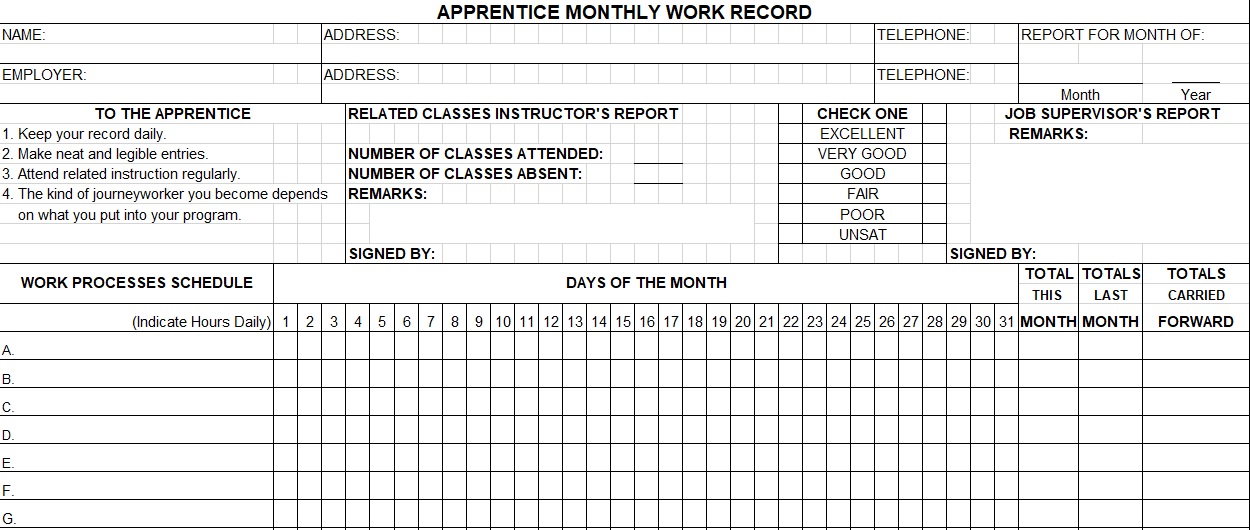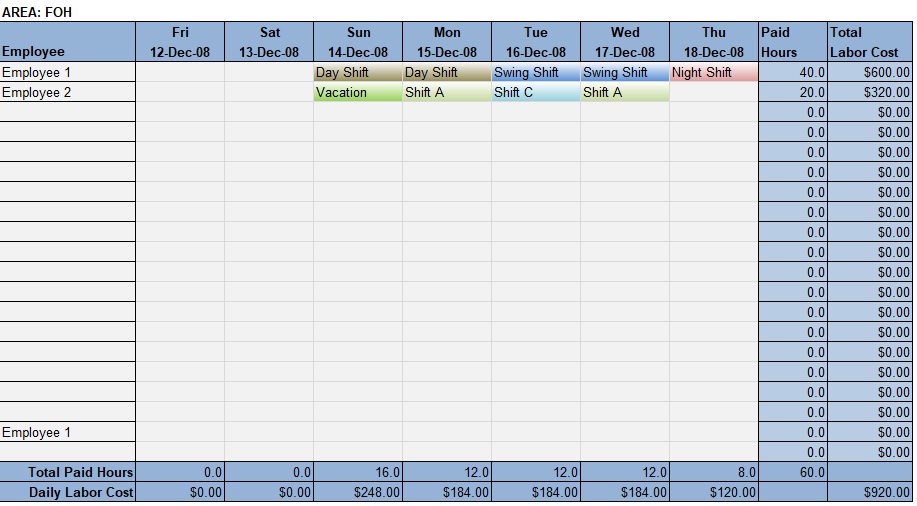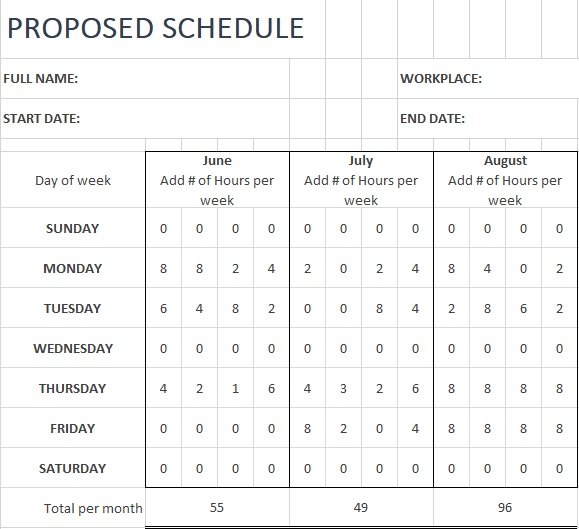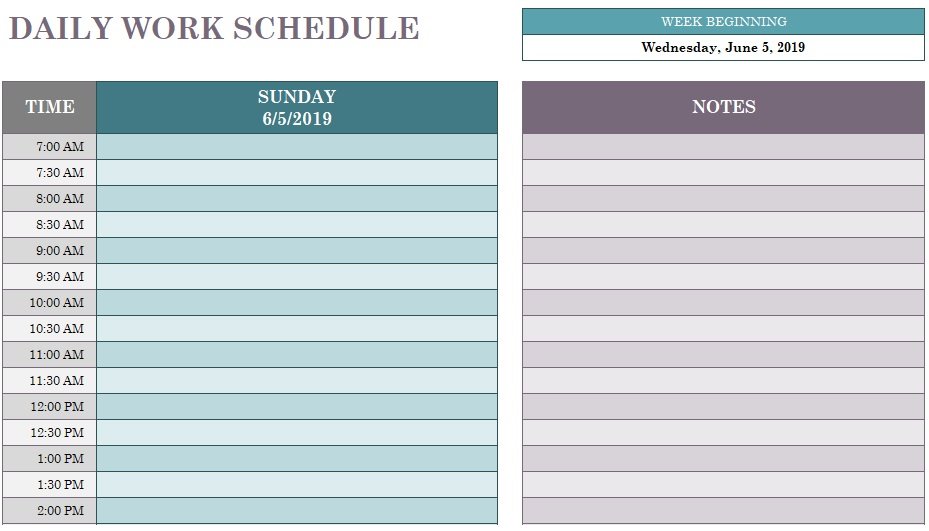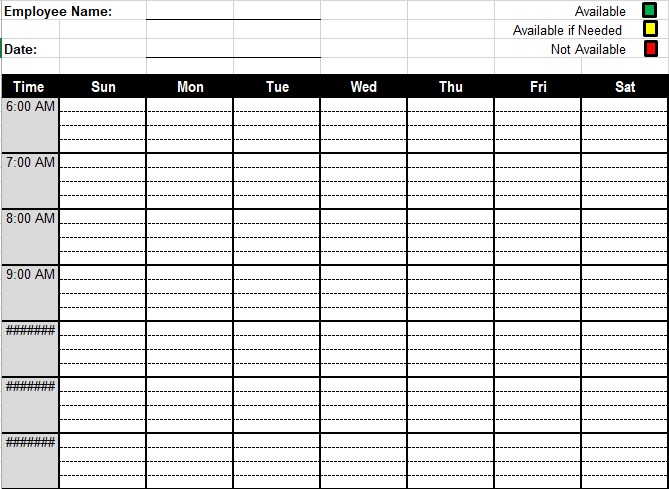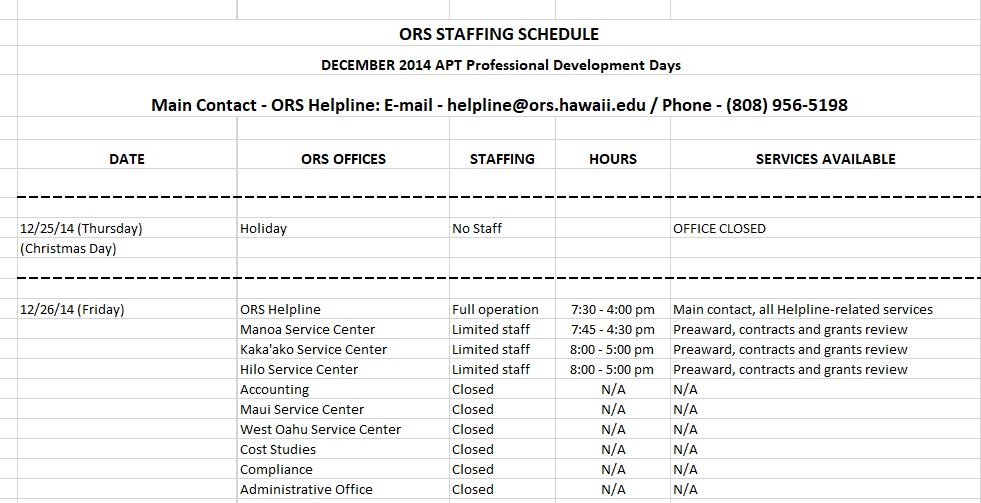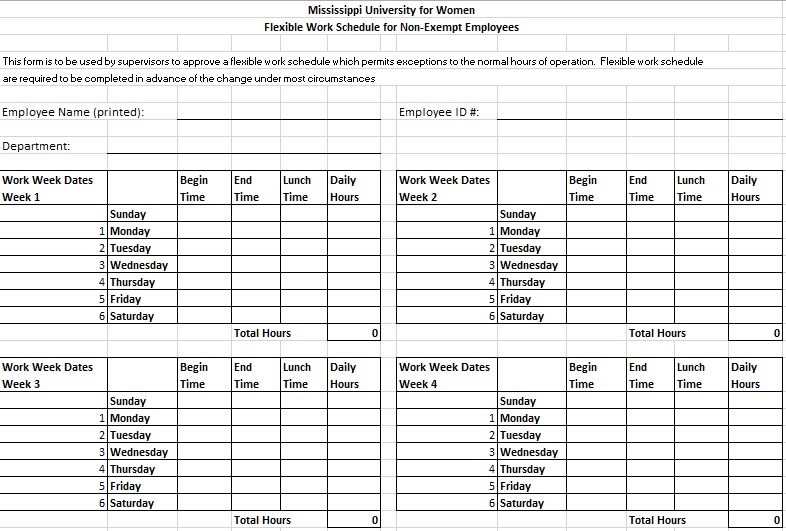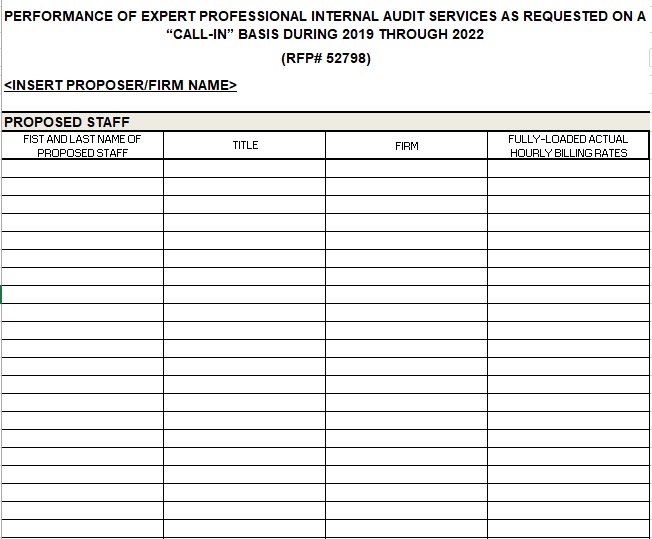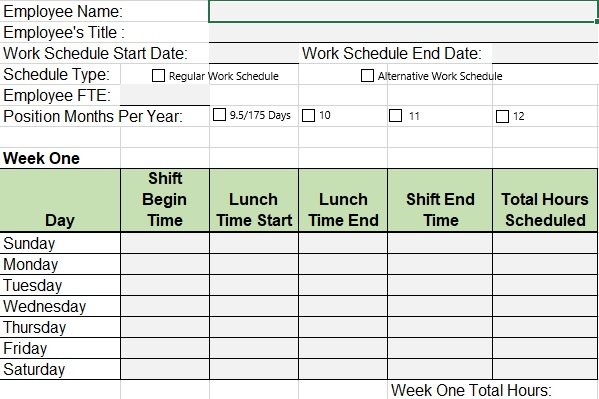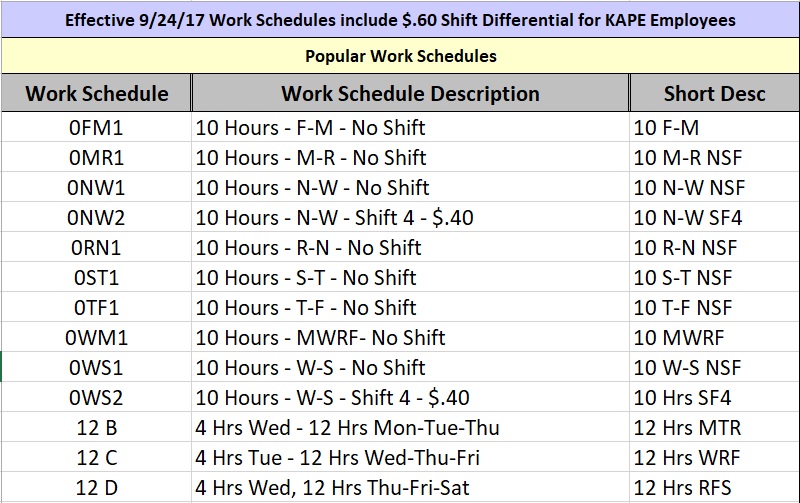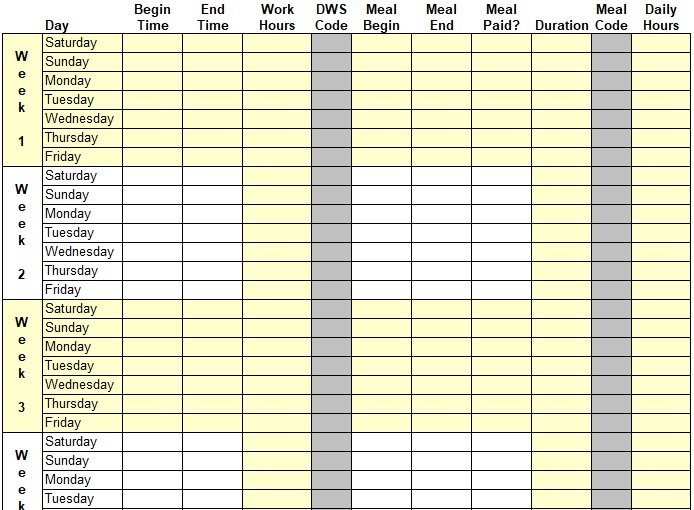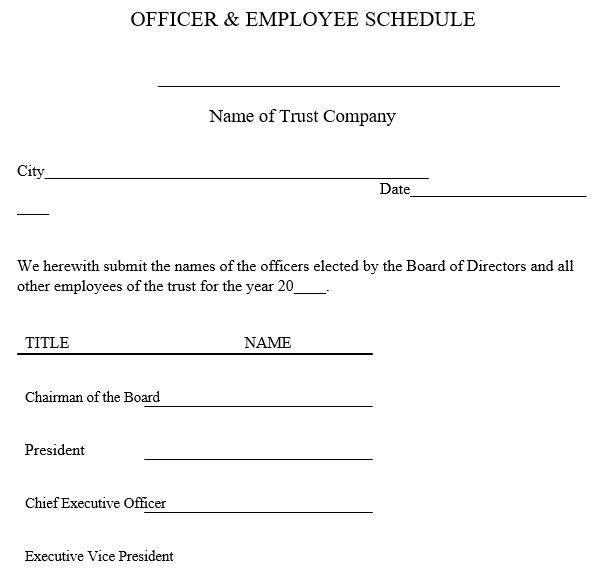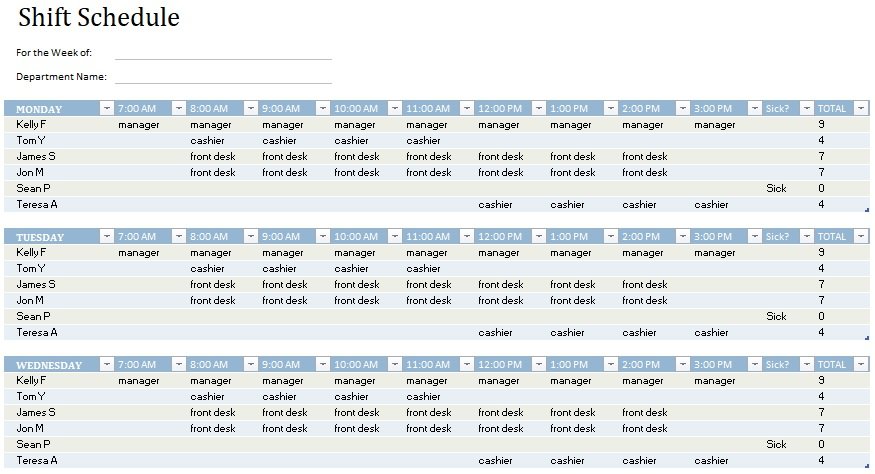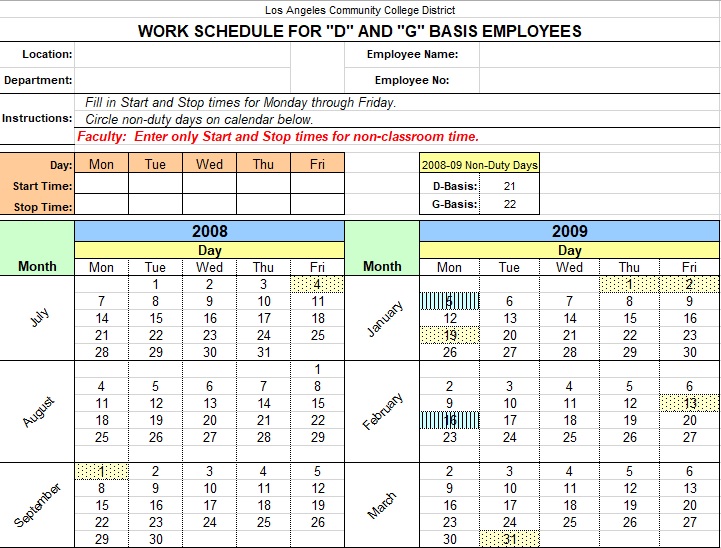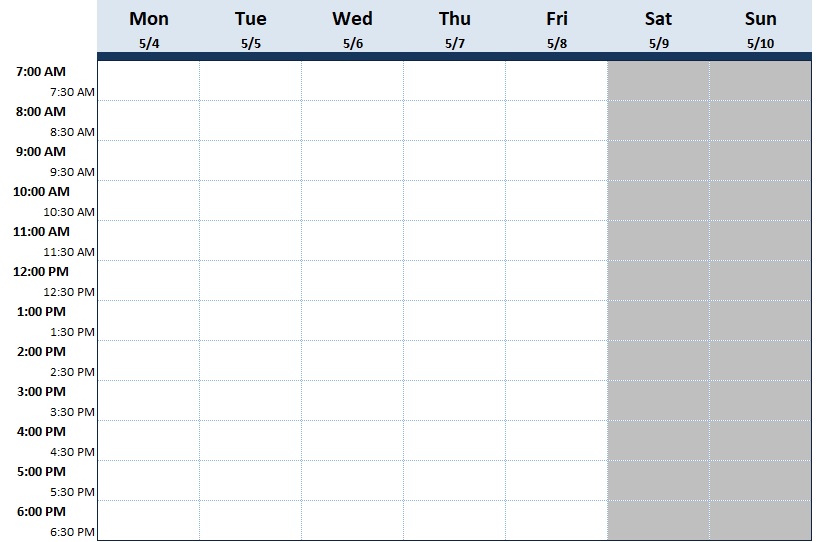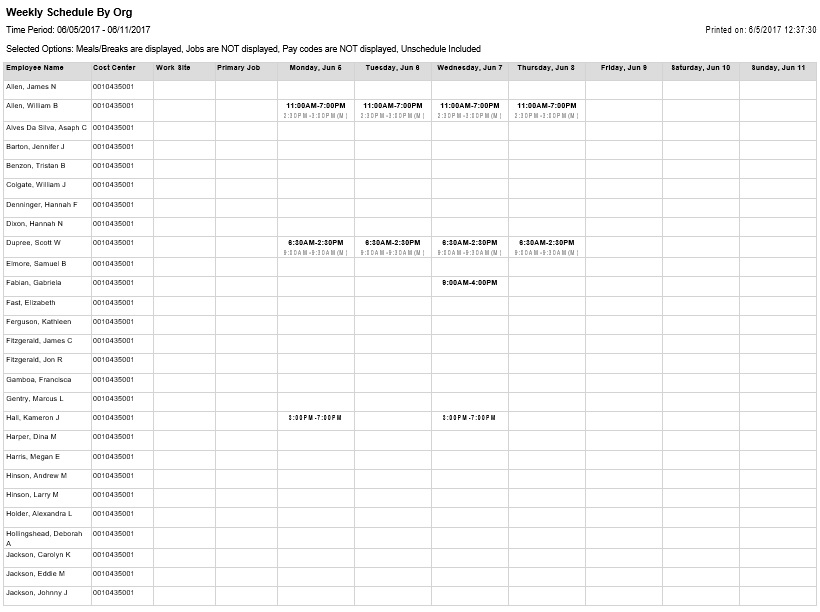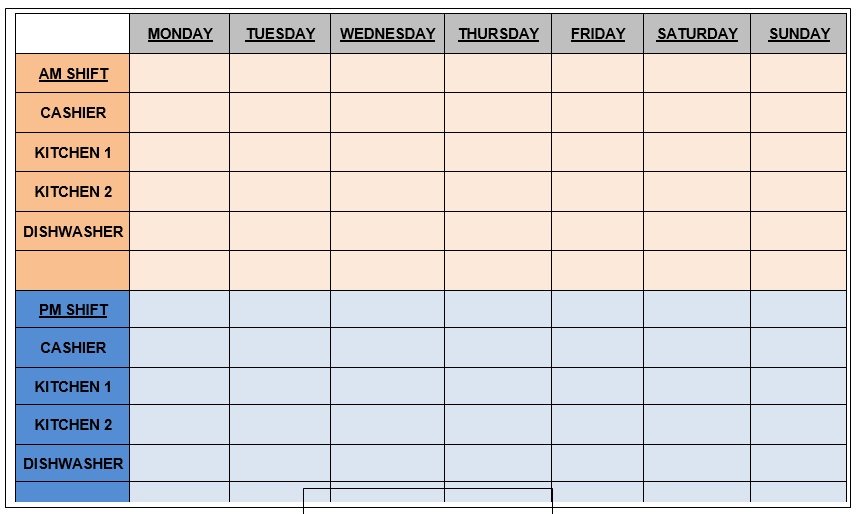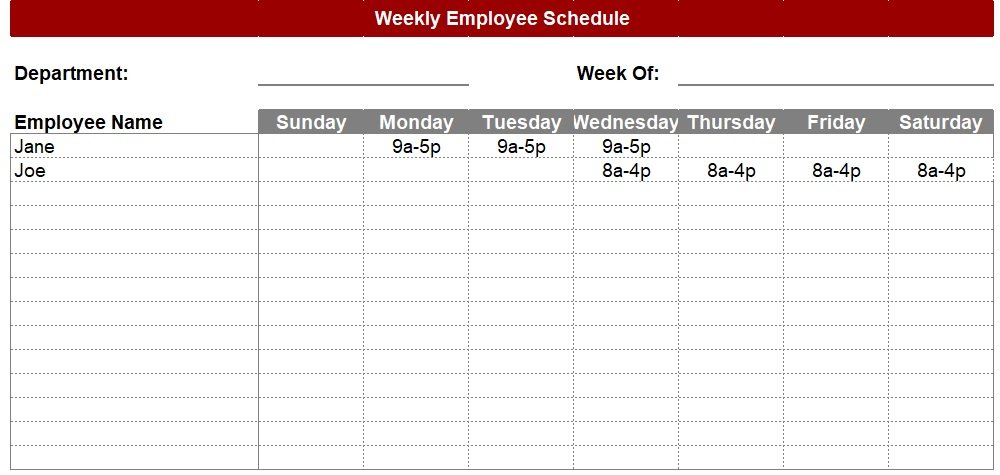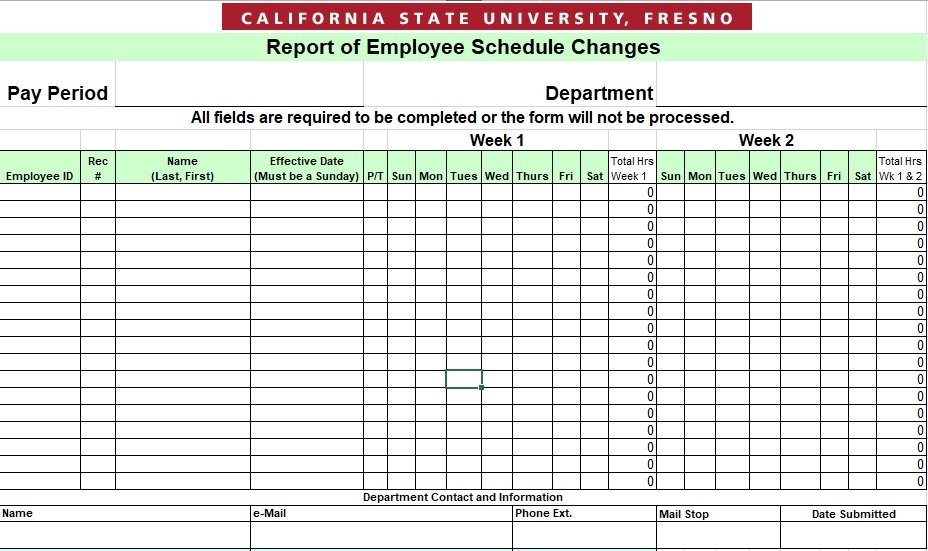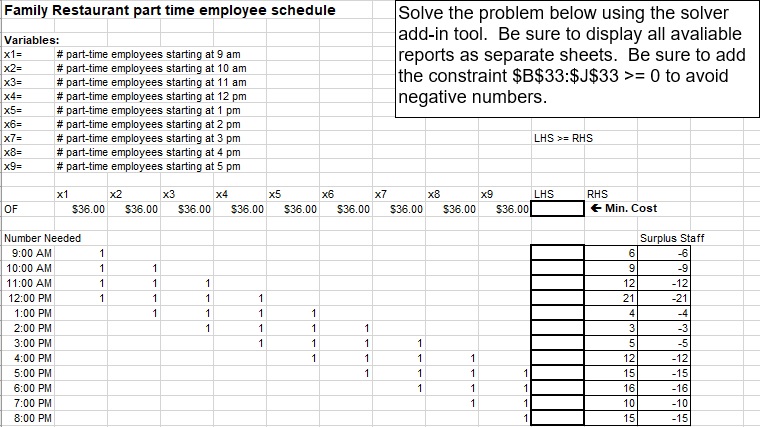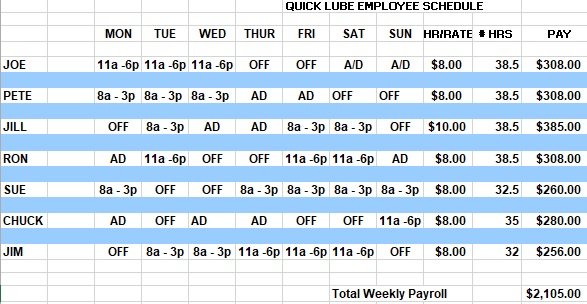An employee schedule template is used by the companies or organizations in order to make things run more efficiently and smoothly. They use it to assign shifts to their employees. Basically, it is a calendar that helps in employees scheduling. It is an efficient tool for managing employee time. During calculating or auditing manpower costs, it serves as a good reference. You should provide each employee a copy to reference their time shifts.
Table of Contents
- 1 What to include in an employee schedule template?
- 2 Tips for creating an employee schedule template
- 3 How do you make an employee schedule?
- 4 How to create a shift schedule in MS Excel?
- 5 How to make an employee schedule by using MS Word?
- 6 How to test your employee schedule template?
- 7 Difference between manual scheduling and scheduling software?
- 8 Conclusion:
- 9 Faqs (Frequently Asked Questions)
What to include in an employee schedule template?
An effective employee schedule is the need of your business and the people working there. You should use custom-made templates to make an employee schedule. This is because it lessens the time you spend in preparing the schedule. Furthermore, each time, you won’t recreate the template. You just have to save the custom-made template on your computer. But if you want to make your own, then you must include the following information in it;
- The number of days depending on how frequently the shifts of your employees change.
- Employees’ names
- The dates of the schedule
- Business’ operating hours
- Manager contact details
- Method to show the working hours of the employees.
Tips for creating an employee schedule template
Here are some tips that will help you in making a schedule for your employees;
- Each week, don’t make changes in the entire shifting schedule. You have to maintain consistency. You should organize the start and end times of the shift so that there will be consistency in your schedule. This also lessens your work because by standardizing the schedule, you can easily make adjustments when your employees request for leave.
- State that how you accept and process the requests for the time-off of employees. However, if you want to make it more effective then set a deadline for the submission of the requests.
- From your POS (point of sale), pair your schedule template with the data. It assists you in making smarter decisions when scheduling depends on sales rather than perception.
- When the holiday season rolls around, there will be flood of customers so you have to make sure that you have enough employees for working. So, before the holidays come, you should schedule enough employees.
How do you make an employee schedule?
Below are some steps on how to make an employee schedule;
- Firstly, print out blank employee schedule templates for each of your employees. Then, provide each employee a blank template. Ask them to fill in the days they prefer to work, which days they need to take off, and more. You can also ask them to fill it out online.
- When employees fill in the information, collect the schedules from them. After that, try to enter these into the template.
- If required make adjustments to the schedule. Some people make use of software for automation, but it’s better to just use your brain.
- In the end, provide each employee with a copy of the final schedule.
How to create a shift schedule in MS Excel?
If you have enough knowledge about Excel then your work has become easier. For making an employee schedule, it is the most common tool as it has many rows and columns as you need. Let us discuss it step-by-step;
- At first, provide the spreadsheet a name for making it easier to identify. At each step, save your file so that you don’t loss your data.
- Next, create the column headings. Name your first column as ‘Employee Name’. It is an easy way to create headings for your spreadsheet. Then, name the succeeding columns. If you are making schedule for two weeks or more then use dates for the column headings. Using different font for headings and make it bold.
- Insert the names of the employees and their ID number. Under the heading ‘Employee Name’, place this information.
- After that, input the schedule or working time of each employee. This is the easiest way for employees to find their work schedule and know when they will work for a particular period.
-
Print the schedule and post it in the office where employees can see it. You can also email it to the employees.
How to make an employee schedule by using MS Word?
Here are the simple steps to make this schedule;
- Open a new document.
- To make a table, go to insert and click on insert table.
- You can see the small box having a choice of rows and columns. Make the table by selecting rows and columns based on the working hours.
- Select the first row of your table and highlight it. To merge cells, go to Layout and then clink on Merge Cells.
- Move to the next row and in each of the cells, enter the days of the week. Don’t put anything in the first cell as you will enter each hour of the day there.
- By leaving the first cell blank, enter each hour of the day on the first column.
- Keep on adding the schedules of your employees.
- It is also important to add a title such as ‘Employee Schedule.’
How to test your employee schedule template?
All schedule templates contain employee names, business hours, inclusive dates, and contact details. You should use the proper format for your employee schedule such as table, color-coding, and pictures of the employees. In this way, the schedule becomes easier to read. However, keep it simple so that employees need only a couple of seconds to figure it out. Your employees would see the following three things at first glance;
- Their working days
- Their working hours
- The task they will perform
Here is the way to test the schedule;
- You require a stopwatch and copy of the employee schedule.
- For a couple of seconds, set your schedule aside.
- Choose one of your employees before seeing the schedule again.
- By keeping that employee in mind, start your stop watch and look at your schedule.
- For the next day, if you can work out the schedule of your employee in 30 seconds or less so your schedule is fine but if not then simplify it.
Difference between manual scheduling and scheduling software?
If you have to make a simple work schedule for a few employees, you can design it on your own and use templates in Google Sheets or Microsoft Excel. This way, you can make schedules within a day or a couple of hours.
On the other hand, if you have a large staff and you want to save time creating schedules then you should make use of software tools. These tools provide daily, weekly and monthly scheduling features.
Conclusion:
In conclusion, an employee schedule template is an effective tool for the organizations to assign shifts to their employees. Keep the format of your schedule simple so that everyone can figure out it easily. Make sure that you include all the essential details in it. Additionally, you can make your own template or download template online that you can customize later.
Faqs (Frequently Asked Questions)
It is a shift schedule having four crews with two 12 hour shifts.
Here are the different types of work schedule;
1- Part-time
2- Full-time
3- Flexible shift
4- Fixed schedule
5- Rotating shifts
Planday and Homebase are the most popular tools for making employee work schedules.
A weekly schedule is better than a daily schedule as you can share more details in weekly schedule.