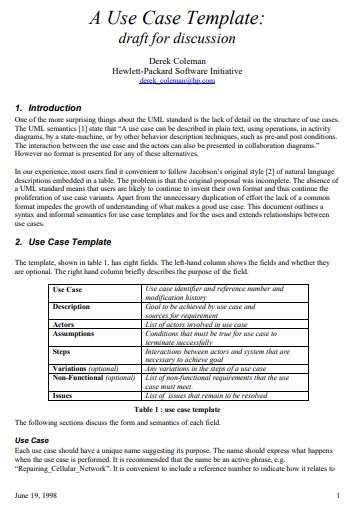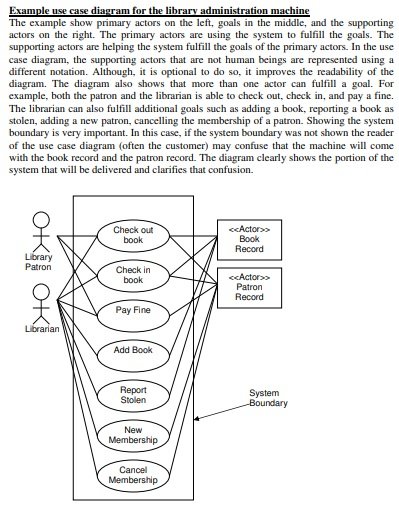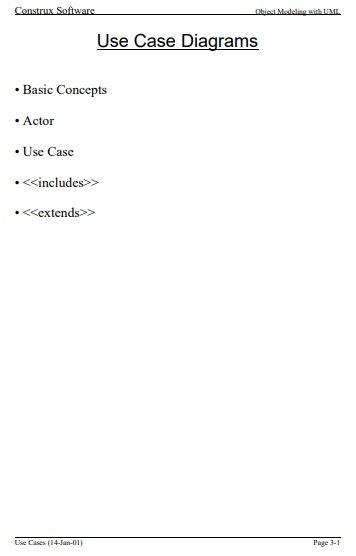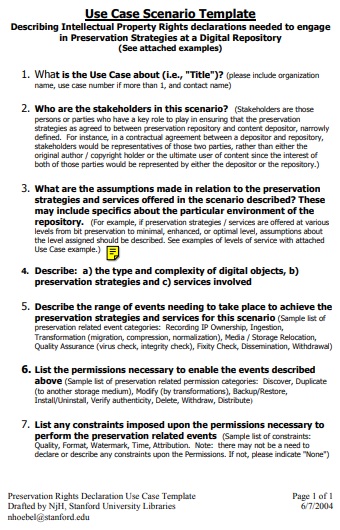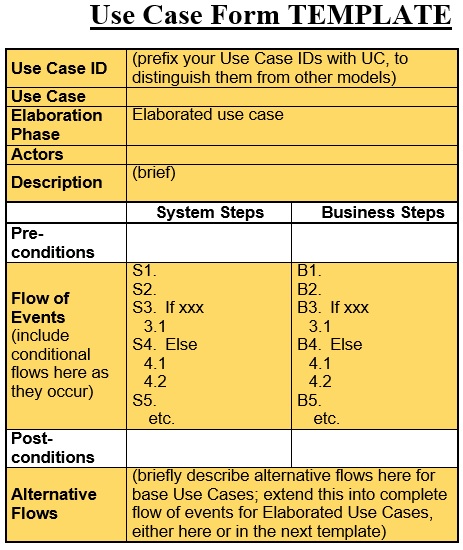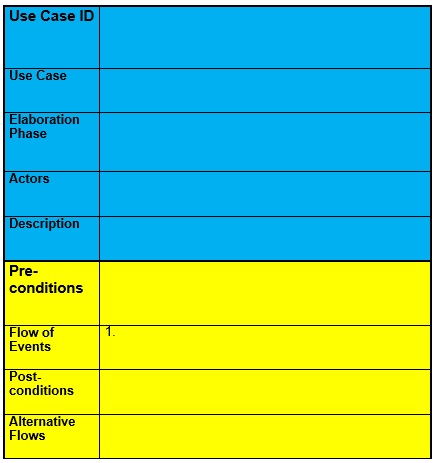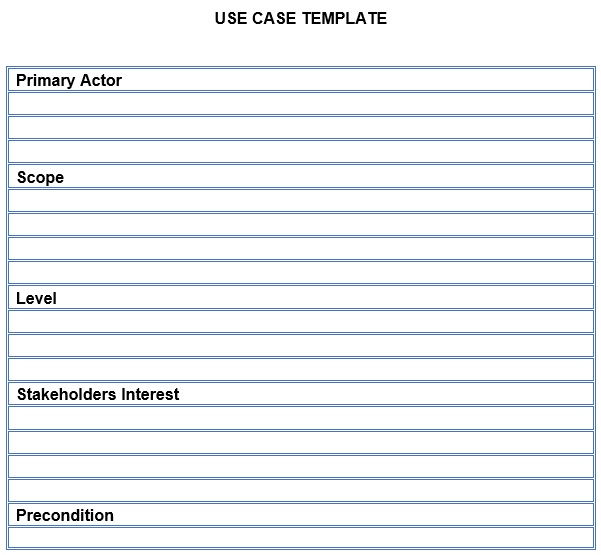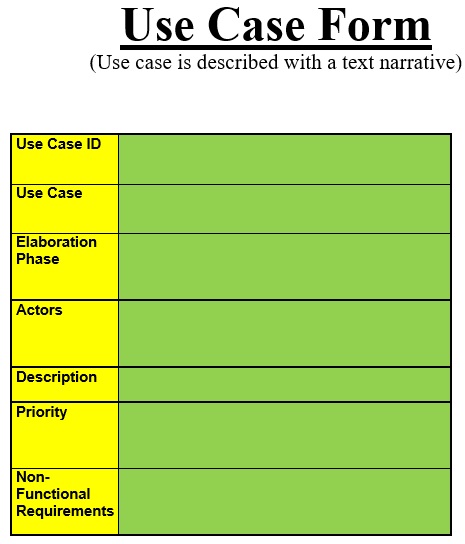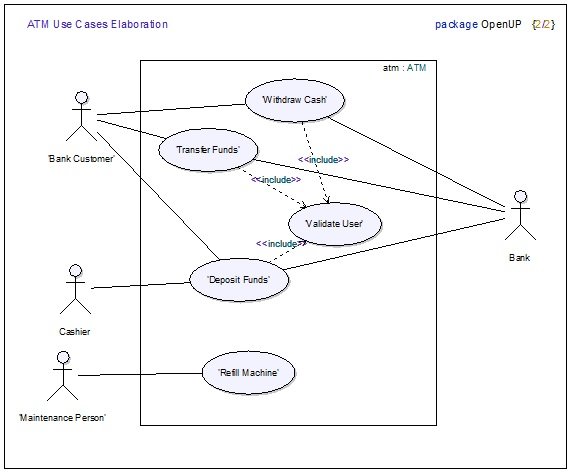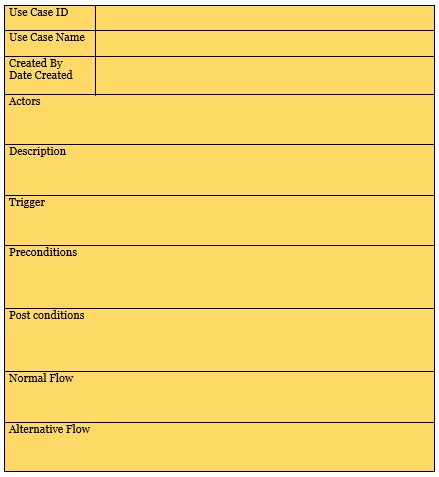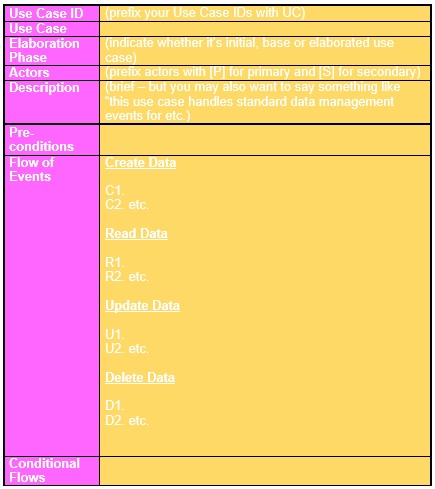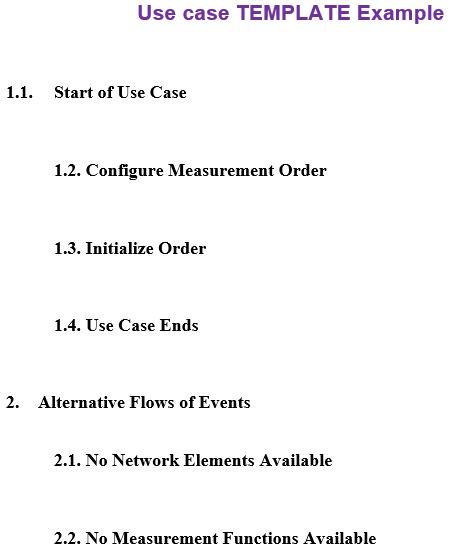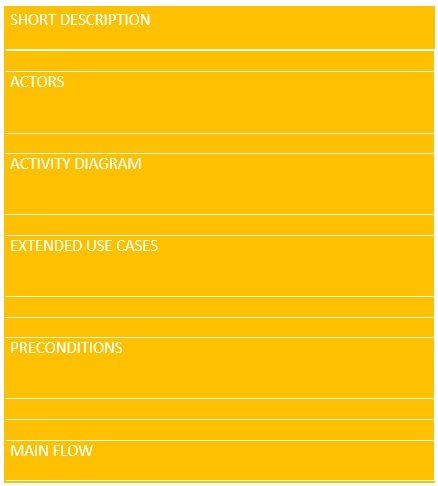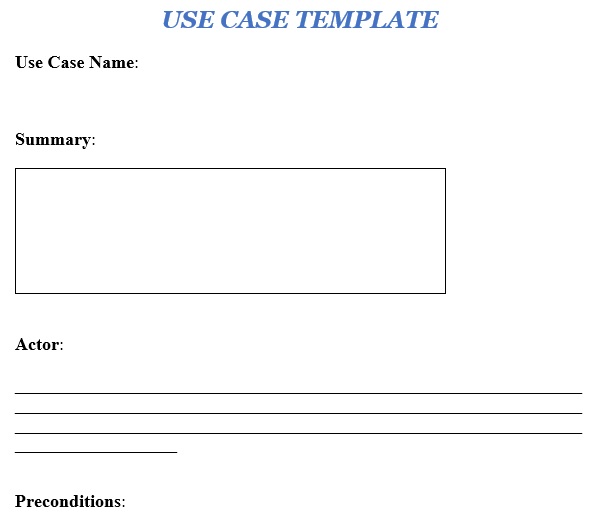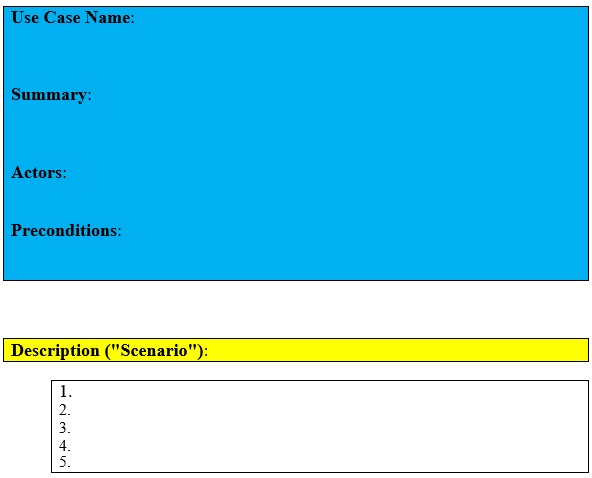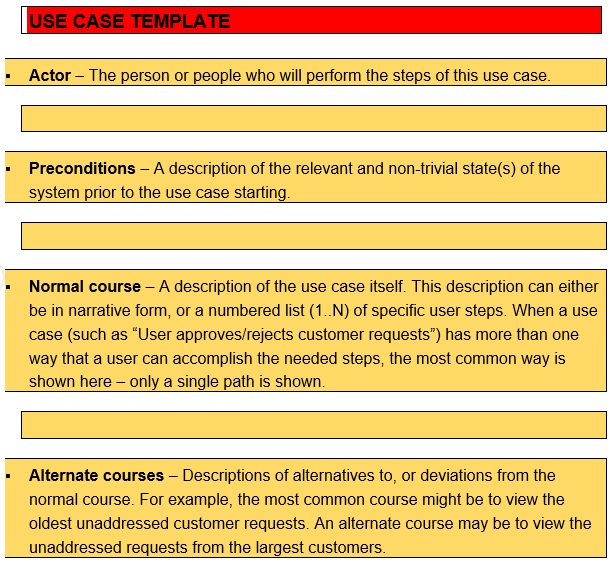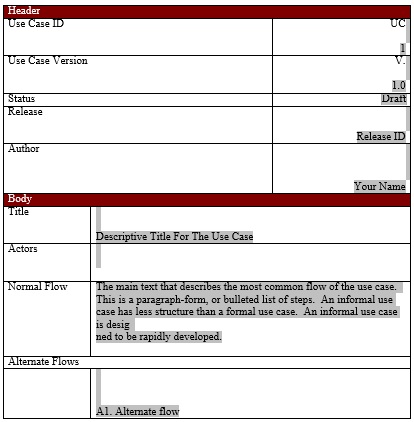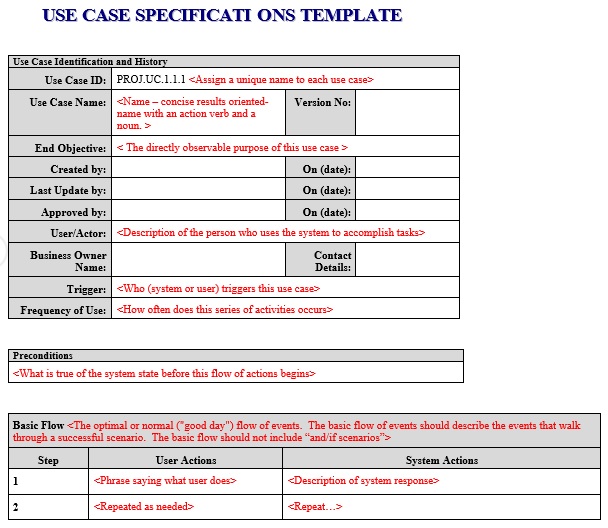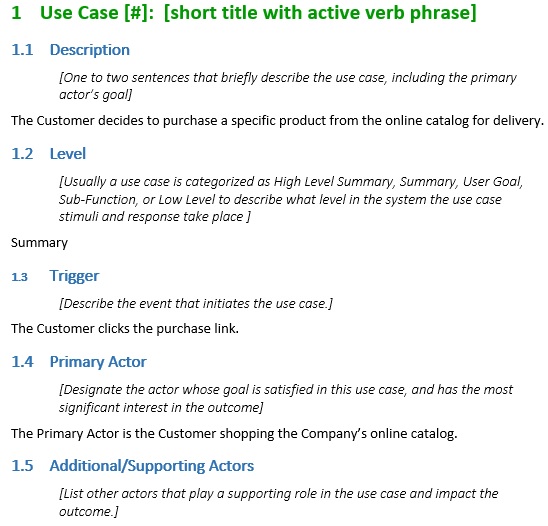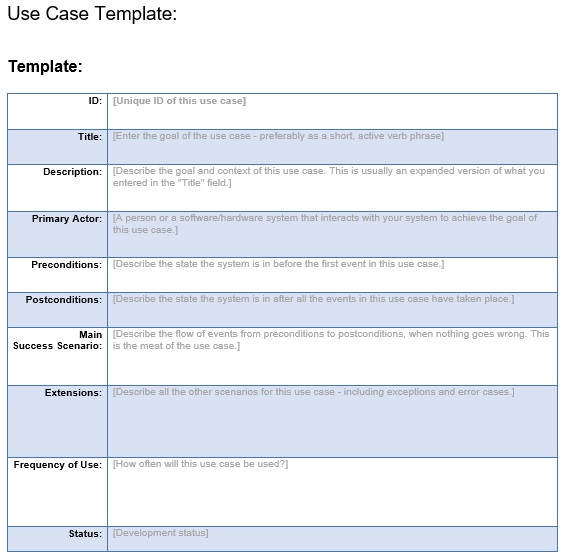A use case template is an effective tool used in software designing and for any type of management. A use case defines what has to happen upon a particular action so that it would be completed successfully. It easily outlines all that is required for a particular process to succeed. This document also outlines all the people involved in it.
Table of Contents
Different Types of Use Cases:
There are two different types of use cases;
Business use cases
This type of use case explains a business process. It specifies in the appropriate sequential order the actions required to deliver an observable result to the end-user. It is used in a less technology-oriented manner. The business process being explained and the associated actors are the critical elements in a business use case.
System use cases
A system use case explains particular processes within a system that have to be completed to get the end-user objective. It is more explained than a business use case.
Who can make use cases?
The use case methodology is used by product management, product development, and product testing domains. Product managers and developers use it for specifying how the system will react to user activities.
Usually, product managers document user-focused use cases that are primarily concerned with the user and their goals. On the other hand, developers document product-focused use cases. The user-focused use cases are passed to developers during the product development process for guiding decision-making. Technical and design elements are added by product developers to give crucial context. The development team through this set of improved use cases get insight that it requires to start designing, creating, and testing the product and its features.
Format of Use case:
There is no standard format for use case. There are many different types of formats that you can use on the basis of the nature of your requirements. The main thing is to make sure that the use case is easily understandable. You can use any type of format or you can even make a format of your own but it should contain all the necessary information. You can also find use case templates online with different designs. Some templates will be in the form of a table. On the other hand, the others will be descriptive and filled with text.
However, none of them is wrong and none of them is right, the right one is that serves your purpose best. A table is all you need in case you are defining actions in technical terms. You will need a more descriptive format in case you are writing about complex processes.
It is important to use a similar format to write all the use cases in your company. After establishing the format, people will become used to writing in that manner. Your use cases will look disorganized if you change the format. Also, it will be harder to understand for readers.
Furthermore, for your specific organization, you can create a unique type of use case. But, there are some common terms that are used in almost all Use Case templates;
- Use Case Name
- Summary
- Actors
- Preconditions
- Flow
- Level
- Trigger
- Stakeholders
Actors
In the use case, the people or elements who are involved in the process are known as actors. To understand all the parts, let’s take a use case example. For instance, a person creates a support request on a website for electronic products then in such a situation the following actors are present;
Primary actor
The individual who is responsible for the event for which the Use Case exists is known as the primary actor. In our example, the primary actors will be the individual who makes the support request on the company’s websites.
Secondary actor
A person or group of people that is required to complete the process successfully is known as the secondary actor. Someone will require to be provided support by a customer support representative if someone generates a request for support on the website. This indicates that another person will have to get involved. In most companies, when a customer generates a support ticket, it will generally deliver to the people who have the task of helping customers. In our example, the delivery to the secondary actor is a necessary part of the case. Otherwise, the customer will never get the support that they need.
Trigger
A trigger simply explains the exact action that results in the Use Case. In most use case templates, you can find this section. In our example, the trigger is when the customer clicks the button on the website to create a support ticket. This click starts the use case within the support system.
Preconditions
The preconditions are the situations that have to be met to make sure that the use case can be fulfilled. The case cannot run its course if these conditions are not met. The preconditions are the following in our example;
- The individual who creates the request requires having an active internet connection.
- The website has to be accessible by the customer
- The support agent should have an active internet connection
Preconditions should be defined properly. In case, preconditions are poorly defined then the action that is designed may not work at all.
Flow
You have to explain the flow of the process that begins when a use case is started. The flow needs to detail the following;
- How the communication will flow
- Who the information will be displayed to
- What they need to do
- When the primary actor will end up
When writing the flow, there are 3 things that you have to mention;
- Basic flaw
If all the conditions are met, the basic flow is the best case scenario of what should happen in the use case. You have to define the flow of the use case in case you are designing the software or the process. - Alternates
Mention the alternate routes through which the action can be done. In the use case example, the alternate flow is that the client can be contacted over the phone. They can also ask someone to come to their home to assist them with the product. Here you should mention all the possible routes that can be taken to the use case. - Exceptions
This defines what happens when a failure occurs in the flow. Likewise basic flow, exceptions are also important to define. In the case of failure, any good system needs to have precautions in place. You will be easily able to define what needs to be done by knowing all the exceptions.
Level
It is essential to classify the use case with a level so that you describe the urgency which it requires to be dealt with. The level usually depends on the type of a company. Moreover, you have to make sure that whoever reads the use case realizes its importance.
Stakeholders
The project manager will tell you how essential this section is in a use case template. There are several stakeholders in our example;
- The Customer Support Department
- The Sales Department
Writing a use case:
Here are the steps to follow for writing a use case;
- Identify the target audience for the product.
- Choose a user from that list.
- Then, identify what user wants to do with the product. Make a separate use case for every action.
- For each use case when the user uses the product, identify the typical flow of events.
- Explain the fundamental course in the use case description. It would be better to provide examples of what the user performs and the system responds so that they are aware of both.
- When the fundamental process has been presented, consider alternative courses of action and add them to “expand” the use case.
- Find out connections among the use cases then extract them and mark as typical use cases for courses.
What are the benefits of a use case?
Let us discuss below the benefits of a use case;
Don’t need technical knowledge
A use case is an effective communication tool as it is not written in technical language. Without getting into the specifics of the software or application development, it lets you as the user know the functions of a system. The actions that a user takes within the system to get their goal, it indicates them. Therefore, there is no need to determine how to program or be familiar with technical tools that are used behind the scenes.
Assists you in asking intelligent questions
Use cases present areas of doubt within the functionality of a system by specifying step-by-step interactions between a user and a system. It is a powerful analytical tool that makes the users able to raise informed inquiries into the system’s shortcomings or areas of concern.
Assists in the valuation of the system
In order to identify the complexity and cost of the specific system, use cases explain the requirements and goals of a system.
The design process gets facilitated
The required requirements can be identified earlier in the design process by making an objective use case.
During the development of a system, it prevents scope creep
In terms of functionality and requirements, use cases determine a system’s boundaries. By having the developers make the system within the boundaries, associated scope creep with the aspects can be avoided.
The creation of premature design gets prevented
Use cases pay attention to what should be done by the system and how it should be done as they are objectives. Use cases make sure that efficient and results-based designs are created by prioritizing the results/goals/objectives.
Conclusion:
In conclusion, a use case template is a helpful tool while designing software or any other type of project. It is used as a planning tool that makes sure the users and customers have the best experience possible.
Faqs (Frequently Asked Questions)
It is basically a visual representation of how a system, actors, and associated use cases are relevant to each other. All the observable interactions are captured by it. It explains how they are all connected with each other to fulfill the functions of a system under development.