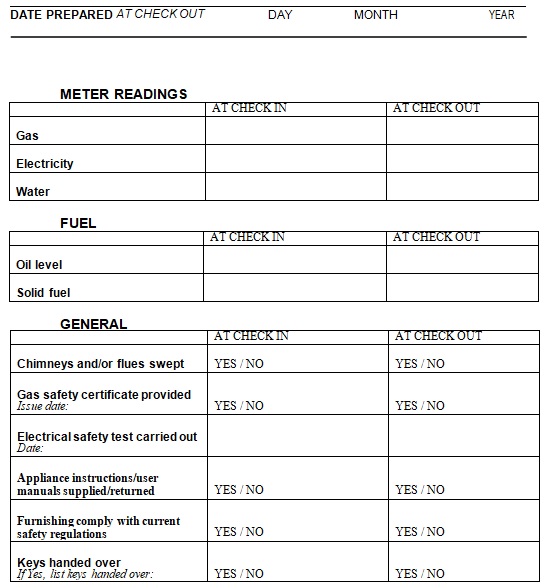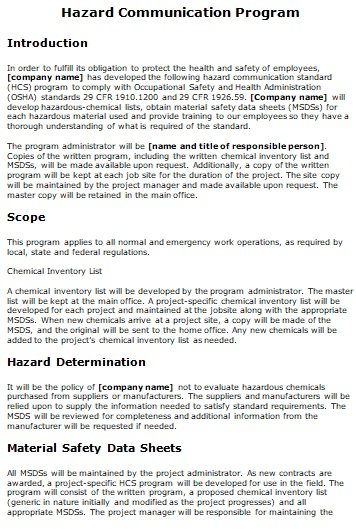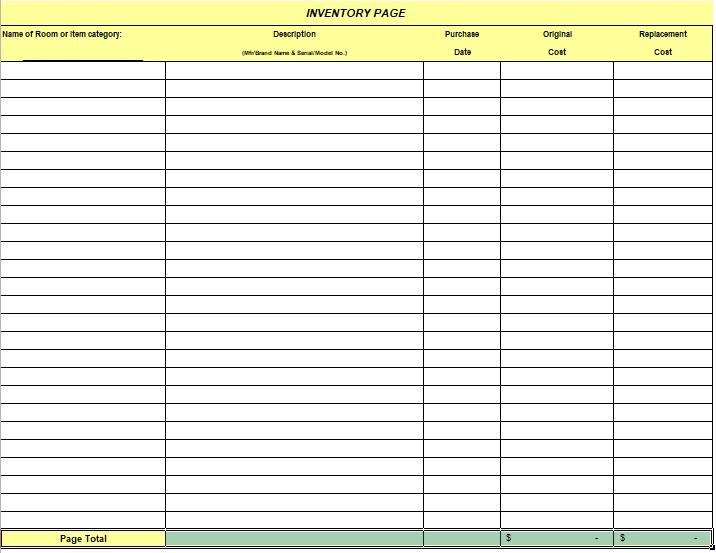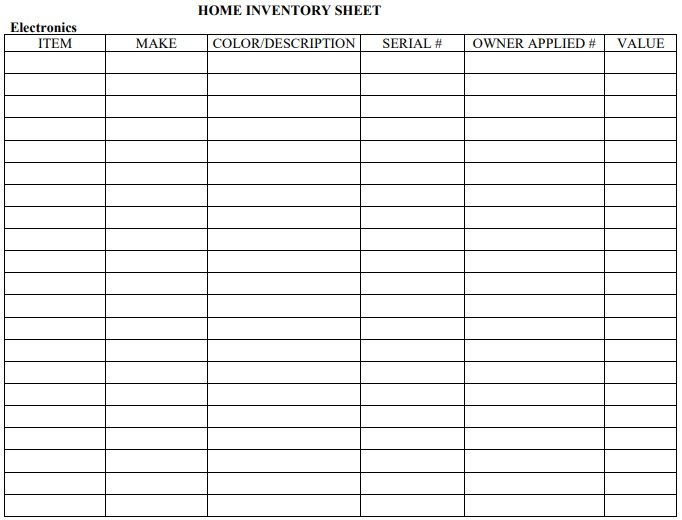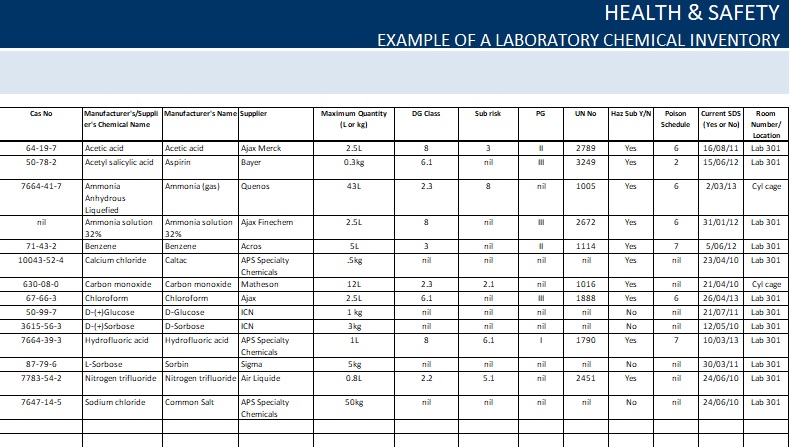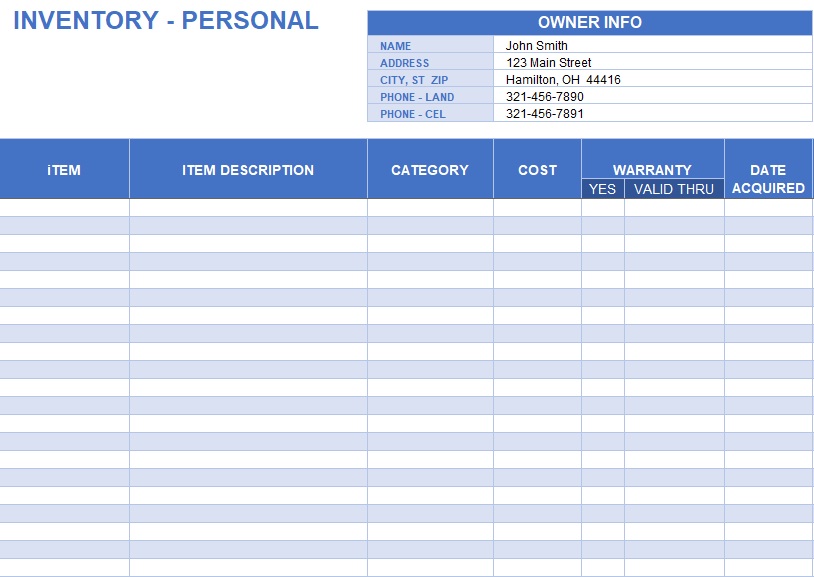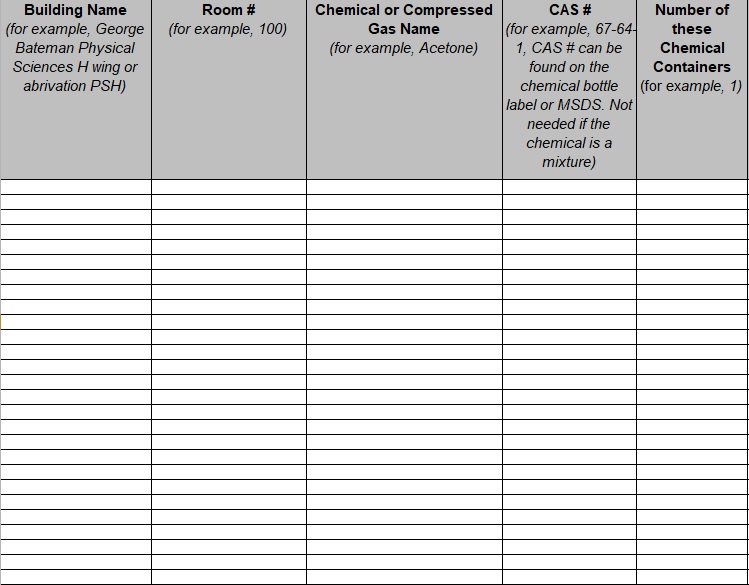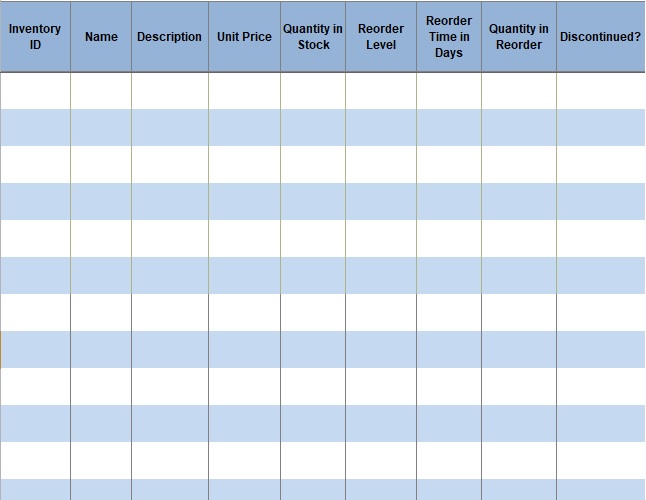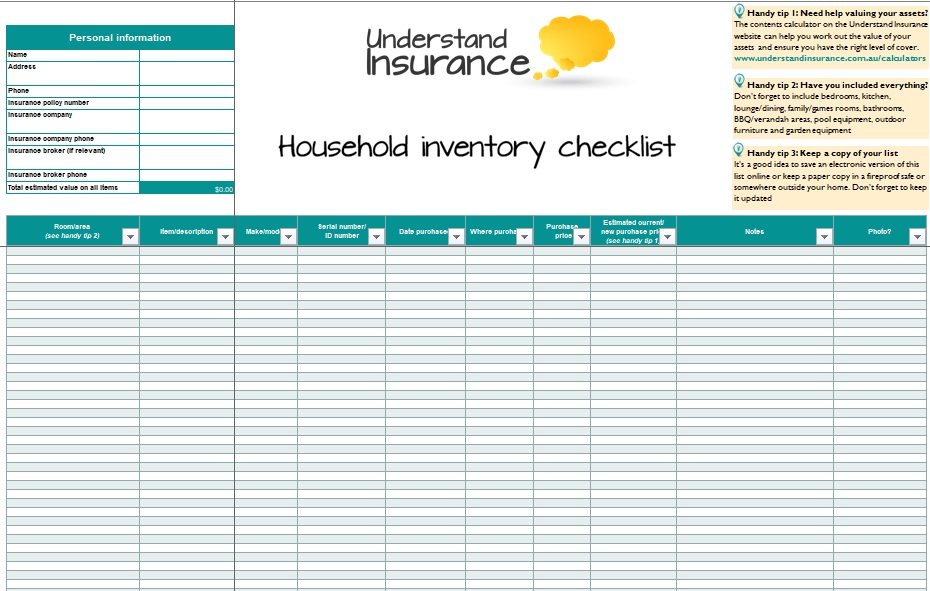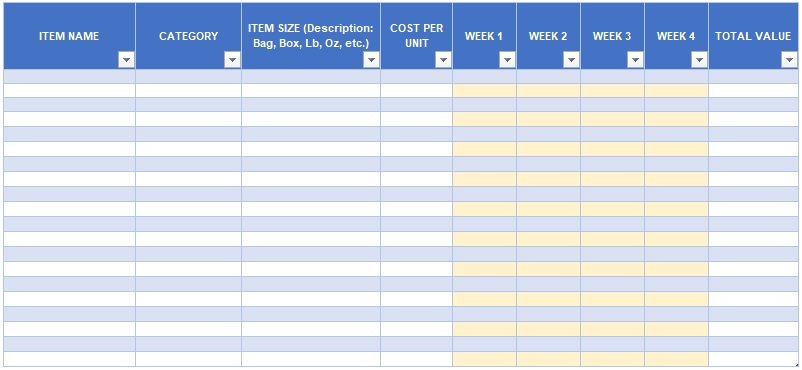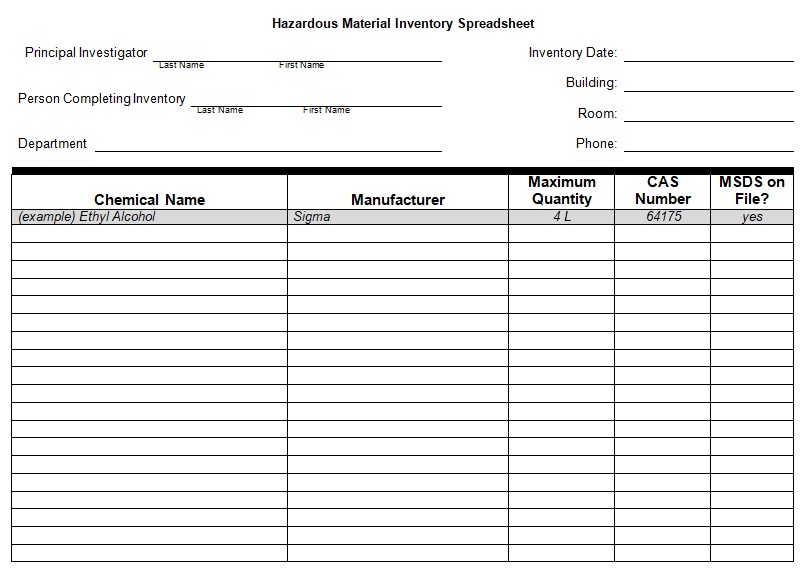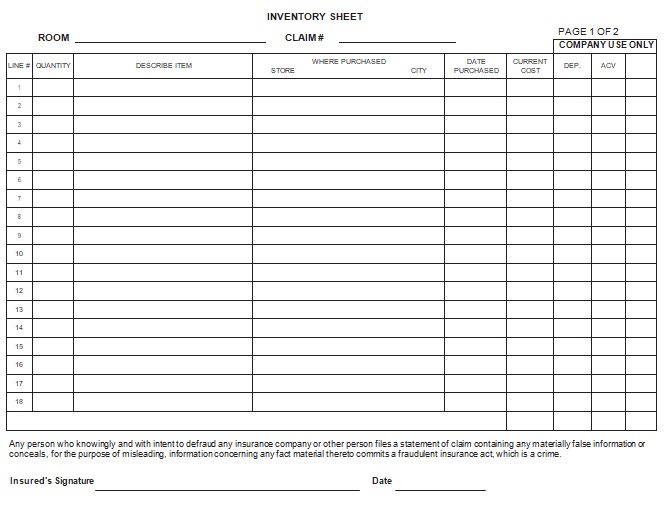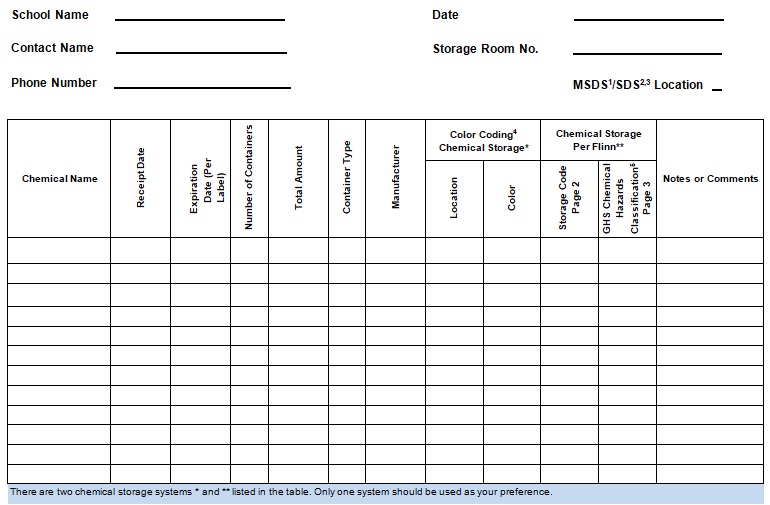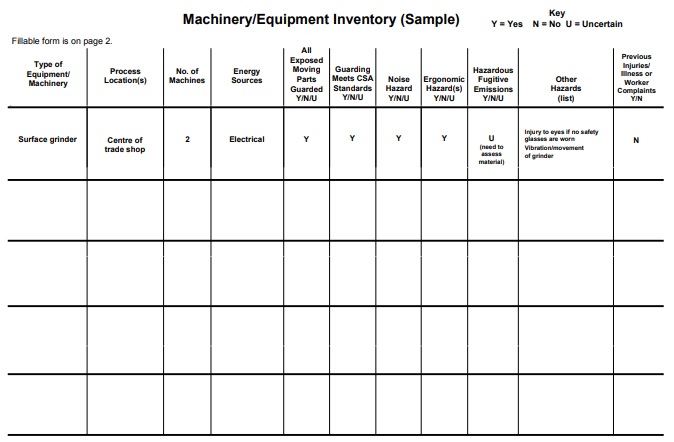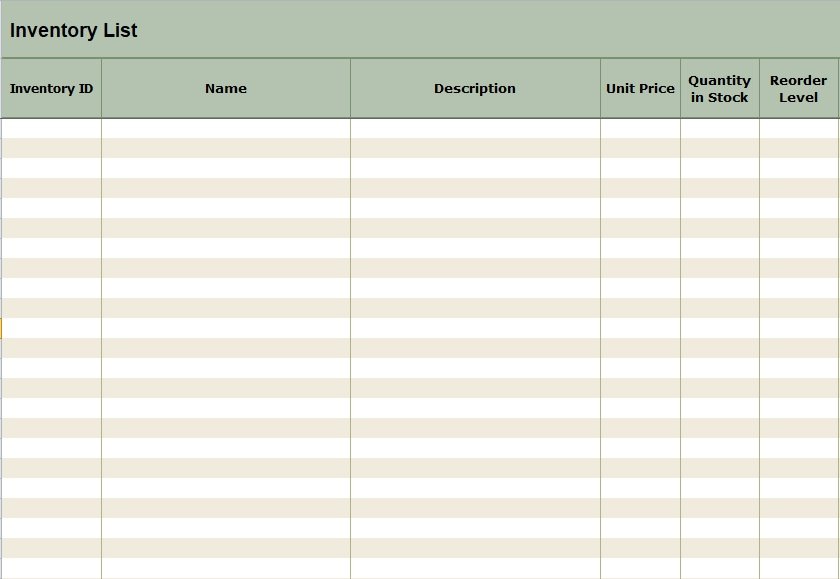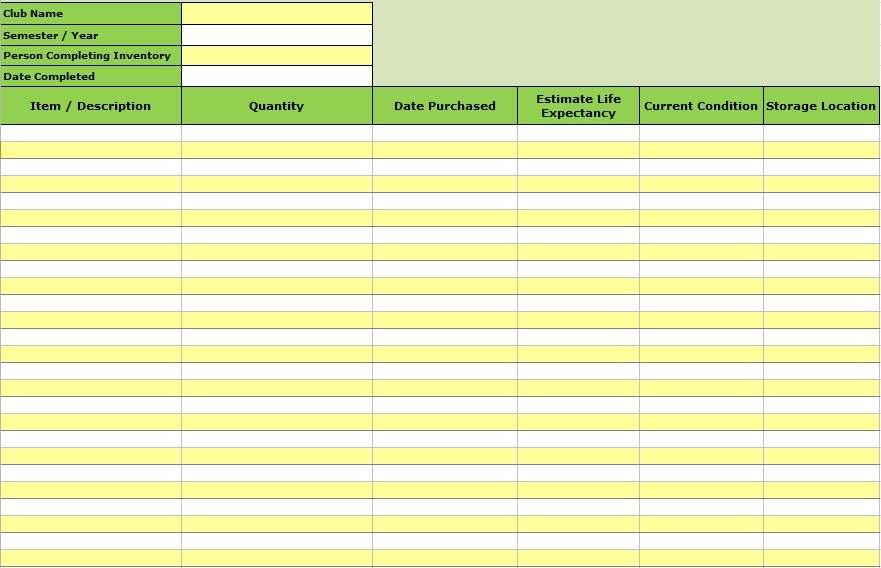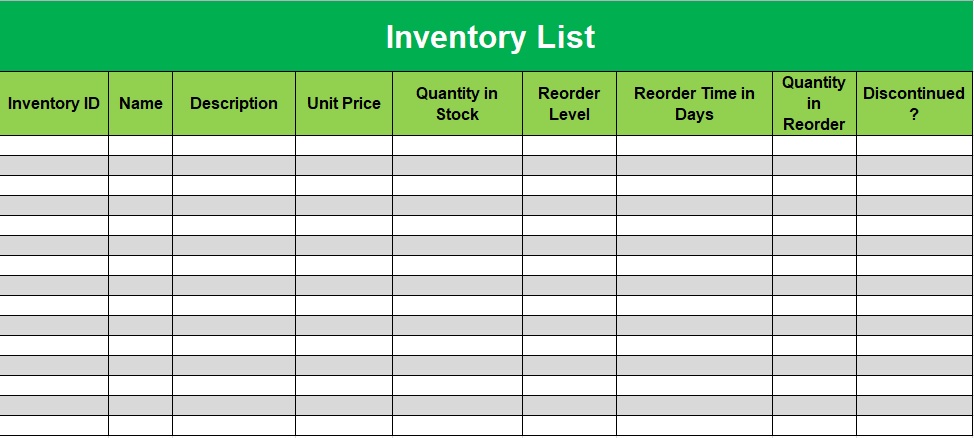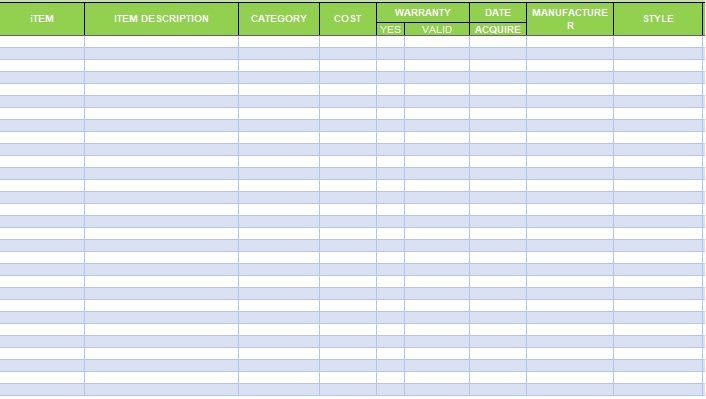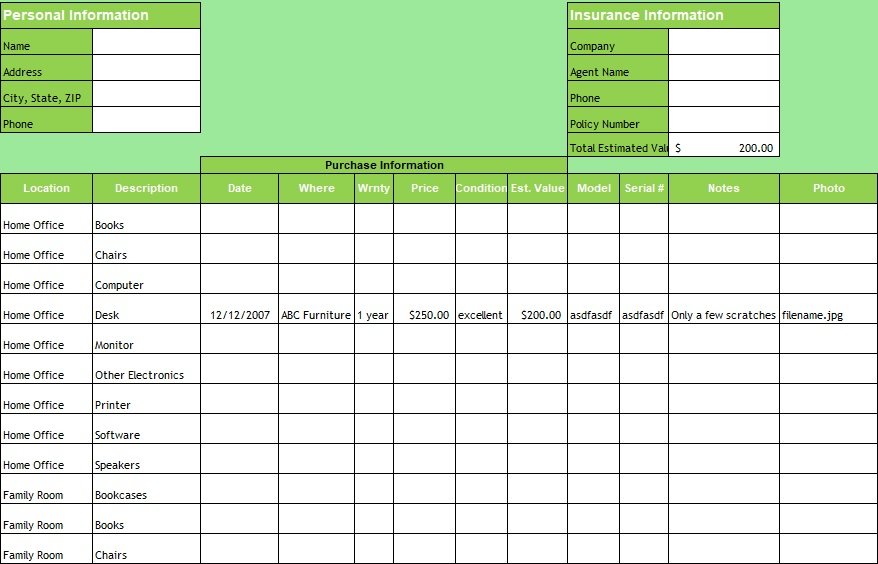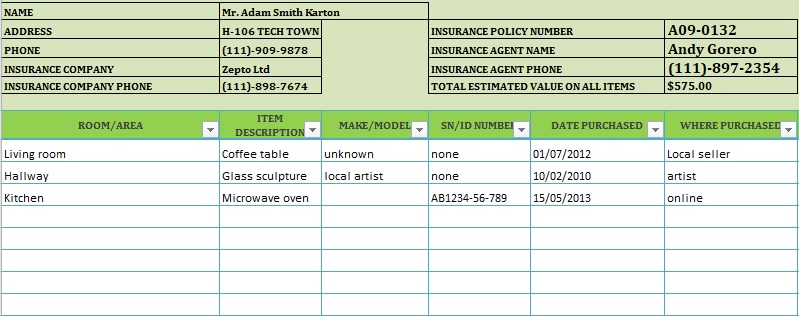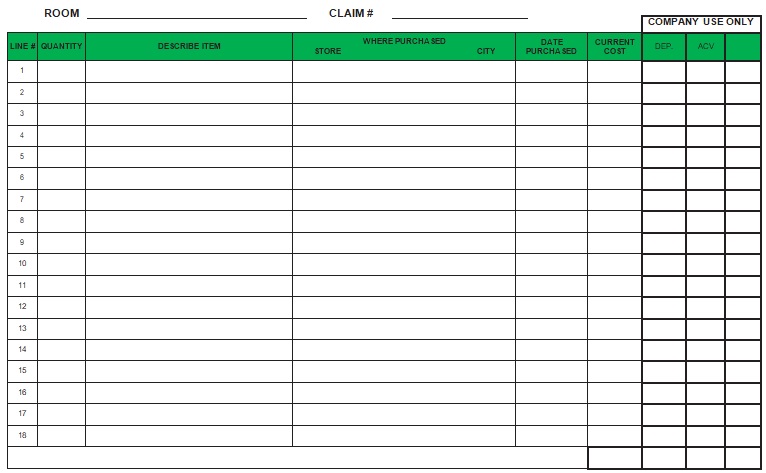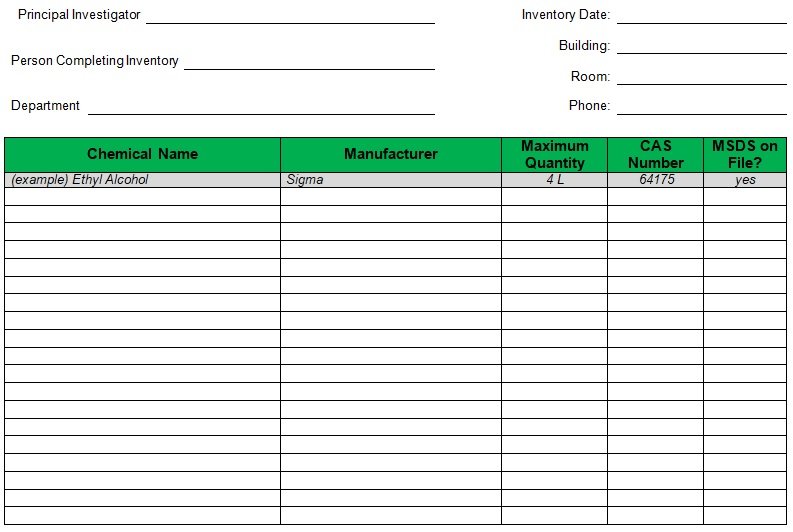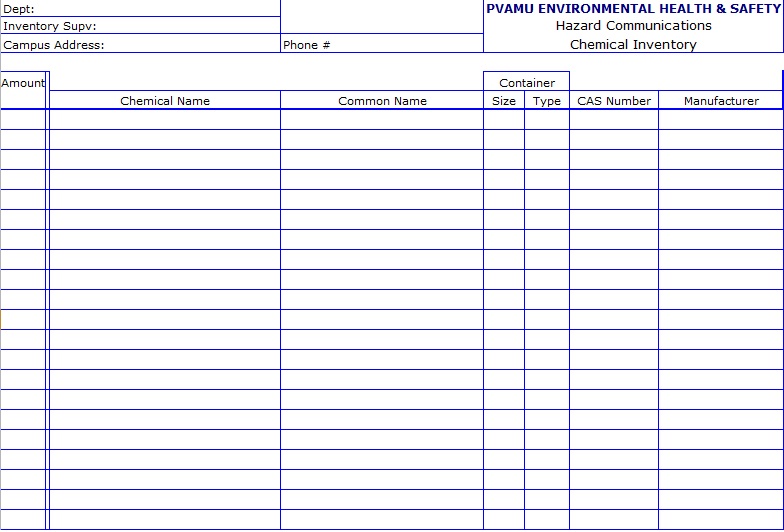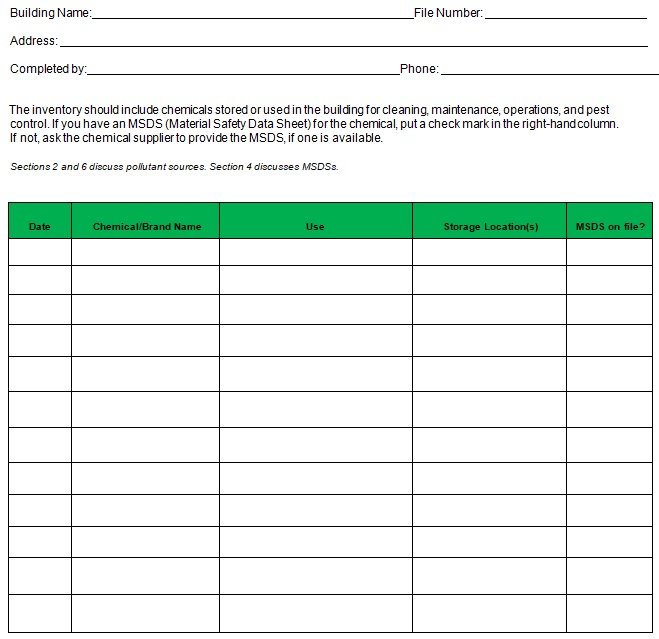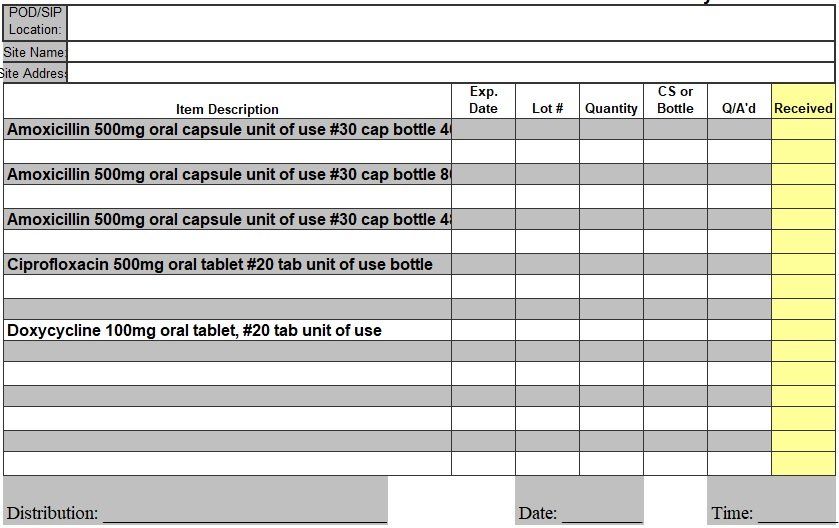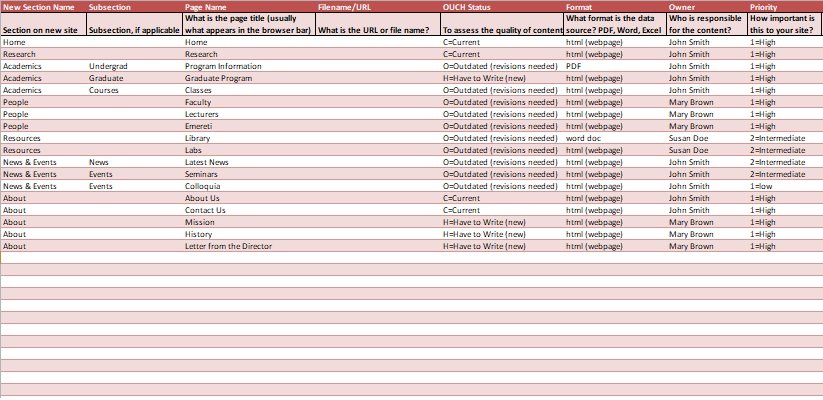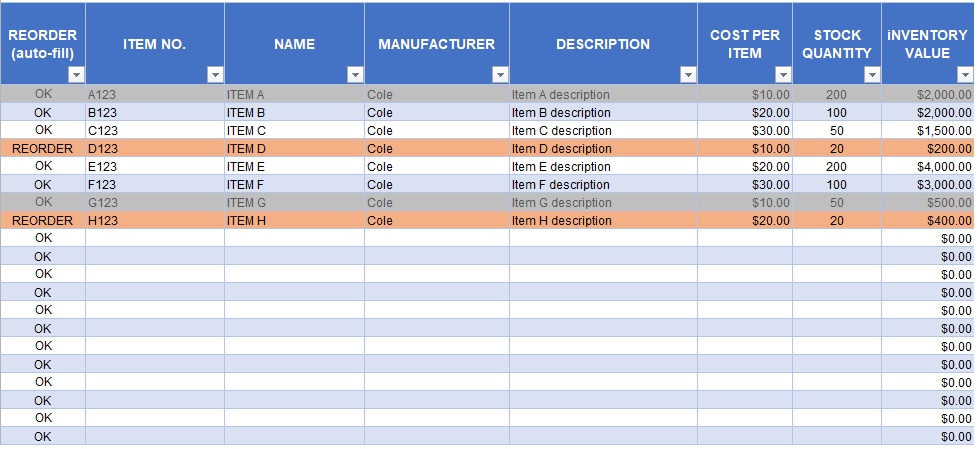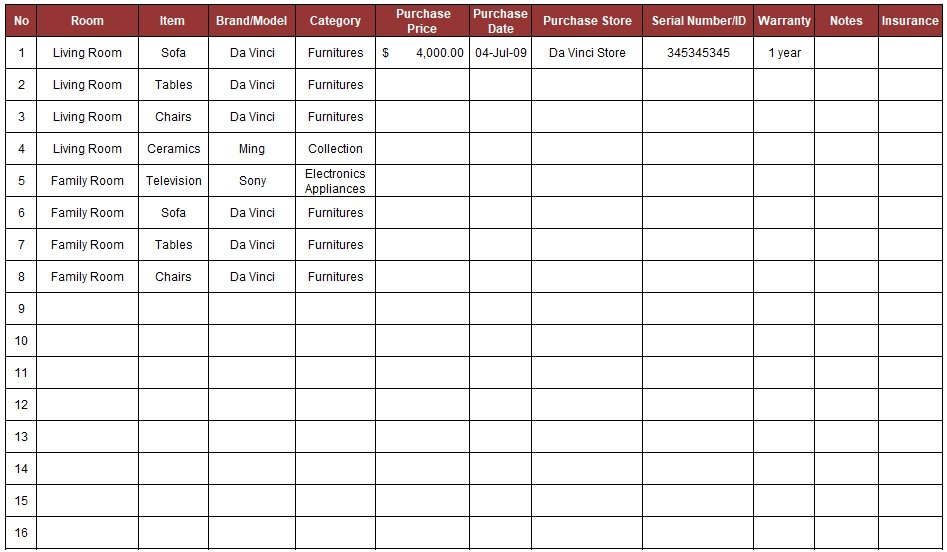The inventory list template is a mechanism used by businesses to the effective management of the inventory. It helps the business to track and control the inventory. So, the inventory of a business is utilized efficiently.
It is way more than a simple old-fashioned list of stocks with details of items. However, several inventory management tools are available in the market to help the business in generating inventory lists in seconds.
Although, these inventory management tools are very helpful and save a lot of time and effort. But these are very expensive, and every business can’t afford it. Thus, the inventory list template helps small businesses to efficiently manage their inventories.
The inventory list is updated at different frequencies based on different factors such as the flow of the inventory or turnaround time of the inventory as per business type. Like FMCG companies inventory list needs to be updated daily while business who opt to work on a push-type business strategy update their business list on a weekly and monthly basis.
In short, inventory list templates are a tool that provides extra control over the business stocks. So, inventory utilization can be track and controlled in the best and efficient manner. These lists may contain details of all the stocks such as finished goods inventory, raw material inventory, WIP inventory, and consumable/spare parts inventory.
Moreover, the opening stock, purchases, and closing stock of these inventories can be recorded using an inventory list template.
Table of Contents
- 1 What is an inventory list?
- 2 Essential Elements of Inventory List:
- 3 How to manage your inventory?
- 4 How do I create an inventory spreadsheet?
- 5 How to Make an Inventory List Template?
- 6 How to make an inventory list by using MS Excel?
- 7 What are the benefits of using inventory forms?
- 8 What are the advantages of using inventory management software?
- 9 Faqs (Frequently Asked Questions)
What is an inventory list?
An inventory list is a complete list of items, goods, merchandise, and materials that your business has in stock. This list contains your raw material, work-in-progress, and finished goods. It must include every item’s Stock-keeping unit (SKU) number, name, description, cost, and quantity in stock.
An inventory list is important for every business as it tells you the following information;
- What you have available for sale or use,
- How productively your business is turning inventory,
- Which items or goods are not selling or being used,
- And decreases your carrying costs.
In addition, it is also important as it is required for income tax reporting.
Essential Elements of Inventory List:
There are several formats of inventory list templates. Any format that suits the business best can be selected to use for inventory control. However, it has to make sure that it must include all the essential components of the inventory list to effectively control the inventory.
The following are some of the basic components of the inventory list:
- Inventory ID
- Name
- Description
- Unit Price
- Quantity
- Value
- Reorder Level
- Reorder Time (In Days)
- Quantity in Reorder
- Discontinued
However, the businesses that have very high-value inventory may consider including elements such as SKU #, Bin #, location, unit, cost, and inventory value.
How to manage your inventory?
Here are some tips that will help you to manage your inventory;
- You should classify your inventory into priority groups.
- Make sure to keep a record of all product information.
- Physically count your inventory on a daily basis to make sure that it matches up with what you think you have.
- Also, examine the supplier performance regularly.
- Follow the 80/20 inventory rule i.e. 80% of your profit comes from 20% of your stock.
- You have to understand regularly that what items you sold and how many and update your inventory totals.
- As your business grows you should use good inventory management software that makes your all tasks easier.
How do I create an inventory spreadsheet?
An inventory spreadsheet is used to keep the record of inventory levels and track inventory turnover. Let us discuss step-by-step how you create an inventory spreadsheet;
Step#1: Firstly, open a new spreadsheet either in MS Excel, Google sheets, or any other program you feel comfortable with. But remember one thing you should use such a program that makes it easy to access, edit, and save your inventory sheet.
Step#2: The second step you have to do is to input the headings for each column. Common headings are item name, serial number, cost per unit, minimum order quantity, etc.
Step#3: Next step is to insert the items and their information in respective columns. At the first time, it will take longer. This is because you have to enter the information in each column for every item. After that, your cost information may not change from month-to-month, but your inventory levels will go up and down.
Step#4: When you have all done with the above steps then save your sheet and update it during inventory.
How to Make an Inventory List Template?
There are several formats of an inventory list template. It depends on the end-use and type of business. Thus, it’s important to select an inventory list template carefully.
Moreover, the inventory list template is usually preferred to make using MS Excel. The advanced level features of MS Excel helps to analyze the list efficiently to generate positive results.
The inventory list template is usually a tabular sheet with a frozen top row. It is suggested to properly understand the company inventory management policy. Thus, the inventory control team should do proper research on which items have to be included in the inventory list and under which heading?
The categorization of the stocks in the inventory list is also suggested for easy tracking and control. So, the business inventory management policy can be implemented in its true sense.
How to make an inventory list by using MS Excel?
You can make an inventory list in two ways either you can download a template and edit it or make an Excel inventory template from scratch.
Download a template
- Open MS Excel, click on the search bar and type ‘inventory list templates’ and press enter. A list of templates appears that can be used for managing your inventory.
- Select the template that you prefer. Check the different formats of the templates and select the one which would suit your requirements best.
- First, to get a good look at the format and features, preview the template. You can exit the preview in case you don’t like the preview.
- After finding the one you like, go to the preview window of the template and click ‘Create.’ Before you start editing, wait for the template to load completely.
- Once you have downloaded the template, enter all your inventory information. In order to change the information on a pre-filled cell, double-click it and delete the information on the cell.
- Don’t forget to save your document after you’ve entered all the information.
Make a template from scratch
- Open a blank sheet in MS Excel.
- For your inventory list, create the headers at the top of the sheet. It depends on you how many headers you want to make.
- Adjust the width of the columns so that you can read all the information easily.
- Don’t stop formatting until you’ve made a blank template. After that, it can be used for different inventory lists.
- Save your document as a blank template once you have done.
- You can use this blank template every time when you need to make an inventory list.
What are the benefits of using inventory forms?
Let us discuss below the benefits of using and making the inventory forms;
Helps to maintain a good balance of your inventory items
There is no need to buy too many stocks when you don’t need them. If you keep your inventory updated, there is very less risk of running out of supplies. If you want to monitor your stock efficiently then set a schedule for doing inventory.
Managing inventory turnover becomes better
It is necessary to maintain a high inventory turnover ratio in order to provide more benefits to businesses. You will be able to analyze your product and stock patterns if you have a proper list. This enables you to use your resources more effectively.
Your customers remain satisfied
Using an inventory list is the best way to manage your inventory well. You will become able to keep your customers satisfied when you keep your inventory in check. Having an inventory list allows you to provide fresh stocks to your customers.
You plan more efficiently
You can use an inventory list when you’re planning whether you are at home or at work. When you check your stocks and supplies by using the list you can identify whether there is a need to purchase more items or not.
Organize your stocks effectively
To organize all your possessions and items, you can use the inventory form. You just have to refer to the list when you need to find something. In addition, this list also proves very useful if you are selling items. This list assists you in identifying the top-selling items.
Make you able to keep track of orders and items
You can create an inventory list if you order items periodically. It enables you to keep track of the orders when you get updates. You can note an item as you receive it on your list. Now, inventory sheets become crucial in case you own items and stocks in different locations.
Save time and money
You can save a lot of time by using such lists and templates to manage your inventory. Every day, you don’t have to keep on counting items, you just have to check the list and keep it updated timely. Additionally, this list can save you a lot of money because you know exactly what you need to buy. Also, it informs you don’t buy items that don’t sell.
What are the advantages of using inventory management software?
The inventory lists that are maintained by inventory management software provide you various benefits such as;
- It helps you to track what you have sales for. Knowing what you have available for sale is absolutely a good thing.
- It assists you to learn your inventory turnover. Inventory turnover shows you how many times your inventory is sold and replaced on your shelves over a particular period of time.
- Inventory management software enables you to spend less money on storage for your stock.
- With the help of this software, you can keep your list organized, and then your business will have more productivity.
Faqs (Frequently Asked Questions)
There are four main types of inventory;
1- Raw materials
2- Work in progress
3- Finished goods
4- MRO inventory (maintenance, repair, and operations)
Since the company invests financial resources into purchasing or making the inventory so it is considered as an asset.
Updating your inventory count at a routine time is an effective way to keep track of inventory.