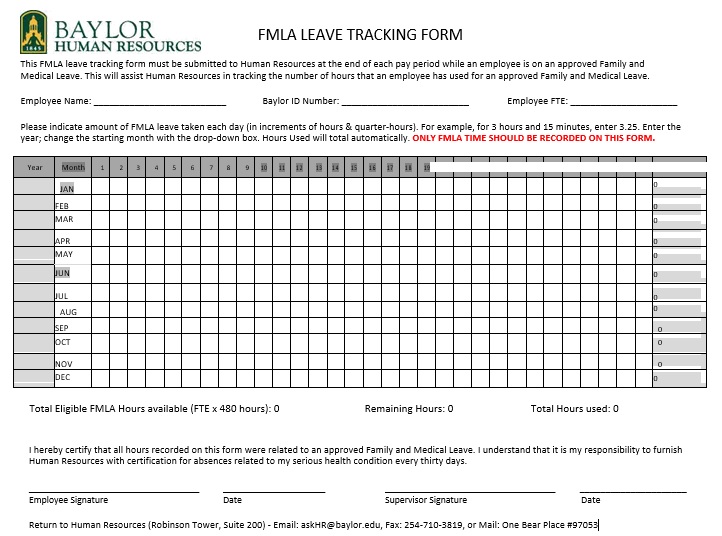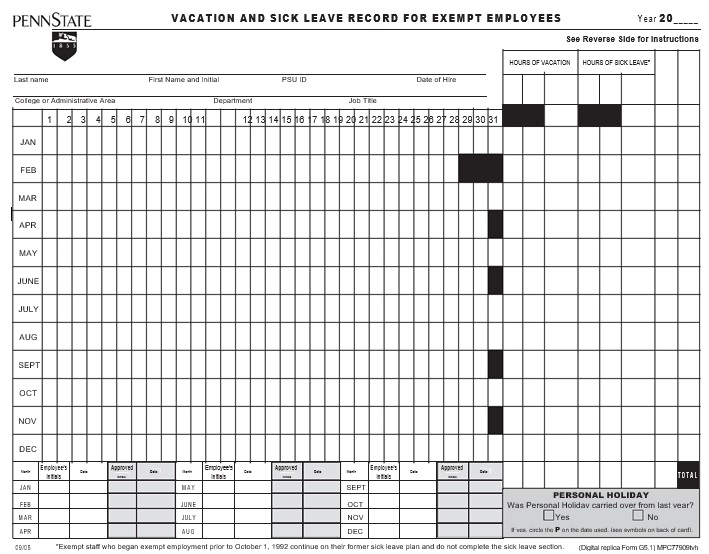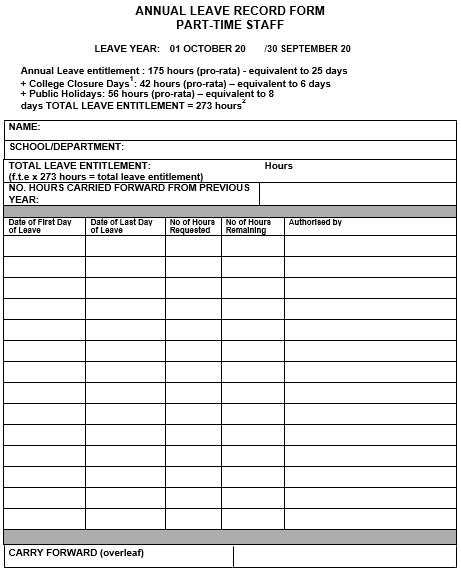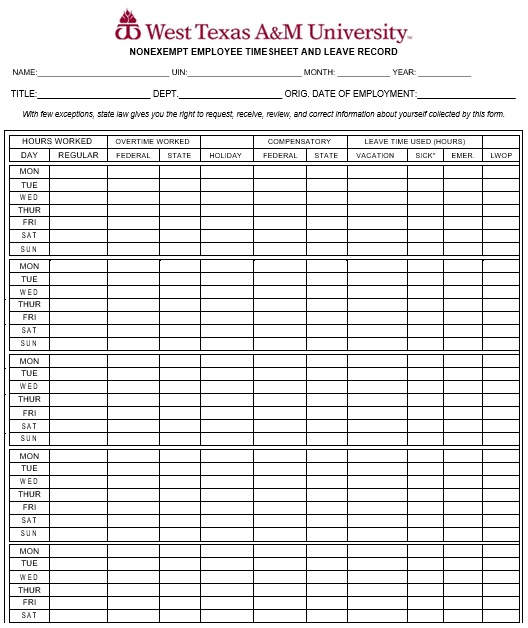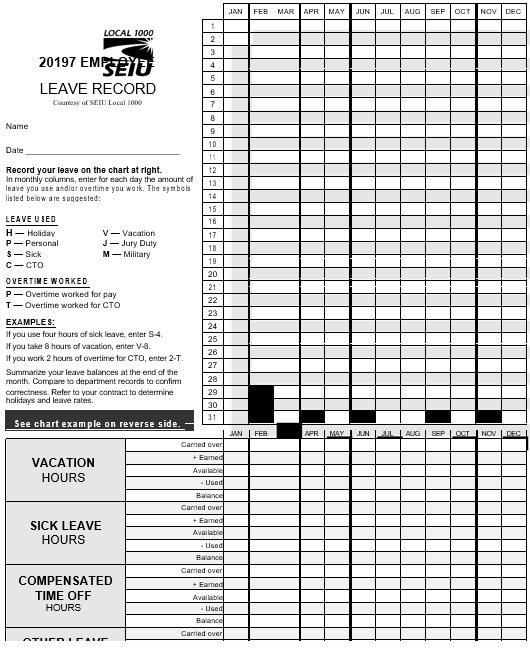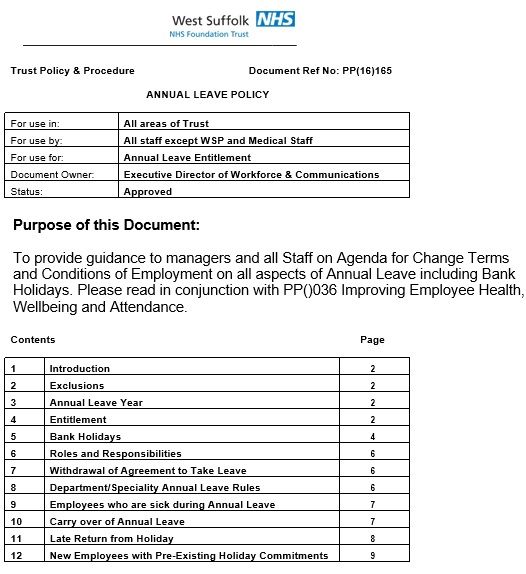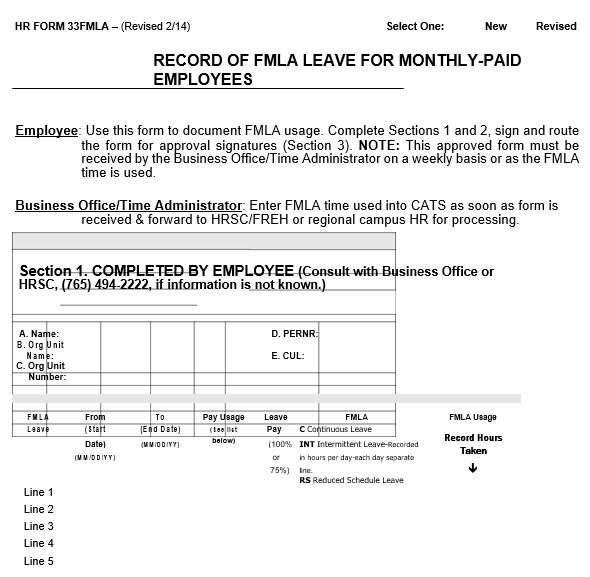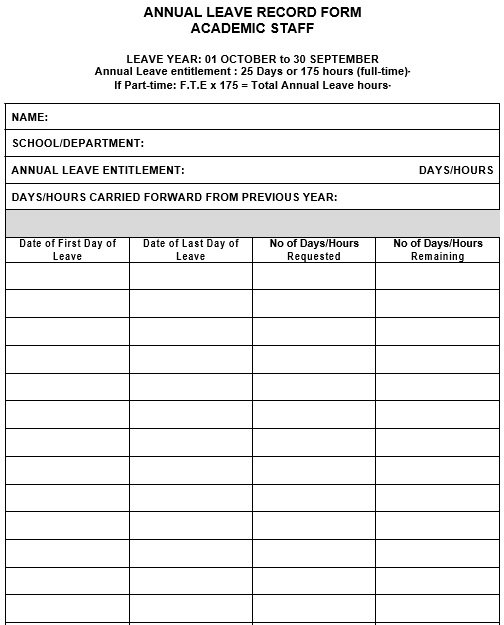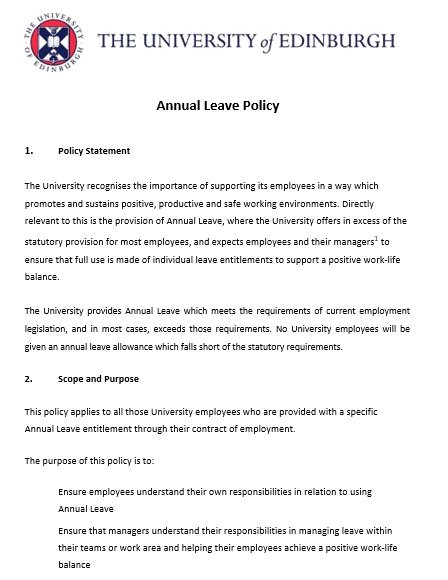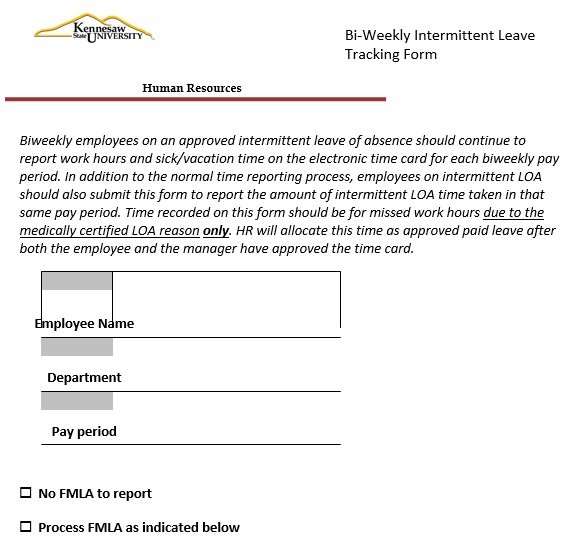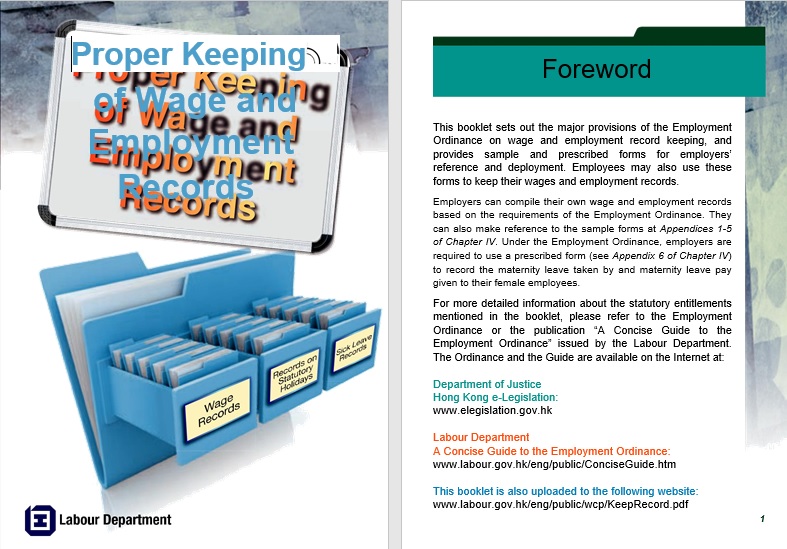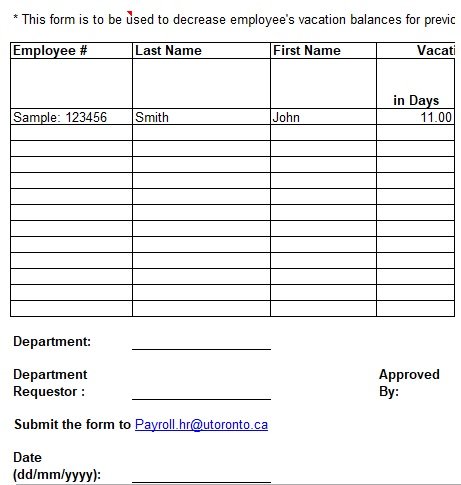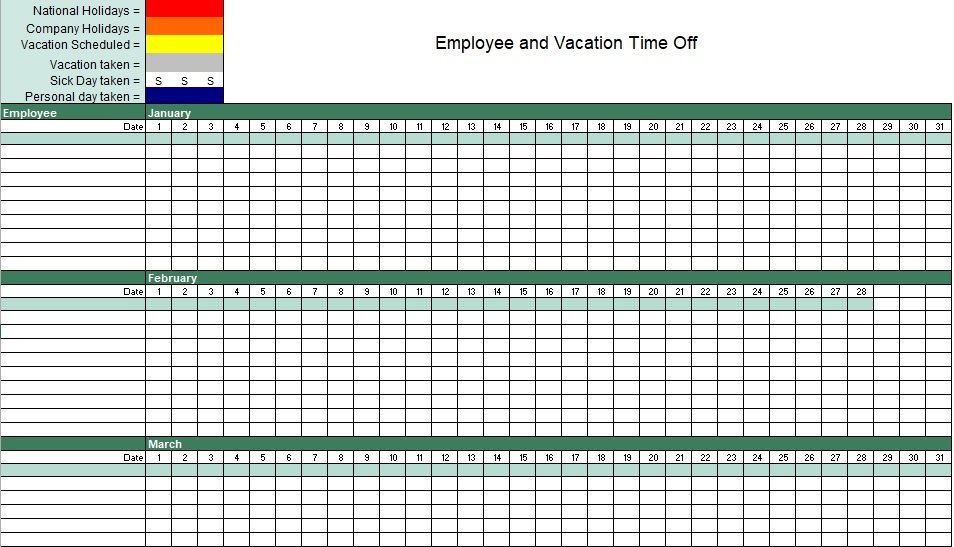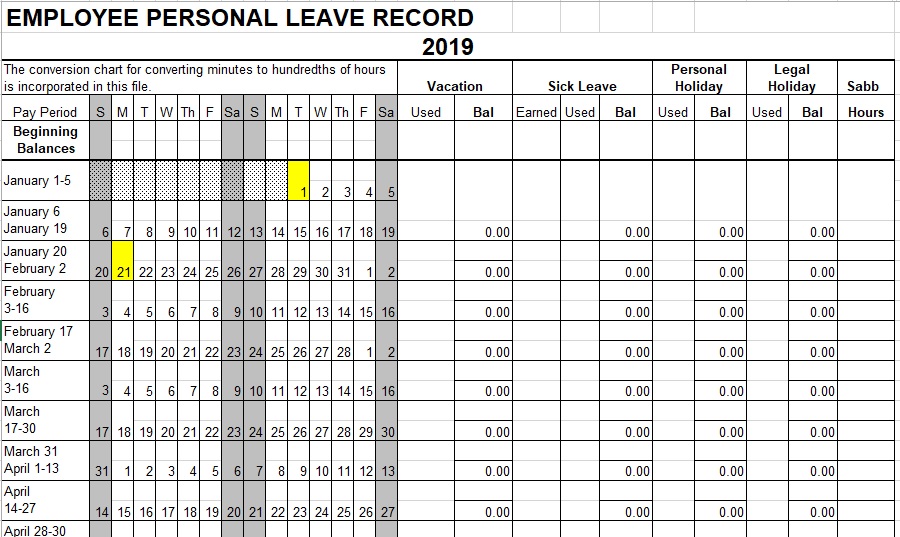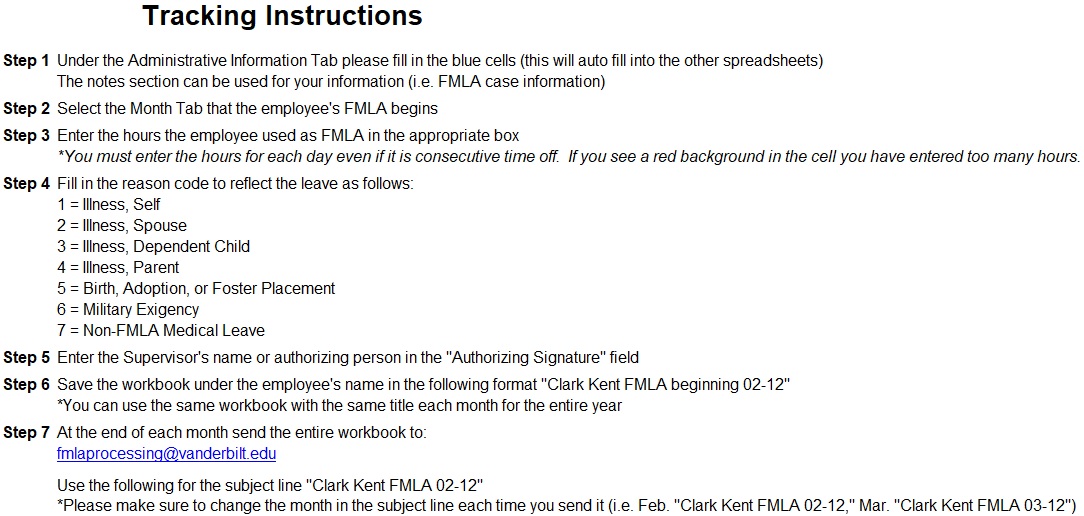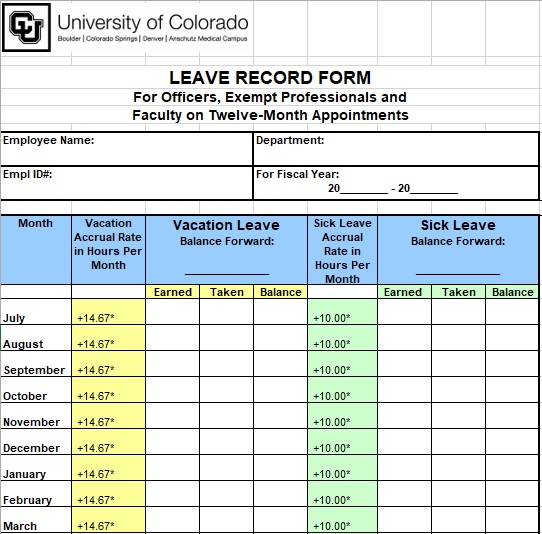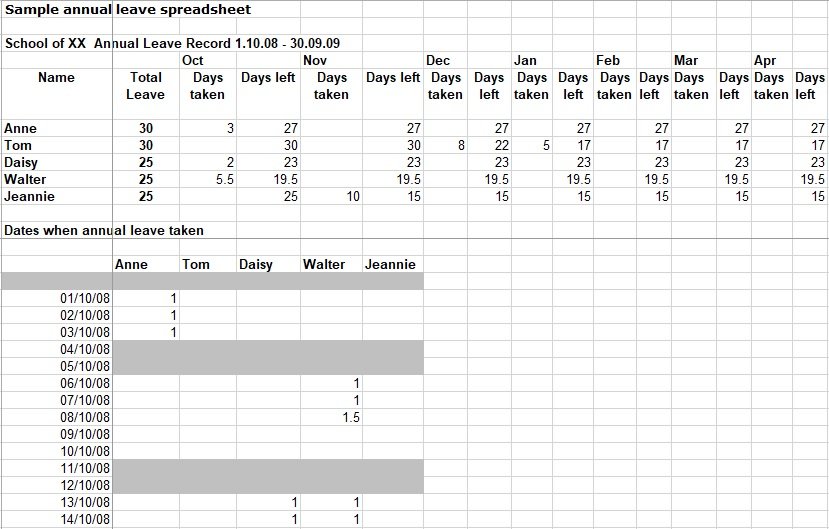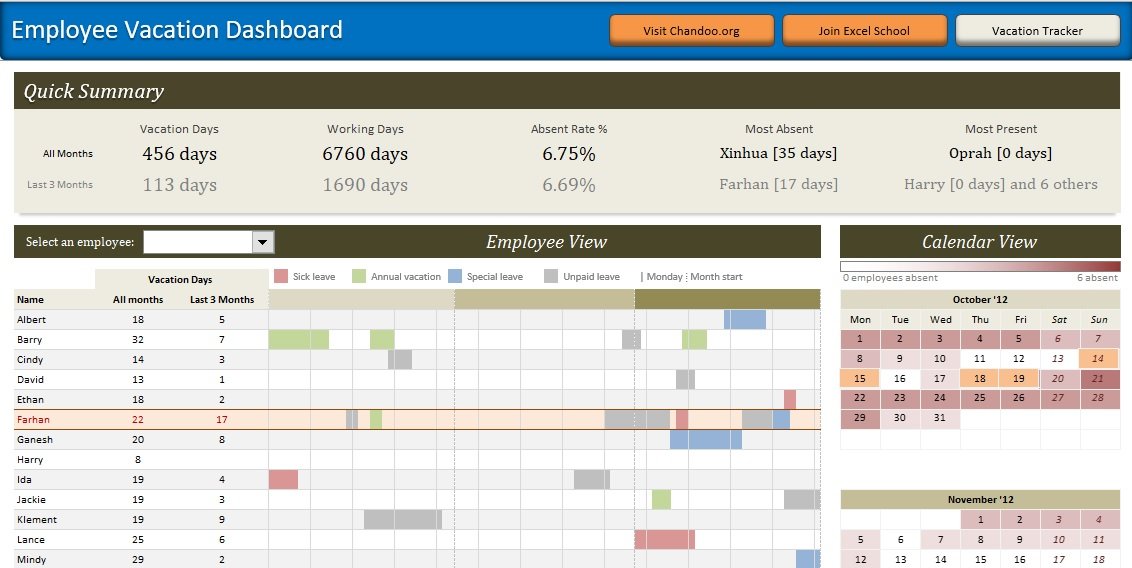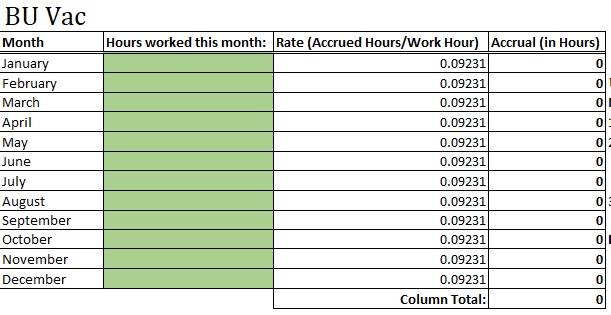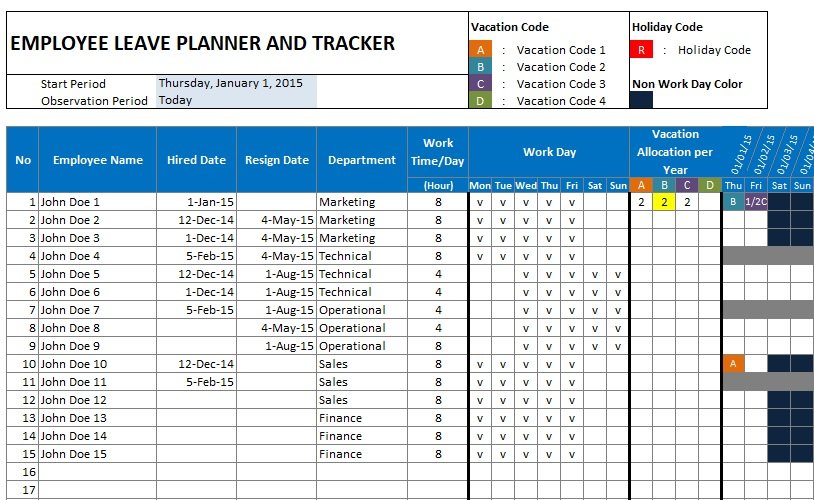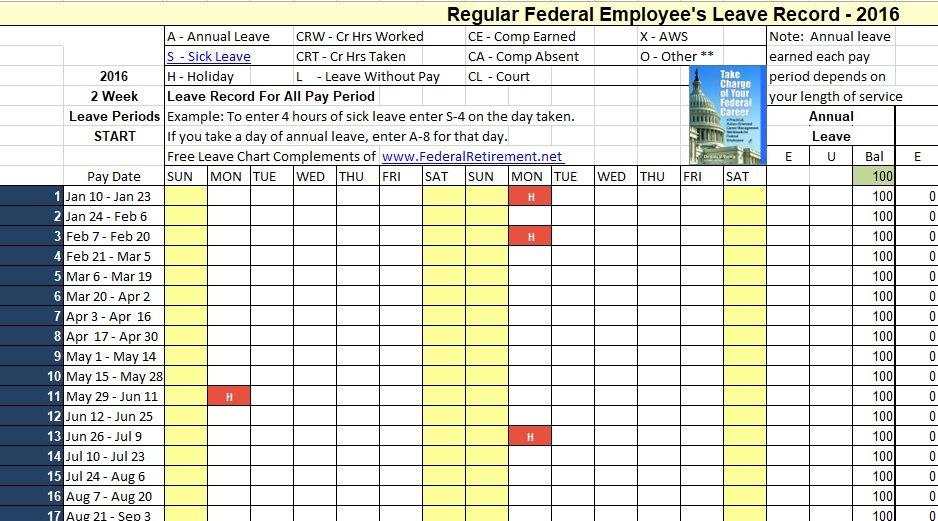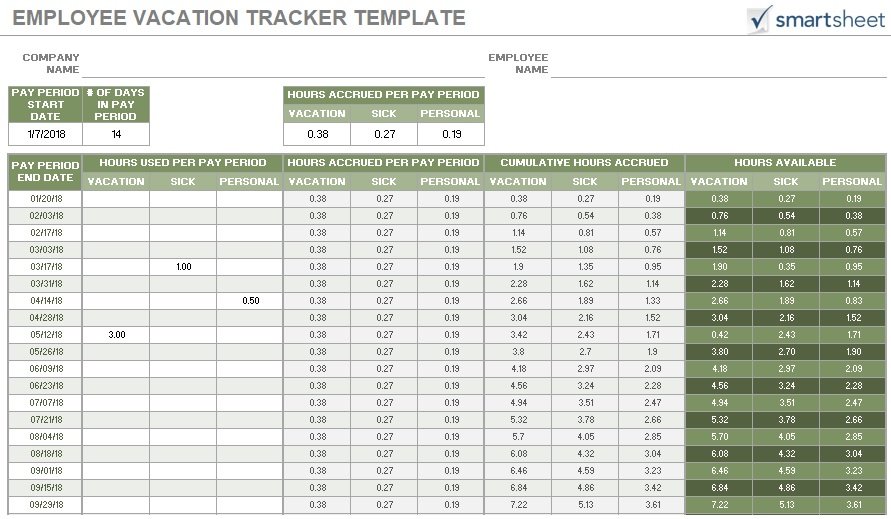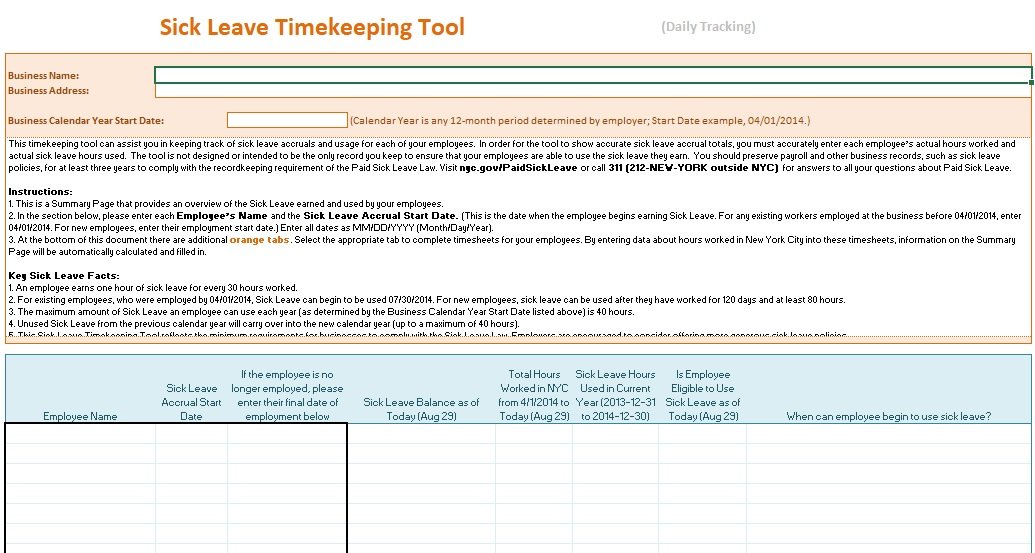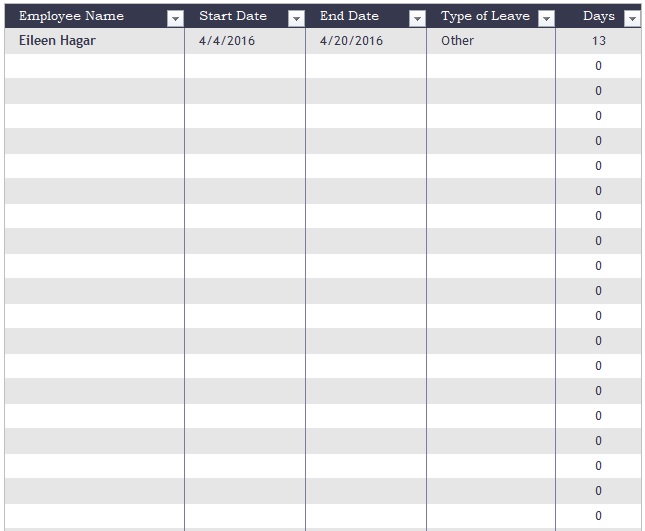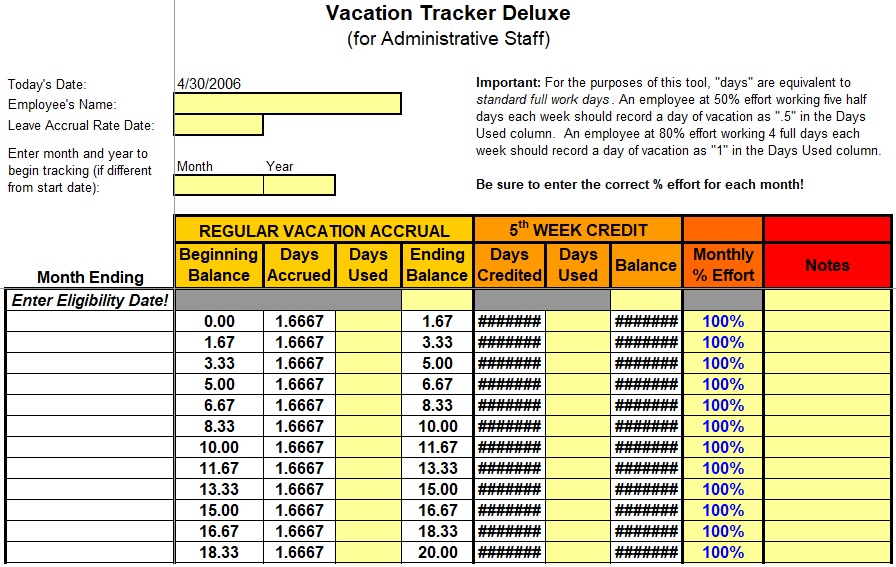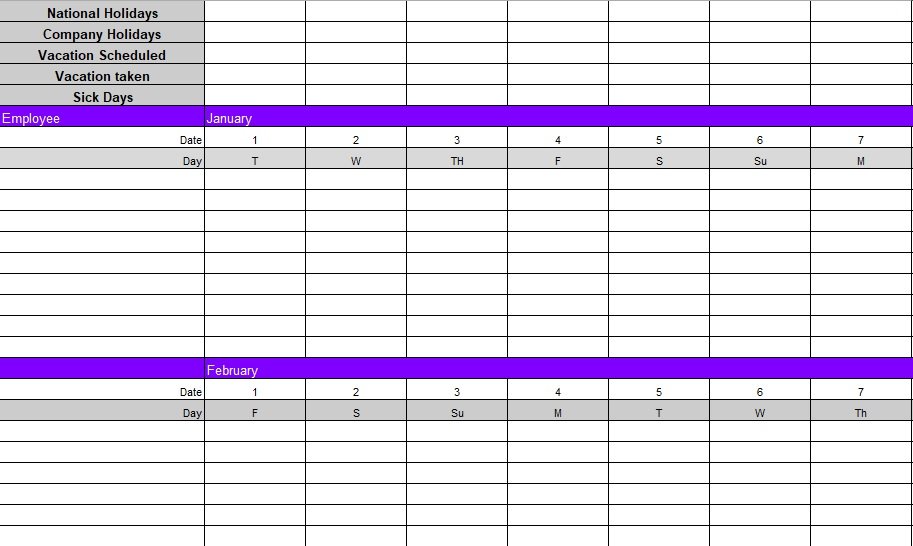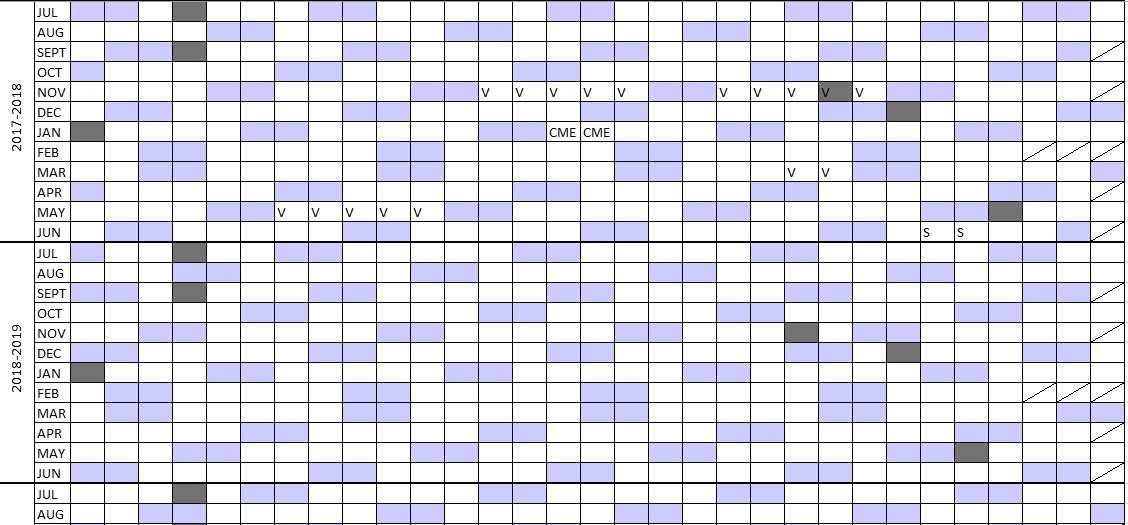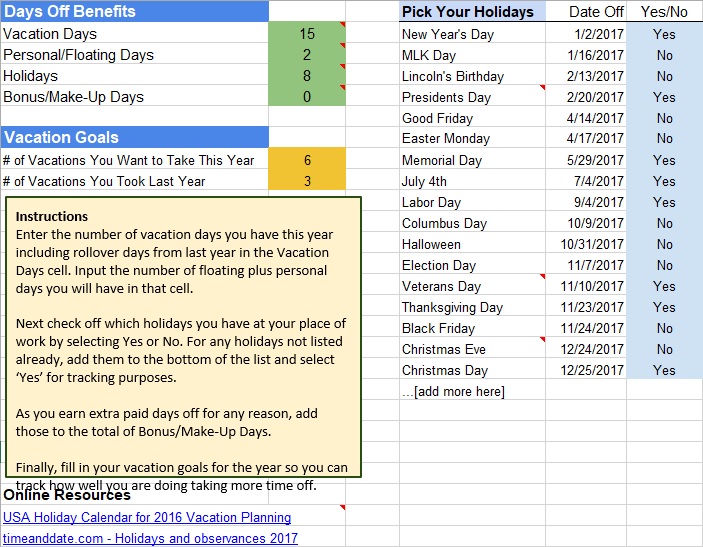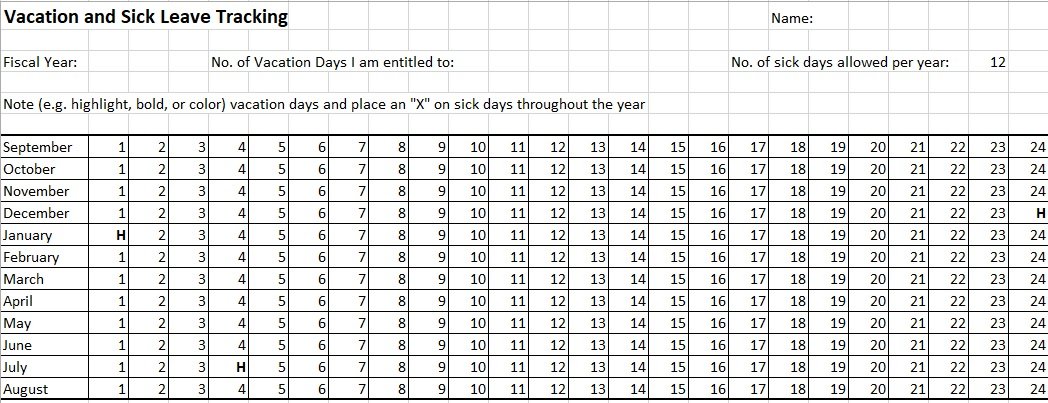The employee vacation tracker template is a vacation management tool used to keep track of paid time off (PTO) and emergency leaves. It is commonly used by almost all business organizations and companies. It can manage and record all types of leaves of employees. Furthermore, it helps to keep an eye on employee strength on a daily and monthly basis.
Table of Contents
Why employee vacation tracker is needed?
The employees should never rely on their paychecks or any other identification document from time-off details. Also, you can’t calculate it by hand. Hence, the best tool to keep track of your paid vacations is using a vacation tracker. Here are some reasons that why employee vacation tracker is needed;
- HR portal for employees has complete list of accumulated and used vacation days. But it doesn’t have ability to take notes on how you plan to use your time off. Then, an employee vacation tracker template provides you the opportunity to optimize the way you request for your days off.
- If you want to talk about your accuracy regarding your employment benefits, then along with paycheck deductions and salary include the accuracy of your accrued paid vacation numbers. Make sure that they are 100% accurate through the tracker.
- You have to keep track of your vacation days in order to ensure that you get paid for every hour of vacation you have earned. Therefore, make it a habit to keep a record of the number of vacation days as well as when and how you used them.
- With the help of vacation tracker, you can also confirm the information present on your pay slip.
At that time, maybe you are tracking your monetary earnings or your vacation days. It is also possible that you can leave some important details regarding your overall benefits. You should keep track of your benefits, salaries, and vacation days in order to stay more accurate about these matters.
How to create an employee vacation tracker?
Surely, it is difficult to manually track down and maintain records on vacation details. However, you can track it easily by creating a vacation tracking spreadsheet. It simply allows the entry of data. There are different spreadsheet software that assists in filtering, sorting, and even performing automatic computations. Every app has its own features that help you to stay on track. Here are some basic points that you should know in setting up your vacation tracker;
- At first, on the top of the page, type the name of the employee for whom you are creating spreadsheets. The first row is used as the Heading row and leaves the first column. For the name of each month, create a column. And name the last column as Total.
- Just under the Heading row, type “Hours Accrued” on the first column. In the cell, right underneath the “Hours Accrued” type “Hours Used”. Then, underneath the “Hours Used” cell type “Hours Remaining”.
- After that, to sum the data of all the columns for the months, type the formula In the Total column of the row for ‘Hours Accrued’.
- Next, in the Total column in the row for ‘Hours Remaining’, type the formula i.e. subtracts the Total of the ‘Hours Used’ from the Total of the ‘Hours Accrued’.
- In the end, type in the actual data. If you have done all the procedure correctly, the spreadsheet updates the totals automatically. Now, you have accurate hour results and you can use it to monitor vacation leaves.
How to keep track of vacations?
Nowadays, every HR department uses vacation tracker to manage the time-off requests of their employees. Many companies used this tool when dealing with sick leaves, holidays, and other requests for time-off. Commonly, people use MS Excel to keep track of the vacations and other leaves. But it is not the only way to do this.
By using Excel spreadsheets, HR has complicated the task of talking to the employees. They ask the employees to type all the vacation requests into the Excel file. Additionally, the HR has to make sure that there is no any other employee on holiday during the requested days.
The HR of large organization requires a lot of patience to accommodate every request. They also have to see extra tutorials to improve their skills. Also, this task is truly time-consuming. HR has ability to manage the whole company calendar in such a way that each employee can enjoy their vacations. Also, they have to do it by keeping the workflow without a drop in productivity.
In addition, this task becomes more complicated as the company grows. It becomes difficult to talk with every employee. So, the company should develop such a system that works for the benefit of everyone.
How to keep track of other days?
Other than the vacation days, there are also some other days that the company may grant. Here are some other off-days, you can include in your vacation tracking spreadsheet;
Floating days:
These are the additional holidays granted to the basic company holidays. You can also use floaters to celebrate the holidays of your own choice. But, for this, you have to take approval of your superior first.
Personal days:
Personal days off also granted to some employees. They use them for sickness, vacation, or some other reason. However, the reason behind these days off is of a personal nature.
Bonus days:
For different reasons, you can earn bonus days. For example, it can give to the employee for the successful launch of a new product line.
Conclusion:
In conclusion, an employee vacation tracker is a helpful tool that helps both the employee and the company in managing and keeping track of all types of leaves. You can create your own vacation tracker by using either Google Sheets or MS Excel. Additionally, you can also download the employee vacation tracker spreadsheet. It allows you to itemize all of your vacation information.
Faqs (Frequently Asked Questions)
A vacation tracker is a leave tracking tool that allows you to manage effectively your employees PTO requests, work from home days, sick leaves, and more.
There is one employee absence template in MS Excel that you can use to track vacation and sick leave. You just have to open new page in Excel and then in the Search field, type ‘employee absence.’
You can keep track of employee vacations in the following ways;
1- Use a spreadsheet
2- Invest in Employee Management Software
3- Use a Database software