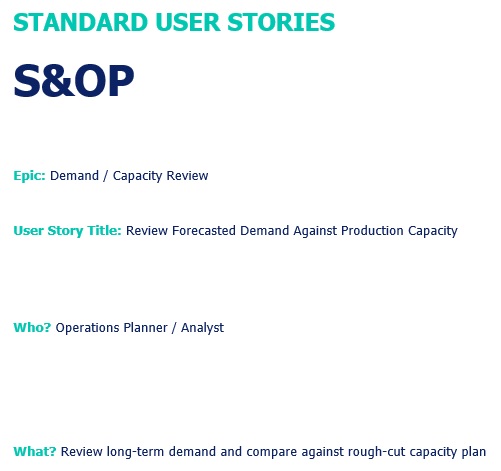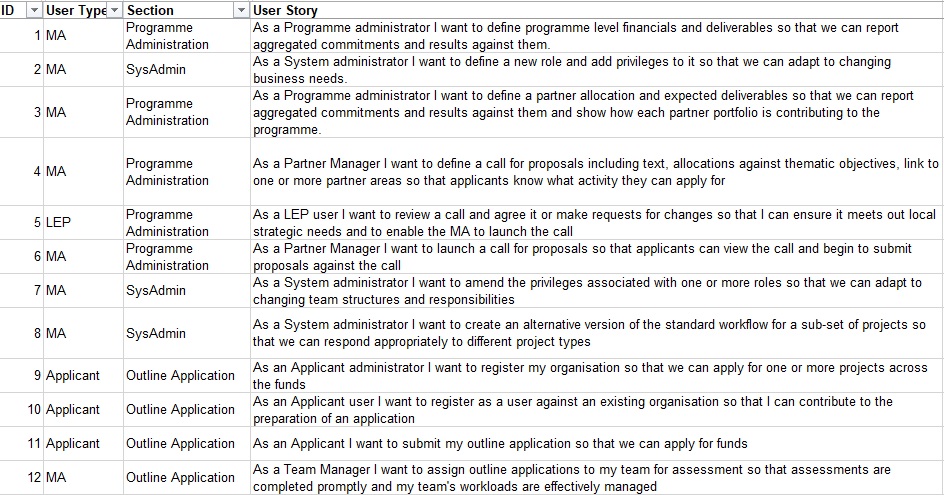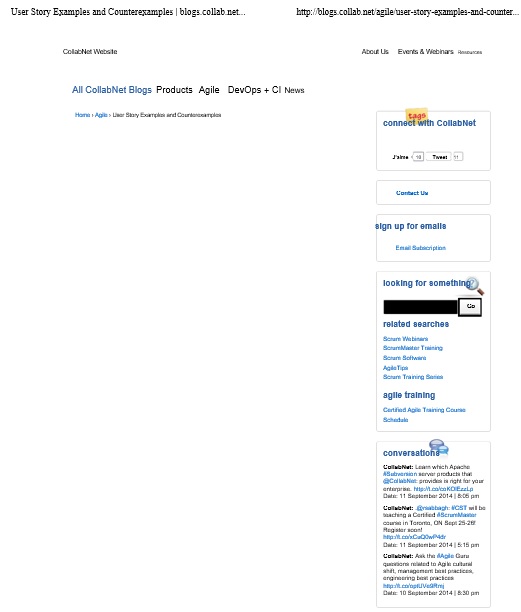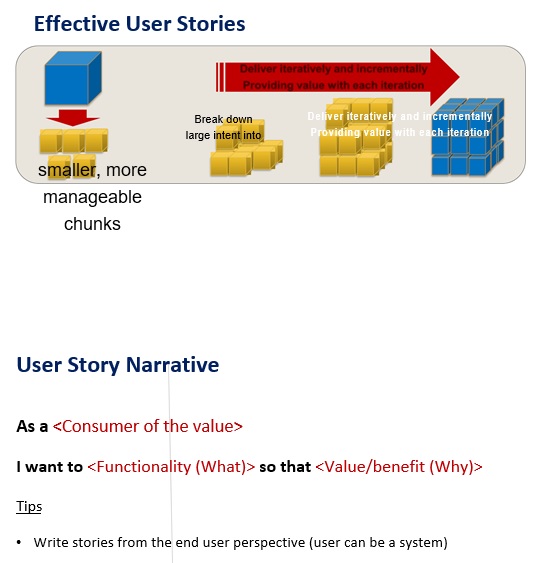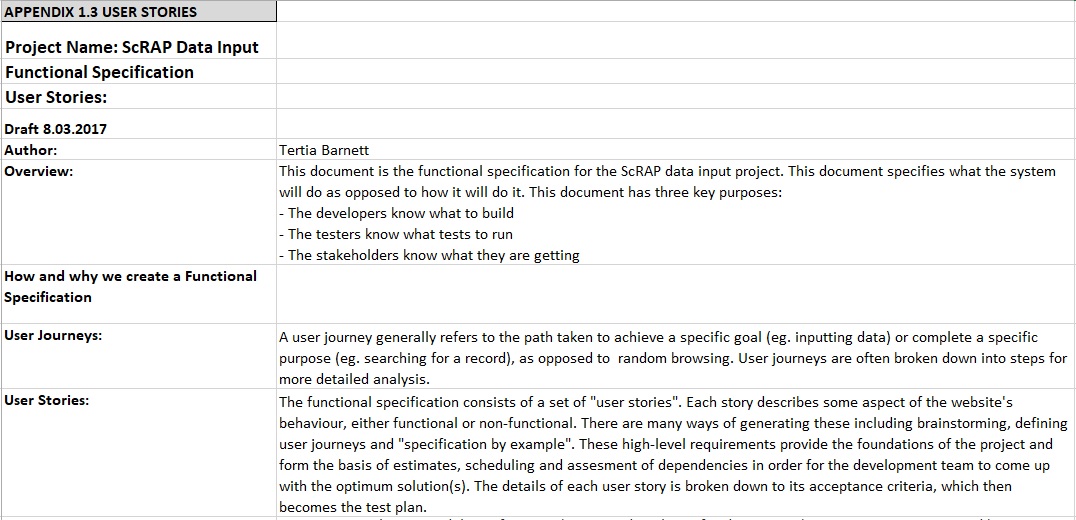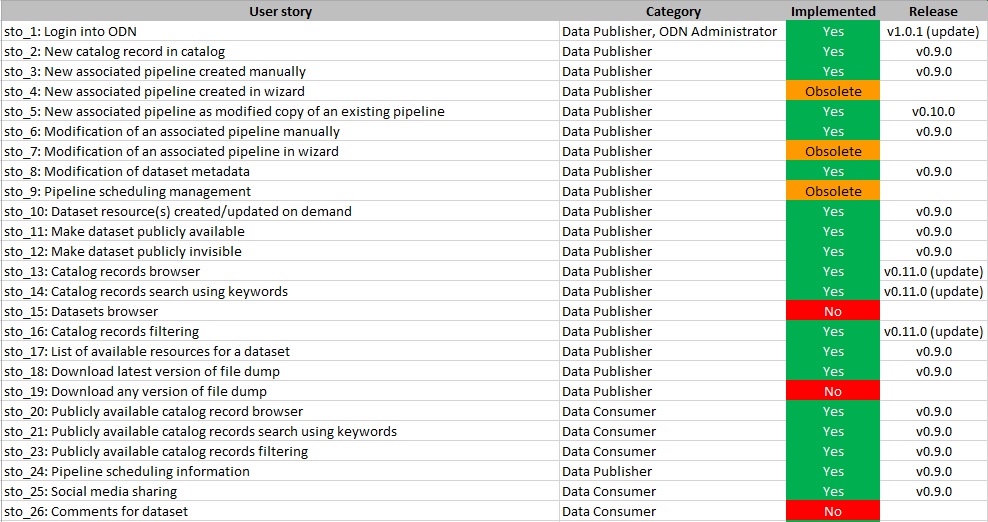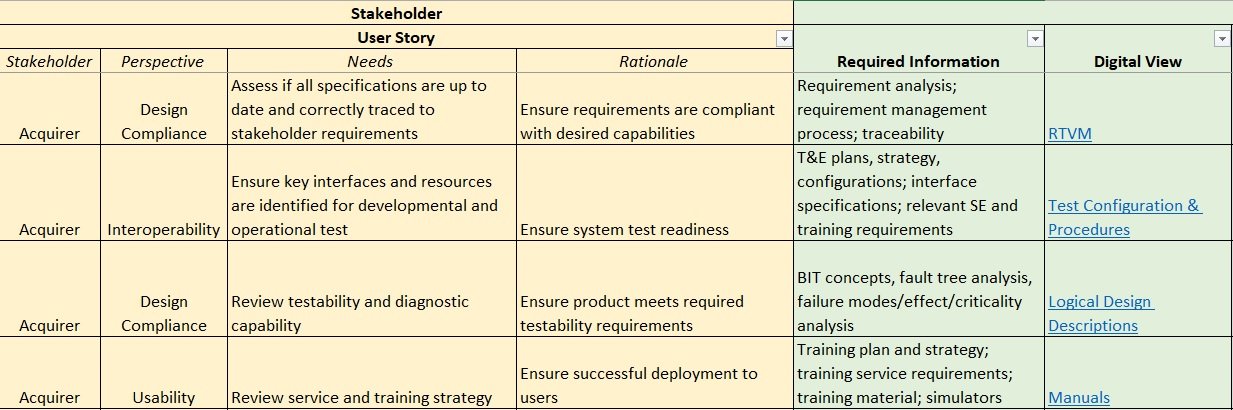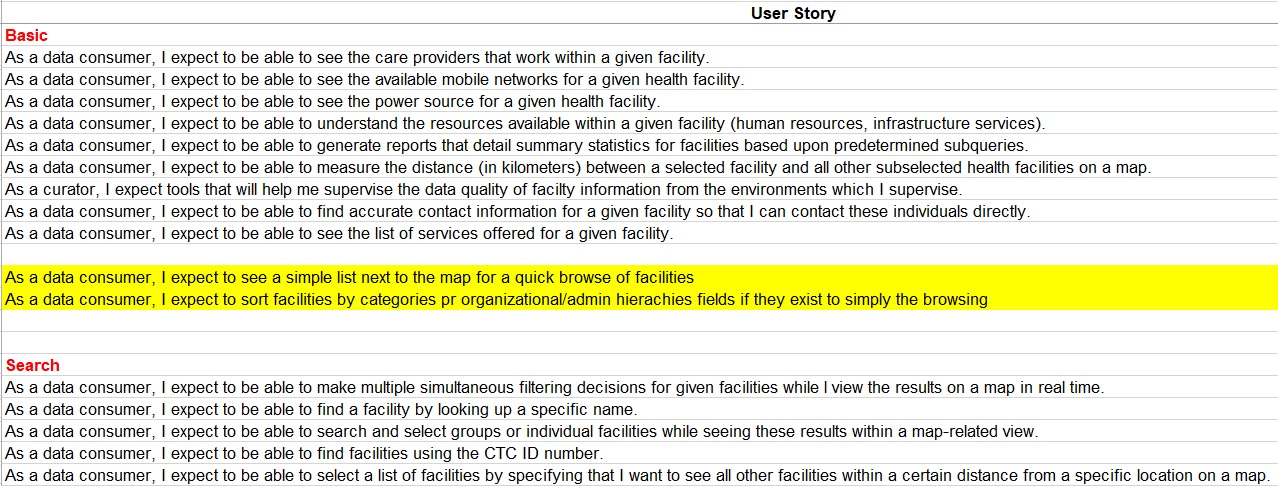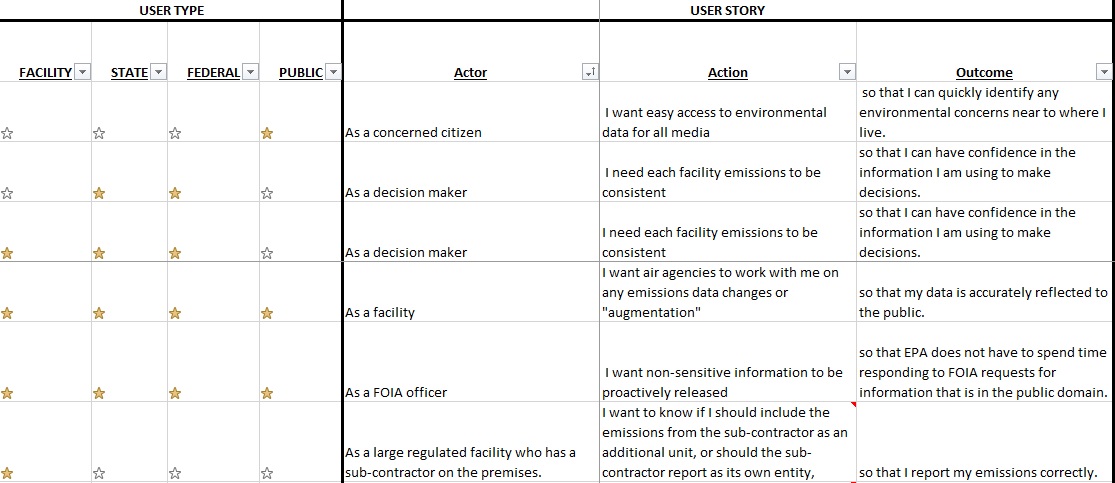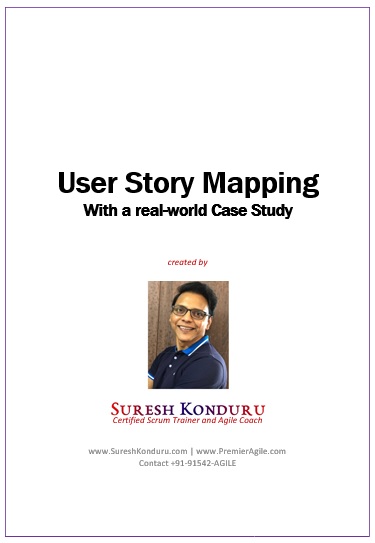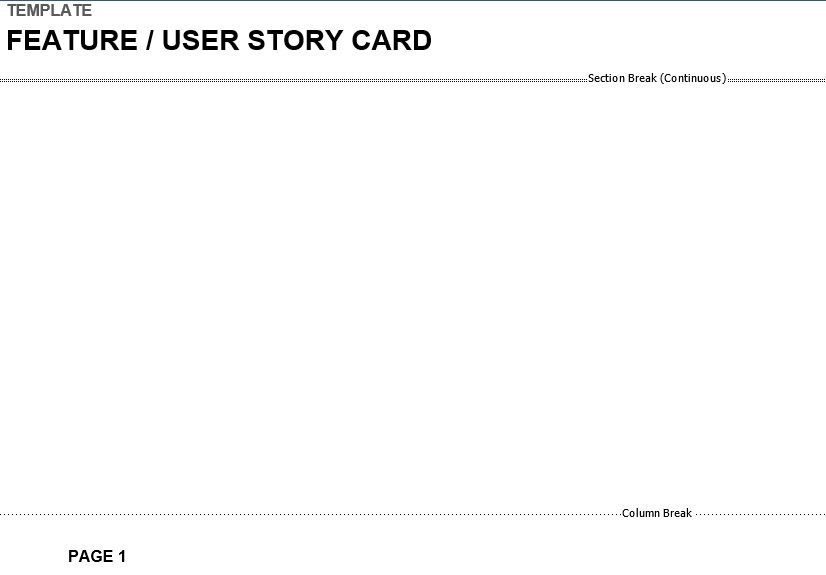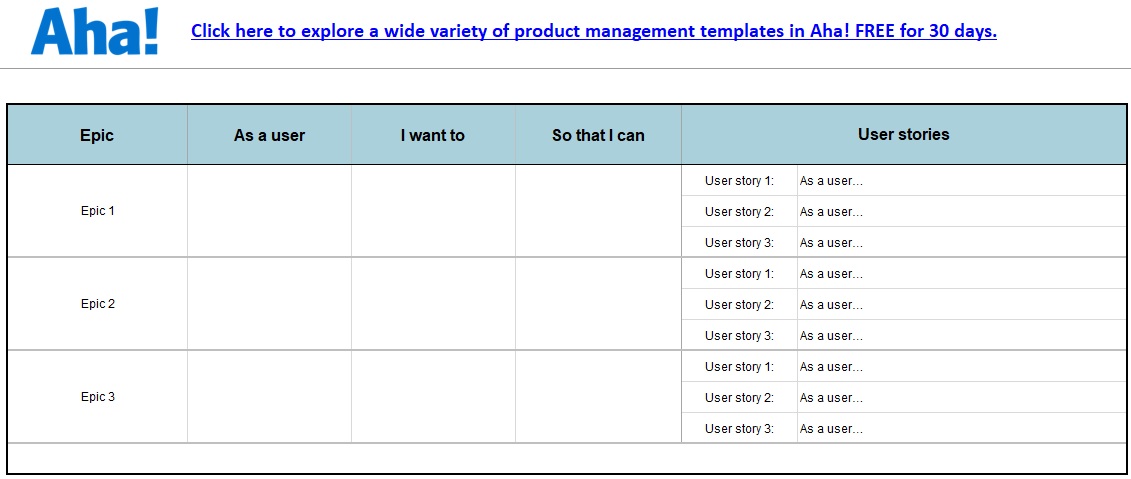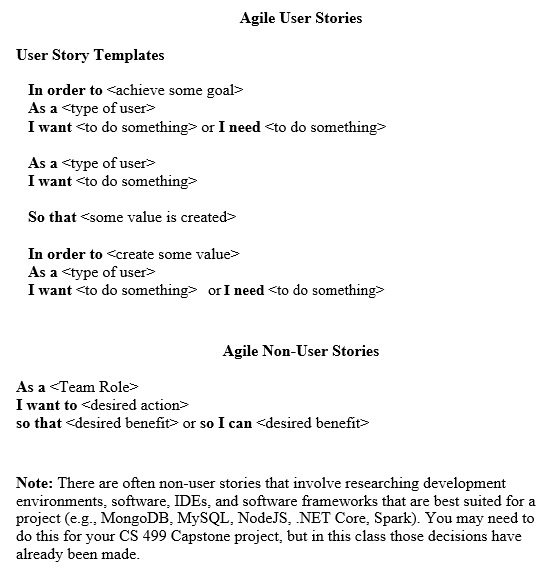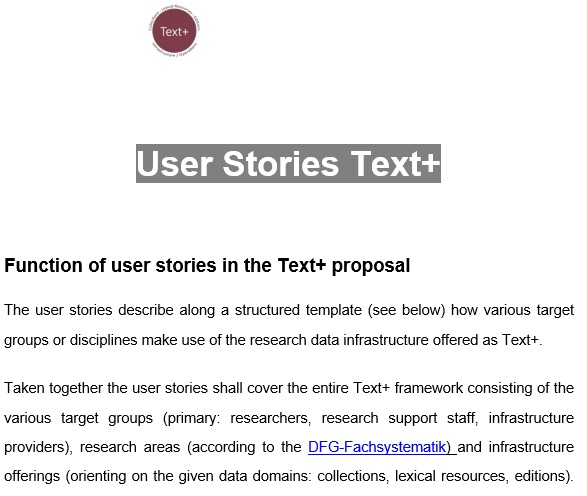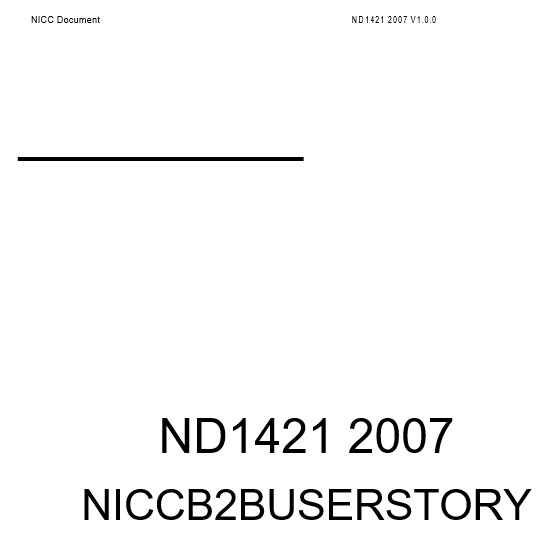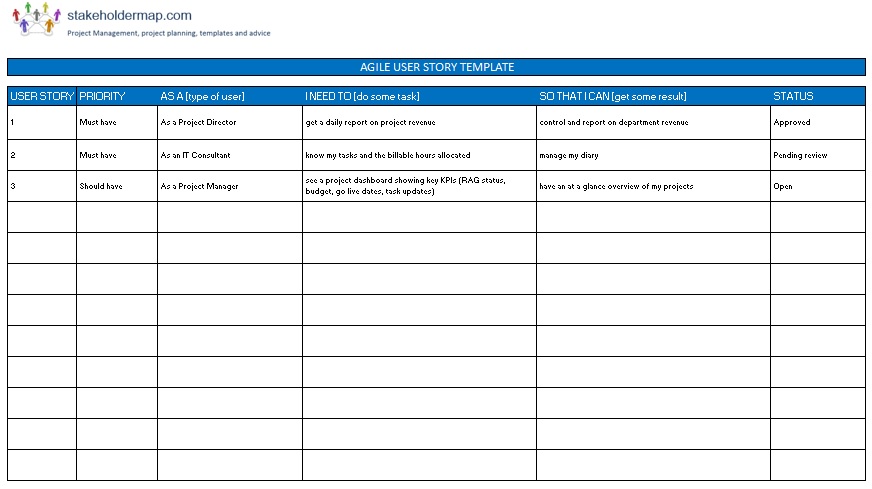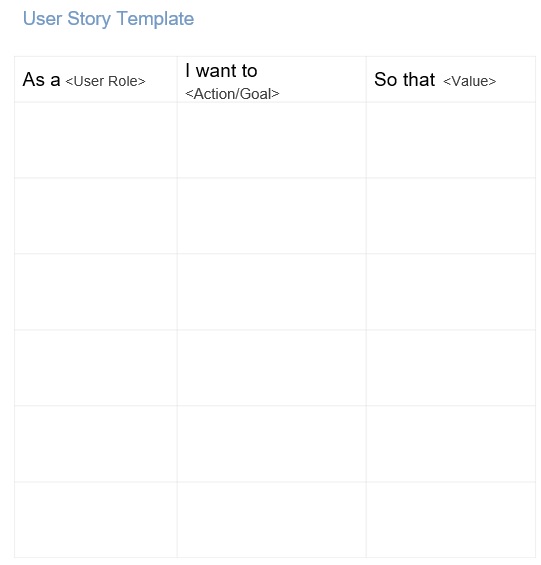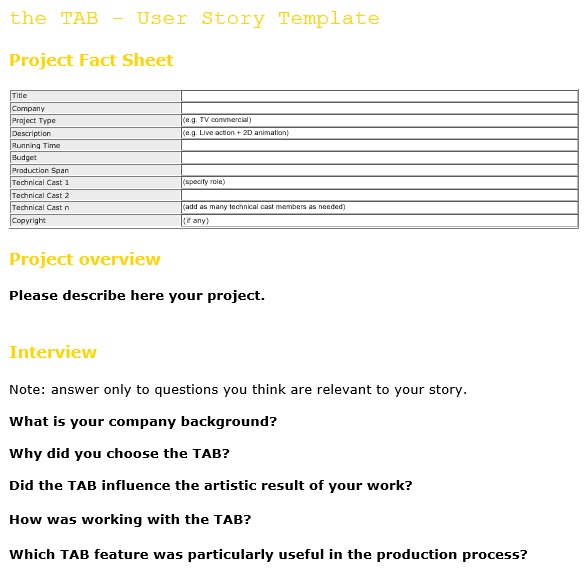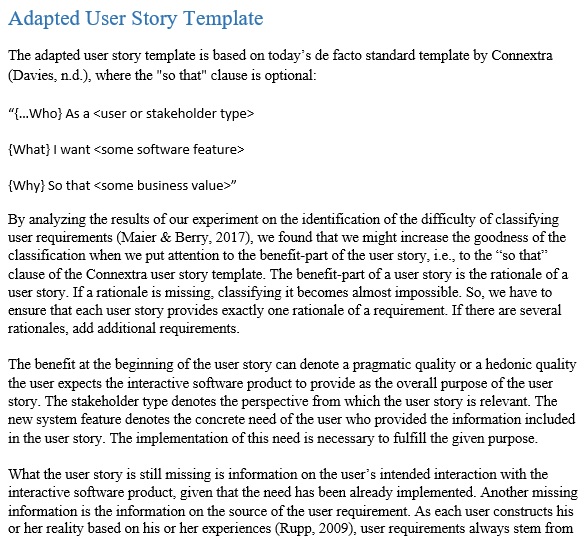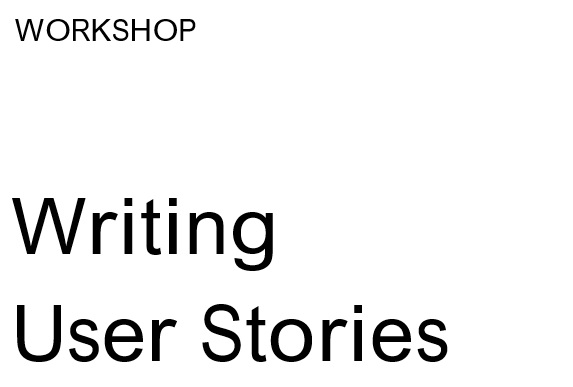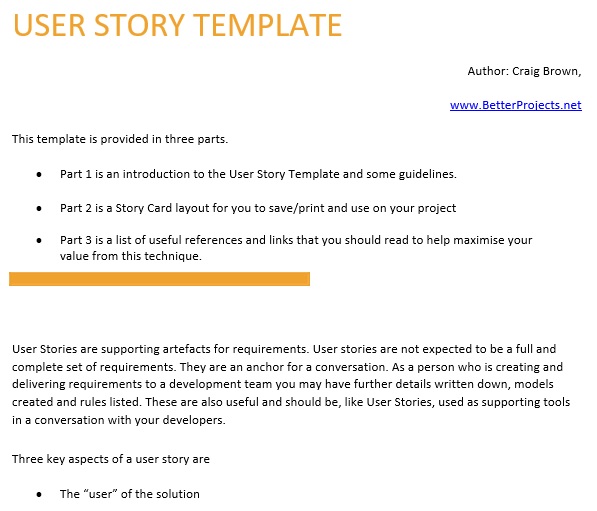A user story template is used by software developers to get feedback about their products. This is the best source to get this vital information directly from the end users. User stories contain important pieces of information that assist you in making the product or service better.
Table of Contents
- 1 What is a user story template?
- 2 Why do you require user stories?
- 3 How to write a user story template?
- 3.1 Identify what it will look like when it’s “done”
- 3.2 Write down all subtasks and tasks:
- 3.3 Identify your personas:
- 3.4 Make the stories as small, ordered steps:
- 3.5 Request for user feedback:
- 3.6 Make stories that you can accomplish in a single point:
- 3.7 Some other tips for writing an effective user stories;
- 4 Writing user story in agile:
- 5 Conclusion:
What is a user story template?
Within the agile framework, a user story template is the smallest unit of work. As a software user, you can’t display it from your perspective because it is an end goal not a feature. Commonly, a user story is informal in nature. It gives you a general explanation of a specific software feature. Moreover, the main purpose of this document is to demonstrate how a piece of work delivers a specific value back to your customer. Here, in a traditional sense, the “customers” aren’t always external end-users; they may also your colleagues or internal customers within your organization who depend on your team.
Most of the stories contain a couple of sentences and written in simple language. They express the desired outcome without going into details. These stories effectively fit into agile frameworks such as Kanban and Scrum. In Kanban, teams pull stories out into backlogs. After that, they run them through their workflow. While, in Scrum, you include the stories to sprints and then over the duration of the sprint you can “burn them down.”
In bigger frameworks such as initiatives and epics, this document acts as a building block. These bigger frameworks ensure that the regular work of your team will contribute to your entire organizational objectives.
Why do you require user stories?
You would already know that both Kanban and Scrum teams benefit effectively from writing user stories if you already have experienced working with Agile frameworks. Kanban assists you in staying on track constantly during improving the KPIs of your development team.
In a Scrum, with the help of a user story, your team can prioritize then plan spirits. After that, when there are any modifications, you can make estimations to stay flexible and agile. When working with startups, this becomes highly beneficial.
Below are the other advantages of using a user story format;
- This document makes you able to pay attention to the value of your business. From a technical point of view, it makes your creation effective and highly useful to end-users.
- It makes you more creative. Your team has the right to use creative ideas for search the best solution as it has minimal information.
- You can easily work with estimable and small user story formats rather than large and complex tasks. This makes your project more manageable.
- Your team gets inspired by loving the feeling of small wins. It also encourages them to work harder.
How to write a user story template?
In most organizations, the product owner takes the responsibility of writing an agile user story. Then, this story is organized on the product backlog. But in fact, making the user story is shared responsibility between the members of the team. Here are some tips for creating your own user story format;
Identify what it will look like when it’s “done”
The user story demonstrates the end-state most of the time. This is when the user can get the goal or accomplish the task explained. While writing your user story, you should keep this end-state in mind. In this way, the rest of the time will know when they have to mark their development work as “accomplished.”
Write down all subtasks and tasks:
Along with the standard statement, your user story should also include the details required to complete the development work in the story. You should outline the subtasks and tasks. Then, assign them to the appropriate people.
Identify your personas:
You should answer the following questions in your user story;
- Who do you like to serve in your story?
- What kind of users do you have in mind?
If you have various users in mind then you can distribute this into several user stories. By doing this, for each of your stories, your team pays attention to assist a certain persona gets a specific goal.
Make the stories as small, ordered steps:
The main objective of user story indicates that you can think of your entire product as a series of jobs or tasks the product assists your users accomplish. On a larger scale process or a more detailed set of product functionalities, if you want to format work then you can write each of the self-contained steps as single stories.
Request for user feedback:
By talking with customers and users about your priorities, you can enhance the opportunities of allocating resources to development work that resonates with your market. You should start creating your user stories after collecting and then determining this feedback.
Make stories that you can accomplish in a single point:
The stories should get broken into shorter stories that are larger than one sprint. After every sprint, this provides your team a sense of completion and they can complete new functionality every time.
Some other tips for writing an effective user stories;
- The user story must be come from an individual who represents the business users.
- You should involve precise descriptions of the “what, why, and who,” but not the “how.”
- In the form of a vertical slice, you must create a working code.
- It should be small enough so that you can code and test it in a single iteration.
Writing user story in agile:
The most common techniques that you can get while writing user story templates Word are;
Role-Feature-Reason
When using this method, there are various variations to user story but when you keep the sentence structure short, it keeps attention to the what, why, and who. This protects you from providing your development team too many information regarding how they must implement the solution. Your team will feel empowered by focusing on the what, why, and who to search for the best solution.
The three C’s (Card, Conversation, Confirmation)
By using the three C’s method, you can reach an agreement among your business and your technical team. In the progressive elaboration of the story, your team can use the Three C’s as their guide.
INVEST
You have to know the meaning of each letter in this acronym in order to understand it better;
- I for Independent: it states that your team will complete the story rather than depending on a different team to do a GUI.
- N for Negotiable: make sure that your story shouldn’t too detailed in explaining the length of the fields or giving specifics regarding the date formats and other details.
- V for valuable: to advertise upcoming classes, the owner of a product will explain that the value sought is the ability of a trainer.
- E for Estimable: provide your team the tasked to ask questions then collect details in order to feel confident in their capability to estimate the story.
- S for Small: make your team enough confident so that they will complete the story within a sprint. In case they can’t, they have to consider splitting the story into smaller parts.
- T for Testable: you can test both the error conditions and happy path by having clear criteria for acceptance.
Conclusion:
In conclusion, a user story template is the smallest unit of work used to get feedback of the products. This story is informal in nature and provides a general description of a specific software feature. With the help of this document, you keep focused on the value of your business.