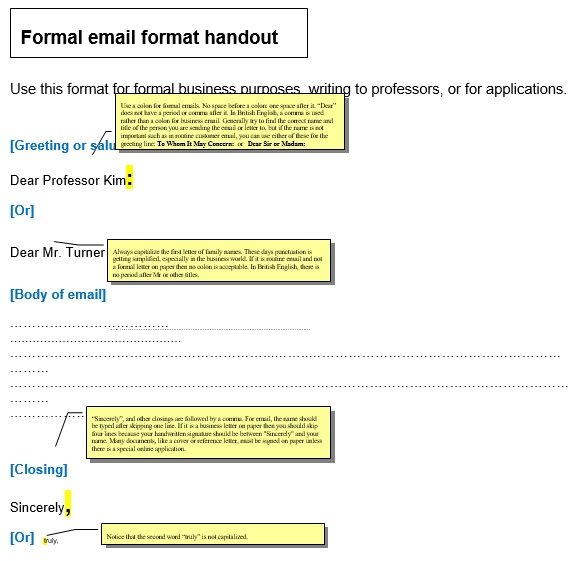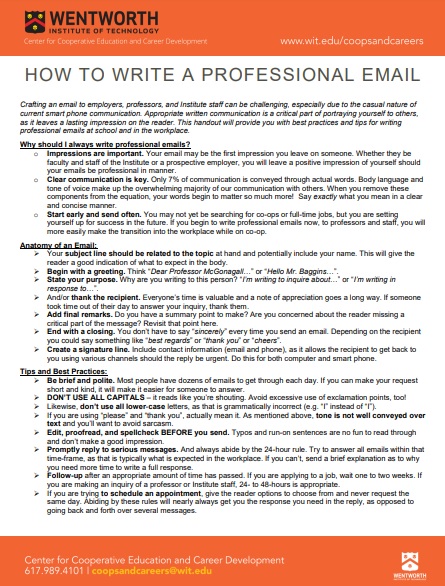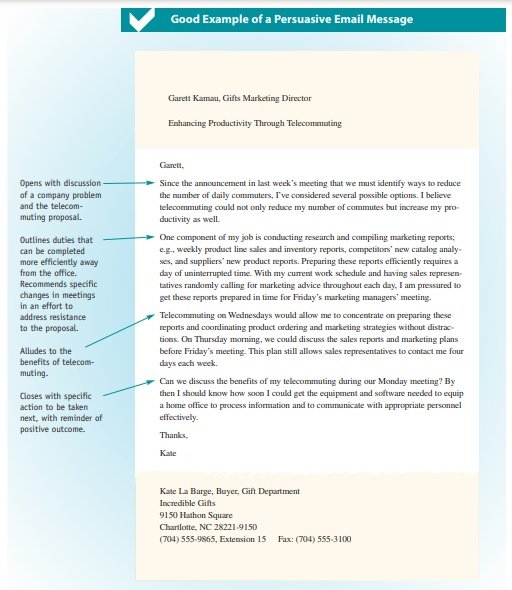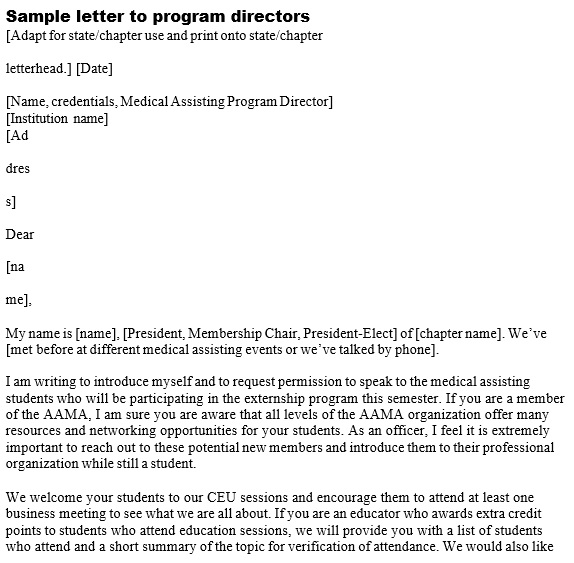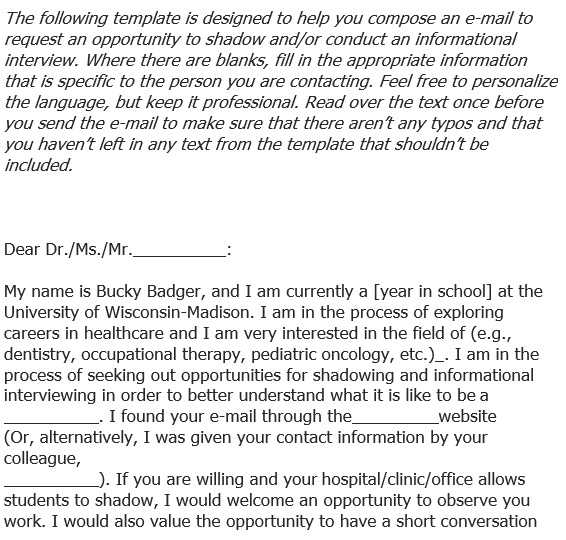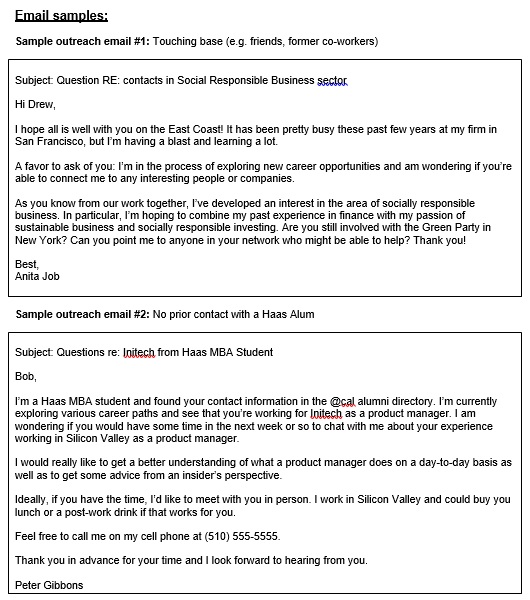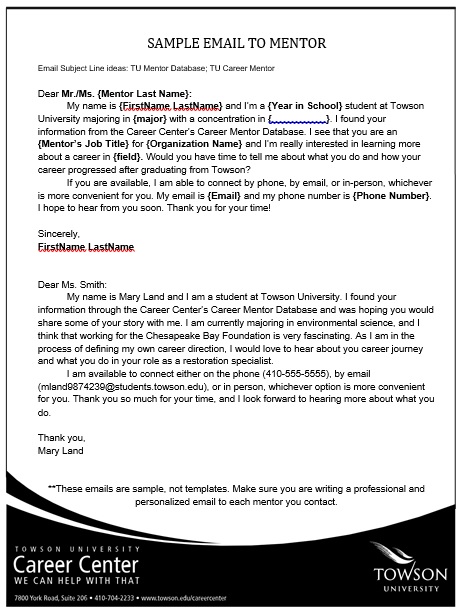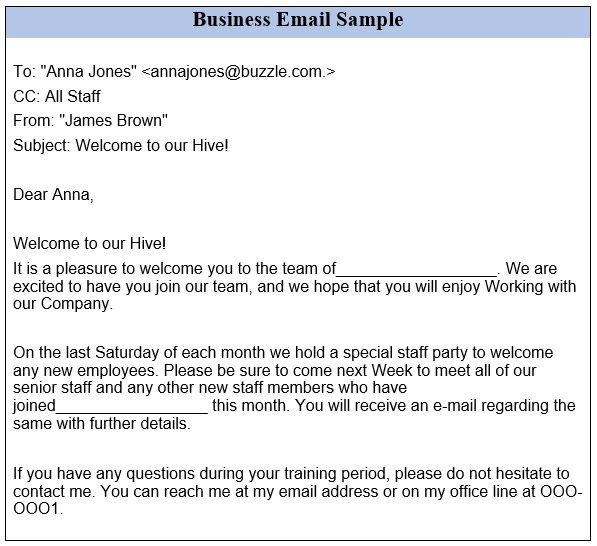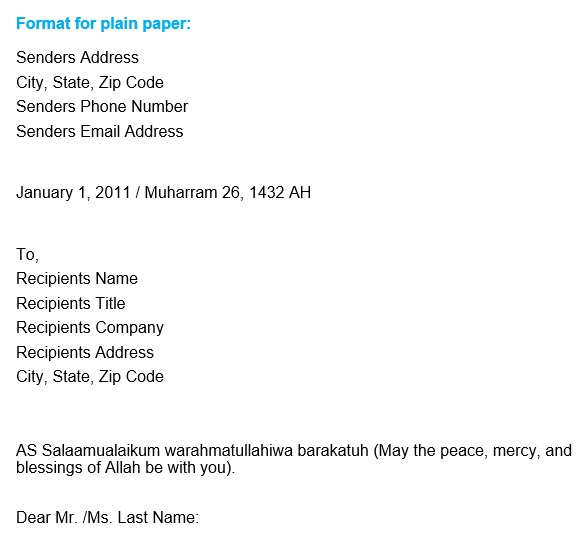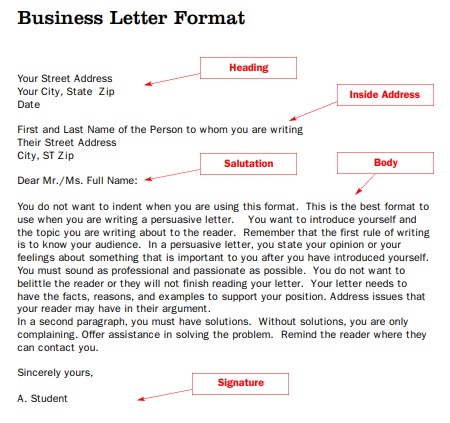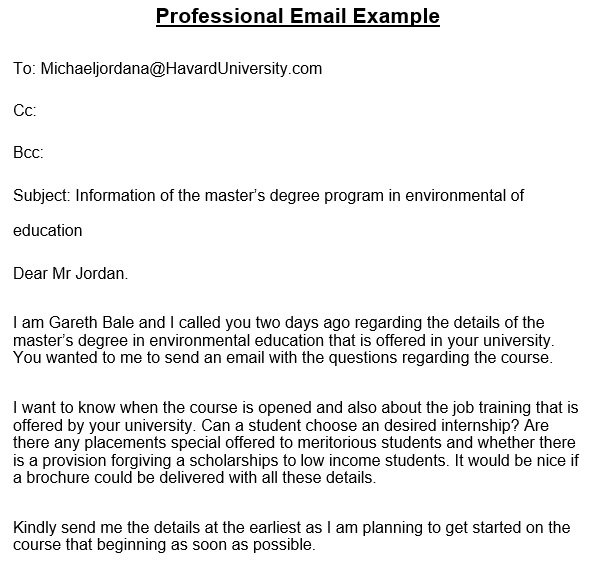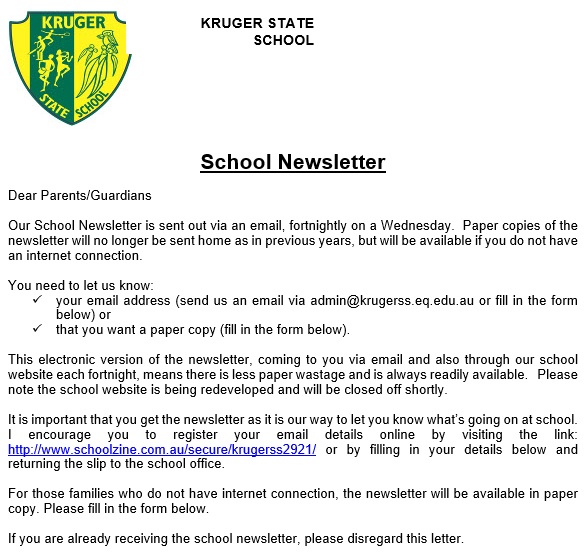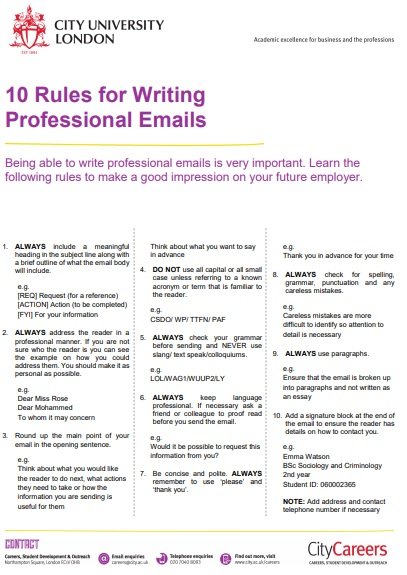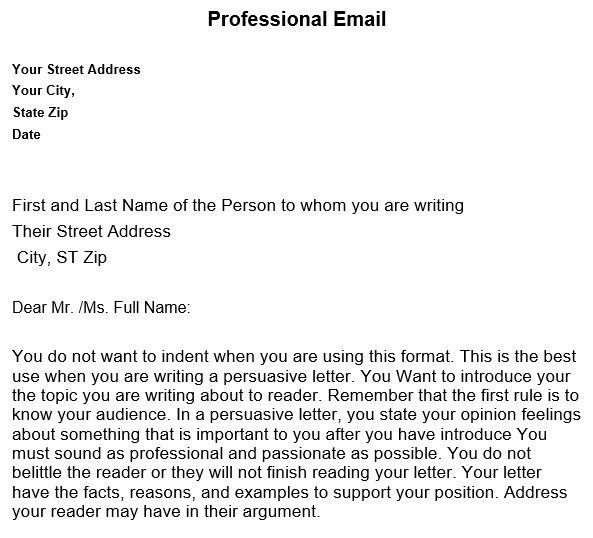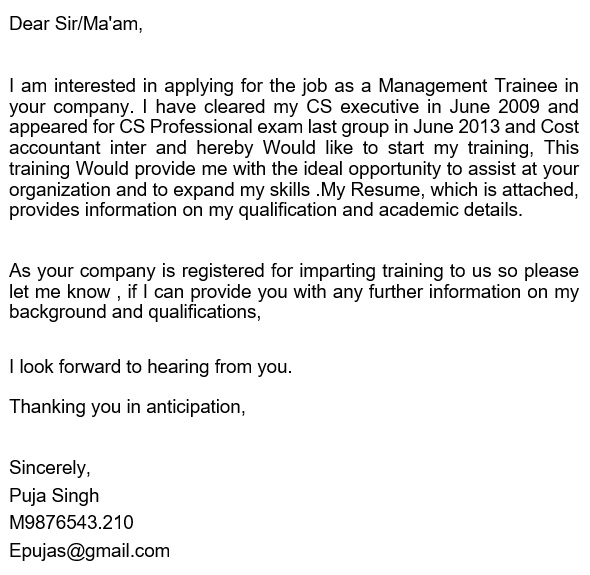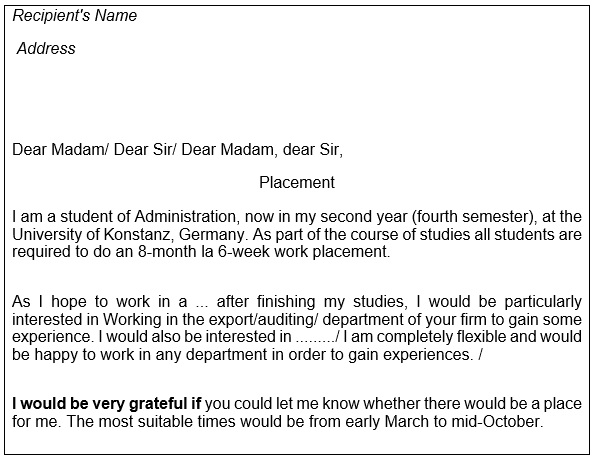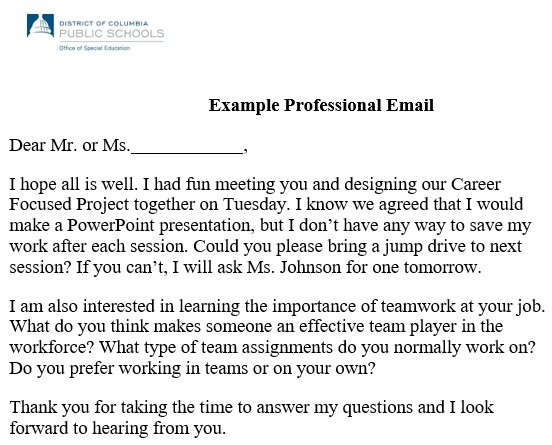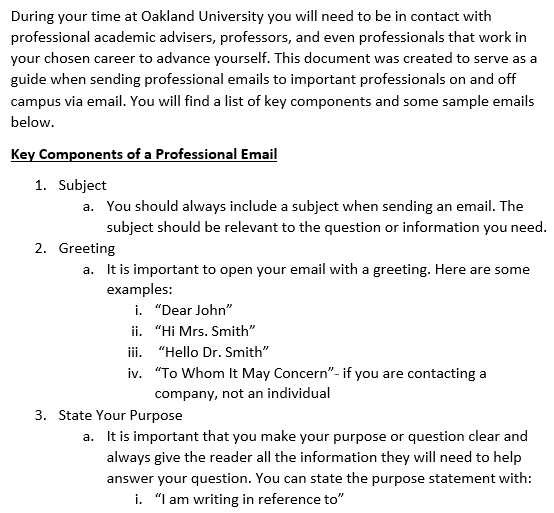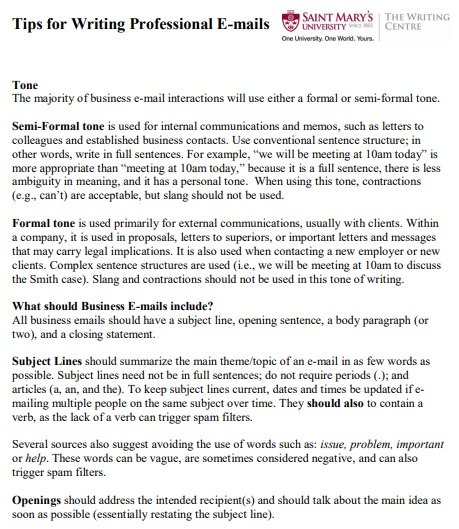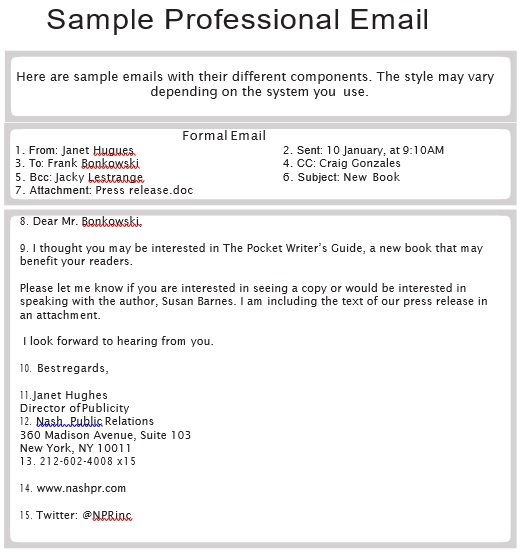You should go through the professional email examples in order to compose a professional Email. Professional Email examples are usually brief and direct. Moreover, email is actually a great means of communication because it allows you to start a conversation with someone whom you don’t know physically or well-known to each other.
Professional emails allow you to make urgent decisions and make communication fast. It doesn’t matter where you are in the world you just need access to the internet so that you will be able to send and receive emails. You may also like Business Letter Format Templates.
Table of Contents
- 1 How to make a professional email format?
- 2 Some tips for making a professional email format:
- 3 How to make a Professional Email?
- 4 Things to avoid while making a professional email:
- 5 The importance of composing a professional email example:
- 6 Differences between a professional email and a personal email:
- 7 Conclusion:
How to make a professional email format?
Let us discuss the formal format of a professional email;
Subject line:
The subject line contains the objective of the email. It informs the reader the purpose of the email at first glance. Keep it precise and straight to the point.
Greeting:
This section has a pleasant impact on the reader. It includes the full name of the person and his/her title.
Length:
Keep the length of your email concise. Just include relevant things because no one wants to read long messages.
Font style:
You should use professional fonts. If you use playful or colorful or ornate fonts in a professional environment, then the reader feels the sender is not serious or disrespectful. Make use of italic and bold letters carefully.
Emoticons:
Don’t use emoticons for professional messages; use them for your personal correspondences.
Spelling and grammar:
When you have composed your letter, proofread it and make your email error-free. Remove spelling and grammatical errors carefully if any.
Closing:
The closing message should be simple and direct. Use the words like ‘Thank you’ or ‘Respectfully’. Then, include your name, title, and contact information. You should also check Business Memo Templates.
Some tips for making a professional email format:
Here are some tips in order effectively communicate with the people;
- You should make use of correct punctuation. Without proper punctuations, your message could not deliver properly. Avoid multiple run-off thoughts and always write in complete sentences. Start each line with a capital letter.
- Never use shorthand text, spell out words and phrases fully. On a professional level, using shorthand texts leave a bad impression on your practice.
- Using informal language in email communications is bad and conversely. If you are going to communicate with someone first time, then maintain self-restrain. Avoid informality because it would be considered as disrespectful and a lack of professionalism.
- Keep the length of your message limited to 140 characters. Write your message or response carefully. Make sure it would address all of the matters relevant to the topic.
- Find a way to trim your message if it would run three or more paragraphs. You can also use attachments it would also help to shorten it.
How to make a Professional Email?
Before making a professional email, you will need to know exactly how doing it. Below are some helpful tips for you that will help you in making a professional email;
Take a start with a greeting:
Use the word ‘Dear’ because it is the most meaningful term to begin a message. You should have to follow it with the full name of the recipient.
Expressing gratitude to the recipient:
Next, start the body of the email by thanking the recipient for his/her request. By doing this, you will definitely appear more polite. Also, thanking notes aren’t required when you are starting a communication.
Purpose of the email:
Now, directly go to the purpose of your message. Before proceeding to the main text of your message, make the purpose of your email clear. You should keep your sentences short. Focus on your grammar, spelling, and punctuation. Furthermore, your letter must display a professional image of yourself and your company.
Closing remarks:
In the end, thank your reader one more time. Then, add some closing remarks. ‘Thank you for your consideration’ is the most common sentence used in such situations. It is the simplest one phrase.
Sign-off your email:
A professional email should sign-off with your name. Use professional terms such as “Best regards”, “Sincerely”, “Respectfully”, and “Thank you” etc to close your message. Finally, before sending the email proofread it thoroughly to make sure no errors are present. You may also see Maintenance Report Form Templates.
Things to avoid while making a professional email:
Here are some mistakes that you should avoid while making a professional email;
- We all know that using text messaging at this point is very unprofessional. Using text messaging will break all the rules of a professional message like misspellings, incorrect grammar, etc. The recipient could conclude that you don’t give importance to the use of the proper English language.
- Don’t assume that everyone could understand the abbreviations. An abbreviation is used in your country might not be used in other countries, so if you use abbreviations in your message it would confuse the reader.
- Never forget the salutations and greetings. Always start your message with ‘Dear’ and end with “Regards” or “Sincerely” or “Respectfully”. Also, write the name of the person whom you are addressing.
- When you have all done with your message, run spell check application on your message. Usually, spell check just correct the spellings but not the grammar. Also, some words have various spellings, but different meanings. Therefore, you should do the corresponding corrections.
- Not using appropriate signature will also leave a bad impression on the reader.
- If you want to covey the long message, then use MS word. When you write your letter, cut and paste it into the browser.
The importance of composing a professional email example:
These days, for businesses and other similar entities, it is unavoidable to encounter unprofessional emails due to their easy access and the several ways they are dispatched. Now, almost everywhere the dark effect on emails is present. In the political and economic arena, it is an issue and now they are proving to be damaging.
Thus, when you are using emails as your means to communicate, you must consider how to start and end a professional email;
- Follow the instructions to reiterate for a professional email. Keep in mind that it is still a letter and send it in a different way as well as follow the proper format. Include the salutation, the objective, the body, and the closing. Before sending your emails, re-read them.
- Keep in mind that emails are impersonal so there should be no excuse for an ass in the email. Send the email only to those who would weigh value with it in case it should prove annoying to certain parties.
Differences between a professional email and a personal email:
Accessibility
One or more individuals can access professional emails as they are used for work purposes. On the other hand, personal emails only allow access to the person owning it.
Writing style
In the case of professional emails, you have to follow a proper formal style and format because these emails are accessible to anyone within an organization. While personal emails don’t require any formal style.
Security
Businesses pay to have an exclusive network for professional emails so that only the internal staff can access them. Doing so is important to keep the company data confidential. In the case of personal emails, anyone can access them for free from any networking email site.
Conclusion:
In conclusion, the professional email examples serve as reference for people who want to compose a professional email. No doubt, email is a faster and casual means of communication. If you want to leave a good impression on the recipient then you need to follow professional email examples. Additionally, you should always maintain a sense of formality in your messages.