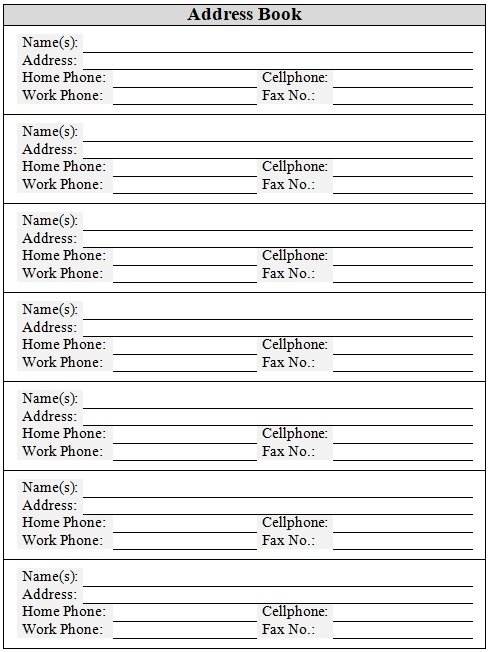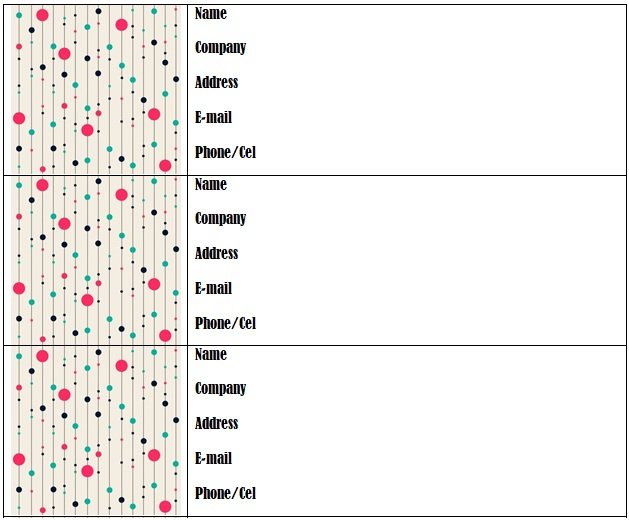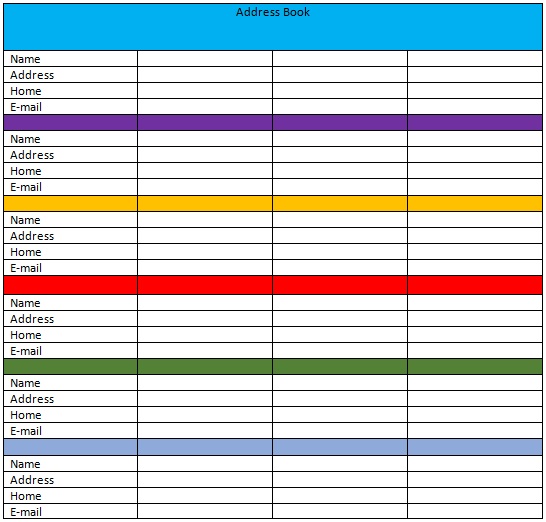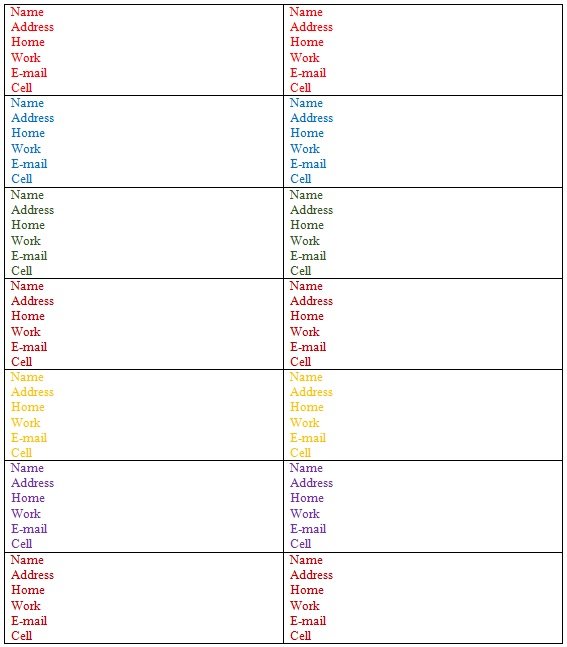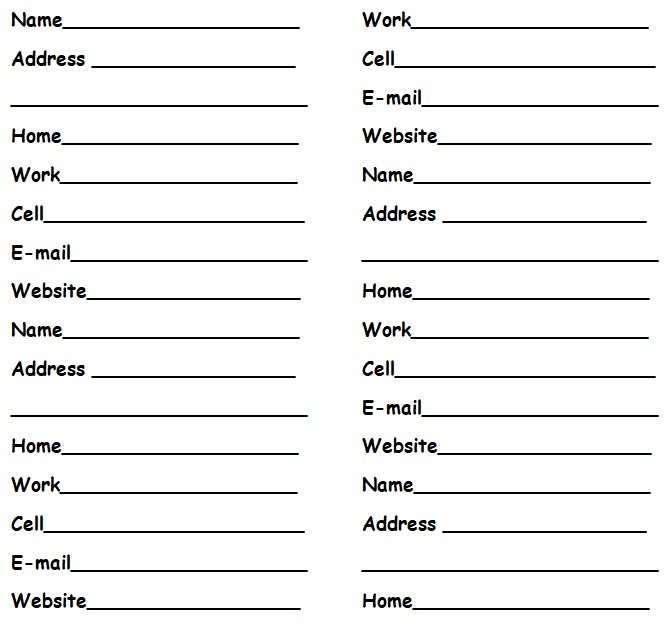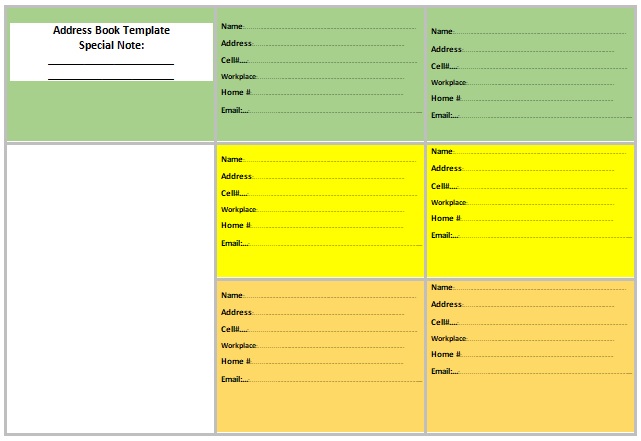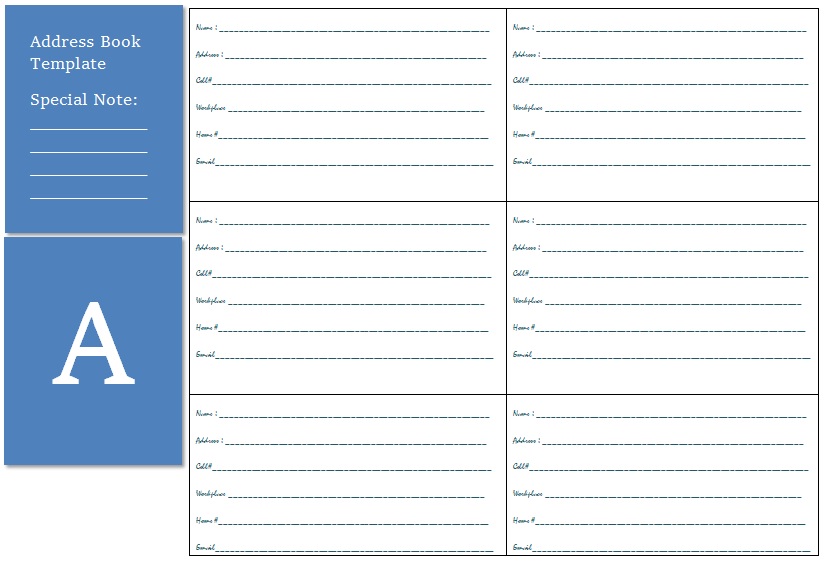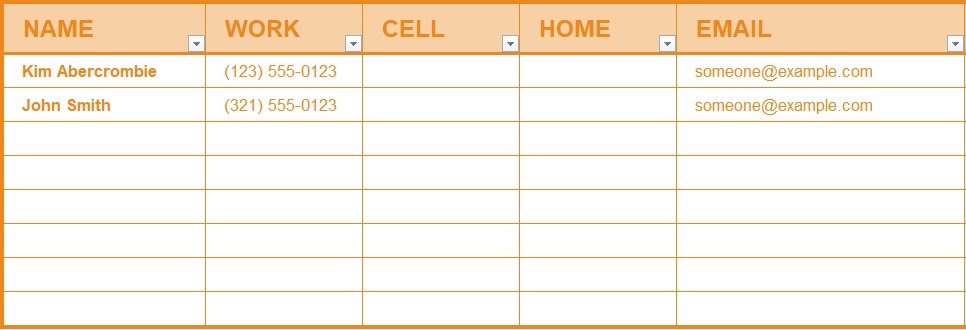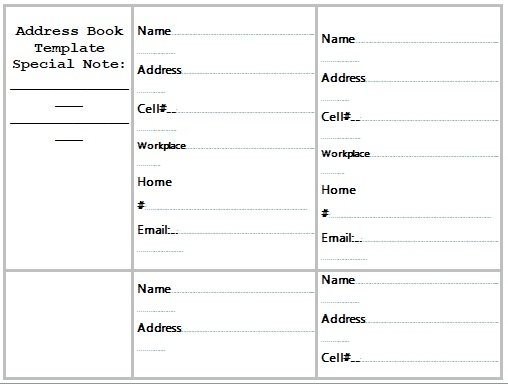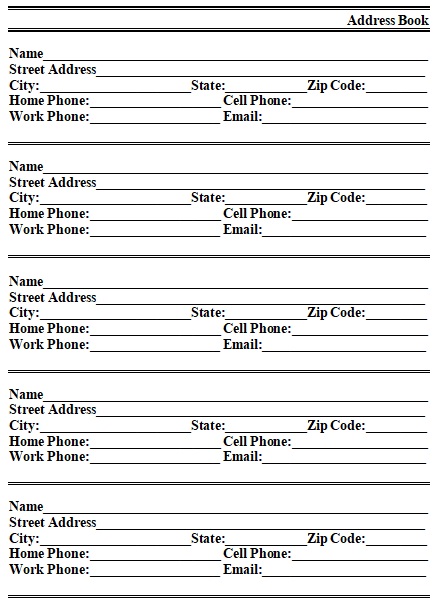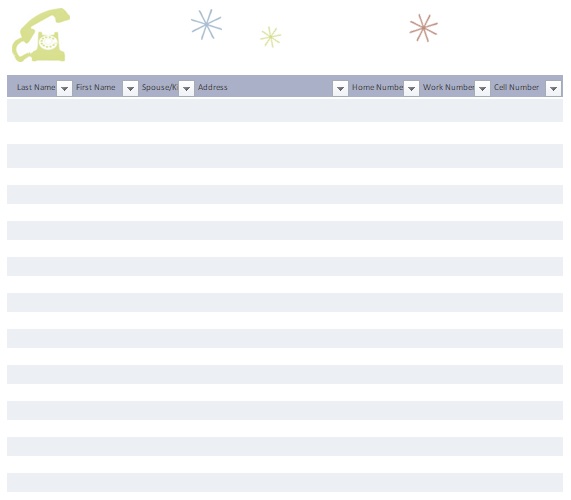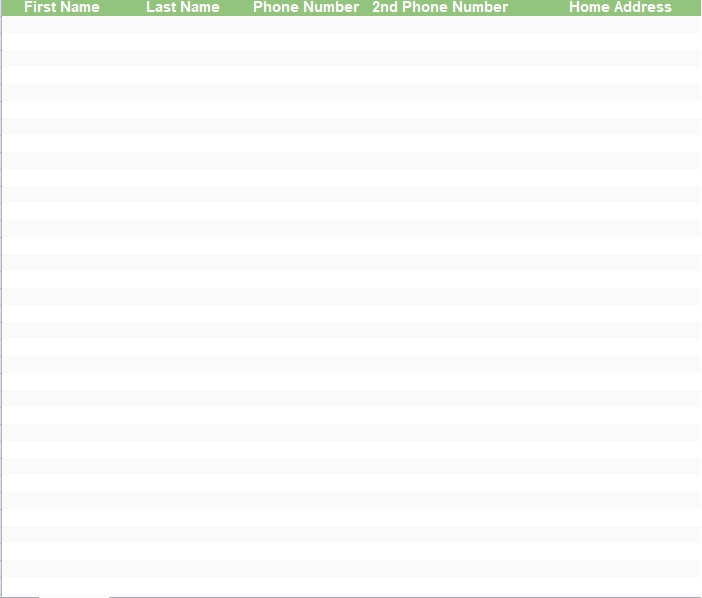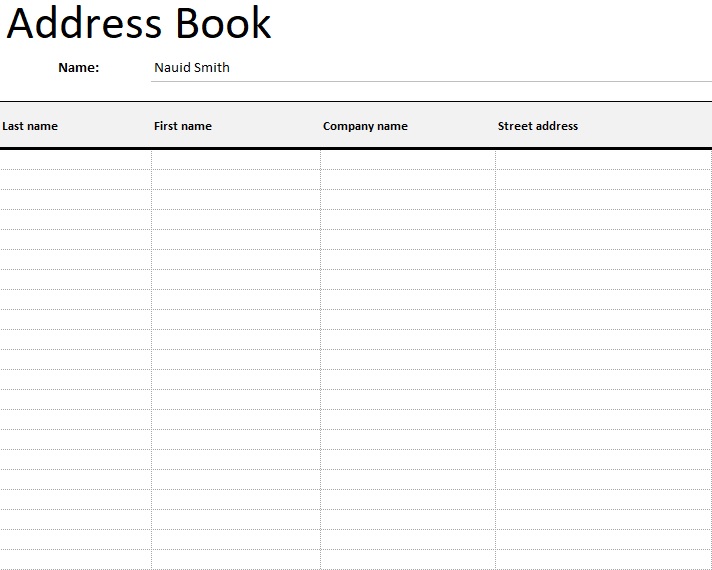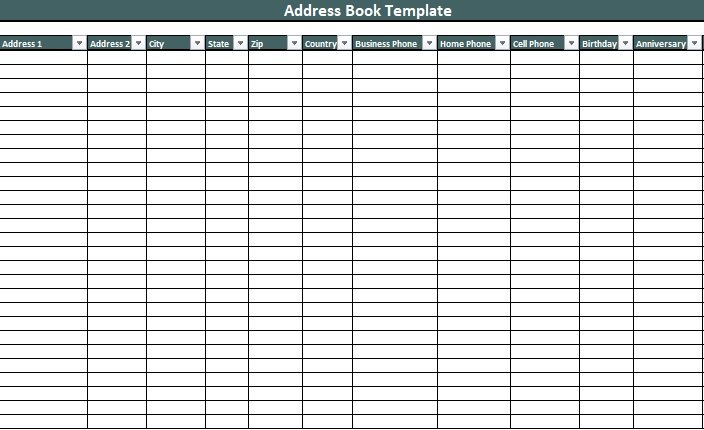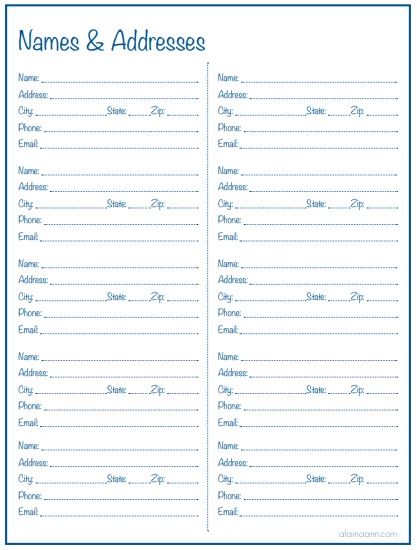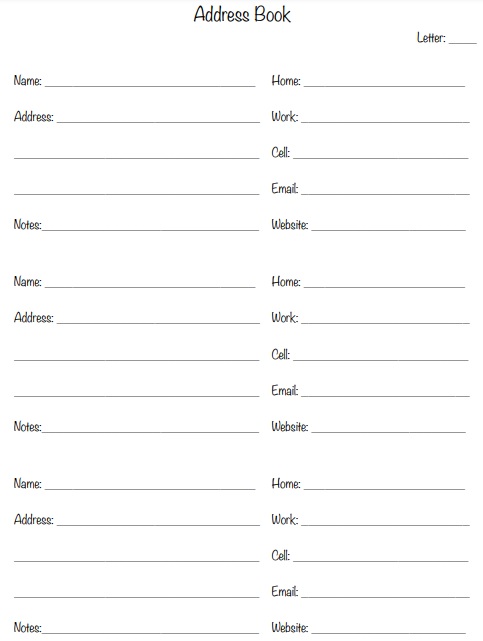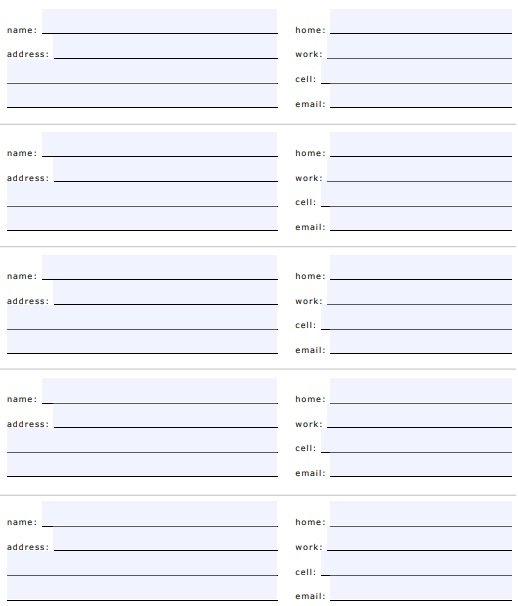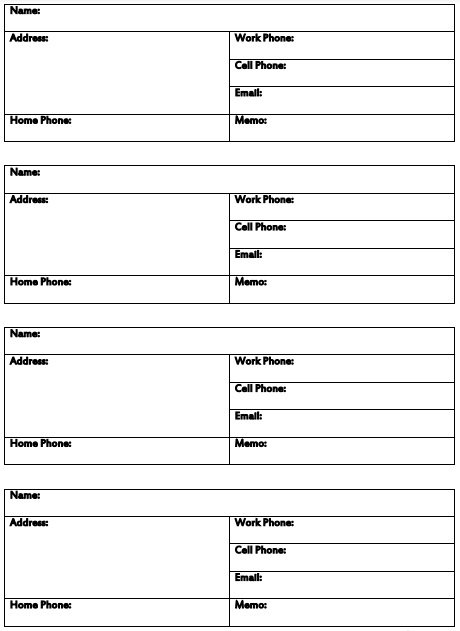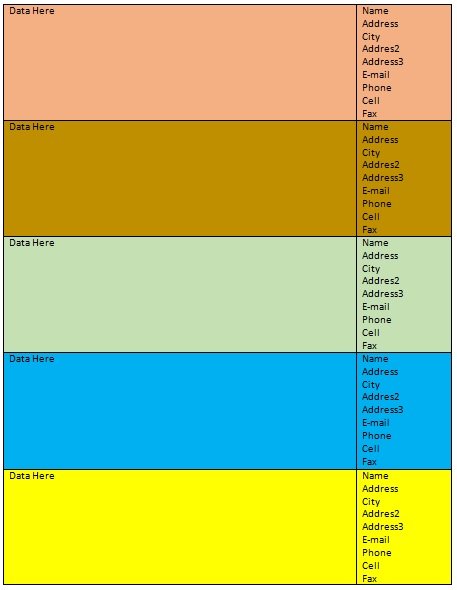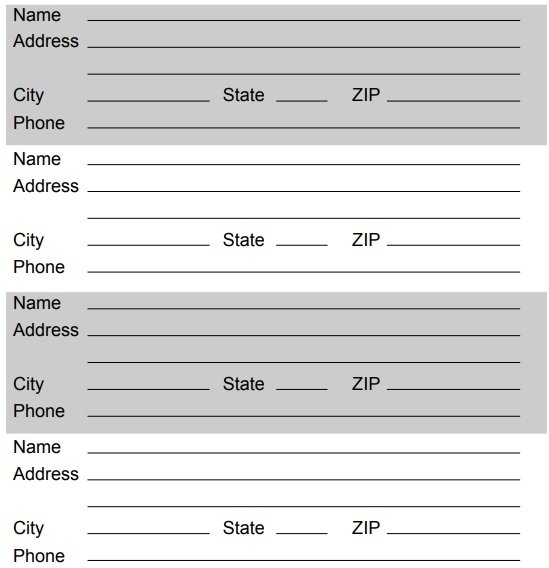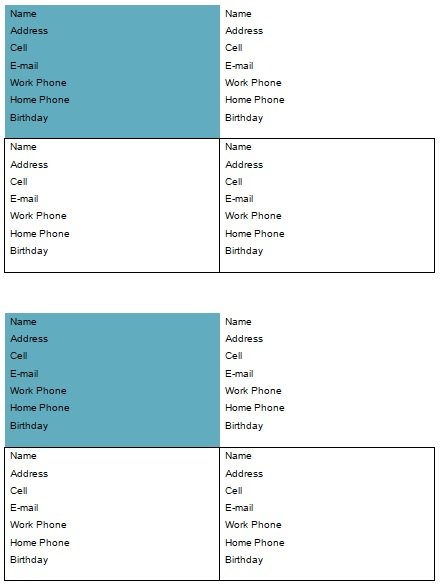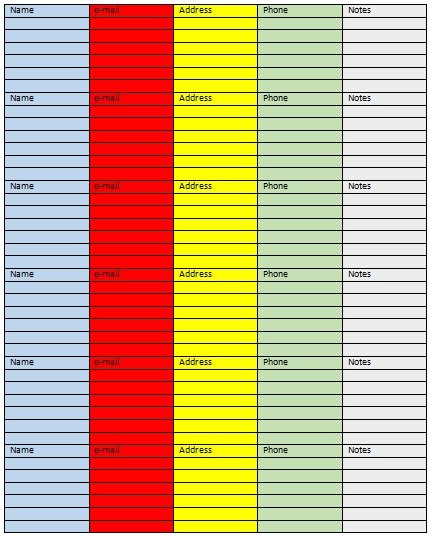In this digital world, a person needs to contact another person using many platforms. So, one can’t just keep on contacting others to send the contact details of a particular person if lost.
Although, smartphones have replaced the use of address book templates. However, some people still feel the need of having an address book template. As multiple times the smartphone data get lost and you immediately get disconnected from all of your contacts. Thus, the use of the address book template helps to maintain a hard copy of the people’s contact list.
There are many options available to use the address book template. Although printed address books are still available at a stationery store and part of a personal diary. As many professionals prefer to use the address book template to jot down the contact detail of someone during the meeting. Because it is not a professional ethic to use a mobile phone during a professional meeting to save someone’s contact. You can also like to access the employee database template.
Table of Contents
- 1 What is the address book?
- 2 Types of Address Book Templates
- 3 The element of Address Book Template
- 4 What is the purpose of using an address book template?
- 5 How to make your own address book template in Microsoft Excel?
- 6 The advantages of using an Address Book:
- 7 Some helpful tips regarding address book for you:
- 8 Frequently Asked Questions (FAQ)
What is the address book?
An address book is a location on a computer and other devices to store names, addresses, E-mail addresses, and contact numbers of people. It permits an easy approach to the user’s friends, family, business associates, and others by maintaining their email and other contact details others on their computer. It may be software-based, accessed online, or through a network.
Furthermore, it enables you to export contacts from their address books to mobile phones and any other portable devices.
Also, the smartphone address book apps are useful to save the contact detail of unlimited persons. It contains the feature to add custom fields. Moreover, an excel file of all the data from the app can be generated. So, the person can do a little editing to take a print to save a hard copy of the address book.
So, the address book templates are still useful and have some pros and cons over the digital address books.
Types of Address Book Templates
There are several types of address books to cater to different categories of people and domains. The purpose of the address book is to store the contact information of people. However, some additional information related to contact can also be included. Also, how the address book is organized is important.
The most common type of address book is a business address book. It is typically developed from business cards. So, it includes all the information of people that is present on the business card. Such as name, designation, company name, email address, contact number, and company website.
So, the common types of address book templates include business address book, personal contact list, phone contact list, and class contact list. You should also check the customer database template.
The element of Address Book Template
What information must be included in the address book depends on its types. Like the business contact book must contain the information about the business of the person like company name, designation, and email address. While the personal address book of a student may contain the graduation program, institute, and batch number of the person for identification.
However, a standard address book must have the following elements to fulfill the purpose well.
- Name
- Address
- Work Contact Number
- Cell Number
- Home Contact Number
- Email Address
Further, an address book is a tabular sheet. So, regardless of the type of address book, MS Excel and Google Sheets are the best tools to create a contact list. You just require a beginner’s knowledge of these tools to create a good address book.
What is the purpose of using an address book template?
Let us discuss below some important purposes for using an address book;
- You can use the search feature when you are using an address book on your computer in order to find information easier. This will definitely save you a lot of time and effort.
- To store all your contacts, you can use one address book file. You just have to make different pages or groups for important people. Make a group for family, friends, business contacts, and more.
- You can store a lot of contacts in an address book template whether saved or printed. There is no need to save contacts on different books. Just print out template pages and then compile them into single file.
- Due to technical failures, you don’t have to worry about losing your information.
- It is convenient to keep an address book file on your computer. You don’t have to type numbers and email addresses when you want to send emails or make calls online. You just have to copy the information you need and paste it.
- When creating your editable address book templates, you can be as creative as you want. To make your template more fun, you can use color-coding, different fonts, graphics, etc.
How to make your own address book template in Microsoft Excel?
Here are some guidelines to make your address book in MS Excel;
- At first, you have to create some tables. For this, choose a cell and then drag the cursor to choose all the cells you require for your template.
- Next, go to the “Insert” tab and to open a dialogue box, click on “Table.” Tick the option “My Table Has Headers” and click Ok. This will enable you to make columns you can sort. For the purpose of sorting, the table would have arrow buttons.
- Now, types your category headers that contains the full name, home address, email address, contact number, and so on.
- To see the “Table Styles” you can choose from, go to the “Design” tab. You can select the color scheme from there and style of your table. Simply move the cursor over the table style in case you want to see what it would look like. Your table will indicate you a preview of the table style when you do this.
- You can start typing the information on your table when you’ve already selected the style. Don’t forget to save your file as soon as you finish.
- To keep a hard copy of your address book, you can also print out the file. When you do this, insert some blank rows so that you can add new information to it.
The advantages of using an Address Book:
It is important to understand what some of the advantages of an address book in order to make the best use of it;
Saves time
Writing several contacts, names, and addresses in one place on a piece of paper can be time-consuming. With the help of address book, you can collect all the contact information about one person in one place. This document is also helpful when you have to store the contacts, addresses, and phone numbers for different purposes.
Saves space
It is crucial to managing our time and space resources properly because of the large number of contacts that we would have at one time. In comparison to a computer address book, the paper-based address book would unable to store as many contacts. Therefore, it is necessary to consider the benefits of computer-based address books when you are looking to store a large number of information.
In one template, store all the contacts
With an address book, you can store all the contacts in one place. By using online-based address book, you can easily manage many contacts in one location. This is essential when you must refer to the data frequently. For instance, when you have to recall all the contact information associated with a specific task.
Convenient in daily life
It is possible to click on the contact information and instantly view the corresponding details while using an address book in a computerized format. Without flipping several pages, you can quickly locate a particular contact when you have to assign a particular contact. Thus, this convenience is important in daily life.
Editable
Editable is the most significant advantage of using an address book. In various ways, you can add, delete, and rearrange the contacts. This is essential when you require to manage a large number of contacts. Moreover, editing an address book is more straightforward in comparison to information stored in an old-fashioned paper-based address book.
Some helpful tips regarding address book for you:
You must follow the below tips to get the most out of your address book;
In your address book, sync all the information
Simply keep the address book won’t prove useful. The information on it might become useless if you make one and never update it. You might find out that the number is already invalid when you try to use the information to call your contact. So, in your address book, you have to constantly update and sync the information. Hence, update all your books when you receive a new contact or new details from a previous contact.
Organize your address book
You should make sure that your address book is organized. For this, you can make different columns for different information. For example, you can make more rather than placing just 1 column for “phone number.”
Enter all the contact details
Make sure you have space for all the essential details in creating a template. These days, we all have more than one contact details. We just required to record a person’s name, phone number, and home address in the past. But, nowadays, there’s a lot more to keep track of.
Back-up all your address books
You can keep more than one address book. You just have to make sure that you back-up everything regularly. To hold all your contacts, it is much easier to create a single file. To categorize your contacts, you just make different sheets and groups on the same file. You can create separate files for different categories in case this is too complicated.
In addition, it doesn’t matter how many address books you have, just make sure to back them all up. Save a file on your computer. Also, save another copy on an external disk.
To remember important dates, use your address book
You may forget one special occasion or another as much as you love everyone in your life. You can also include relevant dates on your address book in order to avoid that. This may involve birthdays, anniversaries, and more. Use of address book reminds you of these dates.
Frequently Asked Questions (FAQ)
An address book is a location on a computer and other devices to store names, addresses, E-mail addresses, and contact numbers of people. It permits an easy approach to the user’s friends, family, business associates, and others by maintaining their email and other contact details others on their computer. It may be software-based, accessed online, or through a network.
Furthermore, it enables you to export contacts from their address books to mobile phones and any other portable devices.
A global address list (GAL) is a checkable directory in Microsoft Outlook of all the users, groups, shared contacts, and resources that are defined for your G Suite domain. From the Gmail interface on the web global contacts are available.
The global address list is shared with everyone in your organization. It contains all users’ primary E-mail address. Moreover, it permits both administrators and users to search for fellow employees’ E-mail addresses and send them messages. However, users and administrators create and edit the distribution list by using the Exchange organization’s GAL.
Let us discuss step-by-step how you can create a personal address book using the names in the Outlook contact folders;
Step#1: Firstly, make a folder under Contacts, and then make it an address book.
Step#2: At the bottom of the outlook screen, select the people tab.
Step#3: Under My Contacts on the home tab, right-click the contacts folder, and create a new folder.
Step#4: Name the new folder and place it in the contacts folder, then click OK.
Step#5: For checking that your folder appears as an address book, right-click the new folder and selects the properties.
Step#6: Next, for making sure that the check box for Show this folder as an E-mail Address book is selected click on the Outlook Address Book tab.
Step#7: Go to the Address book dialog box; check that the address book you just created available in the Address book list.
Step#8: Now, you have your personal address book you can add contacts to your address book.
Creating your address book on your computer or any other device is a better way to keep all of your contacts in one place. Microsoft Excel is the best software that you can use to create an address book on a computer or any other device. However, MS Excel is easily available and easy to use.
For creating an address box in MS Excel you just setting up and formatting a few columns. As the address book is made you can easily enter the information or merging the mail.
1- Open the Outlook client, in the menu click on the Tools and then select Address book.
2- For adding a new contact then in the new window click on the File in the menu and then New Entry.
3- Choose New contact and click OK
4- Enter the information of your new contact and click save&close in the ribbon menu.